Results 1 to 4 of 4
- 01-06-2006, 03:28 AM #1Raheen BallardGuest
Hi guys! I can't seem to be able to change the color of the toolbar and
borders when the phone is at the wallpaper screen. I've tried to fiddle
with the "prefs" option to no avail. I know there's programs like
Zlauncher, but I have it, and it doesn't change anything until the progam is
launched, and even then the main wallpaper/dialpad screens don't seem to be
affected. I've also seen ways to change the dialpad, but not the wallpaper
border. Are there any options or skinner programs that can change the
toolbar & borders on the wallpaper screen, as well as the dialpad?
Plase reply here in case others are wondering, thanks!
› See More: Treo 650...how to get rid of baby blue on first wallpaper/dialpad screen?
- 01-06-2006, 03:41 AM #2BorszczukGuest
Re: Treo 650...how to get rid of baby blue on first wallpaper/dialpad screen?
On Friday 06 of January 2006 10:28 Raheen Ballard wrote:
> Hi guys! I can't seem to be able to change the color of the toolbar and
> borders when the phone is at the wallpaper screen.
What is "wallpaper screen"? I don't recall seeing any on my unit.
> with the "prefs" option to no avail. I know there's programs like
> Zlauncher, but I have it, and it doesn't change anything until the progam
> is launched, and even then the main wallpaper/dialpad screens don't seem
> to be affected.
Launcher is one thing and the launched application (Phone) another
so it's quite natural it does not affect the look.
> border. Are there any options or skinner programs that can change the
> toolbar & borders on the wallpaper screen, as well as the dialpad?
You can't change the way Phone dialpad buttons looks using any prefs.
Probably installing any Phone replacament app with configurable
look (assuming there's any) would help you.
--
Life is a beach and then you dive...
Marcin
- 01-06-2006, 01:50 PM #3Raheen BallardGuest
Re: Treo 650...how to get rid of baby blue on first wallpaper/dialpad screen?
The wallpaper screen is the screen where you can choose to display the
dialpad or the wallpaper...couldn't think of any other name for it! ;-)
It's weird how wouldn't let you customize these things without extra
software..thanks!
"Borszczuk" <[email protected]> wrote in message
news:[email protected]...
> On Friday 06 of January 2006 10:28 Raheen Ballard wrote:
>
>> Hi guys! I can't seem to be able to change the color of the toolbar and
>> borders when the phone is at the wallpaper screen.
>
> What is "wallpaper screen"? I don't recall seeing any on my unit.
>
>> with the "prefs" option to no avail. I know there's programs like
>> Zlauncher, but I have it, and it doesn't change anything until the progam
>> is launched, and even then the main wallpaper/dialpad screens don't seem
>> to be affected.
>
> Launcher is one thing and the launched application (Phone) another
> so it's quite natural it does not affect the look.
>
>> border. Are there any options or skinner programs that can change the
>> toolbar & borders on the wallpaper screen, as well as the dialpad?
>
> You can't change the way Phone dialpad buttons looks using any prefs.
> Probably installing any Phone replacament app with configurable
> look (assuming there's any) would help you.
>
> --
> Life is a beach and then you dive...
>
> Marcin
- 01-08-2006, 08:39 AM #4©®Guest
Re: Treo 650...how to get rid of baby blue on first wallpaper/dialpad screen?
Raheen Ballard wrote:
> Hi guys! I can't seem to be able to change the color of the toolbar
> and borders when the phone is at the wallpaper screen. I've tried to
> fiddle with the "prefs" option to no avail. I know there's programs
> like Zlauncher, but I have it, and it doesn't change anything until
> the progam is launched, and even then the main wallpaper/dialpad
> screens don't seem to be affected. I've also seen ways to change the
> dialpad, but not the wallpaper border. Are there any options or
> skinner programs that can change the toolbar & borders on the
> wallpaper screen, as well as the dialpad?
> Plase reply here in case others are wondering, thanks!
I use the unbrabded overlay of Showmite's: See
http://shadowmite.com/p-f.html
You can then use the extra menu options. Perhaps your Treo is a branded
unit from a specific network which has hidden/disabled some options.
Read the notes on what to do and backup first!
HTH
Phones Discussed Above
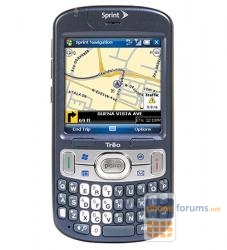 | More Palm Treo 800w topics | HP (Palm) Forum | Reviews |
Similar Threads
- Motorola
- alt.cellular.verizon
- Rogers
- T-Mobile
- Sony Ericsson



icecasino
in Chit Chat