Results 1 to 15 of 17
- 07-31-2003, 10:24 AM #1Pond LifeGuest
"Lofty" <[email protected]> wrote in message
news:[email protected]...
>
> Thanks for that.
>
> I have now managed to get the picture message to 'send' to another mobile
> number, but it fails every time with an error report.
Got that problem too, was wondering if the phone can send but not view mms,
which would be dumb, is it an online o2 t720i by any chance?
› See More: Sending MMS with a T720i on UK O2
- 07-31-2003, 02:09 PM #2LoftyGuest
Re: Sending MMS with a T720i on UK O2
"Pond Life" <[email protected]> wrote in message
news:[email protected]...
> "Lofty" <[email protected]> wrote in message
> news:[email protected]...
> >
> > Thanks for that.
> >
> > I have now managed to get the picture message to 'send' to another
mobile
> > number, but it fails every time with an error report.
>
> Got that problem too, was wondering if the phone can send but not view
mms,
> which would be dumb, is it an online o2 t720i by any chance?
>
No, came from The Link - Going to pop in when I can to get them to test it
out.
- 07-31-2003, 11:06 PM #3Pond LifeGuest
Re: Sending MMS with a T720i on UK O2
> > > I have now managed to get the picture message to 'send' to another
> mobile
> > > number, but it fails every time with an error report.
> > Got that problem too, was wondering if the phone can send but not view
> mms,
> > which would be dumb, is it an online o2 t720i by any chance?
>
> No, came from The Link - Going to pop in when I can to get them to test it
> out.
Can you post back with the results of this, please.
- 08-01-2003, 01:50 AM #4LoftyGuest
Re: Sending MMS with a T720i on UK O2
"Pond Life" <[email protected]> wrote in message
news:[email protected]...
> > > > I have now managed to get the picture message to 'send' to another
> > mobile
> > > > number, but it fails every time with an error report.
> > > Got that problem too, was wondering if the phone can send but not view
> > mms,
> > > which would be dumb, is it an online o2 t720i by any chance?
> >
> > No, came from The Link - Going to pop in when I can to get them to test
it
> > out.
>
> Can you post back with the results of this, please.
>
Sure will.
I got 2 T720's from The Link at the same time and neither of them will send
an MMS.
O2 customer services say the accounts are enabled to use this facility.
Be about a week before I can get to a shop.
- 08-01-2003, 11:27 AM #5LoftyGuest
Re: Sending MMS with a T720i on UK O2
"Pond Life" <[email protected]> wrote in message
news:[email protected]...
> > Sure will.
> >
> > I got 2 T720's from The Link at the same time and neither of them will
> send
> > an MMS.
> > O2 customer services say the accounts are enabled to use this facility.
> > Be about a week before I can get to a shop.
>
> Just got the one, on Monday from the o2 online store, where it comments
> "This stunning handset can send and receive media messages in full
colour."
> but mine certainly doesn't seem to want to.
> After the first attempt I changed to small picture as I vaguely seemed to
> recall having read somewhere that you can't send the large size. But it
> didn't make any difference.
>
> When you tried did it go through all the sending screens as normal and
then
> not send, and if you look in outbox it has a big unfriendly red cross next
> to the message?
> Just wondering if we have the same problem or a different one.
> Could be a network coverage problem I guess, but just assumed I was doing
> something wrong, now I'm not so sure.
>
>
YEP - Exactly the same big red cross here too, and it has not tried to
resend it.
It's a real pain that the nearest O2 shop is 20 miles away, and I suspect
when I take it in they will try it and then tell me:
"Oh, it wont send, you will have to phone the helpline"
You know how knowledgable these in-store staff can be !
I will keep you posted, and if you find anything out before me let me know.
If you want to take this thread off board and onto e-mail, just use
[email protected] . It's a temporary e-mail account.
- 08-01-2003, 12:02 PM #6Pond LifeGuest
Re: Sending MMS with a T720i on UK O2
> Sure will.
>
> I got 2 T720's from The Link at the same time and neither of them will
send
> an MMS.
> O2 customer services say the accounts are enabled to use this facility.
> Be about a week before I can get to a shop.
Just got the one, on Monday from the o2 online store, where it comments
"This stunning handset can send and receive media messages in full colour."
but mine certainly doesn't seem to want to.
After the first attempt I changed to small picture as I vaguely seemed to
recall having read somewhere that you can't send the large size. But it
didn't make any difference.
When you tried did it go through all the sending screens as normal and then
not send, and if you look in outbox it has a big unfriendly red cross next
to the message?
Just wondering if we have the same problem or a different one.
Could be a network coverage problem I guess, but just assumed I was doing
something wrong, now I'm not so sure.
- 08-02-2003, 04:18 AM #7Pond lifeGuest
Re: Sending MMS with a T720i on UK O2
Found something that may help, or may be a complete red herring.
On the o2 site I found this :-
----
Media Messaging
Please note that if you want to use Media Messaging you will need to have
your tariff set up. Click here for details on how to do this.
Mobile Settings
. If you are an O2 Pay Monthly customer please contact your Service
Provider at the phone number on the top of your bill.
. If you are an O2 Pay & Go customer and bought your phone from a store
please dial 08705 678678. After entering your mobile phone number select
option 0 then 3
. If you are an O2 Pay & Go customer and bought your phone from our
website please email
[email protected]
----
Stayed on the boards for now as we may not be alone in this problem.
You would think it would already be set up, especially for my one through
them direct, but worth a try maybe.
begin 666 spacer.gif
M1TE&.#EA`0`!`)'_`/___P```/___P```"'_"T%$3T)%.DE2,2XP`M[M`"'Y
6! $```(`+ `````!``$```("5 $`.P``
`
end
- 08-02-2003, 05:39 AM #8LoftyGuest
Re: Sending MMS with a T720i on UK O2
"Pond life" <[email protected]> wrote in message
news:[email protected]...
> Found something that may help, or may be a complete red herring.
> On the o2 site I found this :-
> ----
> Media Messaging
> Please note that if you want to use Media Messaging you will need to have
> your tariff set up. Click here for details on how to do this.
>
> Mobile Settings
>
> . If you are an O2 Pay Monthly customer please contact your Service
> Provider at the phone number on the top of your bill.
> . If you are an O2 Pay & Go customer and bought your phone from a
store
> please dial 08705 678678. After entering your mobile phone number select
> option 0 then 3
> . If you are an O2 Pay & Go customer and bought your phone from our
> website please email
> [email protected]
>
> ----
> Stayed on the boards for now as we may not be alone in this problem.
> You would think it would already be set up, especially for my one through
> them direct, but worth a try maybe.
>
Hmmm.
When I had a problem downloading games to my phone (which I still can't do
by the way but I'm not too bothered about that), the O2 customer service
people sent me to that page to get the settings sent to my phone.
It seems to contain all the settings for WAP and GPRS WAP for a whole range
of phones, but NOT the T720.
I spent a long time trying to convince them that:
a) The Motorola settings are not included there (they kept saying they were
and I kept saying they were not etc etc until they admitted they weren't)
b) I have already set up my phone manually for GSM WAP from settings given
in another area of the site, and that WAP and GPRS works fine.
In the end they gave up, and suggested that the only people who could solve
the problem were their technical people. But before they could pass the
problem onto them I would have to have tried my SIM card in an alternative
phone, to determine if it is the phone or SIM at fault.
As I only have 2 T720i's (neither of which download games or send MMS
messages) this means going into an O2 shop to get them to test it.
Hope to get into town during this week, with both phones, and hope to find
someone who knows what they are talking about. I am not holding my breath.
Lofty
- 08-02-2003, 07:02 AM #9Pond LifeGuest
Re: Sending MMS with a T720i on UK O2
> When I had a problem downloading games to my phone (which I still can't do
> by the way but I'm not too bothered about that), the O2 customer service
> people sent me to that page to get the settings sent to my phone.
> It seems to contain all the settings for WAP and GPRS WAP for a whole
range
> of phones, but NOT the T720.
Yeah noticed that too, got to love customer service departments.
> b) I have already set up my phone manually for GSM WAP from settings given
> in another area of the site, and that WAP and GPRS works fine.
Haven't tried wap to be honest, never really got on with it before.
I think that the server may be set up wrongly on mine it links to
http://mmsc.mms.co.uk:8002 which my browser suggets is down or doesn't
exist.
> In the end they gave up, and suggested that the only people who could
solve
> the problem were their technical people. But before they could pass the
> problem onto them I would have to have tried my SIM card in an alternative
> phone, to determine if it is the phone or SIM at fault.
I didn't manage to do this but have tried sending an mms to an email which
simiarly didn't work and using a prepay o2 sim in the t720i which gave the
same error as before. The attempt to send to an email address failing at
least confirmed in my mind that it is a sending rather than a receiving
problem, but not much else.
Managed to send an animated picture message though, just one of the ones in
the phones memory, but at least it can definitely send more than just text.
> As I only have 2 T720i's (neither of which download games or send MMS
> messages) this means going into an O2 shop to get them to test it.
The fact that you have two doing the same thing suggests that it is a set up
problem rather than a hardware one I would think. Customer service is really
the wrong name for the department.
> Hope to get into town during this week, with both phones, and hope to find
> someone who knows what they are talking about. I am not holding my breath.
Would be a long time to try holding your breath for. I do know what you mean
though, am thinking about giving up and sending it back.
- 08-02-2003, 07:19 AM #10Pond LifeGuest
Re: Sending MMS with a T720i on UK O2
Have now sent a question through their online help email, but not expecting
much.
One of their answers on the faq seems to suggest they can switch the mms
capability on or off :-
1. I sent a Media Message to my friend on her Media Message mobile and all
she got was a text message. Why?
Either you haven't let us know you want Media Messaging capability adding to
your service OR your friend is with a different mobile network operator that
doesn't receive Media Messages from the O2 network.
But doesn't provide an easy way for you to contact them about adding "Media
Messaging capability". Typical.
Search goes on.
- 08-02-2003, 08:17 AM #11Pond LifeGuest
Re: Sending MMS with a T720i on UK O2
Found this on a forum
http://forum.digitalspy.co.uk/board/...3742dda79e0198
ds.html
So we are definitely not alone in having problems
- 08-06-2003, 04:53 AM #12LoftyGuest
Re: Sending MMS with a T720i on UK O2
"Pond Life" <[email protected]> wrote in message
news:[email protected]...
> Have now sent a question through their online help email, but not
expecting
> much.
>
> One of their answers on the faq seems to suggest they can switch the mms
> capability on or off :-
>
> 1. I sent a Media Message to my friend on her Media Message mobile and all
> she got was a text message. Why?
> Either you haven't let us know you want Media Messaging capability adding
to
> your service OR your friend is with a different mobile network operator
that
> doesn't receive Media Messages from the O2 network.
>
> But doesn't provide an easy way for you to contact them about adding
"Media
> Messaging capability". Typical.
> Search goes on.
>
Finally made it to the O2 shop yesterday and the problem is half resolved.
Turns out one of my phones is fine, as it sent a picture message to the
phone belonging to the girl in the shop and came through no problem. So
maybe it failed before because I was trying to send a picture to the other
phone which appears to have some kind of fault.
The other phone has a problem, either in the handset or on the SIM. O2
checked and confirmed that the account is set up for MMS on both phones.
After some playing around I managed to send an MMS from the 'faulty' phone's
SIM card to my SIM card, using only my 'working' handset. However, it took
about an hour for the message to appear, and once it did there was a picture
icon but the picture would not open.
Now, the odd thing is, when I send an MMS from my 'working' handset, I get a
little icon next to the GPRS icon, which is a square with a small block
arrow in the top right and bottom left corners.
When I try and send an MMS from the 'faulty' phone, it displays a different
icon, two line arrows forming a square. It sits there for ages and then
reports the message could not be sent.
So it may still be a fault in the phone's set up, so later today I am going
to go through all the settings to make sure they are exactly the same on
both phones.
After over an hour in the O2 shop I had had enough, and did not even get
around to asking why my phone will not download games.
The girl in the shop was very helpful, but unfortunately she was a Nokia
user and was not familiar with the T720i.
Shame Motorola did not see fit to put detailed instructions for sending MMS
messages with pics attached in the instruction manual !
If I find out any more I will post it.
Lofty
- 08-06-2003, 10:20 AM #13LoftyGuest
Re: Sending MMS with a T720i on UK O2
"Lofty" <[email protected]> wrote in message
news:[email protected]...
>
>
> "Pond Life" <[email protected]> wrote in message
> news:[email protected]...
> > Have now sent a question through their online help email, but not
> expecting
> > much.
> >
> > One of their answers on the faq seems to suggest they can switch the mms
> > capability on or off :-
> >
> > 1. I sent a Media Message to my friend on her Media Message mobile and
all
> > she got was a text message. Why?
> > Either you haven't let us know you want Media Messaging capability
adding
> to
> > your service OR your friend is with a different mobile network operator
> that
> > doesn't receive Media Messages from the O2 network.
> >
> > But doesn't provide an easy way for you to contact them about adding
> "Media
> > Messaging capability". Typical.
> > Search goes on.
> >
>
> Finally made it to the O2 shop yesterday and the problem is half resolved.
>
> Turns out one of my phones is fine, as it sent a picture message to the
> phone belonging to the girl in the shop and came through no problem. So
> maybe it failed before because I was trying to send a picture to the other
> phone which appears to have some kind of fault.
>
> The other phone has a problem, either in the handset or on the SIM. O2
> checked and confirmed that the account is set up for MMS on both phones.
>
> After some playing around I managed to send an MMS from the 'faulty'
phone's
> SIM card to my SIM card, using only my 'working' handset. However, it took
> about an hour for the message to appear, and once it did there was a
picture
> icon but the picture would not open.
>
> Now, the odd thing is, when I send an MMS from my 'working' handset, I get
a
> little icon next to the GPRS icon, which is a square with a small block
> arrow in the top right and bottom left corners.
>
> When I try and send an MMS from the 'faulty' phone, it displays a
different
> icon, two line arrows forming a square. It sits there for ages and then
> reports the message could not be sent.
>
> So it may still be a fault in the phone's set up, so later today I am
going
> to go through all the settings to make sure they are exactly the same on
> both phones.
>
> After over an hour in the O2 shop I had had enough, and did not even get
> around to asking why my phone will not download games.
>
> The girl in the shop was very helpful, but unfortunately she was a Nokia
> user and was not familiar with the T720i.
>
> Shame Motorola did not see fit to put detailed instructions for sending
MMS
> messages with pics attached in the instruction manual !
>
> If I find out any more I will post it.
>
> Lofty
>
Right, I now have both phones able to send and receive MMS messages :-)
There were some settings in one of the phones which were set to Vodafone for
some reason.
I went through the bit of paper which came with the phone with details of
how to set up for O2, and set all the settings very carefully.
BUT - and is a BIG BUT.....
When the picture message is received it shows up as a text message with a
small icon indicating a picture. However the picture itself does not appear
!
Back to the Motorola/O2 web sites to look for more clues.
Lofty
- 08-09-2003, 02:11 PM #14Pond lifeGuest
Re: Sending MMS with a T720i on UK O2
Gave up and sent it back, wished I could've got it working especially as I
will probably receive the other one in the post next week.
I wanted a phone to send picture messages, not one that would only send if
it feels like. Given up on o2 entirely and gone with a "3 to go" (sort of
pay as you go 3g) nec e808 on 3 (well had to be 3 really didn't it).
Annoying as I really liked the O2 online tarriff, but if it doesn't work
what can you do.
- 08-10-2003, 02:15 AM #15LoftyGuest
Re: Sending MMS with a T720i on UK O2
"Pond life" <[email protected]> wrote in message
news:[email protected]...
> Gave up and sent it back, wished I could've got it working especially as I
> will probably receive the other one in the post next week.
>
> I wanted a phone to send picture messages, not one that would only send if
> it feels like. Given up on o2 entirely and gone with a "3 to go" (sort of
> pay as you go 3g) nec e808 on 3 (well had to be 3 really didn't it).
> Annoying as I really liked the O2 online tarriff, but if it doesn't work
> what can you do.
>
Hope you checked the coverage in your local area.
I had 2 friends who both bought 3G phones hoping to have some fun with video
calls and picture messages.
Turns out there is no 3G signal here (despite the shop selling them the
phones) and the nearest place they can use them is Ipswich (30 miles away) -
not much fun having to drive 30 miles to make a call :-)
Come back and let us know how you get on with the 3G phone, I have heard
good and bad reports about it and would be interested to know how it
compares to O2.
Lofty
Phones Discussed Above
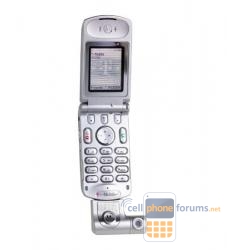 | More Motorola T720I / T722I GSM topics | Motorola Forum | Reviews |
Similar Threads
- LG
- General Cell Phone Forum
- Blackberry Storm
- Samsung



Xtrade Broker
in Chit Chat