Results 1 to 15 of 25
- 11-20-2003, 04:43 AM #1Rich HeimlichGuest
I owned a Timeport 8167 with Sprint for a few years and always liked
Starfish's TrueSync software to take my Palm Desktop Address Book and
copy it to my phonebook on the Timeport.
Recently I switched over to Verizon and picked up the Motorola T730. I
just assumed the same program would be available. When I mentioned
this need to Verizon they sold me the $70(!) Mobile Office Kit.
I got it home, installed it all and it proceed to a) completely hose
my XP system (the main User Account vanished so all my settings got
lost though I managed to fix that later) and b) fail to feature any
sort of synchronizing feature. When I called support they said, "Oh,
you need to do an export from Palm Desktop and do an Import into
QuickLink. What? That's crap. So this is going back.
I then tried to install the TrueSync software I still have from the
Timeport using the USB cable I got with this new Mobile kit. No go.
The TrueSync software I have only supports serial cables. Doh.
I then went to the Motorola site and they say they have a kit for this
but it doesn't mention TrueSync. While it mentions synchronizing,
unlike TrueSync, it doesn't mention that it supports Palm Desktop
synchronizing.
I'm also curious if anyone knows how it would deal with multiple
numbers for the same person. My Timeport phonebook was great that way.
Each person could have several numbers associated with them where this
phone doesn't seem to support that. It appears as if every number is
treated like a different person.
› See More: TrueSync available for T730?
- 11-20-2003, 07:46 AM #2Thomas M. GoetheGuest
Re: TrueSync available for T730?
I was also not that happy with the Quicklink software. Very weak ability
to manage contacts. It's main use seems to be easy setup for Express
Network, but the drivers don't appear to be ready for XP.
Somewhere on the Motorola site, there is a link for an update to
Truesync. You lose the Truesync desktop and have to use Outlook to mange the
contacts. I don't recall it working with Pam desktop.
Find the Motorola USB connectivity kit on the Motorola site and browse
to the faq and start looking around. Eventually there is a link to update
your software to Truesync 3.1 which does work with the T720 and presumably,
the T730.
They usually let you download and updater software that goes back out to
the net for the real software. Sometimes the links for the update do not
work. It can be very aggravating.
I also note that they have another type of sync kit that may include
internal software to manage contacts. That might be worth investigating.
If you have everything in Palm Desktop now, you will want to transfer it
to Outlook before updating.
You can also try this site
http://www.beavermjr.com/t720/software/index2.cfm
The Motorola drivers are also not signed for XP, guess Motorola is too
small to work with Microsoft:-(, but they didn't cause any problems I know
of on my system.
You can change the way the phone book sorts on the T720 by pressing
selecting the phonebook, pressing the menu key, scroll to setup, scroll to
view and select primary. Then you will just see the person's name and be
able to use the scroll key to select which number you want to dial by icon.
Hopefully the T730 is the same.
Good luck!
--
Thomas M. Goethe
"Rich Heimlich" <[email protected]> wrote in message
news:[email protected]...
> I owned a Timeport 8167 with Sprint for a few years and always liked
> Starfish's TrueSync software to take my Palm Desktop Address Book and
> copy it to my phonebook on the Timeport.
>
> Recently I switched over to Verizon and picked up the Motorola T730. I
> just assumed the same program would be available. When I mentioned
> this need to Verizon they sold me the $70(!) Mobile Office Kit.
>
> I got it home, installed it all and it proceed to a) completely hose
> my XP system (the main User Account vanished so all my settings got
> lost though I managed to fix that later) and b) fail to feature any
> sort of synchronizing feature. When I called support they said, "Oh,
> you need to do an export from Palm Desktop and do an Import into
> QuickLink. What? That's crap. So this is going back.
>
> I then tried to install the TrueSync software I still have from the
> Timeport using the USB cable I got with this new Mobile kit. No go.
> The TrueSync software I have only supports serial cables. Doh.
>
> I then went to the Motorola site and they say they have a kit for this
> but it doesn't mention TrueSync. While it mentions synchronizing,
> unlike TrueSync, it doesn't mention that it supports Palm Desktop
> synchronizing.
>
> I'm also curious if anyone knows how it would deal with multiple
> numbers for the same person. My Timeport phonebook was great that way.
> Each person could have several numbers associated with them where this
> phone doesn't seem to support that. It appears as if every number is
> treated like a different person.
- 11-20-2003, 07:46 AM #3Thomas M. GoetheGuest
Re: TrueSync available for T730?
I was also not that happy with the Quicklink software. Very weak ability
to manage contacts. It's main use seems to be easy setup for Express
Network, but the drivers don't appear to be ready for XP.
Somewhere on the Motorola site, there is a link for an update to
Truesync. You lose the Truesync desktop and have to use Outlook to mange the
contacts. I don't recall it working with Pam desktop.
Find the Motorola USB connectivity kit on the Motorola site and browse
to the faq and start looking around. Eventually there is a link to update
your software to Truesync 3.1 which does work with the T720 and presumably,
the T730.
They usually let you download and updater software that goes back out to
the net for the real software. Sometimes the links for the update do not
work. It can be very aggravating.
I also note that they have another type of sync kit that may include
internal software to manage contacts. That might be worth investigating.
If you have everything in Palm Desktop now, you will want to transfer it
to Outlook before updating.
You can also try this site
http://www.beavermjr.com/t720/software/index2.cfm
The Motorola drivers are also not signed for XP, guess Motorola is too
small to work with Microsoft:-(, but they didn't cause any problems I know
of on my system.
You can change the way the phone book sorts on the T720 by pressing
selecting the phonebook, pressing the menu key, scroll to setup, scroll to
view and select primary. Then you will just see the person's name and be
able to use the scroll key to select which number you want to dial by icon.
Hopefully the T730 is the same.
Good luck!
--
Thomas M. Goethe
"Rich Heimlich" <[email protected]> wrote in message
news:[email protected]...
> I owned a Timeport 8167 with Sprint for a few years and always liked
> Starfish's TrueSync software to take my Palm Desktop Address Book and
> copy it to my phonebook on the Timeport.
>
> Recently I switched over to Verizon and picked up the Motorola T730. I
> just assumed the same program would be available. When I mentioned
> this need to Verizon they sold me the $70(!) Mobile Office Kit.
>
> I got it home, installed it all and it proceed to a) completely hose
> my XP system (the main User Account vanished so all my settings got
> lost though I managed to fix that later) and b) fail to feature any
> sort of synchronizing feature. When I called support they said, "Oh,
> you need to do an export from Palm Desktop and do an Import into
> QuickLink. What? That's crap. So this is going back.
>
> I then tried to install the TrueSync software I still have from the
> Timeport using the USB cable I got with this new Mobile kit. No go.
> The TrueSync software I have only supports serial cables. Doh.
>
> I then went to the Motorola site and they say they have a kit for this
> but it doesn't mention TrueSync. While it mentions synchronizing,
> unlike TrueSync, it doesn't mention that it supports Palm Desktop
> synchronizing.
>
> I'm also curious if anyone knows how it would deal with multiple
> numbers for the same person. My Timeport phonebook was great that way.
> Each person could have several numbers associated with them where this
> phone doesn't seem to support that. It appears as if every number is
> treated like a different person.
- 11-20-2003, 05:27 PM #4Rich HeimlichGuest
Re: TrueSync available for T730?
On Thu, 20 Nov 2003 08:46:38 -0500, in alt.cellular.motorola you
wrote:
> I was also not that happy with the Quicklink software. Very weak ability
>to manage contacts. It's main use seems to be easy setup for Express
>Network, but the drivers don't appear to be ready for XP.
As I noted, it really did a number on my XP system. It will not be
reinstalled.
> Somewhere on the Motorola site, there is a link for an update to
>Truesync. You lose the Truesync desktop and have to use Outlook to mange the
>contacts. I don't recall it working with Pam desktop.
TrueSync 2.0 always did. For what it's worth, I used the cable that
came with the Verizon kit and ordered and downloaded something called
DataPilot (www.datapilot.com) as I was in a rush before a trip to get
these numbers into my phone. It worked flawlessly and does everything
I need it to do and more. Where TrueSync really just sync'ed the data,
DataPilot gives you direct access over the data so that you can edit
it before sending it to the phone, etc. I have many contacts and
numbers in my Palm Desktop that I don't want or need in my phone. This
made it a breeze to fix up. The only thing I can't stand is that the
T730c apparently cannot deal with more than one number per person so
now I have things like "Bob Smith (H)" for Home and then "Bob Smith
(M)" for Mobile. Some people have 5 or 6 entries. My old Timeport
phone handled multiple numbers per name with ease.
> Find the Motorola USB connectivity kit on the Motorola site and browse
>to the faq and start looking around. Eventually there is a link to update
>your software to Truesync 3.1 which does work with the T720 and presumably,
>the T730.
Hmm, I didn't see that and wonder if it would update a serial version
with a USB version. (Time passes) I found the link under Customer
Service and it had a great conflict on the site. One spot said the
previous version had to be installed for the Upgrade to work while the
next time said to make sure you uninstall the previous version before
running the Upgrade. I'd uninstalled TrueSync 2.0 last night so I just
run the upgrade anyway and it seems to have installed. It does seem to
have found the phone too though it claims to have found it on COM3
when it's connected to USB. 3.1 also does work directly with both Palm
Desktop and the Palm itself.
> I also note that they have another type of sync kit that may include
>internal software to manage contacts. That might be worth investigating.
Really? Where?
> If you have everything in Palm Desktop now, you will want to transfer it
>to Outlook before updating.
I don't have Outlook on my system nor any real desire to install it.
Why would I need to do that?
>http://www.beavermjr.com/t720/software/index2.cfm
Great source! Thanks.
> You can change the way the phone book sorts on the T720 by pressing
>selecting the phonebook, pressing the menu key, scroll to setup, scroll to
Haha. I didn't even realize there WAS a phonebook MENU! But wait, are
you saying that I can have multiple numbers per person? Ideally I'd
like to only see "Bob Smith" in the phone once and have the ability to
go into "Bob Smith" and see his various numbers.
- 11-20-2003, 05:27 PM #5Rich HeimlichGuest
Re: TrueSync available for T730?
On Thu, 20 Nov 2003 08:46:38 -0500, in alt.cellular.motorola you
wrote:
> I was also not that happy with the Quicklink software. Very weak ability
>to manage contacts. It's main use seems to be easy setup for Express
>Network, but the drivers don't appear to be ready for XP.
As I noted, it really did a number on my XP system. It will not be
reinstalled.
> Somewhere on the Motorola site, there is a link for an update to
>Truesync. You lose the Truesync desktop and have to use Outlook to mange the
>contacts. I don't recall it working with Pam desktop.
TrueSync 2.0 always did. For what it's worth, I used the cable that
came with the Verizon kit and ordered and downloaded something called
DataPilot (www.datapilot.com) as I was in a rush before a trip to get
these numbers into my phone. It worked flawlessly and does everything
I need it to do and more. Where TrueSync really just sync'ed the data,
DataPilot gives you direct access over the data so that you can edit
it before sending it to the phone, etc. I have many contacts and
numbers in my Palm Desktop that I don't want or need in my phone. This
made it a breeze to fix up. The only thing I can't stand is that the
T730c apparently cannot deal with more than one number per person so
now I have things like "Bob Smith (H)" for Home and then "Bob Smith
(M)" for Mobile. Some people have 5 or 6 entries. My old Timeport
phone handled multiple numbers per name with ease.
> Find the Motorola USB connectivity kit on the Motorola site and browse
>to the faq and start looking around. Eventually there is a link to update
>your software to Truesync 3.1 which does work with the T720 and presumably,
>the T730.
Hmm, I didn't see that and wonder if it would update a serial version
with a USB version. (Time passes) I found the link under Customer
Service and it had a great conflict on the site. One spot said the
previous version had to be installed for the Upgrade to work while the
next time said to make sure you uninstall the previous version before
running the Upgrade. I'd uninstalled TrueSync 2.0 last night so I just
run the upgrade anyway and it seems to have installed. It does seem to
have found the phone too though it claims to have found it on COM3
when it's connected to USB. 3.1 also does work directly with both Palm
Desktop and the Palm itself.
> I also note that they have another type of sync kit that may include
>internal software to manage contacts. That might be worth investigating.
Really? Where?
> If you have everything in Palm Desktop now, you will want to transfer it
>to Outlook before updating.
I don't have Outlook on my system nor any real desire to install it.
Why would I need to do that?
>http://www.beavermjr.com/t720/software/index2.cfm
Great source! Thanks.
> You can change the way the phone book sorts on the T720 by pressing
>selecting the phonebook, pressing the menu key, scroll to setup, scroll to
Haha. I didn't even realize there WAS a phonebook MENU! But wait, are
you saying that I can have multiple numbers per person? Ideally I'd
like to only see "Bob Smith" in the phone once and have the ability to
go into "Bob Smith" and see his various numbers.
- 11-20-2003, 07:31 PM #6Thomas M. GoetheGuest
Re: TrueSync available for T730?
"Rich Heimlich" <[email protected]> wrote in message
news:[email protected]...
> On Thu, 20 Nov 2003 08:46:38 -0500, in alt.cellular.motorola you
> wrote:
>
> > I was also not that happy with the Quicklink software. Very weak
ability
> >to manage contacts. It's main use seems to be easy setup for Express
> >Network, but the drivers don't appear to be ready for XP.
>
> As I noted, it really did a number on my XP system. It will not be
> reinstalled.
Good plan!!
>
> > Somewhere on the Motorola site, there is a link for an update to
> >Truesync. You lose the Truesync desktop and have to use Outlook to mange
the
> >contacts. I don't recall it working with Pam desktop.
>
> TrueSync 2.0 always did.
Welcome to the new and "improved" Truesync :-)
> For what it's worth, I used the cable that
> came with the Verizon kit and ordered and downloaded something called
> DataPilot (www.datapilot.com) as I was in a rush before a trip to get
> these numbers into my phone. It worked flawlessly and does everything
> I need it to do and more. Where TrueSync really just sync'ed the data,
> DataPilot gives you direct access over the data so that you can edit
> it before sending it to the phone, etc. I have many contacts and
> numbers in my Palm Desktop that I don't want or need in my phone. This
> made it a breeze to fix up.
Glad Datapilot worked. With Outlook you have to do a bit of maneuvering.
I created a category for each of the c-phones I deal with. then you set up a
filtered view and create a contacts folder for each c-phone's and copy the
contacts into the appropriate folder. The version of Truesync I have allows
you to sync multiple phones and select which contacts folder goes to which
phone. It is a bit of a hassle, but it made life a bit easier one I
understood the karma of it all :-)
> The only thing I can't stand is that the
> T730c apparently cannot deal with more than one number per person so
> now I have things like "Bob Smith (H)" for Home and then "Bob Smith
> (M)" for Mobile. Some people have 5 or 6 entries. My old Timeport
> phone handled multiple numbers per name with ease.
The T720 will, if you do the trick on the phone book menu trick I
described (and learned from some now forgotten person on this newsgroup),
let you group them they way the StarTac did.
>
> > Find the Motorola USB connectivity kit on the Motorola site and
browse
> >to the faq and start looking around. Eventually there is a link to update
> >your software to Truesync 3.1 which does work with the T720 and
presumably,
> >the T730.
>
> Hmm, I didn't see that and wonder if it would update a serial version
> with a USB version. (Time passes) I found the link under Customer
> Service and it had a great conflict on the site. One spot said the
> previous version had to be installed for the Upgrade to work while the
> next time said to make sure you uninstall the previous version before
> running the Upgrade. I'd uninstalled TrueSync 2.0 last night so I just
> run the upgrade anyway and it seems to have installed. It does seem to
> have found the phone too though it claims to have found it on COM3
> when it's connected to USB. 3.1 also does work directly with both Palm
> Desktop and the Palm itself.
Mine also instolls on a com port. What is REALLY cute is if you plug it
into a different USB port, it will install itslef again on a different com
port. You can wind up with large numbers of Motorola USB com ports if not
careful. BAD Motorola! I do recall having to install the earlier version of
Truesync and then installing the new version, a process I really detest. It
did work, though, and didn't seem to bugger up the PC.
>
> > I also note that they have another type of sync kit that may include
> >internal software to manage contacts. That might be worth investigating.
>
> Really? Where?
It is this thing
Mobile PhoneTools CD ROM
with USB data cable - 98540
Not sure if the url will survive the paste or if it will work, but it
was here when I tried,
http://commerce.motorola.com/cgi-bin...27&type=249149
It looks like a very simplified version of Truesync.
>
> I don't have Outlook on my system nor any real desire to install it.
> Why would I need to do that?
Sounds like you can avoid it since the Datapilot stuff is working, thank
heavens!
>
> Haha. I didn't even realize there WAS a phonebook MENU! But wait, are
> you saying that I can have multiple numbers per person? Ideally I'd
> like to only see "Bob Smith" in the phone once and have the ability to
> go into "Bob Smith" and see his various numbers.
That's the way it works on the T720. You enter each number and as long
as they all have the same name, it will let you see a list of names with
icons by them. Or you can see it as a list of each individual phone number.
With a short phone books, that's fine, but with a long one, it is a pain.
There is an icon for each type of number, home, email, etc. You can use
the scroll button to select the number you want. It actually works about
like the StarTac, in other words, the way it should! Which reminds me how
much I wish they would make a 1x version of the StarTac with voice dialing.
I also have a V60i and while it is a nice phone, the StarTac was better. The
V60i phonebook won't let you reorganize it which is the main drawback.
--
Thomas M. Goethe
- 11-20-2003, 07:31 PM #7Thomas M. GoetheGuest
Re: TrueSync available for T730?
"Rich Heimlich" <[email protected]> wrote in message
news:[email protected]...
> On Thu, 20 Nov 2003 08:46:38 -0500, in alt.cellular.motorola you
> wrote:
>
> > I was also not that happy with the Quicklink software. Very weak
ability
> >to manage contacts. It's main use seems to be easy setup for Express
> >Network, but the drivers don't appear to be ready for XP.
>
> As I noted, it really did a number on my XP system. It will not be
> reinstalled.
Good plan!!
>
> > Somewhere on the Motorola site, there is a link for an update to
> >Truesync. You lose the Truesync desktop and have to use Outlook to mange
the
> >contacts. I don't recall it working with Pam desktop.
>
> TrueSync 2.0 always did.
Welcome to the new and "improved" Truesync :-)
> For what it's worth, I used the cable that
> came with the Verizon kit and ordered and downloaded something called
> DataPilot (www.datapilot.com) as I was in a rush before a trip to get
> these numbers into my phone. It worked flawlessly and does everything
> I need it to do and more. Where TrueSync really just sync'ed the data,
> DataPilot gives you direct access over the data so that you can edit
> it before sending it to the phone, etc. I have many contacts and
> numbers in my Palm Desktop that I don't want or need in my phone. This
> made it a breeze to fix up.
Glad Datapilot worked. With Outlook you have to do a bit of maneuvering.
I created a category for each of the c-phones I deal with. then you set up a
filtered view and create a contacts folder for each c-phone's and copy the
contacts into the appropriate folder. The version of Truesync I have allows
you to sync multiple phones and select which contacts folder goes to which
phone. It is a bit of a hassle, but it made life a bit easier one I
understood the karma of it all :-)
> The only thing I can't stand is that the
> T730c apparently cannot deal with more than one number per person so
> now I have things like "Bob Smith (H)" for Home and then "Bob Smith
> (M)" for Mobile. Some people have 5 or 6 entries. My old Timeport
> phone handled multiple numbers per name with ease.
The T720 will, if you do the trick on the phone book menu trick I
described (and learned from some now forgotten person on this newsgroup),
let you group them they way the StarTac did.
>
> > Find the Motorola USB connectivity kit on the Motorola site and
browse
> >to the faq and start looking around. Eventually there is a link to update
> >your software to Truesync 3.1 which does work with the T720 and
presumably,
> >the T730.
>
> Hmm, I didn't see that and wonder if it would update a serial version
> with a USB version. (Time passes) I found the link under Customer
> Service and it had a great conflict on the site. One spot said the
> previous version had to be installed for the Upgrade to work while the
> next time said to make sure you uninstall the previous version before
> running the Upgrade. I'd uninstalled TrueSync 2.0 last night so I just
> run the upgrade anyway and it seems to have installed. It does seem to
> have found the phone too though it claims to have found it on COM3
> when it's connected to USB. 3.1 also does work directly with both Palm
> Desktop and the Palm itself.
Mine also instolls on a com port. What is REALLY cute is if you plug it
into a different USB port, it will install itslef again on a different com
port. You can wind up with large numbers of Motorola USB com ports if not
careful. BAD Motorola! I do recall having to install the earlier version of
Truesync and then installing the new version, a process I really detest. It
did work, though, and didn't seem to bugger up the PC.
>
> > I also note that they have another type of sync kit that may include
> >internal software to manage contacts. That might be worth investigating.
>
> Really? Where?
It is this thing
Mobile PhoneTools CD ROM
with USB data cable - 98540
Not sure if the url will survive the paste or if it will work, but it
was here when I tried,
http://commerce.motorola.com/cgi-bin...27&type=249149
It looks like a very simplified version of Truesync.
>
> I don't have Outlook on my system nor any real desire to install it.
> Why would I need to do that?
Sounds like you can avoid it since the Datapilot stuff is working, thank
heavens!
>
> Haha. I didn't even realize there WAS a phonebook MENU! But wait, are
> you saying that I can have multiple numbers per person? Ideally I'd
> like to only see "Bob Smith" in the phone once and have the ability to
> go into "Bob Smith" and see his various numbers.
That's the way it works on the T720. You enter each number and as long
as they all have the same name, it will let you see a list of names with
icons by them. Or you can see it as a list of each individual phone number.
With a short phone books, that's fine, but with a long one, it is a pain.
There is an icon for each type of number, home, email, etc. You can use
the scroll button to select the number you want. It actually works about
like the StarTac, in other words, the way it should! Which reminds me how
much I wish they would make a 1x version of the StarTac with voice dialing.
I also have a V60i and while it is a nice phone, the StarTac was better. The
V60i phonebook won't let you reorganize it which is the main drawback.
--
Thomas M. Goethe
- 11-20-2003, 09:07 PM #8Rich HeimlichGuest
Re: TrueSync available for T730?
> Welcome to the new and "improved" Truesync :-)
After DataPilot and the ability to massage the data, I'm less
impressed with TrueSync AND I can't get it to sync ANY data. I have
everything appearing to be setup but clicking Sync results in nothing
coming over. Odd. I am also wondering what TrueSync Desktop is and if
it might be a DataPilot-like frontend. The upgrade created a folder
structure for it with several data files but no user interface. I
thought I saw something like that on the Motorola site. The Help
section also makes it sound very much like I can get things out of
TrueSync that I can't out of DataPilot.
> The T720 will, if you do the trick on the phone book menu trick I
>described (and learned from some now forgotten person on this newsgroup),
>let you group them they way the StarTac did.
The 730 is virtually identical to the 720 and has more memory. I'm
sure it can do it if I could fully understand what it is you did. I
suspect DataPilot can't pull this off as it won't feed the phone
numbers that way. Any chance you can describe, step-by-step how you
got that to happen?
DataPilot gives you two options. One is to copy over people once for
each number and it appends a tag on each as I said before, like (Home)
so I'm sure to the phone Bill Smith (Home) is a totally different
person than Bill Smith (Work). If I just edit each entry down to their
names I should have Bill Smith and an icon for home and Bill Smith
below that with an icon for work. If I then sort as you denoted, is
that what's going to do it?
>Truesync and then installing the new version, a process I really detest. It
>did work, though, and didn't seem to bugger up the PC.
I suspect my initial install of 2.0, which I'd uninstalled, left the
registry items intact so the Upgrade just assumed it was there.
> It is this thing
>Mobile PhoneTools CD ROM
Ah, I looked at that last night and turned my nose up at it. That's
what got me to post here.
> That's the way it works on the T720. You enter each number and as long
>as they all have the same name, it will let you see a list of names with
Same name. Gotcha.
>icons by them. Or you can see it as a list of each individual phone number.
>With a short phone books, that's fine, but with a long one, it is a pain.
Okay, for an example, say I really have:
Ted Jones 555-444-1111 (Icon work)
Bob Smith 555-555-1111 (Icon house)
Bob Smith 555-555-2222 (Icon work)
Bob Smith 555-555-3333 (Icon cell)
Jon Platt 555-333-1111 (Icon cell)
With what you're talking about, will I instead see something like:
Ted Jones
Bob Smith
Jon Platt
And then have some way of getting into Bob Smith's record to select
from all his numbers?
>much I wish they would make a 1x version of the StarTac with voice dialing.
My Timeport was nearly identical to your StarTac minus tri-band. I
miss it terribly. I can't imagine someone not finding the user inface
in it to be exceptional.
>V60i phonebook won't let you reorganize it which is the main drawback.
Speaking of that, I'm a bit put off that everyone is sorted by their
first name. Any way around that short of editing the data to be last
name, first?
- 11-20-2003, 09:07 PM #9Rich HeimlichGuest
Re: TrueSync available for T730?
> Welcome to the new and "improved" Truesync :-)
After DataPilot and the ability to massage the data, I'm less
impressed with TrueSync AND I can't get it to sync ANY data. I have
everything appearing to be setup but clicking Sync results in nothing
coming over. Odd. I am also wondering what TrueSync Desktop is and if
it might be a DataPilot-like frontend. The upgrade created a folder
structure for it with several data files but no user interface. I
thought I saw something like that on the Motorola site. The Help
section also makes it sound very much like I can get things out of
TrueSync that I can't out of DataPilot.
> The T720 will, if you do the trick on the phone book menu trick I
>described (and learned from some now forgotten person on this newsgroup),
>let you group them they way the StarTac did.
The 730 is virtually identical to the 720 and has more memory. I'm
sure it can do it if I could fully understand what it is you did. I
suspect DataPilot can't pull this off as it won't feed the phone
numbers that way. Any chance you can describe, step-by-step how you
got that to happen?
DataPilot gives you two options. One is to copy over people once for
each number and it appends a tag on each as I said before, like (Home)
so I'm sure to the phone Bill Smith (Home) is a totally different
person than Bill Smith (Work). If I just edit each entry down to their
names I should have Bill Smith and an icon for home and Bill Smith
below that with an icon for work. If I then sort as you denoted, is
that what's going to do it?
>Truesync and then installing the new version, a process I really detest. It
>did work, though, and didn't seem to bugger up the PC.
I suspect my initial install of 2.0, which I'd uninstalled, left the
registry items intact so the Upgrade just assumed it was there.
> It is this thing
>Mobile PhoneTools CD ROM
Ah, I looked at that last night and turned my nose up at it. That's
what got me to post here.
> That's the way it works on the T720. You enter each number and as long
>as they all have the same name, it will let you see a list of names with
Same name. Gotcha.
>icons by them. Or you can see it as a list of each individual phone number.
>With a short phone books, that's fine, but with a long one, it is a pain.
Okay, for an example, say I really have:
Ted Jones 555-444-1111 (Icon work)
Bob Smith 555-555-1111 (Icon house)
Bob Smith 555-555-2222 (Icon work)
Bob Smith 555-555-3333 (Icon cell)
Jon Platt 555-333-1111 (Icon cell)
With what you're talking about, will I instead see something like:
Ted Jones
Bob Smith
Jon Platt
And then have some way of getting into Bob Smith's record to select
from all his numbers?
>much I wish they would make a 1x version of the StarTac with voice dialing.
My Timeport was nearly identical to your StarTac minus tri-band. I
miss it terribly. I can't imagine someone not finding the user inface
in it to be exceptional.
>V60i phonebook won't let you reorganize it which is the main drawback.
Speaking of that, I'm a bit put off that everyone is sorted by their
first name. Any way around that short of editing the data to be last
name, first?
- 11-20-2003, 10:01 PM #10Thomas M. GoetheGuest
Re: TrueSync available for T730?
"Rich Heimlich" <[email protected]> wrote in message
news:[email protected]...
> > Welcome to the new and "improved" Truesync :-)
>
> After DataPilot and the ability to massage the data, I'm less
> impressed with TrueSync AND I can't get it to sync ANY data. I have
> everything appearing to be setup but clicking Sync results in nothing
> coming over. Odd. I am also wondering what TrueSync Desktop is and if
> it might be a DataPilot-like frontend. The upgrade created a folder
> structure for it with several data files but no user interface. I
> thought I saw something like that on the Motorola site. The Help
> section also makes it sound very much like I can get things out of
> TrueSync that I can't out of DataPilot.
I seem to recall that I really had to have the old version of Truesync
installed for the new one to work right. Could be wrong, it was a while
back.
>
> The 730 is virtually identical to the 720 and has more memory. I'm
> sure it can do it if I could fully understand what it is you did. I
> suspect DataPilot can't pull this off as it won't feed the phone
> numbers that way. Any chance you can describe, step-by-step how you
> got that to happen?
I will try! First, I input all of the numbers into Outlook. In each
contact name, I can enter their various numbers, fax, home, mobile, email,
work, etc. I then created a category for each phone, V60, T280, T720 VZW and
T720 Alltel. I then created a filter for each phone so that only the desired
contacts would show up in the view. Then I created a folder for each phone
and copied the contacts for each phone into that folder (while chewing gum,
no less :-)). Then I ran Truesync and picked the folder that I wanted to
sync to the phone.
On the T720, that produced the long list of each entry. One for Bob
Smith mobile, one for Bob Smith work, one for Bob Smith email, etc.
On the T720, thanks to a tip someone posted here, I pressed the key to
bring up the phone book. Then I pressed the menu key. I scrolled to setup. I
pressed the select key. I scrolled to view and pressed change. I scrolled to
Primary Contacts and pressed select. I then pressed Done. I now have a list
by name with an icon by each name. I can select a name and use the scroll
key to select the icon that represents the number I want to call, cell,
home, work, etc.
Alas, the V60 does not have this option. I don't use the T280 very much
and never bothered to play with this function on it.
>
> DataPilot gives you two options. One is to copy over people once for
> each number and it appends a tag on each as I said before, like (Home)
> so I'm sure to the phone Bill Smith (Home) is a totally different
> person than Bill Smith (Work). If I just edit each entry down to their
> names I should have Bill Smith and an icon for home and Bill Smith
> below that with an icon for work. If I then sort as you denoted, is
> that what's going to do it?
>
I hope, but no promises, as I have never tried Datapilot!
> Ah, I looked at that last night and turned my nose up at it. That's
> what got me to post here.
It looks pretty hokey to me too.
>
> > That's the way it works on the T720. You enter each number and as
long
> >as they all have the same name, it will let you see a list of names with
>
> Same name. Gotcha.
>
> >icons by them. Or you can see it as a list of each individual phone
number.
> >With a short phone books, that's fine, but with a long one, it is a pain.
>
> Okay, for an example, say I really have:
>
> Ted Jones 555-444-1111 (Icon work)
> Bob Smith 555-555-1111 (Icon house)
> Bob Smith 555-555-2222 (Icon work)
> Bob Smith 555-555-3333 (Icon cell)
> Jon Platt 555-333-1111 (Icon cell)
>
> With what you're talking about, will I instead see something like:
>
> Ted Jones
> Bob Smith
> Jon Platt
>
That's what I got with the procedure I listed above.
> And then have some way of getting into Bob Smith's record to select
> from all his numbers?
The scroll button lets me toggle through each number by icon. This, of
course, means I have to be able to see the icon and recognize it for what it
is, thankfully I can zoom the display to be bigger!
>
> >V60i phonebook won't let you reorganize it which is the main drawback.
>
> Speaking of that, I'm a bit put off that everyone is sorted by their
> first name. Any way around that short of editing the data to be last
> name, first?
Not sure about Data Pilot. Mine is sorted by last name, that might be an
issue of how the PIM organizes stuff. I was using Quicklink with an Audiovox
and recall that I had to enter names as last name, first name as there was
only one field for the entire name. Outlook has a first name and a last name
field. When Truesync transfers them from Outlook, it does is by last name,
first name, thankfully.
--
Thomas M. Goethe
- 11-20-2003, 10:01 PM #11Thomas M. GoetheGuest
Re: TrueSync available for T730?
"Rich Heimlich" <[email protected]> wrote in message
news:[email protected]...
> > Welcome to the new and "improved" Truesync :-)
>
> After DataPilot and the ability to massage the data, I'm less
> impressed with TrueSync AND I can't get it to sync ANY data. I have
> everything appearing to be setup but clicking Sync results in nothing
> coming over. Odd. I am also wondering what TrueSync Desktop is and if
> it might be a DataPilot-like frontend. The upgrade created a folder
> structure for it with several data files but no user interface. I
> thought I saw something like that on the Motorola site. The Help
> section also makes it sound very much like I can get things out of
> TrueSync that I can't out of DataPilot.
I seem to recall that I really had to have the old version of Truesync
installed for the new one to work right. Could be wrong, it was a while
back.
>
> The 730 is virtually identical to the 720 and has more memory. I'm
> sure it can do it if I could fully understand what it is you did. I
> suspect DataPilot can't pull this off as it won't feed the phone
> numbers that way. Any chance you can describe, step-by-step how you
> got that to happen?
I will try! First, I input all of the numbers into Outlook. In each
contact name, I can enter their various numbers, fax, home, mobile, email,
work, etc. I then created a category for each phone, V60, T280, T720 VZW and
T720 Alltel. I then created a filter for each phone so that only the desired
contacts would show up in the view. Then I created a folder for each phone
and copied the contacts for each phone into that folder (while chewing gum,
no less :-)). Then I ran Truesync and picked the folder that I wanted to
sync to the phone.
On the T720, that produced the long list of each entry. One for Bob
Smith mobile, one for Bob Smith work, one for Bob Smith email, etc.
On the T720, thanks to a tip someone posted here, I pressed the key to
bring up the phone book. Then I pressed the menu key. I scrolled to setup. I
pressed the select key. I scrolled to view and pressed change. I scrolled to
Primary Contacts and pressed select. I then pressed Done. I now have a list
by name with an icon by each name. I can select a name and use the scroll
key to select the icon that represents the number I want to call, cell,
home, work, etc.
Alas, the V60 does not have this option. I don't use the T280 very much
and never bothered to play with this function on it.
>
> DataPilot gives you two options. One is to copy over people once for
> each number and it appends a tag on each as I said before, like (Home)
> so I'm sure to the phone Bill Smith (Home) is a totally different
> person than Bill Smith (Work). If I just edit each entry down to their
> names I should have Bill Smith and an icon for home and Bill Smith
> below that with an icon for work. If I then sort as you denoted, is
> that what's going to do it?
>
I hope, but no promises, as I have never tried Datapilot!
> Ah, I looked at that last night and turned my nose up at it. That's
> what got me to post here.
It looks pretty hokey to me too.
>
> > That's the way it works on the T720. You enter each number and as
long
> >as they all have the same name, it will let you see a list of names with
>
> Same name. Gotcha.
>
> >icons by them. Or you can see it as a list of each individual phone
number.
> >With a short phone books, that's fine, but with a long one, it is a pain.
>
> Okay, for an example, say I really have:
>
> Ted Jones 555-444-1111 (Icon work)
> Bob Smith 555-555-1111 (Icon house)
> Bob Smith 555-555-2222 (Icon work)
> Bob Smith 555-555-3333 (Icon cell)
> Jon Platt 555-333-1111 (Icon cell)
>
> With what you're talking about, will I instead see something like:
>
> Ted Jones
> Bob Smith
> Jon Platt
>
That's what I got with the procedure I listed above.
> And then have some way of getting into Bob Smith's record to select
> from all his numbers?
The scroll button lets me toggle through each number by icon. This, of
course, means I have to be able to see the icon and recognize it for what it
is, thankfully I can zoom the display to be bigger!
>
> >V60i phonebook won't let you reorganize it which is the main drawback.
>
> Speaking of that, I'm a bit put off that everyone is sorted by their
> first name. Any way around that short of editing the data to be last
> name, first?
Not sure about Data Pilot. Mine is sorted by last name, that might be an
issue of how the PIM organizes stuff. I was using Quicklink with an Audiovox
and recall that I had to enter names as last name, first name as there was
only one field for the entire name. Outlook has a first name and a last name
field. When Truesync transfers them from Outlook, it does is by last name,
first name, thankfully.
--
Thomas M. Goethe
- 11-20-2003, 10:07 PM #12Thomas M. GoetheGuest
Re: TrueSync available for T730?
Ack, I left something out. On the T720, open the phone book, press menu,
scroll to setup, press select, make sure it is set to sort by name, then
scroll to view, select it and make sure it is set to primary. Then press
done. Sorry about that.
--
Thomas M. Goethe
"Thomas M. Goethe" <[email protected]> wrote in message
news:[email protected]...
> "Rich Heimlich" <[email protected]> wrote in message
> news:[email protected]...
> > > Welcome to the new and "improved" Truesync :-)
> >
> > After DataPilot and the ability to massage the data, I'm less
> > impressed with TrueSync AND I can't get it to sync ANY data. I have
> > everything appearing to be setup but clicking Sync results in nothing
> > coming over. Odd. I am also wondering what TrueSync Desktop is and if
> > it might be a DataPilot-like frontend. The upgrade created a folder
> > structure for it with several data files but no user interface. I
> > thought I saw something like that on the Motorola site. The Help
> > section also makes it sound very much like I can get things out of
> > TrueSync that I can't out of DataPilot.
>
> I seem to recall that I really had to have the old version of Truesync
> installed for the new one to work right. Could be wrong, it was a while
> back.
>
> >
> > The 730 is virtually identical to the 720 and has more memory. I'm
> > sure it can do it if I could fully understand what it is you did. I
> > suspect DataPilot can't pull this off as it won't feed the phone
> > numbers that way. Any chance you can describe, step-by-step how you
> > got that to happen?
>
> I will try! First, I input all of the numbers into Outlook. In each
> contact name, I can enter their various numbers, fax, home, mobile, email,
> work, etc. I then created a category for each phone, V60, T280, T720 VZW
and
> T720 Alltel. I then created a filter for each phone so that only the
desired
> contacts would show up in the view. Then I created a folder for each phone
> and copied the contacts for each phone into that folder (while chewing
gum,
> no less :-)). Then I ran Truesync and picked the folder that I wanted to
> sync to the phone.
>
> On the T720, that produced the long list of each entry. One for Bob
> Smith mobile, one for Bob Smith work, one for Bob Smith email, etc.
>
> On the T720, thanks to a tip someone posted here, I pressed the key to
> bring up the phone book. Then I pressed the menu key. I scrolled to setup.
I
> pressed the select key. I scrolled to view and pressed change. I scrolled
to
> Primary Contacts and pressed select. I then pressed Done. I now have a
list
> by name with an icon by each name. I can select a name and use the scroll
> key to select the icon that represents the number I want to call, cell,
> home, work, etc.
>
> Alas, the V60 does not have this option. I don't use the T280 very
much
> and never bothered to play with this function on it.
>
> >
> > DataPilot gives you two options. One is to copy over people once for
> > each number and it appends a tag on each as I said before, like (Home)
> > so I'm sure to the phone Bill Smith (Home) is a totally different
> > person than Bill Smith (Work). If I just edit each entry down to their
> > names I should have Bill Smith and an icon for home and Bill Smith
> > below that with an icon for work. If I then sort as you denoted, is
> > that what's going to do it?
> >
>
> I hope, but no promises, as I have never tried Datapilot!
>
> > Ah, I looked at that last night and turned my nose up at it. That's
> > what got me to post here.
>
> It looks pretty hokey to me too.
> >
> > > That's the way it works on the T720. You enter each number and as
> long
> > >as they all have the same name, it will let you see a list of names
with
> >
> > Same name. Gotcha.
> >
> > >icons by them. Or you can see it as a list of each individual phone
> number.
> > >With a short phone books, that's fine, but with a long one, it is a
pain.
> >
> > Okay, for an example, say I really have:
> >
> > Ted Jones 555-444-1111 (Icon work)
> > Bob Smith 555-555-1111 (Icon house)
> > Bob Smith 555-555-2222 (Icon work)
> > Bob Smith 555-555-3333 (Icon cell)
> > Jon Platt 555-333-1111 (Icon cell)
> >
> > With what you're talking about, will I instead see something like:
> >
> > Ted Jones
> > Bob Smith
> > Jon Platt
> >
> That's what I got with the procedure I listed above.
>
> > And then have some way of getting into Bob Smith's record to select
> > from all his numbers?
>
> The scroll button lets me toggle through each number by icon. This, of
> course, means I have to be able to see the icon and recognize it for what
it
> is, thankfully I can zoom the display to be bigger!
>
> >
> > >V60i phonebook won't let you reorganize it which is the main drawback.
> >
> > Speaking of that, I'm a bit put off that everyone is sorted by their
> > first name. Any way around that short of editing the data to be last
> > name, first?
>
> Not sure about Data Pilot. Mine is sorted by last name, that might be
an
> issue of how the PIM organizes stuff. I was using Quicklink with an
Audiovox
> and recall that I had to enter names as last name, first name as there was
> only one field for the entire name. Outlook has a first name and a last
name
> field. When Truesync transfers them from Outlook, it does is by last name,
> first name, thankfully.
>
>
> --
> Thomas M. Goethe
>
>
- 11-20-2003, 10:07 PM #13Thomas M. GoetheGuest
Re: TrueSync available for T730?
Ack, I left something out. On the T720, open the phone book, press menu,
scroll to setup, press select, make sure it is set to sort by name, then
scroll to view, select it and make sure it is set to primary. Then press
done. Sorry about that.
--
Thomas M. Goethe
"Thomas M. Goethe" <[email protected]> wrote in message
news:[email protected]...
> "Rich Heimlich" <[email protected]> wrote in message
> news:[email protected]...
> > > Welcome to the new and "improved" Truesync :-)
> >
> > After DataPilot and the ability to massage the data, I'm less
> > impressed with TrueSync AND I can't get it to sync ANY data. I have
> > everything appearing to be setup but clicking Sync results in nothing
> > coming over. Odd. I am also wondering what TrueSync Desktop is and if
> > it might be a DataPilot-like frontend. The upgrade created a folder
> > structure for it with several data files but no user interface. I
> > thought I saw something like that on the Motorola site. The Help
> > section also makes it sound very much like I can get things out of
> > TrueSync that I can't out of DataPilot.
>
> I seem to recall that I really had to have the old version of Truesync
> installed for the new one to work right. Could be wrong, it was a while
> back.
>
> >
> > The 730 is virtually identical to the 720 and has more memory. I'm
> > sure it can do it if I could fully understand what it is you did. I
> > suspect DataPilot can't pull this off as it won't feed the phone
> > numbers that way. Any chance you can describe, step-by-step how you
> > got that to happen?
>
> I will try! First, I input all of the numbers into Outlook. In each
> contact name, I can enter their various numbers, fax, home, mobile, email,
> work, etc. I then created a category for each phone, V60, T280, T720 VZW
and
> T720 Alltel. I then created a filter for each phone so that only the
desired
> contacts would show up in the view. Then I created a folder for each phone
> and copied the contacts for each phone into that folder (while chewing
gum,
> no less :-)). Then I ran Truesync and picked the folder that I wanted to
> sync to the phone.
>
> On the T720, that produced the long list of each entry. One for Bob
> Smith mobile, one for Bob Smith work, one for Bob Smith email, etc.
>
> On the T720, thanks to a tip someone posted here, I pressed the key to
> bring up the phone book. Then I pressed the menu key. I scrolled to setup.
I
> pressed the select key. I scrolled to view and pressed change. I scrolled
to
> Primary Contacts and pressed select. I then pressed Done. I now have a
list
> by name with an icon by each name. I can select a name and use the scroll
> key to select the icon that represents the number I want to call, cell,
> home, work, etc.
>
> Alas, the V60 does not have this option. I don't use the T280 very
much
> and never bothered to play with this function on it.
>
> >
> > DataPilot gives you two options. One is to copy over people once for
> > each number and it appends a tag on each as I said before, like (Home)
> > so I'm sure to the phone Bill Smith (Home) is a totally different
> > person than Bill Smith (Work). If I just edit each entry down to their
> > names I should have Bill Smith and an icon for home and Bill Smith
> > below that with an icon for work. If I then sort as you denoted, is
> > that what's going to do it?
> >
>
> I hope, but no promises, as I have never tried Datapilot!
>
> > Ah, I looked at that last night and turned my nose up at it. That's
> > what got me to post here.
>
> It looks pretty hokey to me too.
> >
> > > That's the way it works on the T720. You enter each number and as
> long
> > >as they all have the same name, it will let you see a list of names
with
> >
> > Same name. Gotcha.
> >
> > >icons by them. Or you can see it as a list of each individual phone
> number.
> > >With a short phone books, that's fine, but with a long one, it is a
pain.
> >
> > Okay, for an example, say I really have:
> >
> > Ted Jones 555-444-1111 (Icon work)
> > Bob Smith 555-555-1111 (Icon house)
> > Bob Smith 555-555-2222 (Icon work)
> > Bob Smith 555-555-3333 (Icon cell)
> > Jon Platt 555-333-1111 (Icon cell)
> >
> > With what you're talking about, will I instead see something like:
> >
> > Ted Jones
> > Bob Smith
> > Jon Platt
> >
> That's what I got with the procedure I listed above.
>
> > And then have some way of getting into Bob Smith's record to select
> > from all his numbers?
>
> The scroll button lets me toggle through each number by icon. This, of
> course, means I have to be able to see the icon and recognize it for what
it
> is, thankfully I can zoom the display to be bigger!
>
> >
> > >V60i phonebook won't let you reorganize it which is the main drawback.
> >
> > Speaking of that, I'm a bit put off that everyone is sorted by their
> > first name. Any way around that short of editing the data to be last
> > name, first?
>
> Not sure about Data Pilot. Mine is sorted by last name, that might be
an
> issue of how the PIM organizes stuff. I was using Quicklink with an
Audiovox
> and recall that I had to enter names as last name, first name as there was
> only one field for the entire name. Outlook has a first name and a last
name
> field. When Truesync transfers them from Outlook, it does is by last name,
> first name, thankfully.
>
>
> --
> Thomas M. Goethe
>
>
- 11-20-2003, 10:41 PM #14StrikerGuest
Re: TrueSync available for T730?
You can get Truesync Desktop at this site.
http://www.brewbackups.com
"Rich Heimlich" <[email protected]> wrote in message
news:[email protected]...
> I owned a Timeport 8167 with Sprint for a few years and always liked
> Starfish's TrueSync software to take my Palm Desktop Address Book and
> copy it to my phonebook on the Timeport.
>
> Recently I switched over to Verizon and picked up the Motorola T730. I
> just assumed the same program would be available. When I mentioned
> this need to Verizon they sold me the $70(!) Mobile Office Kit.
>
> I got it home, installed it all and it proceed to a) completely hose
> my XP system (the main User Account vanished so all my settings got
> lost though I managed to fix that later) and b) fail to feature any
> sort of synchronizing feature. When I called support they said, "Oh,
> you need to do an export from Palm Desktop and do an Import into
> QuickLink. What? That's crap. So this is going back.
>
> I then tried to install the TrueSync software I still have from the
> Timeport using the USB cable I got with this new Mobile kit. No go.
> The TrueSync software I have only supports serial cables. Doh.
>
> I then went to the Motorola site and they say they have a kit for this
> but it doesn't mention TrueSync. While it mentions synchronizing,
> unlike TrueSync, it doesn't mention that it supports Palm Desktop
> synchronizing.
>
> I'm also curious if anyone knows how it would deal with multiple
> numbers for the same person. My Timeport phonebook was great that way.
> Each person could have several numbers associated with them where this
> phone doesn't seem to support that. It appears as if every number is
> treated like a different person.
- 11-20-2003, 10:41 PM #15StrikerGuest
Re: TrueSync available for T730?
You can get Truesync Desktop at this site.
http://www.brewbackups.com
"Rich Heimlich" <[email protected]> wrote in message
news:[email protected]...
> I owned a Timeport 8167 with Sprint for a few years and always liked
> Starfish's TrueSync software to take my Palm Desktop Address Book and
> copy it to my phonebook on the Timeport.
>
> Recently I switched over to Verizon and picked up the Motorola T730. I
> just assumed the same program would be available. When I mentioned
> this need to Verizon they sold me the $70(!) Mobile Office Kit.
>
> I got it home, installed it all and it proceed to a) completely hose
> my XP system (the main User Account vanished so all my settings got
> lost though I managed to fix that later) and b) fail to feature any
> sort of synchronizing feature. When I called support they said, "Oh,
> you need to do an export from Palm Desktop and do an Import into
> QuickLink. What? That's crap. So this is going back.
>
> I then tried to install the TrueSync software I still have from the
> Timeport using the USB cable I got with this new Mobile kit. No go.
> The TrueSync software I have only supports serial cables. Doh.
>
> I then went to the Motorola site and they say they have a kit for this
> but it doesn't mention TrueSync. While it mentions synchronizing,
> unlike TrueSync, it doesn't mention that it supports Palm Desktop
> synchronizing.
>
> I'm also curious if anyone knows how it would deal with multiple
> numbers for the same person. My Timeport phonebook was great that way.
> Each person could have several numbers associated with them where this
> phone doesn't seem to support that. It appears as if every number is
> treated like a different person.
Phones Discussed Above
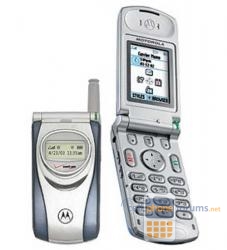 | More Motorola T730 / T731C topics | Motorola Forum | Reviews |
Similar Threads
- Danger (Sidekick/Hiptop)
- Games
- alt.cellular.ericsson
- alt.cellular.verizon
- Computers



What are the best ways to retain employees of your company?
in Chit Chat