Results 1 to 10 of 10
- 09-01-2004, 04:15 AM #1JamesGuest
Hi there,
I can't get Nokia PC Suite to work on my computer. I ahve a ir adapter,
that works and recognises my phone. but when I run Mokia PC sync I get
this error message :- 'Your phone is not connected. Please connect your
phone and try again' - but my phone is connected via IR!. Anyone had
similar problems? Any idea's?
thanks
JAmes
--
Using Opera's revolutionary e-mail client: http://www.opera.com/m2/
› See More: Nokia 6610 and Nokia PC Suite 5
- 09-01-2004, 05:03 AM #2Jens HoerburgerGuest
Re: Nokia 6610 and Nokia PC Suite 5
On Wed, 01 Sep 2004 20:15:40 +1000, James <[email protected]> wrote:
> Any idea's?
Try version 6.
jens
- 09-01-2004, 02:14 PM #3NoSpamGuest
Re: Nokia 6610 and Nokia PC Suite 5
"James" <[email protected]> wrote in message
news psdm74et1pohc8f@jimmy...
psdm74et1pohc8f@jimmy...
> Hi there,
> I can't get Nokia PC Suite to work on my computer. I ahve a ir adapter,
> that works and recognises my phone. but when I run Mokia PC sync I get
> this error message :- 'Your phone is not connected. Please connect your
> phone and try again' - but my phone is connected via IR!. Anyone had
> similar problems? Any idea's?
> thanks
> JAmes
It doesn't work.
You need version 6.
However, this is the version that drops support for the 8310 if you have any
of them.
A lot of things change in version 6.
AMO
- 09-02-2004, 01:13 AM #4eggster2kGuest
Re: Nokia 6610 and Nokia PC Suite 5
On Wed, 1 Sep 2004 21:14:36 +0100, "NoSpam" <[email protected]>
wrote:
>"James" <[email protected]> wrote in message
>news psdm74et1pohc8f@jimmy...
psdm74et1pohc8f@jimmy...
>> Hi there,
>> I can't get Nokia PC Suite to work on my computer. I ahve a ir adapter,
>> that works and recognises my phone. but when I run Mokia PC sync I get
>> this error message :- 'Your phone is not connected. Please connect your
>> phone and try again' - but my phone is connected via IR!. Anyone had
>> similar problems? Any idea's?
>> thanks
>> JAmes
>
>It doesn't work.
>
>You need version 6.
>
>However, this is the version that drops support for the 8310 if you have any
>of them.
>
>A lot of things change in version 6.
>
>AMO
>
i was using 5.1 very happily with my 6610 for ages with no probs via
cable and irda!!
- 09-02-2004, 01:19 AM #5eggster2kGuest
Re: Nokia 6610 and Nokia PC Suite 5
On Wed, 1 Sep 2004 21:14:36 +0100, "NoSpam" <[email protected]>
wrote:
>"James" <[email protected]> wrote in message
>news psdm74et1pohc8f@jimmy...
psdm74et1pohc8f@jimmy...
>> Hi there,
>> I can't get Nokia PC Suite to work on my computer. I ahve a ir adapter,
>> that works and recognises my phone. but when I run Mokia PC sync I get
>> this error message :- 'Your phone is not connected. Please connect your
>> phone and try again' - but my phone is connected via IR!. Anyone had
>> similar problems? Any idea's?
>> thanks
>> JAmes
>
>It doesn't work.
>
>You need version 6.
>
>However, this is the version that drops support for the 8310 if you have any
>of them.
8310 has its own pc suite.
>
>A lot of things change in version 6.
>
>AMO
>
- 09-02-2004, 12:25 PM #6NoSpamGuest
Re: Nokia 6610 and Nokia PC Suite 5
"eggster2k" <[email protected]> wrote in message
news:[email protected]...
> On Wed, 1 Sep 2004 21:14:36 +0100, "NoSpam" <[email protected]>
> wrote:
>
> >"James" <[email protected]> wrote in message
> >news psdm74et1pohc8f@jimmy...
psdm74et1pohc8f@jimmy...
> >> Hi there,
> >> I can't get Nokia PC Suite to work on my computer. I ahve a ir adapter,
> >> that works and recognises my phone. but when I run Mokia PC sync I get
> >> this error message :- 'Your phone is not connected. Please connect your
> >> phone and try again' - but my phone is connected via IR!. Anyone had
> >> similar problems? Any idea's?
> >> thanks
> >> JAmes
> >
> >It doesn't work.
> >
> >You need version 6.
> >
> >However, this is the version that drops support for the 8310 if you have
any
> >of them.
> >
> >A lot of things change in version 6.
> >
> >AMO
>
> i was using 5.1 very happily with my 6610 for ages with no probs via
> cable and irda!!
Interesting. I have found that whilst the phone can be detected, the PC
Suite won't acknowledge this phone.
AMO
- 09-02-2004, 12:27 PM #7NoSpamGuest
Re: Nokia 6610 and Nokia PC Suite 5
"eggster2k" <[email protected]> wrote in message
news:[email protected]...
> >However, this is the version that drops support for the 8310 if you have
any
> >of them.
>
> 8310 has its own pc suite.
They all have their own PC suites. The recommended PC suite for each phone
changes if the next version that comes out is compatible with that phone.
The original PC Suite for the 8310 is buggy in that when you send a text
message, sometimes it will send one that had previously been sent instead.
The Nokia 5.1 software is the latest that supports the 8310.
The Nokia 6 software will tell you that the phone is not supported.
AMO
- 09-02-2004, 12:28 PM #8DavidGuest
Re: Nokia 6610 and Nokia PC Suite 5
I have the same problem and my PC suite is 6.2.16.
"James" <[email protected]> wrote in message
news psdm74et1pohc8f@jimmy...
psdm74et1pohc8f@jimmy...
> Hi there,
> I can't get Nokia PC Suite to work on my computer. I ahve a ir adapter,
> that works and recognises my phone. but when I run Mokia PC sync I get
> this error message :- 'Your phone is not connected. Please connect your
> phone and try again' - but my phone is connected via IR!. Anyone had
> similar problems? Any idea's?
> thanks
> JAmes
>
> --
> Using Opera's revolutionary e-mail client: http://www.opera.com/m2/
- 09-02-2004, 12:39 PM #9NoSpamGuest
Re: Nokia 6610 and Nokia PC Suite 5
"David" <[email protected]> wrote in message
news:[email protected]...
> I have the same problem and my PC suite is 6.2.16.
>
> "James" <[email protected]> wrote in message
> news psdm74et1pohc8f@jimmy...
psdm74et1pohc8f@jimmy...
> > Hi there,
> > I can't get Nokia PC Suite to work on my computer. I ahve a ir adapter,
> > that works and recognises my phone. but when I run Mokia PC sync I get
> > this error message :- 'Your phone is not connected. Please connect your
> > phone and try again' - but my phone is connected via IR!. Anyone had
> > similar problems? Any idea's?
> > thanks
> > JAmes
> >
> > --
> > Using Opera's revolutionary e-mail client: http://www.opera.com/m2/
The only other two problems that I can think of are:
a) The modem driver for that phone is not installed. You can tell that it
is when you put the phone up to the infra red receiver and it recognises the
phone and also when you have the red wavy line on display.
b) You need to click on the phone icon in the system tray and ensure that
Infra Red is selected. On PC Suite 6, this has to be done within the Phone
Editor itself. I can't remember the menu offhand, but its on there, bring
up the connection screen and acknowledge the infra red connrection.
AMO
- 09-03-2004, 05:06 AM #10Oxygen SoftwareGuest
Re: Nokia 6610 and Nokia PC Suite 5
James <[email protected]> wrote in message news:<opsdm74et1pohc8f@jimmy>...
> Hi there,
> I can't get Nokia PC Suite to work on my computer. I ahve a ir adapter,
> that works and recognises my phone. but when I run Mokia PC sync I get
> this error message :- 'Your phone is not connected. Please connect your
> phone and try again' - but my phone is connected via IR!. Anyone had
> similar problems? Any idea's?
We can suggest to have a look at Oxygen Phone Manager II (
http://www.opm-2.com/ ). Also, please, check the following settings
for Oxygen Phone Manager II:
1) In 'My computer' -> 'Control panel' -> 'System' -> 'Wireless link'
-> 'Hardware' -> 'Properties' -> 'Advanced' decrease IR port's speed
from 4000000 bit/s (4Mbit/s) downto 115200 bit/s (115.2 kbit/s ) or
57600 bit/s (57.6 kbit/s) ('Maximum connect rate' or 'Speed enable'
parameter) and set 'Infrared transceiver type' (if available)
parameter to 'Sigmatel 4000' or 'Sigmatel 4012' value. Does this help?
Can you connect the phone now?
If you have any questions and/or suggestions, concerning our
program, feel free to post them on our official forum
http://www.opm-2.com/forum/
Best regards, Maxim Vyalkov
Oxygen Phone Manager - all you want from your Nokia
[email protected]
http://www.oxygensoftware.co.uk/
http://www.smsactivex.com/
Phones Discussed Above
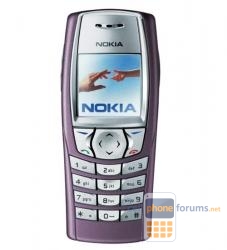 | More Nokia 6610 topics | Nokia Forum | Reviews |
Similar Threads
- alt.cellular.nokia
- alt.cellular.nokia
- alt.cellular.nokia
- alt.cellular.nokia
- alt.cellular.nokia


 psdm74et1pohc8f@jimmy...
psdm74et1pohc8f@jimmy...
Car parts shop
in Chit Chat