Results 1 to 1 of 1
- 12-20-2004, 03:52 AM #1Oxygen SoftwareGuest
There are no problems with Widcomm bluetooth drivers. The trick is, that
Nokia 7610 doesn't have bluetooth serial port profile, therefore, it doesn't
work with native Microsoft bluetooth driver. On other hand, Nokia 7610 will
function just fine with Widcomm bluetooth drivers. You can read the guide to
forced Widcomm drivers installation here:
http://www.oxygenphonemanager.com/fo...b=5&o=&fpart=1
How to replace Microsoft Bluetooth drivers from Service Pack 2 for WinXP
with Widcomm drivers
There are two ways:
I. Forced installation:
A) Put your bluetooth drivers CD in CD-ROM and close auto-run menu, if
starts
B) Open 'Start' -> 'Control panel' -> 'Switc to classic view' -> 'System' ->
'Hardware' -> 'Device manager' -> 'Bluetooth radios'
C) There should be two devices: bluetooth enumerator and bluetooth
transceiver itself. Right-click once on bluetooth transceiver and select
'Properties' -> 'Driver' -> 'Update driver' -> 'Display a list of the known
drivers for the device...' -> 'Have disk'- open folder with your bluetooth
transceiver drivers manually.
D) Reboot your PC after bluetooth drivers installation.
If this algorythm doesn't help, you can try
II. Microsoft drivers removal:
A) Close all data synchronization programs and break all bluetooth
connections.
B) Open 'Start' -> 'Control panel' -> 'Switch to classic view' ->
'System' -> 'Hardware' -> 'Device manager' -> 'Bluetooth radios' - delete
all bluetooth devices here.
C) Take your bluetooth transceiver off USB port
D) Open Windows main folder. By default it is C:\Windows, C:\WINNT or
C:\WINXP
E) Open 'INF' subfolder
F) Rename 'bth.inf' to 'bth.bak'. We don't recommend to delete 'bth.inf'
file.
G) Reboot your system.
H) Install Widcomm bluetooth drivers and plug your device in USB port, when
installation program asks for it.
I) Reboot your PC after bluetooth drivers installation.
Note: we don't guarantee, that this methods will solve all bluetooth
connection problems under MS Windows XP. Now we are working on extended
support for Microsoft bluetooth drivers. You can monitor the development
process from our official mail-list :
http://www.oxygensoftware.co.uk/maillist/
Now we are working under full native Microsoft bluetooth drivers support.
If you have any questions and/or suggestions, concerning our
program, feel free to post them on our official forum
http://www.opm-2.com/forum/
Best regards, Maxim Vyalkov
Oxygen Phone Manager - all you want from your Nokia
[email protected]
http://www.oxygensoftware.co.uk/
http://www.smsactivex.com/
Hello, ~Tasoulinos~!
You wrote in conference alt.cellular.nokia on Sat, 18 Dec 2004 18:34:11
+0200 from address [email protected]:
>Can anyone tell me what program to use to manage all contacts &
>callendar of
>my Nokia 7610 with my PC???
>I try Nokia PC Suite but it has a lot of problems!!! I can't manage the
>calendar!!
>I try the Oxygen Phone manager but it has problems with bluetooth and
>windowsXP with sp2!!!!
>Any sugestions????
› See More: Program for commnunication Nokia 7610 to PC
Phones Discussed Above
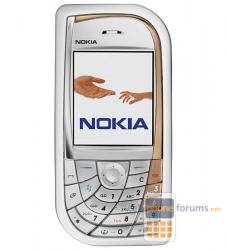 | More Nokia 7610 topics | Nokia Forum | Reviews |
Similar Threads
- alt.cellular.nokia
- alt.cellular.nokia
- alt.cellular.nokia
- alt.cellular.nokia
- alt.cellular.nokia



Car parts shop
in Chit Chat