Results 1 to 4 of 4
- 11-18-2003, 07:17 AM #1Sean O'ThuleGuest
Anyone know if there is a way to change the font size on the external
clock on the sub LCD of the Sanyo 8100? I use my phone as my watch
and find the small print difficult to read at times.
Thanks,
-------Sean O'Thule________
› See More: 8100: Sub LCD clock font size
- 11-18-2003, 07:03 PM #2Stromm SarnacGuest
Re: 8100: Sub LCD clock font size
In article <[email protected]>,
[email protected] says...
> Anyone know if there is a way to change the font size on the external
> clock on the sub LCD of the Sanyo 8100? I use my phone as my watch
> and find the small print difficult to read at times.
>
> Thanks,
>
> -------Sean O'Thule________
>
Yes, there is a way.
Press Menu, 8, 2, cursor down to Standby Display, OK, select Time
(Large).
- 11-19-2003, 02:54 PM #3Sean O'ThuleGuest
Re: 8100: Sub LCD clock font size
Great, thanks.
- 11-20-2003, 10:29 PM #4Frank HarrisGuest
Re: 8100: Sub LCD clock font size
I tried this on my wife's 8100, closed the flip, and after 10-20
seconds, the large font on the external display went away and was
replaced by the regular tiny font. Firmware 1.115SP.
The Sanyo RL2500 I saw today has a slightly larger font and higher
contrast on the idle external screen when unlit, but it's still pretty
small. My Samsung A620 has a much larger time font and low contrast
when unlit.
> Press Menu, 8, 2, cursor down to Standby Display, OK, select Time
> (Large).
--
Frank Harris in San Francisco
Phones Discussed Above
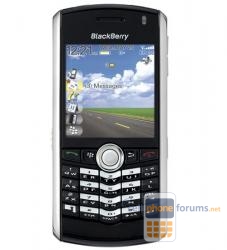 | More BlackBerry Pearl 8100 Black topics | RIM (Blackberry) Forum | Reviews |
Similar Threads
- Audiovox
- Audiovox
- Motorola
- alt.cellular.nokia
- alt.cellular.sprintpcs



XBANKING: Your Pathway to Effortless Non-Custodial Staking
in Chit Chat