Results 1 to 15 of 18
- 11-28-2003, 01:17 PM #1GeneGuest
What is the least expensive solution to dial my local
dial-up ISP from my Sanyo 8100 & a notebook PC?
That is, I want to log on to my current dial-up ISP by
connecting my 8100 to my notebook PC. Do I need
a hardware modem, modem software only, or a data
cable?
I can live with 14.4kbps , so speed is not a problem.
Thanks,
Gene
--
eMail: [email protected]
› See More: How to dial ISP from 8100 & notebook?
- 11-28-2003, 02:55 PM #2Bob SmithGuest
Re: How to dial ISP from 8100 & notebook?
"Gene" <[email protected]> wrote in message
news:[email protected]...
> What is the least expensive solution to dial my local
> dial-up ISP from my Sanyo 8100 & a notebook PC?
>
> That is, I want to log on to my current dial-up ISP by
> connecting my 8100 to my notebook PC. Do I need
> a hardware modem, modem software only, or a data
> cable?
>
> I can live with 14.4kbps , so speed is not a problem.
>
> Thanks,
> Gene
Gene, other than doing Usenet newsgroups through OE, why would you need to
dial into your own ISP? If you can dial into your own ISP (some phones can't
dial into anything but Vision, like my 5300), it will cost you additional
money & you will only get 14.4 speed.
To access the web through your phone and I'm guessing you have the Vision
option on your plan, you will need only three things.
1) A $20 USB cable, sold at Radio Shack,
2) Download the Sanyo phone drivers @
http://futuredial.com/support/usbdrivers/Drivers_m.htm and
3) To set up a new dial up on your computer.
First thing to do is to download and install the drivers. Turn on your phone
on, connect the cable, then connect the USB end to the laptop. The system
will recognize the new plug & play device. Direct the installation to where
you installed the drivers.
Next, set up a new dial up, call it SPCS Dial Up, type in #777 as the number
to dial, and leave the user name and password blank.
You should be good to go to connect to the internet then @ 50 to 70KB ...
One thing to remember, Vision is not suppose to replace your ISP. We road
warriors only use it on occasion to get email, and cruise the net. Don't try
downloading large files through Kazaa, mIRC, whatever ...
Bob
- 11-28-2003, 09:55 PM #3O/SirisGuest
Re: How to dial ISP from 8100 & notebook?
In article <[email protected]>,=20
[email protected] says...
> What is the least expensive solution to dial my local
> dial-up ISP from my Sanyo 8100 & a notebook PC?
>=20
> That is, I want to log on to my current dial-up ISP by
> connecting my 8100 to my notebook PC. Do I need
> a hardware modem, modem software only, or a data
> cable?
>=20
> I can live with 14.4kbps , so speed is not a problem.
>=20
> Thanks,
> Gene
Bob's already explained the other option. If you dial into=20
your ISP, you're going to be charged $0.39/minute. Period.
--=20
-+-
R=D8=DF
O/Siris
I work for SprintPCS
I *don't* speak for them.
- 11-28-2003, 11:26 PM #4Wayne.BGuest
Re: How to dial ISP from 8100 & notebook?
On Sat, 29 Nov 2003 03:55:04 GMT, O/Siris <robjvargas@sprîntpcs.côm>
wrote:
>Bob's already explained the other option. If you dial into
>your ISP, you're going to be charged $0.39/minute. Period.
=======================================================
Why is dialing into your ISP different than dialing anyone else? It
doesn't make sense to me.
- 11-28-2003, 11:38 PM #5Jerome ZelinskeGuest
Re: How to dial ISP from 8100 & notebook?
Because it is a data call and the Sprint PCS system handles it as
digital data, which it then has to convert to analog data with a modem
to send over conventional phone lines to the isp.
Wayne.B wrote:
> On Sat, 29 Nov 2003 03:55:04 GMT, O/Siris <robjvargas@sprîntpcs.côm>
> wrote:
>
>
>>Bob's already explained the other option. If you dial into
>>your ISP, you're going to be charged $0.39/minute. Period.
>
>
> =======================================================
>
> Why is dialing into your ISP different than dialing anyone else? It
> doesn't make sense to me.
>
- 11-28-2003, 11:46 PM #6O/SirisGuest
Re: How to dial ISP from 8100 & notebook?
In article <[email protected]>,=20
[email protected] says...
> On Sat, 29 Nov 2003 03:55:04 GMT, O/Siris <robjvargas@spr=EEntpcs.c=F4m>
> wrote:
>=20
> >Bob's already explained the other option. If you dial into=20
> >your ISP, you're going to be charged $0.39/minute. Period.
>=20
> =3D=3D=3D=3D=3D=3D=3D=3D=3D=3D=3D=3D=3D=3D=3D=3D=3D=3D=3D=3D=3D=3D=3D=3D=
=3D=3D=3D=3D=3D=3D=3D=3D=3D=3D=3D=3D=3D=3D=3D=3D=3D=3D=3D=3D=3D=3D=3D=3D=3D=
=3D=3D=3D=3D=3D=3D
>=20
> Why is dialing into your ISP different than dialing anyone else? It
> doesn't make sense to me.
Jerome's pretty much right. The phone, *and* the system,=20
see such a call as a "Circuit-switched data" call. And=20
there's no provision for a Vision phone doing that in any=20
billing plan we provide. So it gets charged under the only=20
option we have for circuit-switched data calls not covered=20
by a plan: Wireless Web casual usage. Which is=20
$0.39/minute.
BTW, Jerome, I got your email, but your email system=20
bounced my reply back to me. Just FYI. The answer to your=20
question, BTW, is "not while I've been working for SPCS."
--=20
-+-
R=D8=DF
O/Siris
I work for SprintPCS
I *don't* speak for them.
- 11-28-2003, 11:47 PM #7Wayne.BGuest
Re: How to dial ISP from 8100 & notebook?
On Sat, 29 Nov 2003 05:38:17 GMT, Jerome Zelinske
<[email protected]> wrote:
> Because it is a data call and the Sprint PCS system handles it as
>digital data, which it then has to convert to analog data with a modem
>to send over conventional phone lines to the isp.
>
===========================================
At what point in the connection process does Sprint "know" that it is
a data call as opposed to voice? Is it assumed that all calls
initiated via the USB cable are data, or do they detect the answering
modem tones and switch to data mode?
- 11-29-2003, 12:06 AM #8Jerome ZelinskeGuest
Re: How to dial ISP from 8100 & notebook?
Sorry, try again, it should work now? What did the bounce back
say? BTW, I forgot the question.
O/Siris wrote:
> In article <[email protected]>,
> [email protected] says...
>
>>On Sat, 29 Nov 2003 03:55:04 GMT, O/Siris <robjvargas@sprîntpcs.côm>
>>wrote:
>>
>>
>>>Bob's already explained the other option. If you dial into
>>>your ISP, you're going to be charged $0.39/minute. Period.
>>
>>=======================================================
>>
>>Why is dialing into your ISP different than dialing anyone else? It
>>doesn't make sense to me.
>
>
> Jerome's pretty much right. The phone, *and* the system,
> see such a call as a "Circuit-switched data" call. And
> there's no provision for a Vision phone doing that in any
> billing plan we provide. So it gets charged under the only
> option we have for circuit-switched data calls not covered
> by a plan: Wireless Web casual usage. Which is
> $0.39/minute.
>
> BTW, Jerome, I got your email, but your email system
> bounced my reply back to me. Just FYI. The answer to your
> question, BTW, is "not while I've been working for SPCS."
>
- 11-29-2003, 12:50 AM #9O/SirisGuest
Re: How to dial ISP from 8100 & notebook?
In article <[email protected]>,=20
[email protected] says...
> At what point in the connection process does Sprint "know" that it is
> a data call as opposed to voice? Is it assumed that all calls
> initiated via the USB cable are data, or do they detect the answering
> modem tones and switch to data mode?
>=20
As soon as a modem handshake occurs. You'd get the same=20
charge if you wound up dialing into a fax machine.
--=20
-+-
R=D8=DF
O/Siris
I work for SprintPCS
I *don't* speak for them.
- 11-29-2003, 12:52 AM #10O/SirisGuest
Re: How to dial ISP from 8100 & notebook?
In article <7IWxb.28363$Wy4.7750
@newsread2.news.atl.earthlink.net>, Jerome Zelinskejeromez1
@earthlink.net says...
> Sorry, try again, it should work now? What did the bounce back=20
> say? BTW, I forgot the question.
>=20
It got bounced back as an unacceptable address. Some kind=20
of anti-spam protection.
You asked if SPCS hadn't, at some time in the past, charged=20
a fee to downgrade plans. Not while I've worked here. We=20
force a contract renewal to do it. But no fee.
--=20
-+-
R=D8=DF
O/Siris
I work for SprintPCS
I *don't* speak for them.
- 11-29-2003, 03:03 AM #11O/SirisGuest
Re: How to dial ISP from 8100 & notebook?
In article <MPG.1a31fe1ee7acb76c9898e5
@netnews.comcast.net>, O/Sirisrobjvargas@spr=EEntpcs.c=F4m=20
says...
> It got bounced back as an unacceptable address. Some kind=20
> of anti-spam protection.
>=20
Sorry, Jerome. I mean *my* email address got labelled as=20
the unacceptable one.
--=20
-+-
R=D8=DF
O/Siris
I work for SprintPCS
I *don't* speak for them.
- 11-29-2003, 09:32 AM #12Bob TenneyGuest
Re: How to dial ISP from 8100 & notebook?
On Sat, 29 Nov 2003 03:55:04 GMT, O/Siris <robjvargas@sprîntpcs.côm>
wrote:
>In article <[email protected]>,
>[email protected] says...
>> What is the least expensive solution to dial my local
>> dial-up ISP from my Sanyo 8100 & a notebook PC?
>>
>> That is, I want to log on to my current dial-up ISP by
>> connecting my 8100 to my notebook PC. Do I need
>> a hardware modem, modem software only, or a data
>> cable?
>>
>> I can live with 14.4kbps , so speed is not a problem.
>>
>> Thanks,
>> Gene
>
>Bob's already explained the other option. If you dial into
>your ISP, you're going to be charged $0.39/minute. Period.
Well, _maybe_ you could buy an older PCS phone, find the cables and
software, and then use wireless web. This is mumble dollars/month and
then just uses minutes. But unless this is important enough to pay for
two lines of service you'd have to give up your Sanyo and all it's
cool tricks.
SCO delenda est.
adress is partially sdrawkcab.
- 11-29-2003, 09:44 AM #13GeneGuest
Re: How to dial ISP from 8100 & notebook?
Has Sprint ever discontinued anyone's service for doing this?
That is, if I use this method to check my email from time-to-time,
is there a possibility that Sprint will cancel our service? Has this
actually happened to anyone in here?
"Bob Smith" <[email protected]> wrote in message
news:[email protected]...
>
> "Gene" <[email protected]> wrote in message
> news:[email protected]...
> > What is the least expensive solution to dial my local
> > dial-up ISP from my Sanyo 8100 & a notebook PC?
> >
> > That is, I want to log on to my current dial-up ISP by
> > connecting my 8100 to my notebook PC. Do I need
> > a hardware modem, modem software only, or a data
> > cable?
> >
> > I can live with 14.4kbps , so speed is not a problem.
> >
> > Thanks,
> > Gene
>
> Gene, other than doing Usenet newsgroups through OE, why would you need to
> dial into your own ISP? If you can dial into your own ISP (some phones
can't
> dial into anything but Vision, like my 5300), it will cost you additional
> money & you will only get 14.4 speed.
>
> To access the web through your phone and I'm guessing you have the Vision
> option on your plan, you will need only three things.
>
> 1) A $20 USB cable, sold at Radio Shack,
> 2) Download the Sanyo phone drivers @
> http://futuredial.com/support/usbdrivers/Drivers_m.htm and
> 3) To set up a new dial up on your computer.
>
> First thing to do is to download and install the drivers. Turn on your
phone
> on, connect the cable, then connect the USB end to the laptop. The system
> will recognize the new plug & play device. Direct the installation to
where
> you installed the drivers.
>
> Next, set up a new dial up, call it SPCS Dial Up, type in #777 as the
number
> to dial, and leave the user name and password blank.
>
> You should be good to go to connect to the internet then @ 50 to 70KB ...
>
> One thing to remember, Vision is not suppose to replace your ISP. We road
> warriors only use it on occasion to get email, and cruise the net. Don't
try
> downloading large files through Kazaa, mIRC, whatever ...
>
> Bob
>
>
- 11-29-2003, 10:08 AM #14Bob SmithGuest
Re: How to dial ISP from 8100 & notebook?
"Gene" <[email protected]> wrote in message
news:[email protected]...
> Has Sprint ever discontinued anyone's service for doing this?
> That is, if I use this method to check my email from time-to-time,
> is there a possibility that Sprint will cancel our service? Has this
> actually happened to anyone in here?
>
To my recollection, no one has personally reported losing service here in
this newsgroup.
You shouldn't have a problem if all you are doing is checking your email ...
Bob
- 11-29-2003, 06:48 PM #15Wayne.BGuest
Re: How to dial ISP from 8100 & notebook?
On Sat, 29 Nov 2003 06:50:57 GMT, O/Siris <robjvargas@sprîntpcs.côm>
wrote:
>
>As soon as a modem handshake occurs. You'd get the same
>charge if you wound up dialing into a fax machine.
========================================
Interesting, thanks. Hardly seems fair, however I suppose data calls
use more bandwidth in a digitally multiplexed world.
Phones Discussed Above
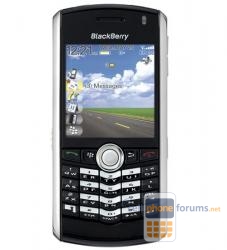 | More BlackBerry Pearl 8100 Black topics | RIM (Blackberry) Forum | Reviews |
Similar Threads
- Graphics & Wallpaper
- alt.cellular.ericsson
- alt.cellular.motorola
- alt.cellular.ericsson
- alt.cellular.ericsson




What are the best ways to retain employees of your company?
in Chit Chat