Results 1 to 15 of 17
- 10-08-2006, 09:56 AM #1DonGuest
I have gone to another service and want to totally wipe my old Sanyo
SCP-8100. User name, phone num, contacts, etc. Any way to do it
without a data cable?
› See More: Wipe Sanyo 8100 clean
- 10-08-2006, 12:11 PM #2decaturtxcowboyGuest
Re: Wipe Sanyo 8100 clean
Don wrote:
> I have gone to another service and want to totally wipe my old Sanyo
> SCP-8100. User name, phone num, contacts, etc. Any way to do it
> without a data cable?
Dropping it in the dogs' water bowl worked for me. Just kidding....
Actually that did happen. Had my 8100 in my shirt pocket and bent over
to pick up the water bowl and it fell into the empty bowl. Made a mental
note not to do that again. Filled water bowl and bent over
again...SPLASH! Grabbed my phone, took out battery, placed it in sunny
window with fan on it for over night. Worked just fine after that.
- 10-08-2006, 01:10 PM #3David G. ImberGuest
Re: Wipe Sanyo 8100 clean
On Sun, 08 Oct 2006 07:56:39 -0800, Don <[email protected]> wrote:
>I have gone to another service and want to totally wipe my old Sanyo
>SCP-8100. User name, phone num, contacts, etc. Any way to do it
>without a data cable?
This should help.
http://kb.pcsintel.com/index.php?title=Sanyo_(Sprint)
DGI
- 10-08-2006, 04:08 PM #4DonGuest
Re: Wipe Sanyo 8100 clean
When I get to the reset option it is asking for a MSL code. No idea
what it is.
On Sun, 08 Oct 2006 15:10:23 -0400, David G. Imber
<[email protected]> wrote:
>http://kb.pcsintel.com/index.php?title=Sanyo_(Sprint)
- 10-08-2006, 04:54 PM #5Joe GillGuest
Re: Wipe Sanyo 8100 clean
"Don" <[email protected]> wrote in message
news:[email protected]...
>I have gone to another service and want to totally wipe my old Sanyo
> SCP-8100. User name, phone num, contacts, etc. Any way to do it
> without a data cable.
There is a series of codes to be entered, and what I saw on the page was not
it....
There is a set of codes in 'setup' mode that will reduce the phone to the
way it came out of the box....
If all else fails, call Sprint, under your old number, and ask for Tech
Support.. I they are clueless call back in and ask for "Wireless Web"....
It wasn't many keystrokes on my 5300, and its 'clock was cleaned'!!.....
My issue was I had replaced the 5300 with an 8300 and was trying to use the
5300 as a 'battery charger' for extended batteries for additional 5300's ...
Problem was the 5300 would pick up my voice mail signal...
- 10-08-2006, 05:23 PM #6David G. ImberGuest
Re: Wipe Sanyo 8100 clean
On Sun, 08 Oct 2006 14:08:15 -0800, Don <[email protected]> wrote:
>When I get to the reset option it is asking for a MSL code. No idea
>what it is.
>
>On Sun, 08 Oct 2006 15:10:23 -0400, David G. Imber
><[email protected]> wrote:
>
>>http://kb.pcsintel.com/index.php?title=Sanyo_(Sprint)
I was going from memory, and I thought I remembered an "erase"
function that differed from "reset" and didn't require the MSL code
(these can be found if you root around the archives, they've been
posted before for Sanyo phones).
However, again from memory: There should be a "security"
section somewhere in the menu. It'll ask for a code, which should be
the last four digits of your phone number. When you input these you'll
be given options for erasing everything. That's the way it is on the
8300.
Sorry for the misleading initial advice.
DGI
- 10-09-2006, 12:38 AM #7Mij AdyawGuest
Re: Wipe Sanyo 8100 clean
I usually use on of those Screen Cleaner things for cleaning a laptop
screen. It will wipe your phone very clean. They sell them at Costco and are
called E-tronic wipes and are located in the computer department. :-)
- 10-09-2006, 09:11 AM #8DonGuest
Re: Wipe Sanyo 8100 clean
David,
OK, that got almost everything. Thanks. Only thing left is the phone
number and userID (Sprint PCS email address) under Phone Info.
I would really like this thing empty, empty, empty.
Don
On Sun, 08 Oct 2006 19:23:28 -0400, David G. Imber
<[email protected]> wrote:
>On Sun, 08 Oct 2006 14:08:15 -0800, Don <[email protected]> wrote:
>
>>When I get to the reset option it is asking for a MSL code. No idea
>>what it is.
>>
>>On Sun, 08 Oct 2006 15:10:23 -0400, David G. Imber
>><[email protected]> wrote:
>>
>>>http://kb.pcsintel.com/index.php?title=Sanyo_(Sprint)
>
> I was going from memory, and I thought I remembered an "erase"
>function that differed from "reset" and didn't require the MSL code
>(these can be found if you root around the archives, they've been
>posted before for Sanyo phones).
>
> However, again from memory: There should be a "security"
>section somewhere in the menu. It'll ask for a code, which should be
>the last four digits of your phone number. When you input these you'll
>be given options for erasing everything. That's the way it is on the
>8300.
>
> Sorry for the misleading initial advice.
>
> DGI
- 10-09-2006, 10:47 AM #9AZ NomadGuest
Re: Wipe Sanyo 8100 clean
On Sun, 08 Oct 2006 07:56:39 -0800, Don <[email protected]> wrote:
>I have gone to another service and want to totally wipe my old Sanyo
>SCP-8100. User name, phone num, contacts, etc. Any way to do it
>without a data cable?
Run over it with a car.
- 10-09-2006, 02:19 PM #10Mij AdyawGuest
Re: Wipe Sanyo 8100 clean
That method seems to work everytime!
"AZ Nomad" <[email protected]> wrote in message
news:[email protected]...
> On Sun, 08 Oct 2006 07:56:39 -0800, Don <[email protected]> wrote:
>
>
>>I have gone to another service and want to totally wipe my old Sanyo
>>SCP-8100. User name, phone num, contacts, etc. Any way to do it
>>without a data cable?
>
> Run over it with a car.
- 10-10-2006, 10:34 AM #11TinmanGuest
Re: Wipe Sanyo 8100 clean
Don wrote:
> David,
>
> OK, that got almost everything. Thanks. Only thing left is the phone
> number and userID (Sprint PCS email address) under Phone Info.
>
> I would really like this thing empty, empty, empty.
>
Fill a microwave-safe bowl with (very) salty water and a splash of
bleach. Place phone in bowl, making sure it is covered by aforementioned
liquid. Cook on "Cellphone" setting for 2 minutes. If your microwave has
no such setting, use "High."
Abort process if sparks start to fly (don't worry, the process will
still be a success).
--
Mike
- 10-10-2006, 11:40 AM #12AZ NomadGuest
Re: Wipe Sanyo 8100 clean
On Tue, 10 Oct 2006 09:34:12 -0700, Tinman <[email protected]> wrote:
>Don wrote:
>> David,
>>
>> OK, that got almost everything. Thanks. Only thing left is the phone
>> number and userID (Sprint PCS email address) under Phone Info.
>>
>> I would really like this thing empty, empty, empty.
>>
>Fill a microwave-safe bowl with (very) salty water and a splash of
>bleach. Place phone in bowl, making sure it is covered by aforementioned
>liquid. Cook on "Cellphone" setting for 2 minutes. If your microwave has
>no such setting, use "High."
>Abort process if sparks start to fly (don't worry, the process will
>still be a success).
You left out the last step of buying a new microwave oven. If sparks
are flying that are visible they're also flying in the magnatron.
I don't see how your method is an improvement over smashing the phone.
Do you think somebody is going to pick up the pieces of the memory chip,
and refabricate the chip to read the stored phone numbers?
- 10-10-2006, 01:52 PM #13TinmanGuest
Re: Wipe Sanyo 8100 clean
AZ Nomad wrote:
> On Tue, 10 Oct 2006 09:34:12 -0700, Tinman <[email protected]> wrote:
>
>
>> Don wrote:
>>> David,
>>>
>>> OK, that got almost everything. Thanks. Only thing left is the
>>> phone number and userID (Sprint PCS email address) under Phone Info.
>>>
>>> I would really like this thing empty, empty, empty.
>>>
>
>> Fill a microwave-safe bowl with (very) salty water and a splash of
>> bleach. Place phone in bowl, making sure it is covered by
>> aforementioned liquid. Cook on "Cellphone" setting for 2 minutes. If
>> your microwave has no such setting, use "High."
>
>> Abort process if sparks start to fly (don't worry, the process will
>> still be a success).
> You left out the last step of buying a new microwave oven. If sparks
> are flying that are visible they're also flying in the magnatron.
Microwaves that are not absorbed by anything in the cooking compartment
can end up back at the magnetron, causing potential damage. But sparks
flying in the magnetron? AFAIK, no.
>
> I don't see how your method is an improvement over smashing the phone.
> Do you think somebody is going to pick up the pieces of the memory
> chip, and refabricate the chip to read the stored phone numbers?
Do you think your method would work for a warranty claim? Didn't think
so. <g>
But I was only joking, naturally...
--
Mike
- 10-10-2006, 08:23 PM #14AZ NomadGuest
Re: Wipe Sanyo 8100 clean
On Tue, 10 Oct 2006 19:02:19 -0800, Don <[email protected]> wrote:
>Come on guys. I am trying to clear this phone so I can sell it. I
>would rather not physically destroy it.
Then perhaps the next step would be to RTFM.
http://www.sanyo.com/wireless/handse...line_guide.pdf
There will be an item in the menu where you can set passwords so that
you can clear the entire phone.
- 10-10-2006, 09:02 PM #15DonGuest
Re: Wipe Sanyo 8100 clean
Come on guys. I am trying to clear this phone so I can sell it. I
would rather not physically destroy it.
On Tue, 10 Oct 2006 12:52:23 -0700, "Tinman" <[email protected]> wrote:
>AZ Nomad wrote:
>> On Tue, 10 Oct 2006 09:34:12 -0700, Tinman <[email protected]> wrote:
>>
>>
>>> Don wrote:
>>>> David,
>>>>
>>>> OK, that got almost everything. Thanks. Only thing left is the
>>>> phone number and userID (Sprint PCS email address) under Phone Info.
>>>>
>>>> I would really like this thing empty, empty, empty.
>>>>
>>
>>> Fill a microwave-safe bowl with (very) salty water and a splash of
>>> bleach. Place phone in bowl, making sure it is covered by
>>> aforementioned liquid. Cook on "Cellphone" setting for 2 minutes. If
>>> your microwave has no such setting, use "High."
>>
>>> Abort process if sparks start to fly (don't worry, the process will
>>> still be a success).
>> You left out the last step of buying a new microwave oven. If sparks
>> are flying that are visible they're also flying in the magnatron.
>
>Microwaves that are not absorbed by anything in the cooking compartment
>can end up back at the magnetron, causing potential damage. But sparks
>flying in the magnetron? AFAIK, no.
>
>
>>
>> I don't see how your method is an improvement over smashing the phone.
>> Do you think somebody is going to pick up the pieces of the memory
>> chip, and refabricate the chip to read the stored phone numbers?
>
>Do you think your method would work for a warranty claim? Didn't think
>so. <g>
>
>But I was only joking, naturally...
Phones Discussed Above
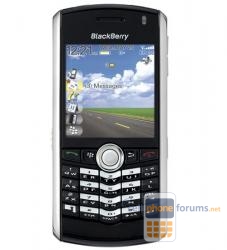 | More BlackBerry Pearl 8100 Black topics | RIM (Blackberry) Forum | Reviews |
Similar Threads
- Sanyo
- Sanyo
- Games
- Graphics & Wallpaper
- Sanyo



Xbanking
in Chit Chat