Results 1 to 15 of 19
- 12-16-2007, 05:02 PM #1Roger 2008Guest
I can easily get the "Phone as Modem" to work via USB but I can not get the
"Phone as Modem" to work via Bluetooth.
I was informed today that Sprint has disabled that feature.
Any input?
TIA
› See More: Mogul: Phone as Modem via Bluetooth
- 12-17-2007, 08:04 PM #2Todd WadeGuest
Re: Mogul: Phone as Modem via Bluetooth
On Dec 16, 6:02 pm, "Roger 2008" <[email protected]> wrote:
> I can easily get the "Phone as Modem" to work via USB but I can not get the
> "Phone as Modem" to work via Bluetooth.
>
> I was informed today that Sprint has disabled that feature.
>
> Any input?
I've only used the USB cable because it is faster.
Page 137 of the users guide for the phone give instructions on how to
use the phone-as-modem over bluetooth, so I doubt that it is disabled
(http://www.sprint.com/cdma/assets/pd...ne_guides/htc/
ppc_6800_ug.pdf)
Which part of the instructions can you not get to work? What happened
when you called customer support or stopped in a store and showed them
the step in the user's guide that isn't working on your phone?
Todd W.
- 12-21-2007, 01:35 PM #3Roger 2008Guest
Re: Mogul: Phone as Modem via Bluetooth
"Todd Wade" <[email protected]> wrote in message
news:[email protected]...
> On Dec 16, 6:02 pm, "Roger 2008" <[email protected]> wrote:
> > I can easily get the "Phone as Modem" to work via USB but I can not get
the
> > "Phone as Modem" to work via Bluetooth.
> >
> > I was informed today that Sprint has disabled that feature.
> >
> > Any input?
>
> I've only used the USB cable because it is faster.
>
> Page 137 of the users guide for the phone give instructions on how to
> use the phone-as-modem over bluetooth, so I doubt that it is disabled
> (http://www.sprint.com/cdma/assets/pd...ne_guides/htc/
> ppc_6800_ug.pdf)
>
> Which part of the instructions can you not get to work? What happened
> when you called customer support or stopped in a store and showed them
> the step in the user's guide that isn't working on your phone?
>
> Todd W.
Thanks for the link and I'm actually trying to go phone to phone via
Bluetooth. I can get it to work to the Sprint Mogul but I can not get it to
work from the Sprint Mogul.
I followed instructions on a Microsoft website and the Sprint Mogul just
doesn't allow you to use any of it's features via Bluetooth. It is a pain
in the butt and I asked someone that works for Sprint to check into it for
me.
- 01-12-2008, 02:49 PM #4Guest
Re: Mogul: Phone as Modem via Bluetooth
On Dec 21 2007, 2:35*pm, "Roger 2008" <[email protected]> wrote:
> "Todd Wade" <[email protected]> wrote in message
>
> news:[email protected]...
>
>
>
>
>
> > On Dec 16, 6:02 pm, "Roger 2008" <[email protected]> wrote:
> > > I can easily get the "Phone as Modem" to work via USB but I can not get
> the
> > > "Phone as Modem" to work via Bluetooth.
>
> > > I was informed today that Sprint has disabled that feature.
>
> > > Any input?
>
> > I've only used the USB cable because it is faster.
>
> > Page 137 of the users guide for the phone give instructions on how to
> > use the phone-as-modem over bluetooth, so I doubt that it is disabled
> > (http://www.sprint.com/cdma/assets/pd...ne_guides/htc/
> > ppc_6800_ug.pdf)
>
> > Which part of the instructions can you not get to work? What happened
> > when you called customer support or stopped in a store and showed them
> > the step in the user's guide that isn't working on your phone?
>
> > Todd W.
>
> Thanks for the link and I'm actually trying to go phone to phone via
> Bluetooth. *I can get it to work to the Sprint Mogul but I can not get it to
> work from the Sprint Mogul.
>
> I followed instructions on a Microsoft website and the Sprint Mogul just
> doesn't allow you to use any of it's features via Bluetooth. *It is a pain
> in the butt and I asked someone that works for Sprint to check into it for
> me.- Hide quoted text -
>
> - Show quoted text -
I was able to connect via bluetooth , make sure that your settings on
the phone are set " make this device visible to other devices" under
the bluetooth settings
also on the phone go to programs then internet sharings and make sure
thta you have bluetooth under pc connection
then on your computer go the bluetooth wizard and set it to search for
a device you should see ur phone come up as a new network connection
or something like that
make sure your Wirelless connection is disable first as well so youll
know that you are connected with Bluetooth not wifi
then double clikc on the new network connection and should connect
but also go to ie on the phone so that it dials out and connect first
to the internet
- 01-13-2008, 07:24 AM #5Roger 2008Guest
Re: Mogul: Phone as Modem via Bluetooth
<[email protected]> wrote in message
news:f5d2822b-99ad-4c53-8df4-0710789ea64a@i72g2000hsd.googlegroups.com...
On Dec 21 2007, 2:35 pm, "Roger 2008" <[email protected]> wrote:
> "Todd Wade" <[email protected]> wrote in message
>
> news:[email protected]...
>
>
>
>
>
> > On Dec 16, 6:02 pm, "Roger 2008" <[email protected]> wrote:
> > > I can easily get the "Phone as Modem" to work via USB but I can not
get
> the
> > > "Phone as Modem" to work via Bluetooth.
>
> > > I was informed today that Sprint has disabled that feature.
>
> > > Any input?
>
> > I've only used the USB cable because it is faster.
>
> > Page 137 of the users guide for the phone give instructions on how to
> > use the phone-as-modem over bluetooth, so I doubt that it is disabled
> > (http://www.sprint.com/cdma/assets/pd...ne_guides/htc/
> > ppc_6800_ug.pdf)
>
> > Which part of the instructions can you not get to work? What happened
> > when you called customer support or stopped in a store and showed them
> > the step in the user's guide that isn't working on your phone?
>
> > Todd W.
>
> Thanks for the link and I'm actually trying to go phone to phone via
> Bluetooth. I can get it to work to the Sprint Mogul but I can not get it
to
> work from the Sprint Mogul.
>
> I followed instructions on a Microsoft website and the Sprint Mogul just
> doesn't allow you to use any of it's features via Bluetooth. It is a pain
> in the butt and I asked someone that works for Sprint to check into it for
> me.- Hide quoted text -
>
> - Show quoted text -
I was able to connect via bluetooth , make sure that your settings on
the phone are set " make this device visible to other devices" under
the bluetooth settings
also on the phone go to programs then internet sharings and make sure
thta you have bluetooth under pc connection
then on your computer go the bluetooth wizard and set it to search for
a device you should see ur phone come up as a new network connection
or something like that
make sure your Wirelless connection is disable first as well so youll
know that you are connected with Bluetooth not wifi
then double clikc on the new network connection and should connect
but also go to ie on the phone so that it dials out and connect first
to the internet
-- Reply below ---------------------
Glad to hear the bluetooth internet worked for somebody and I'll try it
again after I upgrade my ROM. BTW my ROM date found under
Settings->System->Device Information 06/14/07.
FYI I ended up sharing the internet on my Mogul via WiFi instead of
Bluetooth with a program called WMWiFiRouter.
- 03-09-2008, 12:15 PM #6Roger 2008Guest
Re: Mogul: Phone as Modem via Bluetooth
<[email protected]> wrote in message
news:f5d2822b-99ad-4c53-8df4-0710789ea64a@i72g2000hsd.googlegroups.com...
On Dec 21 2007, 2:35 pm, "Roger 2008" <[email protected]> wrote:
> "Todd Wade" <[email protected]> wrote in message
>
> news:[email protected]...
>
>
>
>
>
> > On Dec 16, 6:02 pm, "Roger 2008" <[email protected]> wrote:
> > > I can easily get the "Phone as Modem" to work via USB but I can not
get
> the
> > > "Phone as Modem" to work via Bluetooth.
>
> > > I was informed today that Sprint has disabled that feature.
>
> > > Any input?
>
> > I've only used the USB cable because it is faster.
>
> > Page 137 of the users guide for the phone give instructions on how to
> > use the phone-as-modem over bluetooth, so I doubt that it is disabled
> > (http://www.sprint.com/cdma/assets/pd...ne_guides/htc/
> > ppc_6800_ug.pdf)
>
> > Which part of the instructions can you not get to work? What happened
> > when you called customer support or stopped in a store and showed them
> > the step in the user's guide that isn't working on your phone?
>
> > Todd W.
>
> Thanks for the link and I'm actually trying to go phone to phone via
> Bluetooth. I can get it to work to the Sprint Mogul but I can not get it
to
> work from the Sprint Mogul.
>
> I followed instructions on a Microsoft website and the Sprint Mogul just
> doesn't allow you to use any of it's features via Bluetooth. It is a pain
> in the butt and I asked someone that works for Sprint to check into it for
> me.- Hide quoted text -
>
> - Show quoted text -
I was able to connect via bluetooth , make sure that your settings on
the phone are set " make this device visible to other devices" under
the bluetooth settings
also on the phone go to programs then internet sharings and make sure
thta you have bluetooth under pc connection
then on your computer go the bluetooth wizard and set it to search for
a device you should see ur phone come up as a new network connection
or something like that
make sure your Wirelless connection is disable first as well so youll
know that you are connected with Bluetooth not wifi
then double clikc on the new network connection and should connect
but also go to ie on the phone so that it dials out and connect first
to the internet
----- Reply below --------------
After buying the hardware below I got "Phone as Modem" to work via Bluetooth
to a laptop with exactly what you posted above.
http://us.kensington.com/html/14409.html
I have been testing it with "Slingplayer" on my laptop found at:
http://slingmedia.com
For some reason it doesn't always stay connected so you have to hit connect
on the phone first and then hit "Connect" in the Bluetooth Manager to get
things going again.
FYI it doesn't seem to run as fast as a USB connection and the site I use to
verify the speed difference is:
http://www.dslreports.com/mspeed
Thanks again for your input.
- 03-10-2008, 04:15 PM #7Michael N. ParisGuest
Re: Mogul: Phone as Modem via Bluetooth
I have done it BT for teethering with PDANET, only reason I don't do in
anymore is to keep the phone somewhat charged, it will drain your battery
down real fast.
- 03-12-2008, 01:37 PM #8William H. BowenGuest
Re: Mogul: Phone as Modem via Bluetooth
"Michael N. Paris" <[email protected]> wrote:
>
>I have done it BT for teethering with PDANET, only reason I don't do in
>anymore is to keep the phone somewhat charged, it will drain your battery
>down real fast.
Michael,
I feel your pain on that issue! Running my Palm 755P in PAM mode,
even using USB, sucks that battery down quite quickly. Same goes for
listening to streaming media.
Regards,
Bill Bowen
Sacramento, CA.
- 03-12-2008, 11:15 PM #9Roger 2008Guest
Re: Mogul: Phone as Modem via Bluetooth
"Michael N. Paris" <[email protected]> wrote in message
news:[email protected]...
>
> I have done it BT for teethering with PDANET, only reason I don't do in
> anymore is to keep the phone somewhat charged, it will drain your battery
> down real fast.
Thanks for the info and you sold me on a copy of PDANET.
Now I can use my Mogul for DUN for another hand held device.
- 03-13-2008, 06:30 AM #10Michael N. ParisGuest
Re: Mogul: Phone as Modem via Bluetooth
> Thanks for the info and you sold me on a copy of PDANET.
>
> Now I can use my Mogul for DUN for another hand held device.
>
>
It is worth every penny, and I do like to reward authors of good quality
shareware.
- 03-13-2008, 04:44 PM #11Todd AllcockGuest
Re: Mogul: Phone as Modem via Bluetooth
"Roger 2008" <[email protected]> wrote in message
news:[email protected]...
>
> "Michael N. Paris" <[email protected]> wrote in message
> news:[email protected]...
>>
>>
>> > Thanks for the info and you sold me on a copy of PDANET.
>> >
>> > Now I can use my Mogul for DUN for another hand held device.
>> >
>> >
>> It is worth every penny, and I do like to reward authors of good quality
>> shareware.
>
> Once again, thanks for the info.
>
> Yes it is "good quality shareware" but I've seen Pocket PCs that come out
> of
> the box with the ability to use them as a BT DUN so PDANET isn't even
> necessary on those devices. I don't know why that seems to have been
> changed in Windows Mobile.
Because WM6 now uses PAN (Personal Area Network) instead of DUN. There
should be an app called "Internet Sharing" on the device.
The advantage of PAN is any idiot can use it- you fire up Internet Sharing
with the device pluged into to USB (or bluetooth) and the phone acts like a
network adapter to connect you to the internet (it acts more like a cellular
datacard than a modem.)
The disadvantages of PAN are, a) most other mobile devices can't use it, so
you can't hook up a PPC to a WM6 phone, for example, and b) the PC
connecting to the device must have Activesync or WMDC installed (because the
drivers are integrated into the sync software.)
The joys of Windows Mobile upgrades- two steps forward, one step back. ;-)
- 03-13-2008, 05:19 PM #12Roger 2008Guest
Re: Mogul: Phone as Modem via Bluetooth
"Michael N. Paris" <[email protected]> wrote in message
news:[email protected]...
>
>
> > Thanks for the info and you sold me on a copy of PDANET.
> >
> > Now I can use my Mogul for DUN for another hand held device.
> >
> >
> It is worth every penny, and I do like to reward authors of good quality
> shareware.
Once again, thanks for the info.
Yes it is "good quality shareware" but I've seen Pocket PCs that come out of
the box with the ability to use them as a BT DUN so PDANET isn't even
necessary on those devices. I don't know why that seems to have been
changed in Windows Mobile.
BTW I tried USBmodem from http://www.mobile-stream.com/usbmodem_wm.html a
while back and it didn't work as advertised.
I tried it again after installing PDANET and it worked but after running
USBmodem the only way I could get PDANET to work again was to clear memory
and install everything again. Ugh.
- 03-13-2008, 06:47 PM #13Roger 2008Guest
Re: Mogul: Phone as Modem via Bluetooth
"Todd Allcock" <[email protected]> wrote in message
news:[email protected]...
>
> "Roger 2008" <[email protected]> wrote in message
> news:[email protected]...
> >
> > "Michael N. Paris" <[email protected]> wrote in message
> > news:[email protected]...
> >>
> >>
> >> > Thanks for the info and you sold me on a copy of PDANET.
> >> >
> >> > Now I can use my Mogul for DUN for another hand held device.
> >> >
> >> >
> >> It is worth every penny, and I do like to reward authors of good
quality
> >> shareware.
> >
> > Once again, thanks for the info.
> >
> > Yes it is "good quality shareware" but I've seen Pocket PCs that come
out
> > of
> > the box with the ability to use them as a BT DUN so PDANET isn't even
> > necessary on those devices. I don't know why that seems to have been
> > changed in Windows Mobile.
>
> Because WM6 now uses PAN (Personal Area Network) instead of DUN. There
> should be an app called "Internet Sharing" on the device.
>
> The advantage of PAN is any idiot can use it- you fire up Internet Sharing
> with the device pluged into to USB (or bluetooth) and the phone acts like
a
> network adapter to connect you to the internet (it acts more like a
cellular
> datacard than a modem.)
>
> The disadvantages of PAN are, a) most other mobile devices can't use it,
so
> you can't hook up a PPC to a WM6 phone, for example, and b) the PC
> connecting to the device must have Activesync or WMDC installed (because
the
> drivers are integrated into the sync software.)
>
> The joys of Windows Mobile upgrades- two steps forward, one step back.
;-)
Exactly and I especially agree with your "disadvantages" paragraph since I'm
thinking of getting an HP IPAQ 211 without it's own internet.
BTW I just looked up "BT DUN" on the internet and found: "Why did we remove
Bluetooth DUN?".
http://blogs.msdn.com/windowsmobile/...tooth-dun.aspx
It makes it look like they are trying to blame the OEMs for removing BT DUN.
Either way, it is not very fun trying to work around things that have
changed.
- 03-13-2008, 07:51 PM #14DTCGuest
Re: Mogul: Phone as Modem via Bluetooth
Todd Allcock wrote:
> The joys of Windows Mobile upgrades- two steps forward, one step back. ;-)
Old news...remember the MS DOS upgrade from 3 to 4? HAH HAH HAH
- 03-13-2008, 08:25 PM #15Todd AllcockGuest
Re: Mogul: Phone as Modem via Bluetooth
"Roger 2008" <[email protected]> wrote in message
news:[email protected]...
>> The disadvantages of PAN are, a) most other mobile devices can't use it,
>> so you can't hook up a PPC to a WM6 phone, for example, and b) the PC
>> connecting to the device must have Activesync or WMDC installed (because
>> the drivers are integrated into the sync software.)
>>
>> The joys of Windows Mobile upgrades- two steps forward, one step back.
>> ;-)
>
> Exactly and I especially agree with your "disadvantages" paragraph since
> I'm
> thinking of getting an HP IPAQ 211 without it's own internet.
>
> BTW I just looked up "BT DUN" on the internet and found: "Why did we
> remove
> Bluetooth DUN?".
> http://blogs.msdn.com/windowsmobile/...tooth-dun.aspx
>
> It makes it look like they are trying to blame the OEMs for removing BT
> DUN.
> Either way, it is not very fun trying to work around things that have
> changed.
I almost added "PAN is easier for wireless carriers to disable" under
"advantages" (with tongue planted firmly in cheek!) Any carrier that wants
to disallow tethering external devices now simply has to remove the Internet
Sharing applet, rather than try to cripple the bluetooth stack or functions,
so it has major advantages over BT DUN for wireless OEMs. (Ironically, IR
DUN generally still works fine, however, if you can leave both devices
aligned on a desk.)
Phones Discussed Above
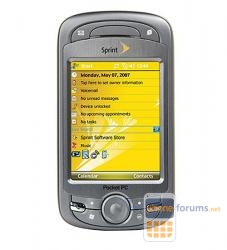 | More HTC Mogul topics | HTC Forum | Reviews |
Similar Threads
- uk.telecom.mobile
- General Cell Phone Forum
- alt.cellular.motorola
- Sprint PCS



Беделді онлайн покер бөлмелерін табу үші
in Chit Chat