Results 16 to 26 of 26
- 08-26-2003, 07:46 PM #16squeakrGuest
Re: Sanyo 8100 vs Samsung a600 vs Samsung vga1000
For those in the know... this is a big topic, but i was just trying to
bring it down more to a level that the average person would understand
and try to show them that the little dbm differences that we read on
our phones aren't that big of a deal, as atmospheric conditions can
have more effect on the phone in this respect. (wow what a run on
sentence). In a perfect environment under perfect conditions these
figures can mean a big difference, but in the real world the effect is
minimal if any. Sorry if I caused anyone confusion.
--
Posted at SprintUsers.com - Your place for everything Sprint PCS
Free wireless access @ www.SprintUsers.com/wap
› See More: Sanyo 8100 vs Samsung a600 vs Samsung vga1000
- 08-26-2003, 07:47 PM #17dantjieGuest
Re: Sanyo 8100 vs Samsung a600 vs Samsung vga1000
You are LUCKY! In my house my phone reads -100 db most of the time. This
was why my 5300 was always dropping service. Though I found that by
extending the antenna it held service. I now have the A600, without the
antenna extended and reading -100 db the phone hasn't lost service.
Though while sitting by it at my desk I have heard the A600 lost
service, it must have jumped to -105 db or higher.
--
Posted at SprintUsers.com - Your place for everything Sprint PCS
Free wireless access @ www.SprintUsers.com/wap
- 08-26-2003, 07:51 PM #18squeakrGuest
Re: Sanyo 8100 vs Samsung a600 vs Samsung vga1000
I have at points watched my signal at work drop to -109 dbm and still
have a useable (made a call to the wife, reception is less that stellar
at work), but this shows that the difference can be negligible as we
are talking 4 dbm (you lost signal and I was still talking (it is
definitely not 100% in the real world). The phones receiver circuit
alone can account for a 3-4 dbm loss.
--
Posted at SprintUsers.com - Your place for everything Sprint PCS
Free wireless access @ www.SprintUsers.com/wap
- 08-27-2003, 07:51 PM #19Joel HornerGuest
Re: Sanyo 8100 vs Samsung a600 vs Samsung vga1000
smittythepig <[email protected]> wrote:
> i have the a620 and love it. haven't had any problems with it at all.
Is the T9 dictionary on this phone expandable, that is, can words be
added? Also, the Sanyo 8300 has an annoying Feature Where The First
Letter Of Each Word Starts Off As Upper Case Unless Manually Changed.
Does the a620 default to the last T9 setting?
Joel
- 08-28-2003, 07:27 AM #20smittythepigGuest
Re: Sanyo 8100 vs Samsung a600 vs Samsung vga1000
i'm sure the t9 dictionary can be expanded on the a620, but i don't use
t9 ever so i can't really say anything about it.
interestingly enough, the a620 does not jump to upper case for every
new word. only if it notices a period. very cool.
--
Posted at SprintUsers.com - Your place for everything Sprint PCS
Free wireless access @ www.SprintUsers.com/wap
- 09-19-2003, 10:37 AM #21dat leGuest
Re: Sanyo 8100 vs Samsung a600 vs Samsung vga1000
I agree with you about the Samsung VGA 1000 being the best of the three:
Sanyo 8100, Samsung A600 and A620 (VGA 1000).
Well, I was introduced to the Sanyo 8100. Everyone I talked to said it
got the best reception and I can't deny it. But I learned that the
Samsung SPH A620 (VGA 1000) has the same strength in reception even with
it's attenna down. The one thing I noticed most about Sanyo's attenna is
that it looks nice but when it's down or when my hand is on it, the
phone's reception is less.
I exchanged the Sanyo 8100 for the Samsung A620 mainly because of
function, convenience, and camera.
Function: Better functions and more of it.
Convenience: More convenient menu, including customizable menus and
keys. Easier to use and manage address book, voice command, tools, etc.
Camera: Flash, digital zoom, higher definition pictures 640x480,
multiple pictures, easier to share.
Of course the internal and external LCD screens are better too. The only
thing I did not like better was the antenna, but the phone works find
without extending the attenna.
Conclusion: I believe this is the best $30 I've spent... With a new
account, the Sanyo was $100 and the Samsung is $130. Even at retail
prices of $200 to $260 would be a good investment.
Please direct all questions and comments to me, David, at
[email protected]
DItalianSalami <[email protected]> wrote in article
<[email protected]>:
> Well between the two samsungs I'd go with the VGA1000 (A620). Talking
> with the Sprint techs they said the screen on the a620 is the same or
> better and the polyphonic ringers are better. When I asked why the a600
> cost so much they simply said it's the rotating screen. So I bought the
> 620. I'm loving it. My brother has the 8100. It's a good phone as
> well. I'd play around with both at the store and see which you like
> better. Personally I like the 620 the best out of the 3. The menus on
> the 620 are better than the 8100, the camera has zoom features and a
> flash too.
> --
> -DItalianSalami
> -Remove Spamsux from Email to Respond
>
[posted via phonescoop.com]
- 09-19-2003, 11:48 AM #22Phill.Guest
Re: Sanyo 8100 vs Samsung a600 vs Samsung vga1000
In article <[email protected]>,
[email protected] (dat le) wrote:
> I agree with you about the Samsung VGA 1000 being the best of the three:
> Sanyo 8100, Samsung A600 and A620 (VGA 1000).
>
> Well, I was introduced to the Sanyo 8100. Everyone I talked to said it
> got the best reception and I can't deny it. But I learned that the
> Samsung SPH A620 (VGA 1000) has the same strength in reception even with
> it's attenna down
The Antenna up is for Analog roaming.
- 09-21-2003, 10:12 AM #23david .Guest
Re: Sanyo 8100 vs Samsung a600 vs Samsung vga1000
I just noticed it myself. There were many times when my signal got low
and faded, I extended the antenna and it did not change much. But today
as I was driving home from work, my phone started to roam and I pull up
my antenna and noticed that the roaming signal improved greatly.
Of course, my only frustration is that I was making a call out of the
country using a calling card and I tried to program the phone for 30
minutes so that I could place a call with the calling card using the
phone's memory without any success. I finally gave up and dialed it in
manually. Does anyone have any idea that could help me use a calling
card without dialing manually? Since each number slot holds 32 digits
(including 2 second pause and hard pause). Using a calling card usually
require 10 digit phone number, 10 digit access number, and 10 phone
number minimum plus 011 which is already 33 digits. Of course, to
program it to work properly, you will need pauses in between
numbers--which is 2 to 5 digits (which may include a 1 or 2 for language
selection). I've just switched over from a Nokia 8890 which does this
function beautifully. The Nokia saves the calling card phone number and
access number in a separate location. Then it dials it for you when you
hold down the call button for 2 seconds when placing a call from your
phone book. The phone pauses between each number and let you dial in
digits if need like 1 or 2 to select the language, then continues
dialing the series of numbers for you when pressing OK or call button.
"Phill." <[email protected]> wrote in article
<[email protected]>:
> In article <[email protected]>,
> [email protected] (dat le) wrote:
>
> > I agree with you about the Samsung VGA 1000 being the best of the three:
> > Sanyo 8100, Samsung A600 and A620 (VGA 1000).
> >
> > Well, I was introduced to the Sanyo 8100. Everyone I talked to said it
> > got the best reception and I can't deny it. But I learned that the
> > Samsung SPH A620 (VGA 1000) has the same strength in reception even with
> > it's attenna down
>
> The Antenna up is for Analog roaming.
[posted via phonescoop.com]
- 09-21-2003, 10:15 AM #24Lawrence GlasserGuest
Re: Sanyo 8100 vs Samsung a600 vs Samsung vga1000
"david ." wrote:
>
> I just noticed it myself. There were many times when my signal got low
> and faded, I extended the antenna and it did not change much. But today
> as I was driving home from work, my phone started to roam and I pull up
> my antenna and noticed that the roaming signal improved greatly.
>
> Of course, my only frustration is that I was making a call out of the
> country using a calling card and I tried to program the phone for 30
> minutes so that I could place a call with the calling card using the
> phone's memory without any success. I finally gave up and dialed it in
> manually. Does anyone have any idea that could help me use a calling
> card without dialing manually? Since each number slot holds 32 digits
> (including 2 second pause and hard pause). Using a calling card usually
> require 10 digit phone number, 10 digit access number, and 10 phone
> number minimum plus 011 which is already 33 digits. Of course, to
> program it to work properly, you will need pauses in between
> numbers--which is 2 to 5 digits (which may include a 1 or 2 for language
> selection). I've just switched over from a Nokia 8890 which does this
> function beautifully. The Nokia saves the calling card phone number and
> access number in a separate location. Then it dials it for you when you
> hold down the call button for 2 seconds when placing a call from your
> phone book. The phone pauses between each number and let you dial in
> digits if need like 1 or 2 to select the language, then continues
> dialing the series of numbers for you when pressing OK or call button.
Sorry, while I don't have the patience to follow your math, I do have
a suggestion...
If you need to send more than the allowable number of digits, try
putting
the additional digits in another memory slot.
Then, to send those additional digits, just hold down (depending on your
model) the second memory key.
Which model are you currently using?
Larry
- 10-10-2003, 12:13 PM #25david .Guest
Re: Sanyo 8100 vs Samsung a600 vs Samsung vga1000
X-PhoneScoop-Post-ID: 43652
X-Complaints-To: [email protected]
Lines: 108
Xref: news.newshosting.com alt.cellular.sprintpcs:119853
Well, I guess I'm one of few who uses a calling card on a mobile phone
for international calls. So most of you probably have no use for this
information, except to build your knowledge of the Samsung A620. Of
course, those of you who don't have free nationwide long distance
included in your plan may consider using a calling card when placing out
of state calls. I have found many calling card with rate at 25 cents the
first minute and 1 cent for additional minutes (very hard to beat).
Here's how to "speed dial" your calling card and the number you want to
call using a Samsung A620!
Save the following in your address/phone book under "Calling Card" or
the name of your calling card and set it up as one of your speed dial:
The calling card's access number* with a couple of 2 second pauses, then
language selection 1 or 2 with another 2 second pause, then the code*.
Example: 555 1212 TT 2 T 777 555 1234
Then save the numbers to be used with your calling card:
The international access code, country code, regional code, and the
nunber**.
Example: 011 60 91 545 1212
When making your call, just speed dial your calling card. This will
start the calling process, so you need to wait until your phone
completes the dialing process. Then press MENU 3 1 to search*** your
address book for the number you are calling. Press OK to enter the
entry, then select the number in the entry. Then press MENU 5 to select
"Send DTMF". This will send the dial tones to complete the call.
I know this is rather difficult to do, still it's the shortest way to
use a calling card on the Samsung A620 that I have found. Of course, I
hope to find a better way too. So, if you know, please share it.
Since the Samsung A620 stores 32 digits per number location, you can
save the calling card's number and code with the international access
code, country code, and regional code. Example: 555 1212 TT 2 T 777 555
1234 T 011 60 91
Then just speed dial that and manually dial in the last six or seven
digits. Example: 545 1212
This maybe easier for some people, since you don't need to go back into
the address book and search after dialing.
*Most calling cards have a local phone number to access the system. I
stay away from 800 number only card because they tend to have higher
rates. The code is for accessing the account and is usually 10 or 11
digits.
**Out of state calling only need a 1, the area code, and the number.
*** I saved all the numbers I use with calling cards to the higher
memory location, making them last in the address book when in number
order.
Disclaimer: The instructions written here is to help those who are
interested in its use and are willing to make it work for themselves.
Nothing written here is guarantee to work or proven to be completely
accurate. I will be happy to here comments and/or corrections if any.
PS. Larry, I hope this give you an idea of what I was looking for, if
you're still interested.
David
Lawrence Glasser <[email protected]> wrote in article
<[email protected]>:
> "david ." wrote:
> >
> > I just noticed it myself. There were many times when my signal got low
> > and faded, I extended the antenna and it did not change much. But today
> > as I was driving home from work, my phone started to roam and I pull up
> > my antenna and noticed that the roaming signal improved greatly.
> >
> > Of course, my only frustration is that I was making a call out of the
> > country using a calling card and I tried to program the phone for 30
> > minutes so that I could place a call with the calling card using the
> > phone's memory without any success. I finally gave up and dialed it in
> > manually. Does anyone have any idea that could help me use a calling
> > card without dialing manually? Since each number slot holds 32 digits
> > (including 2 second pause and hard pause). Using a calling card usually
> > require 10 digit phone number, 10 digit access number, and 10 phone
> > number minimum plus 011 which is already 33 digits. Of course, to
> > program it to work properly, you will need pauses in between
> > numbers--which is 2 to 5 digits (which may include a 1 or 2 for language
> > selection). I've just switched over from a Nokia 8890 which does this
> > function beautifully. The Nokia saves the calling card phone number and
> > access number in a separate location. Then it dials it for you when you
> > hold down the call button for 2 seconds when placing a call from your
> > phone book. The phone pauses between each number and let you dial in
> > digits if need like 1 or 2 to select the language, then continues
> > dialing the series of numbers for you when pressing OK or call button.
>
> Sorry, while I don't have the patience to follow your math, I do have
> a suggestion...
>
> If you need to send more than the allowable number of digits, try
> putting
> the additional digits in another memory slot.
>
> Then, to send those additional digits, just hold down (depending on your
> model) the second memory key.
>
> Which model are you currently using?
>
> Larry
[posted via phonescoop.com]
- 10-10-2003, 11:43 PM #26mcgGuest
Re: Sanyo 8100 vs Samsung a600 vs Samsung vga1000
"david ." <[email protected]> wrote in message
news:[email protected]...
> Well, I guess I'm one of few who uses a calling card on a mobile phone
> for international calls. So most of you probably have no use for this
> information, except to build your knowledge of the Samsung A620. Of
> course, those of you who don't have free nationwide long distance
> included in your plan may consider using a calling card when placing out
> of state calls. I have found many calling card with rate at 25 cents the
> first minute and 1 cent for additional minutes (very hard to beat).
I know this is a bit off-topic but if you're using your mobile phone for
International calls check out http://www.GorillaMobile.com .
Phones Discussed Above
 | More Samsung SPH-A620 / VGA1000 topics | Samsung Forum | Reviews | |
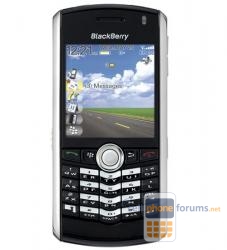 | More BlackBerry Pearl 8100 Black topics | RIM (Blackberry) Forum | Reviews |
Similar Threads
- Samsung
- alt.cellular.verizon
- alt.cellular.verizon
- Sanyo
- alt.cellular.sprintpcs



icecasino
in Chit Chat