- 09-12-2008, 12:42 PM #16
 Junior Member
Junior Member
- Posts
- 8
Re: 1 Awesome Gmail tip! Bet You Dont Know about it
Thats a fantastic idea
 Thanks for sharing.
Thanks for sharing.
› See More: 1 Awesome Gmail tip! Bet You Dont Know about it
- 09-14-2008, 10:29 PM #17
 Newbie
Newbie
- Posts
- 4
Re: 1 Awesome Gmail tip! Bet You Dont Know about it
So basically you can put a dot in your email when subscribing to things that way you can hide your email?
- 09-20-2008, 02:54 PM #18
 Newbie
Newbie
- Posts
- 4
Re: 1 Awesome Gmail tip! Bet You Dont Know about it
oh wow, i was wondering what kind of use I could get out of this (though it is an awesome tip and thanks!) and gen-x just laid it out for me haha
- 09-27-2008, 02:04 PM #19
 Newbie
Newbie
- Posts
- 5
Re: 1 Awesome Gmail tip! Bet You Dont Know about it
so how did you find this out
- 06-08-2009, 12:08 AM #20
 Junior Member
Junior Member
- Posts
- 14
Re: 1 Awesome Gmail tip! Bet You Dont Know about it
I fell in love with WPF the first time I saw it in action! WPF is a thing of pure beauty! Anyway, from the second I saw how the data binding worked I knew that there was going to be a lot to figure out there! It also seems as though there is no real data binding expert -- or the experts don't blog too much about it. I created my XAML Cheat Sheet shortly after feeling like I had some kind of grasp on the concept. It is still a great reference for basic bindings, but when you are real serious about binding you'll have to do better than that.
So I have been working on a project in my spare time called SmartForms 2.0 (more on that later) and I have had to do some very difficult things using bindings. In my previous experience with WPF I would either create a cleaver type converter and/or just give up and set the value/state of the controls in code (eww!). This time is different and I have to make data binding work.
- 06-15-2009, 10:03 AM #21
 /\/\s.Super/\/\odette
/\/\s.Super/\/\odette

- Carrier
- Sprint PCS
- Location
- Houston, Texas, United States
- Posts
- 3,730 - liked 291 times
- Blog Entries
- 72



 If you find this post helpful, click on bottom of each post: Like l Share
If you find this post helpful, click on bottom of each post: Like l Share 
 * FAQ * Search * CPF PhoneDatabase* CPF Super/\/\odette
* FAQ * Search * CPF PhoneDatabase* CPF Super/\/\odette
- 10-07-2009, 02:38 AM #22
 Junior Member
Junior Member
- Posts
- 22
Re: 1 Awesome Gmail tip! Bet You Dont Know about it
has anyone tried this tip?
- 10-10-2009, 10:21 PM #23
Re: 1 Awesome Gmail tip! Bet You Dont Know about it
Thanks...going to test it out!
- 11-02-2009, 02:43 PM #24
- 02-06-2010, 01:26 PM #25
 Newbie
Newbie
- Posts
- 1 - liked 1 times
Re: 1 Awesome Gmail tip! Bet You Dont Know about it
The tip you posted is Black Belt #3
List of tips : google.com/mail/help/tips.html
- 02-28-2010, 07:20 PM #26
 Newbie
Newbie
- Posts
- 5 - liked 1 times
Re: 1 Awesome Gmail tip! Bet You Dont Know about it
lol that is awesome, im going to gmail.com now, thanks

- 03-28-2010, 08:45 AM #27
 Junior Member
Junior Member
- Posts
- 20 - liked 1 times
Re: 1 Awesome Gmail tip! Bet You Dont Know about it
Wow you're right I didn't know that. But how is having that many dots in your email address useful?
- 04-23-2010, 04:29 AM #28
 Newbie
Newbie
- Posts
- 3 - liked 1 times
Re: 1 Awesome Gmail tip! Bet You Dont Know about it
I had tried this G-mail and yes it worked.
This is one more tip for G-mail account users:
Maintain 'Notes' in Account:
This feature is very useful for keeping links,notes, thoughts, etc.
For this create a Contact with a Name of "Notes" and an Email Address of "[email protected]".
Then create a new Label called "Notes".
Finally, create a Filter to add the "Notes" Label any email addressed to "[email protected]".
Also, check the "Skip the Inbox (Archive it)" checkbox.Mistakes are the portals of discovery.
- 07-12-2011, 04:31 PM #29
 Junior Member
Junior Member
- Posts
- 19 - liked 2 times
Re: 1 Awesome Gmail tip! Bet You Dont Know about it
can we put continues . like [email protected] ??
- 07-12-2011, 05:00 PM #30
 /\/\s.Super/\/\odette
/\/\s.Super/\/\odette

- Carrier
- Sprint PCS
- Location
- Houston, Texas, United States
- Posts
- 3,730 - liked 291 times
- Blog Entries
- 72



Re: 1 Awesome Gmail tip! Bet You Dont Know about it
 If you find this post helpful, click on bottom of each post: Like l Share
If you find this post helpful, click on bottom of each post: Like l Share 
 * FAQ * Search * CPF PhoneDatabase* CPF Super/\/\odette
* FAQ * Search * CPF PhoneDatabase* CPF Super/\/\odette


 5Likes
5Likes Thanks for sharing.
Thanks for sharing. Reply
Reply



 I
I
 *
* 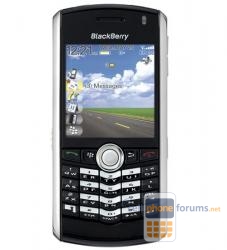

melbet 1xbet
in Chit Chat