-
Want to move your contacts from an iPhone or iPod to your Droid? No problem.
Step 1 - Sync your iPhone/iPod with Gmail
This can be done over a wi-fi connection if you no longer have service with AT&T. Only OS 3.0 and above is supported.
- Open the Settings application on your iPhone's home screen.
- Open Mail, Contacts, Calendars.
- Tap Add Account....
- Select Microsoft Exchange.
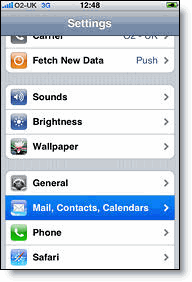
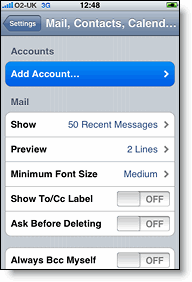
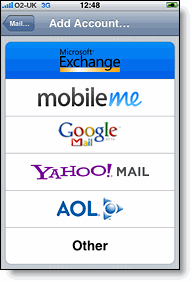
Enter Account Info - In the Email field, enter your full Google Account email address. If you use an @googlemail.com address, you may see an "Unable to verify certificate" warning when you proceed to the next step.
- Leave the Domain field blank.
- Enter your full Google Account email address as the Username.
- Enter your Google Account password as the Password.
- Tap Next at the top of your screen.
- Choose Accept if the Unable to Verify Certificate dialog appears.
- A new Server field will appear. Enter m.google.com.
- Press Next at the top of your screen again.
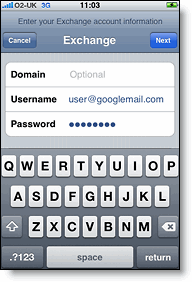
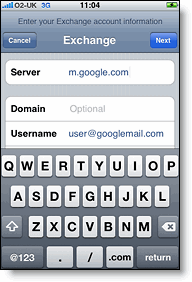
- Select the Google services you want to sync.
- Unless you want to delete all the existing Contacts and Calendars on your phone, select the Keep on my iPhone option when prompted. This will also allow you to keep syncing with your computer via iTunes.
If you want to sync only the My Contacts group, you must choose to Delete Existing Contacts during the Google Sync install when prompted. If you choose to keep existing contacts, it will sync the contents of the "All Contacts" group instead.
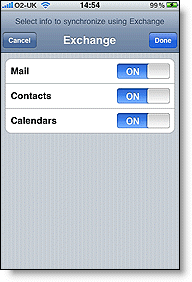
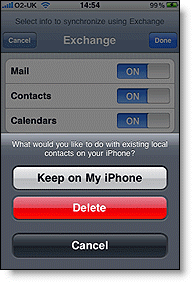
You've set up Google Sync for your iPhone. Synchronization will begin automatically if you have Push enabled on your phone. You can also open the Mail, Calendar or Contacts app and wait a few seconds to start a sync.
The above section via Google Sync : Set Up Your iPhone or iPod Touch - Mobile Help
Step 2 - Setup your Droid
- On your Droid make sure you have connected your Gmail account
- Go to Contacts > Menu > Accounts
- Select your Gmail account > Menu > Sync Now
- Your new contacts and/or calendar will be imported and synced - Any duplicates should be merged.
› See More: Move you contacts/calendar from iPhone to Droid
- 03-27-2010, 07:29 PM #2
 Newbie
Newbie
- Posts
- 1
Re: Move you contacts/calendar from iPhone to Droid
hey so i did all of that and it seemed to work alright but then i realized that it only synchronized the contacts i had in facebook... i was hoping that you could help me simply get the phone contact cards on to my droid... btw im on mac osx tiger
thx
- 03-30-2010, 11:46 AM #3
- 01-09-2011, 08:19 AM #4
 Newbie
Newbie
- Posts
- 1
Re: Move you contacts/calendar from iPhone to Droid
Hey,
So I followed instructions and all contacts have been wiped from iphone, but none have shown up in my gmail account or on Droid. Any suggestions?
- 11-22-2011, 12:19 AM #5
 Newbie
Newbie
- Posts
- 1
Re: Move you contacts/calendar from iPhone to Droid
I think what would solve all of these issues and more is a new app I found called Welcome Home, at MarkSpace.com . Not only does it make it easy to transfer data and files from an iphone or blackberry to Android phone, it also will back-up your existing Android data, files and media to your PC or Mac. But the best part for me is that I was able to setup my Android with my iPhone data and files easily and quickly. Highly recommended (and I looked everywhere for something like it, and nothing comes close).
- 03-28-2012, 06:46 PM #6
 Newbie
Newbie
- Posts
- 5
Re: Move you contacts/calendar from iPhone to Droid
A nice info. Thanks.
- 11-19-2013, 07:35 PM #7
 Newbie
Newbie
- Posts
- 2
Re: Move you contacts/calendar from iPhone to Droid
There is a simple way that you just need export you contacts from iCloud and then import to google. But if you want transfer more data like text message, photo, music, you may need a third party like Mobile Transfer.
- 02-08-2014, 12:34 AM #8
Re: Move you contacts/calendar from iPhone to Droid
Yes, you're right. A well designed 3rd-party app is required to do this job.
You make also have a read at this thread, it maybe helpful for you.
discussions.apple.com/message/24615930#24615930
You can also read the guide on How to Transfer Contacts from iPhone to Android
goo.gl/31djBzLast edited by KarelMaria; 02-08-2014 at 12:39 AM.
- 05-17-2014, 07:45 AM #9
 Junior Member
Junior Member
- Posts
- 8
Re: Move you contacts/calendar from iPhone to Droid
Here is another way that can help you transfer iphone contacts, photos, music and videos to android, works with any Motorola android phones
youtube.com/watch?v=LHs9AjQ5FCQTransfer Photos from iPad to Mac & PC
youtube.com/watch?v=3ffte63RktU
- 08-29-2019, 05:35 AM #10
 Junior Member
Junior Member
- Posts
- 12
Re: Spostare si contatti / calendario da iPhone a Droid
Phones Discussed Above
 | More Apple iPod Touch - 8GB topics | Apple (iPhone) Forum | Reviews |
Similar Threads
- Motorola Droid Razr
- Motorola Droid Razr
- HTC Droid Incredible
- Motorola Droid
- Motorola (Verizon)


 1Likes
1Likes

 Reply
Reply



Vente de voitures
in Chit Chat