- 07-15-2005, 04:06 PM #1
 Junior Member
Junior Member
- Posts
- 7
Can anyone advise me on this one. I just got the vx8100. I had the vx6000. With the 6000 you are able to email your phone from a pc with midi files. As you open the file on your phone the midi file plays and you can go to options and save it as a sound. from here you can apply the sounds as ringtones. Well the 8100 apparently will let you save the sound, but you can't access the sound as a ringtone. Has anyone been able to get around this ? Is this just a ploy to force you to buy their "get it now" ringtones?
Please help if you have any insight!
› See More: LG 8100 ringtones/sounds
- 07-15-2005, 05:57 PM #2
another way transfer your ringtones is to buy a usb cable and driver.
- 07-17-2005, 11:18 AM #3
 Junior Member
Junior Member
- Posts
- 7
So you can get aroung this little snag with a usb cable? I would hate to buy it not knowing if it would actually work.
- 07-18-2005, 07:39 AM #4
 Junior Member
Junior Member
- Posts
- 7
Any suggestions on where to buy a USB cable for a LG vx8100 ?
Nm
- 07-18-2005, 07:19 PM #5
 Newbie
Newbie
- Posts
- 2
Not so easy this time around.
I just got my new 8100 this past Saturday, and it took me until this morning to successfully add ringtones. Damned old Verizon, anyway.
I would have to agree with the original assertion that this is a ploy on the part of Verizon to FORCE purchases of ringtones and wallpapers, given what I had to go through to make this work.
While a USB-to-serial cable would work, I did it via Bluetooth. Verizon had this (Bluetooth serial port map) disabled as well.
The process of actually getting the midi files set as ringtones is REALLY involved.
Once you get a Bluetooth USB adaptor or USB-to-Serial cable, and get it running on your laptop/desktop, you can access the file system on the phone via BitPim.
1. Map the phone's data ports to the type of communications you want to use, by pressing MENU (OK), the zero 7 times. Choose DATA. Choose Port Map (data) and select how you'll communicate with the phone; USB, Bluetooth, etc. Press OK, then CLR once. Choose Port Map(diag). Do the same thing as with Port Map Data. Start BitPim and see if you can navigate the directory structure.
2. Next, in the directory structure, locate /brew/16452/lk/mr. This is the directory where you will save your midi files.
This is where it gets REALLY tricky:
3. Save a midi file to the location in step 2. (right click 'mr' and choose add file)
4. Navigate to /dload and find the file ‘my_ringtone.dat’
5. Copy the file from the phone to your PC. Put a copy of this file somewhere safe on your PC should you screw up the edits. You’ll need it to fix the phone. ;-)
6. Open the file with a hex editor (I use XVI32). The file should be empty.
7. Enter/copy & paste the hex codes below to build the 1st entry.
64 00 01 02 62 72 65 77 2F 31 36 34 35 32 2F 6C 6B 2F 6D 72 2F 31 35 2D 63 68 61 72 61 63 74 65 72 73 2D 2D 2E 6D 69 64 00 00 00 00 00 00 00 00 00 00 00 00 00 00 00 00 00 00 00 00 00 00 00 00 01 00 00 00 81 A4 05 30 00 00 00 00 00 00 00 00
8. VERY IMPORTANT: the midi filename MUST be 15 characters and contain no spaces. The 15 characters does not include the .mid file extension; total 19 characters. Also make sure you’re specifying the same midi file as in step 2 (change 15-characters--.mid to your own filename. Case is also important; it must match exactly the filename from step 2).
9. When adding subsequent entries to this file, use the next letter in the alphabet to designate it. The 1st entry is ‘d’. For the next use ‘e’, and so on. Also make sure you add the new entries to the TOP of the file, ‘pushing’ the older entries down.
10. Once this is complete, in BitPim right-click my-ringtone.dat, and choose overwrite.
Specify the location of you edited file in the dialog box. Click ok.
If everything has gone well, your ringtone will show up in the list. It should also play.
Adding Wallpapers is a snap in comparison.
1. Take a pic with the camera and save it. Make a note of the filename given.
2. Start BitPim and navigate to /brew/16542/mp
3. Right click on the pic filename you just 'took' and choose overwrite.
4. In the dialog box that pops up, find the actual wallpaper file on your PC you want to send to the phone, then click ok.
that's it.
Note: The phone seems to prefer .jpg
Also, you may want to resize the wallpaper pix you want to send to the phone...something like 198x198 pixels. Experiment. Let me know what the perfect size is.
- 07-18-2005, 08:00 PM #6
 Newbie
Newbie
- Posts
- 2
Update....
I just found an easier way to do this on a thread on Howard Forums.
Forget what I said past step 5.
All you have to do after copying over the .mid files is delete files my_rintone.dat and my_ringtonesize.dat. Reboot the phone after deleting.
Note: if you were using Bluetooth to communicate with the phone, it will now be shut off for data port mapping to Bluetooth. Go back and do step #1 in my last post.
works like a charm...and SO much less work.
Credit to Roc a Fella on Howard Forums for much less complicated approach.
- 08-12-2005, 03:44 PM #7
 Junior Member
Junior Member
- Posts
- 7
Where is this post on Howard forums? I bought the USB cable and downloaded
BitPim 7.33 I can't even get the phone to be detected.
- 08-12-2005, 05:16 PM #8
I don't think the newest version of bitpim works on the newer phones. This seems to be the norm on a lot of the newer phones. Try and download an older version of bitpim, it should work on your new phone.
- 08-14-2005, 03:39 PM #9
- 08-24-2005, 11:40 PM #10
 Newbie
Newbie
- Posts
- 1
SAME problem with VX8100
Expensive phone with "My Sounds" that don't do ANYTHING!!! What is up with that? I like those sounds for ringers, not the stock "ring tones"! Can we upload and convert? Ideas, anyone?
- 08-25-2005, 11:33 AM #11
 Newbie
Newbie
- Posts
- 2
check out http://www.kuhna.com for how-to for the 8100...
Phones Discussed Above
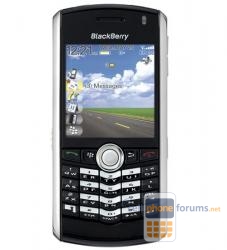 | More BlackBerry Pearl 8100 Black topics | RIM (Blackberry) Forum | Reviews |
Similar Threads
- LG
- Telus
- alt.cellular.verizon
- LG
- alt.cellular.verizon


 Reply
Reply


 to show if a post is helpful.
to show if a post is helpful.








What is the Best AI Videos Software for Laptop?
in Computers