- 01-28-2009, 04:59 PM #31
Re: Motorola Z6W - Need Some Help!!!!
OKAY THE BEST SOLUTION TO THIS PROBLEM IS, IF YOU HAD A MICRO SD CARD SIMPLY SAVE THE MP3'S/MUSIC TO YOUR SD CARD IN THE MUSIC FOLDER, VIA YOUR USB CABLE OR MICOR SD ADAPTOR, ONCE THE SONGS ARE SAVED AND YOU HAVE THEM ON YOUR PHONE YOU CAN GO TO SOUNDS, THEN GO TO THE OPTIONS MENU AND CHANGE WHERE THE FILE IS STORED. to do this go to MULTIMEDIA, SOUNDS, OPTIONS, MANAGMENT, MOVE. MOVE THE FILE FROM THE SD CARD TO YOUR PHONE MEMORY, ONCE YOU HAVE DONE THAT YOU WILL BE ABLE TO APPLY IT AS A RINGTONE. IF YOU HAVE ANY QUESTIONS FEEL FREE TO EMAIL ME AT c.paddack @ yahoo.com my name is Curtis thank you.

› See More: Motorola Z6W - Need Some Help!!!!
- 02-02-2009, 01:05 PM #32
 Junior Member
Junior Member
- Posts
- 16
Re: Motorola Z6W - Need Some Help!!!!
ok ive emailed you through your yahoo not sure if you got it or not
- 02-15-2009, 08:18 PM #33
 Newbie
Newbie
- Posts
- 3 - liked 2 times
Re: Motorola Z6W - Need Some Help!!!!
SOLUTION 1
I have discovered a way to use your own MP3's as ringtones. It requires P2K Commander and a little bit of file editing.
1. Run P2K Commander (I used 5.0.8, or 5.1.0.)
2. Make sure you have the Motorola USB Handset drivers installed
3. Connect your Z6W phone in modem mode to your pc
4. Wait for P2K to connect to the phone
5. Once connected, navigate to /ezxlocal/download/appwrite/setup/theme
6. COPY the User_0.chm file to your PC
7. Open the file using WordPad or Notepad
8. Look for the lines containing:
CallAlertLine1 =
CallAlertLine2 =
9. If your file is called song.mp3 get the path to the file on your phone
10. If your file is stored on the root of your memory card the path will be /mmc/mmca1/song.mp3 and thus the changes you would make are:
CallAlertLine1 = /mmc/mmca1/song.mp3 same can be done for CallAlertLine2
If your file is stored on the phone itself via transfer through PC, Bluetooth etc. your file is probably in the Music directory located in /ezxlocal/download/mystuff/Music/ so you will edit the line in the file as follows:
CallAlertLine1 = /ezxlocal/download/mystuff/Music/song.mp3 same can be done for CallAlertLine2
11. COPY the User_0.chm file BACK to the phone in the directory you copied it from
12. Congrats you have custom ringtones on a Z6W!Last edited by expy; 02-15-2009 at 08:21 PM.
- 02-16-2009, 08:42 AM #34
 Junior Member
Junior Member
- Posts
- 16
Re: Motorola Z6W - Need Some Help!!!!
alright and how do u install the Motorola USB Handset drivers
- 02-16-2009, 02:45 PM #35
Re: Motorola Z6W - Need Some Help!!!!
Go to the following page and download the appropriate USB handset driver for Windows (probably using the 32-bit version):
Motorola - Hellomoto - US - Support â USB Drivers â PC Charging Drivers
- 02-16-2009, 03:43 PM #36
 Junior Member
Junior Member
- Posts
- 16
Re: Motorola Z6W - Need Some Help!!!!
alright thanks lets hope this works
- 03-25-2009, 08:16 PM #37
 Newbie
Newbie
- Posts
- 1 - liked 1 times
Re: Motorola Z6W - Need Some Help!!!!
5. Once connected, navigate to /ezxlocal/download/appwrite/setup/theme
6. COPY the User_0.chm file to your PC
I went into the directory, but the "User_0.chm" file was not there. Is there any other directories it might be hiding in?
- 04-01-2009, 03:21 PM #38
 Newbie
Newbie
- Posts
- 1
Re: Motorola Z6W - Need Some Help!!!!
With your Z6W connected successfully to PK Commander, you will may have to navigate up the folder to the top then navigate down to your "theme" folder again for everything to show up.
Good luck.
- 06-16-2009, 10:46 AM #39
 Junior Member
Junior Member
- Posts
- 16
Re: Motorola Z6W - Need Some Help!!!!
alright im gonna try this one more time
- 06-17-2009, 11:57 AM #40
Re: Motorola Z6W - Need Some Help!!!!
Remember, after you have made sure you have the USB driver installed for your phone (it downloads onto your PC), then you can plug in your USB cable, launch Motorola Software Update (which you should already have downloaded for free), and once MSU recognizes your Z6C, you should be able to launch P2kCommander (which you should also have already downloaded for free). You may have to try different versions of P2kC, but my Z6tv, which is similar to your Z6C, uses the latest version of P2kC. Let us know if at least your MSU recognizes the phone, and P2kC allows you to get to your phone's file system. From there, we can probably direct you to the right directory to copy your new ringtone MP3s from your PC. (On my Z6tv, they go into /a/brew/mod/my_ringers.)
- 10-30-2009, 05:35 PM #41
Re: Motorola Z6W - Need Some Help!!!!
thanks for your guidance Celljimian, followed your steps and it works on my z6w from Fido Canada.

- 01-09-2010, 11:57 AM #42
 Newbie
Newbie
- Posts
- 2
Re: Motorola Z6W - Need Some Help!!!!
Hey dude PLEASE help me. I'm here in Toronto Canada with FIDO and I have this phone. I tried my best to do what Big C up there said but I can't set mp3 as ringtone. PLEASE anyone help me. I have this sick joker laugh as an mp3 but I can't apply it as a ringtone. I tried the p2k method but I really don't know.
If any one of you guys who accomplished this feat and want to help a dude out in step by step lesson, please contact me. My msn is: ([email protected]) and my electronic mail is wknyc731 (at) gmail.com. My cell number is 647-864-1689. Please assist. I can even send you pictures of what I'm doing. Thank YOU!!!!! Get back to me as soon as possible.
- 01-09-2010, 03:16 PM #43
Re: Motorola Z6W - Need Some Help!!!!
OKAY THE BEST SOLUTION TO THIS PROBLEM IS, IF YOU HAD A MICRO SD CARD SIMPLY SAVE THE MP3'S/MUSIC TO YOUR SD CARD IN THE MUSIC FOLDER, VIA YOUR USB CABLE OR MICOR SD ADAPTOR, ONCE THE SONGS ARE SAVED AND YOU HAVE THEM ON YOUR PHONE YOU CAN GO TO SOUNDS, THEN GO TO THE OPTIONS MENU AND CHANGE WHERE THE FILE IS STORED. to do this go to MULTIMEDIA, SOUNDS, OPTIONS, MANAGMENT, MOVE. MOVE THE FILE FROM THE SD CARD TO YOUR PHONE MEMORY, ONCE YOU HAVE DONE THAT YOU WILL BE ABLE TO APPLY IT AS A RINGTONE. IF YOU HAVE ANY QUESTIONS FEEL FREE TO EMAIL ME AT c.paddack @ yahoo.com my name is Curtis thank you.
What I am saying here is this, store your MP3 on your phone using your SD memory card.
step2: got to Multimedia->Sounds->Options->Managment->Move move the file from the SD card Memory to the Phone Memory. There is an option for this. But you can not do this from the MP3 player on the phone you HAVE TO do it from the SOUNDS Area on the phone.
That is the simplest and fastest way to do it. I no longer have that phone BUT I used to do it ALL THE TIME.
- 01-11-2010, 05:51 AM #44
 Newbie
Newbie
- Posts
- 2
Re: Motorola Z6W - Need Some Help!!!!
Dude, I'm here in Canada with FIDO as my provider and your SD card method does not work. I just tried it but it was quite different from yours because FIDO took away the option to move the mp3 from SD card to the phone memory. Everytime I click "manage", it does not give me the option to click "move or copy". So, moving to the phone memory was impossible for me because there was no option.
Freaking FIDO is pissing me off because in my phone help menu, it says I can apply voice notes as my ringtone yet my phone doesn't let me. It is sooo stupid. So, someone please assist.
Phones Discussed Above
 | More Motorola Z6w topics | Motorola Forum | Reviews |

 3Likes
3Likes
 Reply
Reply


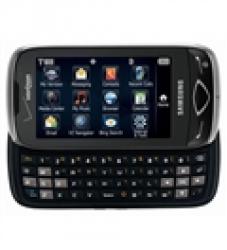



What are the best ways to retain employees of your company?
in Chit Chat