- 01-23-2009, 10:24 PM #1
 Junior Member
Junior Member
- Posts
- 6
hey. the screen on my W755 broke. i need to know how to access the usb mode so i can backup all the data in my phone to my computer, i got it hooked up to the usb. can someone give me step by step directions on how to get to anc activate the usb mode?
› See More: need help acesing usb mode on the W755
- 01-24-2009, 06:51 PM #2
 Junior Member
Junior Member
- Posts
- 6
Re: need help acesing usb mode on the W755
come on guys!i realy need your help!
- 01-24-2009, 11:22 PM #3
- 01-24-2009, 11:28 PM #4
 Junior Member
Junior Member
- Posts
- 6
Re: need help acesing usb mode on the W755
ok the phone is a motorola W755. the screen is broken. i need to know how i can transfer stuff from the phone to the computer
- 01-25-2009, 12:25 AM #5
- 01-25-2009, 01:59 AM #6
 Junior Member
Junior Member
- Posts
- 6
Re: need help acesing usb mode on the W755
um.. i got a window vista. im not sure about da other stuff.. sorry..
- 01-25-2009, 02:24 AM #7
Re: need help acesing usb mode on the W755
Before the screen got broken how did you access the phone on your machine?
Like: Motorola phone tools, Windows mobile device center or after the phone is connected via USB does the phone show as a storage device?
Can you tell us what happens when the phone is connected via USB now?
Answers to these question should get us on our way for a solution.
- 01-25-2009, 02:40 AM #8
 Junior Member
Junior Member
- Posts
- 6
Re: need help acesing usb mode on the W755
ok when plug it in it just charges. dosent apear as removable storage. i using vz acces manager to aces thephone now
- 01-25-2009, 06:45 AM #9
Re: need help acesing usb mode on the W755
If you don't already have these two free programs, then download the latest copy of Motorola Software Update (MSU) at:
Motorola - Support - Software Update
and P2kCommander (P2K) version 4.9.E at:
http://s5vi.vxxxstuff.com/commander/
Install these programs on your PC, then (1) plug in your phone using the USB cable, (2) launch MSU, wait for it to recognize the phone - if it works you will see an MEID # appear on the screen, and (3) launch P2K - you may have to tweak the Options. Unless the phone has more damage than just to the screen, you will see a split P2K screen showing the PC's file system on both sides. On the left side, you should be able to switch from the file system on the PC to the root directory of your phone (/a). From there, you can access the phone files, and save them by using the Copy command from the phone to the PC.
- 01-25-2009, 02:29 PM #10
 Junior Member
Junior Member
- Posts
- 6
Re: need help acesing usb mode on the W755
okit has hasthe most recent softwere. umm i instaled that p2k thing. but i still cant see the phones memory and it dosent come up...
- 01-25-2009, 06:39 PM #11
Re: need help acesing usb mode on the W755
When you launch Motorola Software Update, does it find your phone ... if it does, you will see the phone's MEID #. If MSU doesn't detect the phone, then P2K won't work. Assuming that MSU does detect the phone, when you launch P2K (I'm also assuming you are using version 4.9.E ... later versions won't work with your W755). If you can launch P2K, go into the Options menu and uncheck any checkboxes under Manual settings that might be checked. Then use the drop-down selector on the left hand side, and change from C:\ to /a P2k Phone system, which is the root directory of your phone's file system. Then click the Re-Read button. If it's working, and you see /a, then you can double-click that, and it will open up to show you the rest of the phone's file folders.
Phones Discussed Above
 | More Motorola W755 topics | Motorola Forum | Reviews |
Similar Threads
- Motorola
- Motorola
- alt.cellular.verizon
- Motorola
- alt.cellular.verizon


 Reply
Reply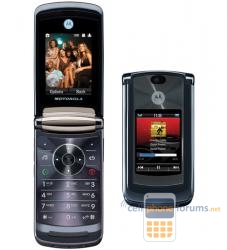





Immerse Yourself in Sensual Massage on rubpage
in Chit Chat