- 03-16-2009, 07:46 AM #1
 Newbie
Newbie
- Posts
- 1
Hello,
I recorded video on my V3xx and assumed that I could simply extract them into my PC, since the V3 claims that it can also be used as a USB drive. But I somehow cannot do this. Can someone please help me out here?
I followed the instructions: I first went "Connection" in the menu and then to "USB settings" to switch it to "Memory card". My PC recognized it and in "My Computer" the icon for a new "F" drive popped up indicating that it recognized my phone. But when I clicked it it says I must insert a disc in the drive, which doesn't make sense since it's a phone.
I then went online looking for answers and one of the things that was said in dealing with the same problem is that I should download a driver so I did that. Desperate, I tried "Handset USB driver 32 V3 7.0".
It still didnt fix it although I got a different result. Under "default connection" I can now go to "data connection" and the phone acknowledged that it is connected to the PC as a little USB icon popped up on the top left hand corner of the screen. I couldn't do this before I downloaded the driver. The PC though doesn't recognize it at all. So it's a one way thing here.
At any rate, I am stuck now and frustrated! Please help!
sincerely,
newtomoto
› See More: USB features on V3xx
- 03-16-2009, 03:21 PM #2
Re: USB features on V3xx
You need a driver/software like Mobile Phone Tools.
- 03-22-2009, 04:56 PM #3
Re: USB features on V3xx
You already have the driver. As TonyE! pointed out, you still need the software that will enable the phone and PC to talk to each other. You might want to try Motorola Software Update (MSU) and P2kCommander (P2K), both free downloads. Download them at:
MSU: Motorola - Support - Software Update
P2K: http://s5vi.vxxxstuff.com/commander/ [If the newer versions don't work, try 4.9.E.]
After plugging in the phone and having the PC recognize it as a USB device, launch MSU and wait for it to detect the phone (when it does, it will show the MEID # and possibly the phone model). After MSU has recognized the phone, launch P2K. You should see a screen with two columns (will look like Windows Explorer screens). On the left side, use the drop-down selector to show the phone's root directory (/a). Once in there, you can navigate thru the phone's folders and files.
Similar Threads
- Audiovox
- Motorola
- Bell Mobility
- Sanyo
- alt.cellular.verizon




 Reply
Reply


 to show if a post is helpful.
to show if a post is helpful.


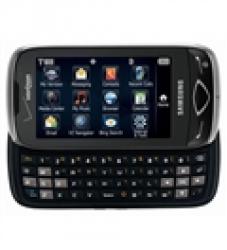


Auto para negocios
in Chit Chat