- 04-12-2009, 10:06 AM #1
 Newbie
Newbie
- Posts
- 4
I am using P2Kcommander and Microsoft Update and was able to follow directions I found on the forums to send ringtones to my phone from my computer. I do not have a memory card so I'm wondering how to send pictures as well using the P2K. Which folder should I be looking in? Or isn't it possible at all without a memory card?
› See More: How do I send pictures to my W755
- 04-12-2009, 03:37 PM #2
Re: How do I send pictures to my W755
To add ringtones to your W755, along with P2kCommander, you need Motorola Software Update (MSU) ... if you don't have it, you can get it free here:
Motorola - Support - Software Update
After you connect your phone to the PC with a USB cable, you will need to launch MSU and wait for it to recognze the phone. After that, you launch P2kCommander, and get into the phone's root directory ( /a ). Wherever you have stored the ringtone files on your PC, you find them on the PC directory side of P2kCommander and use the Copy command to send the ringtone files to the directory on your phone where the other ringtones reside. (BTW, microSD cards are so inexpensive nowdays, there's no good reason not to get one. You can pick up a 2 GB card for less than $10.)
- 04-12-2009, 03:53 PM #3
 Newbie
Newbie
- Posts
- 4
Re: How do I send PICTURES to my W755
Thank you for the help on the ringtones. Which folder would the pictures be in though. I can't seem to find them.
- 04-12-2009, 06:13 PM #4
Re: How do I send pictures to my W755
The directory for ringtones on your W755 is named my_ringers. You will find it in /a/brew/mod. By the way, what version of P2K are you using? I have found that the latest version will not work with my wife's Moto W755, but version 4.9.E works fine.

- 04-12-2009, 06:27 PM #5
 Newbie
Newbie
- Posts
- 4
Re: How do I send pictures to my W755
I found the RINGERS. I need to find the folder for IMAGES....PICTURES.
Thanks
- 04-12-2009, 07:37 PM #6
- 04-12-2009, 08:33 PM #7
 Newbie
Newbie
- Posts
- 4
Re: How do I send pictures to my W755
Thank you very much! I appreciate the help.
- 04-12-2009, 08:59 PM #8
- 05-11-2009, 06:35 AM #9
 Newbie
Newbie
- Posts
- 4
Re: How do I send pictures to my W755
I have been searching everywhere on the internet for an answer for this... I use MSU and P2k just as I am supposed to but no matter what I do and how short the ringtone is that I put in that folder, it still does not work. I go to set it as a ringtone in my phone and is says "unable to set ringtone" I feel like I am the only one with this problem with this phone... lol Can anyone help??
- 05-11-2009, 03:39 PM #10
Re: How do I send pictures to my W755
Are you copying the files (MP3s or MIDs) to /a/brew/mod/my_ringers? If so, and you are still getting that message, try rebooting the phone. If you still get that message, let us know ... sometimes you have to delete a certain folder while you're still in there with P2kCommander. Keep us posted.
- 05-11-2009, 06:53 PM #11
 Newbie
Newbie
- Posts
- 4
Re: How do I send pictures to my W755
I have tried all of that and I do still get that message, unfortunately.
- 05-11-2009, 08:13 PM #12
Re: How do I send pictures to my W755
OK, after you copy the ringtone file to /a/brew/mod/my_ringers, go back to the phone's root directory (/a) and delete the folder TmpTneDB.db, then power off & on the phone. After the phone is back on, check your ringtones, see if the new ringtone shows up, and see if it plays.
- 05-12-2009, 11:55 AM #13
 Newbie
Newbie
- Posts
- 4
Re: How do I send pictures to my W755
I can see the ringtone and listen to it, but it still says "unable to set ringtone" when I try to set as my default ringtone...

- 05-12-2009, 12:27 PM #14
Re: How do I send pictures to my W755
Did you delete the folder named TmpTneDB.db while you were still in the file system with P2kCommander? I have had cases where the same thing happened until I deleted it. There's another similar folder in the same list that ends in .db ... may have to delete that one, too, but I don't remember its name. Just start with TmpTneDB.db if you haven't already deleted it.
- 05-12-2009, 01:30 PM #15
 Newbie
Newbie
- Posts
- 4
Re: How do I send pictures to my W755
I still can't get any custom ringtones to set as my actual ringtone... I deleted those two .db files, restarted the phone and then when I go back into p2k, the files reappear.
Phones Discussed Above
 | More Motorola W755 topics | Motorola Forum | Reviews |

 3Likes
3Likes
 Reply
Reply

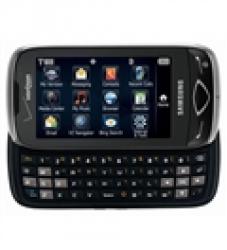





What are the best ways to retain employees of your company?
in Chit Chat