- 12-25-2009, 05:14 PM #1
 Junior Member
Junior Member
- Posts
- 6
Ok so I found these steps for the Z6W which i recently purchased. And I want to set my mp3 as ringtones. FYI i bought it from Fido. From the steps below i dont understand #2 or #3 any help would be appreciated or if u know a faster way.
SOLUTION 1
I have discovered a way to use your own MP3's as ringtones. It requires P2K Commander and a little bit of file editing.
1. Run P2K Commander (I used 5.0.8, or 5.1.0.)
2. Make sure you have the Motorola USB Handset drivers installed
3. Connect your Z6W phone in modem mode to your pc
4. Wait for P2K to connect to the phone
5. Once connected, navigate to /ezxlocal/download/appwrite/setup/theme
6. COPY the User_0.chm file to your PC
7. Open the file using WordPad or Notepad
8. Look for the lines containing:
CallAlertLine1 =
CallAlertLine2 =
9. If your file is called song.mp3 get the path to the file on your phone
10. If your file is stored on the root of your memory card the path will be /mmc/mmca1/song.mp3 and thus the changes you would make are:
CallAlertLine1 = /mmc/mmca1/song.mp3 same can be done for CallAlertLine2
If your file is stored on the phone itself via transfer through PC, Bluetooth etc. your file is probably in the Music directory located in /ezxlocal/download/mystuff/Music/ so you will edit the line in the file as follows:
CallAlertLine1 = /ezxlocal/download/mystuff/Music/song.mp3 same can be done for CallAlertLine2
11. COPY the User_0.chm file BACK to the phone in the directory you copied it from
12. Congrats you have custom ringtones on a Z6W!
› See More: Motorolla Z6W Ringtone Problem
- 12-30-2009, 11:20 AM #2
Re: Motorolla Z6W Ringtone Problem
I'm not sure how different your Z6W is from my Moto Z6tv, but I use two free programs to access my phone's file system and install MP3s as ringtones. The first program I launch is Motorola Software Update (MSU), which you should be able to download here:
Motorola - Support - Software Update
The other program I use is P2kCommander (which you already have). Once it loads, I am able to copy MP3s from my PC directly to /a/brew/mod/my_ringers.
- 12-30-2009, 12:13 PM #3
 Junior Member
Junior Member
- Posts
- 6
Re: Motorolla Z6W Ringtone Problem
can u explain what u mean by
The other program I use is P2kCommander (which you already have). Once it loads, I am able to copy MP3s from my PC directly to /a/brew/mod/my_ringers.
- 12-30-2009, 12:56 PM #4
Re: Motorolla Z6W Ringtone Problem
First, I plug my phone into the PC thru a USB cable. Then I launch MSU and wait for it to detect my phone. Once MSU is ready, I launch P2K and use the drop-down selector at the top of the screen on the left-hand side to change to /a (which is the root directory of the phone). Double-click on /a to get to /brew, double-click on /brew to get to /mod, then double-click on /mod to get to /my_ringers, which is where my ringtones (.mp3 and .mid files) are stored. I can send new ringtones to that folder by finding them in the right-hand side of P2K (which shows the folders/files on my PC) and using the Copy command to send them to /my_ringers.
- 12-30-2009, 01:29 PM #5
 Junior Member
Junior Member
- Posts
- 6
Re: Motorolla Z6W Ringtone Problem
Under Carrier Type my Z6w isnt listed does that mean i download the z6?
- 12-30-2009, 11:38 PM #6
 Junior Member
Junior Member
- Posts
- 6
Re: Motorolla Z6W Ringtone Problem
i dont know how to copy the file to my pc and while im talking about it i dont know how to copy an edited file back. (these files are on the left side)
- 12-31-2009, 07:56 AM #7
Re: Motorolla Z6W Ringtone Problem
I would download using the Z6 as your carrier type. Regarding your statement, "i dont know how to copy the file to my pc," I assume you are creating an MP3 file on your PC to be used as a ringtone on your phone. This can be done very easily thru a free sound editor called Audacity (you may want to Google for it), or something similar. I use Audacity to process sound files, save ("export") them as MP3s (you can create a new file folder on your PC's desktop and store them there; that way they are easy to find in your P2K). Locate the MP3 you want to install as a ringtone on your phone, and use the Copy command in P2K to send it from the PC to the appropriate file folder on your phone (again, on my Z6tv, the ringtones are stored in /a/brew/mod/my_ringers).
- 12-31-2009, 03:30 PM #8
 Junior Member
Junior Member
- Posts
- 6
Re: Motorolla Z6W Ringtone Problem
there is no /a file on my directory just /ezxlocal
- 01-01-2010, 05:19 PM #9
Re: Motorolla Z6W Ringtone Problem
Looks like the file system on your Z6w is different than my Z6tv. Here's a link to another cellphone forum that might be helpful (start at Post # 21):
HowardForums: Your Mobile Phone Community & Resource - Motorola Z6W ( Wifi ) Fido/T-mobile. Lets get to work!?
- 01-01-2010, 11:19 PM #10
 Junior Member
Junior Member
- Posts
- 6
Re: Motorolla Z6W Ringtone Problem
beautiful thanks
- 02-20-2010, 09:41 PM #11
 Newbie
Newbie
- Posts
- 1
Re: Motorolla Z6W Ringtone Problem
guys, please help me !!
i've connected my z6w to the computer, and i did download a Motolola Driver Installer (I'm from canada, using FIDO).
Then the problem comes. The P2K shows only my C:\ D:\, i can't see my a, everytime i try to access the a (my phone), it does not show.
Then on the left down coner it says "No modem/p2k/usblan device found, not connected!"
i can access the phone's memory on my computer, the motorola thing on the right corner of my tab bar says it's connected aswell.
Please help, i really need a sexy ringtone
- 02-21-2010, 07:49 AM #12
Re: Motorolla Z6W Ringtone Problem
OK, zity, you have downloaded and installed the driver for your Z6c, and you have also launched P2K, but have you also downloaded and launched Motorola Software Update (MSU, another free download)? My Moto Z6tv requires that I launch MSU before P2K, or it won't work. BTW, if you check in Contol Panel - Phone and Modem, you should see at least one listing for your Motorola cellphone (Motorola USB modem #). I'm assuming your phone is connected to the PC via a USB cable.
- 02-21-2010, 01:43 PM #13
Re: Motorolla Z6W Ringtone Problem
Did I say Z6c? Meant to say Z6W. Either way, you may still need to d/l and launch Motorola software for the phone. Try the Update my software link at the following site: Motorola Canada [English] - Product Resources - MOTO Z6w
- 02-21-2010, 02:41 PM #14
 Newbie
Newbie
- Posts
- 3
Re: Motorolla Z6W Ringtone Problem
Sounds bad
Mozilla/5.0 (iPhone; U; CPU iPhone OS 3_1_2 like Mac OS X; en-us) AppleWebKit/528.18 (KHTML, like Gecko) Version/4.0 Mobile/7D11 Safari/528.16
- 02-21-2010, 02:49 PM #15
Phones Discussed Above
 | More Motorola Z6w topics | Motorola Forum | Reviews |
Similar Threads
- Sony Ericsson
- LG
- Nokia
- Nokia
- Nokia

 4Likes
4Likes
 Reply
Reply

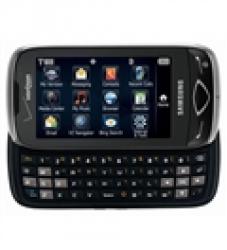




What are the best ways to retain employees of your company?
in Chit Chat