Results 1 to 8 of 8
- 09-12-2003, 07:45 AM #1Antonio Trueba GayolGuest
Hi all,
I'm trying to connect my GSM T720i to my PC, to do all those funny things
people say that can be done with this phone, but can't get nothing working.
I'm trying PST (4.8 and 6) under WinXP Pro. I applied a hack I found
somewhere on the net, so the "USB Composite Device" can be used under XP,
but, althought some of the utilities in PST detect the phone, still can't
get the main utility to open the phone (the menu options remain disabled).
Also, I've tried other progs (Gagin, TrueSync Plus, and some others) and
NONE of them seem to detect the device (It's installed under COM4, and
works as a modem).
Anybody can help me?
Thanks.
--
--> Antonio Trueba Gayol
--> [email protected]
› See More: Upload java apps, wallpapers, etc to a GSM T720i
- 09-12-2003, 09:47 PM #2beeGuest
Re: Upload java apps, wallpapers, etc to a GSM T720i
PST does not support WinXP even you installed the compatible programe from
Microsoft for the running of non-WinXP programs. You can only install and
open the program in WinXP but connecton function cannot be used because the
phone connection driver inside the PST is not supported to run under WinXP
system basic (not the MOT USB driver).
It only run well on Win98 and Win2000. You can install 2 systems in your
computer special for this program. So, you can use all functions of PST.
Or, only use JAVA installation program Midway(this program support WinXP).
Find another computer that run Win98 or Win2000 to install the PST program.
After installation, connect your phone to the computer and activate the JAVA
install function through this PST program; then your phone will has a new
JAVA function inside the JAVA folder for the installation of JAVA programs
or games. Well, you can install the PST's attached JAVA program
"Midway.exe" to your WinXP. Now, you can run the Midway program in WinXP to
download the JAVA games or JAVA programs into your phone. (before any
installation, you must change the URL address written inside the .jad with
Notepad. The URL address should be the "name and location(the loaction
inside your PC folder and directory)" of the xxxxx.jar that corresponding to
your .jad program.)
sample: http://www.xxxxxxx.com/xxxxxx.jar change to 1. c:/xxxx/xxxx.jar
2. or, if it is in the same folder, you just type the name of the
xxxxxxx.jar
Good luck and enjoy your phone
"Antonio Trueba Gayol" <[email protected]> ???
news [email protected] ???...
[email protected] ???...
>
> Hi all,
>
> I'm trying to connect my GSM T720i to my PC, to do all those funny things
> people say that can be done with this phone, but can't get nothing
working.
>
> I'm trying PST (4.8 and 6) under WinXP Pro. I applied a hack I found
> somewhere on the net, so the "USB Composite Device" can be used under XP,
> but, althought some of the utilities in PST detect the phone, still can't
> get the main utility to open the phone (the menu options remain disabled).
>
> Also, I've tried other progs (Gagin, TrueSync Plus, and some others) and
> NONE of them seem to detect the device (It's installed under COM4, and
> works as a modem).
>
> Anybody can help me?
>
> Thanks.
>
> --
>
> --> Antonio Trueba Gayol
> --> [email protected]
>
- 09-12-2003, 09:47 PM #3beeGuest
Re: Upload java apps, wallpapers, etc to a GSM T720i
PST does not support WinXP even you installed the compatible programe from
Microsoft for the running of non-WinXP programs. You can only install and
open the program in WinXP but connecton function cannot be used because the
phone connection driver inside the PST is not supported to run under WinXP
system basic (not the MOT USB driver).
It only run well on Win98 and Win2000. You can install 2 systems in your
computer special for this program. So, you can use all functions of PST.
Or, only use JAVA installation program Midway(this program support WinXP).
Find another computer that run Win98 or Win2000 to install the PST program.
After installation, connect your phone to the computer and activate the JAVA
install function through this PST program; then your phone will has a new
JAVA function inside the JAVA folder for the installation of JAVA programs
or games. Well, you can install the PST's attached JAVA program
"Midway.exe" to your WinXP. Now, you can run the Midway program in WinXP to
download the JAVA games or JAVA programs into your phone. (before any
installation, you must change the URL address written inside the .jad with
Notepad. The URL address should be the "name and location(the loaction
inside your PC folder and directory)" of the xxxxx.jar that corresponding to
your .jad program.)
sample: http://www.xxxxxxx.com/xxxxxx.jar change to 1. c:/xxxx/xxxx.jar
2. or, if it is in the same folder, you just type the name of the
xxxxxxx.jar
Good luck and enjoy your phone
"Antonio Trueba Gayol" <[email protected]> ???
news [email protected] ???...
[email protected] ???...
>
> Hi all,
>
> I'm trying to connect my GSM T720i to my PC, to do all those funny things
> people say that can be done with this phone, but can't get nothing
working.
>
> I'm trying PST (4.8 and 6) under WinXP Pro. I applied a hack I found
> somewhere on the net, so the "USB Composite Device" can be used under XP,
> but, althought some of the utilities in PST detect the phone, still can't
> get the main utility to open the phone (the menu options remain disabled).
>
> Also, I've tried other progs (Gagin, TrueSync Plus, and some others) and
> NONE of them seem to detect the device (It's installed under COM4, and
> works as a modem).
>
> Anybody can help me?
>
> Thanks.
>
> --
>
> --> Antonio Trueba Gayol
> --> [email protected]
>
- 09-13-2003, 09:02 AM #4Antonio Trueba GayolGuest
Re: Upload java apps, wallpapers, etc to a GSM T720i
On Sat, 13 Sep 2003 11:47:52 +0800, bee wrote:
> PST does not support WinXP even you installed the compatible programe from
> Microsoft for the running of non-WinXP programs. You can only install and
Thanks for your response, but the same day I posted this, got almost
everything working (just needed to find my brain before playing with the
phone O:-) )
So, now I can assure that:
1.- PST 6 works under WinXP. I think that this can be done with PST 4.8
too. You just have to hack a little on the registry (sorry, I can't find
the file which describes this, but I'll post it if someone is
interested)
2.- You can use PST with a T720i GSM (there was a post that
said PST was only usable with CDMA phones)
> Or, only use JAVA installation program Midway(this program support
and 3.- The only thing that didn't work was MidWAY, because of a timeout
when trying to send the apps.
> activate the JAVA install function through this PST program; then your
> phone will has a new JAVA function inside the JAVA folder for the
> installation of JAVA programs or games. Well, you can install the PST's
I did this, but don't know how to use this feature. Maybe the problem with
MidWAY comes from this, can you explain a little more?
Once again, thank you.
--
--> Antonio Trueba Gayol
--> [email protected]
- 09-13-2003, 09:02 AM #5Antonio Trueba GayolGuest
Re: Upload java apps, wallpapers, etc to a GSM T720i
On Sat, 13 Sep 2003 11:47:52 +0800, bee wrote:
> PST does not support WinXP even you installed the compatible programe from
> Microsoft for the running of non-WinXP programs. You can only install and
Thanks for your response, but the same day I posted this, got almost
everything working (just needed to find my brain before playing with the
phone O:-) )
So, now I can assure that:
1.- PST 6 works under WinXP. I think that this can be done with PST 4.8
too. You just have to hack a little on the registry (sorry, I can't find
the file which describes this, but I'll post it if someone is
interested)
2.- You can use PST with a T720i GSM (there was a post that
said PST was only usable with CDMA phones)
> Or, only use JAVA installation program Midway(this program support
and 3.- The only thing that didn't work was MidWAY, because of a timeout
when trying to send the apps.
> activate the JAVA install function through this PST program; then your
> phone will has a new JAVA function inside the JAVA folder for the
> installation of JAVA programs or games. Well, you can install the PST's
I did this, but don't know how to use this feature. Maybe the problem with
MidWAY comes from this, can you explain a little more?
Once again, thank you.
--
--> Antonio Trueba Gayol
--> [email protected]
- 09-13-2003, 01:00 PM #6beeGuest
Re: Upload java apps, wallpapers, etc to a GSM T720i
I just downloaded the PST 6 and installed it and the program seem running
good on WinXP. But, I cannot test the connection of this new program right
now because my T720 is not on hand.
You get timeout for install games by Midway??? Have you enabled the JAVA
function of your phone with the PST program first.
Enable your phone's JAVA connection function
1. Connected your phone to computer first.
2. Start PST program
3. File - New - Kjava File
4. Press Read from phone
5. Press the bar "Enable Java App Loader Menu"
6. Reboot your phone after enable is done. Then, you can find the JAVA
Folder(the Folder is not the game and java program folder; its inside the
phone setup where you can check the memory usage of JAVA) inside your phone
has a new Java Activate program.
Install Java Games (Close the PST program and Open the Midway program)
1. Connect your phone to computer first.
2. File - Settings (choose the correct Com port for your phone connection.
To test it by sending a AT command to your phone "your phone must press the
Activate Java connection before test".)
3. File - Open JAD (the .jad file must be placed in the same folder of .jar
file for easy to change the file location of .jad by notepad.)
4. Go to your phone's JAVA Folder and press the Activate Java connection
(your phone is now ready to wait for Java download)
4. File - Send JAD (the file will auto download to your phone and your phone
screen will show the install progress just like downloading it from
internet.)
5. After download, the phone will auto disconnect and deactivate Java
connection.
If you already enabled the JAVA download function of your phone, you may be
forget to press the phone's Activate Java connection program before
installation. Or, your .jad file has not re-write the correct JAR file
destination.
** Re-write the .jad file by open the .jad file with notepad and change the
line with info below:
1. "Suite JAR file : http://www.xxxx.com/xxxx/xxxx/xxxx.jar" change to
"Suite JAR file: xxxx.jar"
2. OR "MIDlet-Jar-URL: http://www.xxx.com/xxx/xxxx.jar" change to "
MIDlet-Jar-URL: xxxx.jar"
Good Luck
"Antonio Trueba Gayol" <[email protected]> ???
news [email protected] ???...
[email protected] ???...
> On Sat, 13 Sep 2003 11:47:52 +0800, bee wrote:
>
> > PST does not support WinXP even you installed the compatible programe
from
> > Microsoft for the running of non-WinXP programs. You can only install
and
>
> Thanks for your response, but the same day I posted this, got almost
> everything working (just needed to find my brain before playing with the
> phone O:-) )
>
> So, now I can assure that:
>
> 1.- PST 6 works under WinXP. I think that this can be done with PST 4.8
> too. You just have to hack a little on the registry (sorry, I can't find
> the file which describes this, but I'll post it if someone is
> interested)
> 2.- You can use PST with a T720i GSM (there was a post that
> said PST was only usable with CDMA phones)
>
> > Or, only use JAVA installation program Midway(this program support
>
> and 3.- The only thing that didn't work was MidWAY, because of a timeout
> when trying to send the apps.
>
> > activate the JAVA install function through this PST program; then your
> > phone will has a new JAVA function inside the JAVA folder for the
> > installation of JAVA programs or games. Well, you can install the PST's
>
> I did this, but don't know how to use this feature. Maybe the problem with
> MidWAY comes from this, can you explain a little more?
>
>
> Once again, thank you.
>
> --
>
> --> Antonio Trueba Gayol
> --> [email protected]
>
- 09-13-2003, 01:00 PM #7beeGuest
Re: Upload java apps, wallpapers, etc to a GSM T720i
I just downloaded the PST 6 and installed it and the program seem running
good on WinXP. But, I cannot test the connection of this new program right
now because my T720 is not on hand.
You get timeout for install games by Midway??? Have you enabled the JAVA
function of your phone with the PST program first.
Enable your phone's JAVA connection function
1. Connected your phone to computer first.
2. Start PST program
3. File - New - Kjava File
4. Press Read from phone
5. Press the bar "Enable Java App Loader Menu"
6. Reboot your phone after enable is done. Then, you can find the JAVA
Folder(the Folder is not the game and java program folder; its inside the
phone setup where you can check the memory usage of JAVA) inside your phone
has a new Java Activate program.
Install Java Games (Close the PST program and Open the Midway program)
1. Connect your phone to computer first.
2. File - Settings (choose the correct Com port for your phone connection.
To test it by sending a AT command to your phone "your phone must press the
Activate Java connection before test".)
3. File - Open JAD (the .jad file must be placed in the same folder of .jar
file for easy to change the file location of .jad by notepad.)
4. Go to your phone's JAVA Folder and press the Activate Java connection
(your phone is now ready to wait for Java download)
4. File - Send JAD (the file will auto download to your phone and your phone
screen will show the install progress just like downloading it from
internet.)
5. After download, the phone will auto disconnect and deactivate Java
connection.
If you already enabled the JAVA download function of your phone, you may be
forget to press the phone's Activate Java connection program before
installation. Or, your .jad file has not re-write the correct JAR file
destination.
** Re-write the .jad file by open the .jad file with notepad and change the
line with info below:
1. "Suite JAR file : http://www.xxxx.com/xxxx/xxxx/xxxx.jar" change to
"Suite JAR file: xxxx.jar"
2. OR "MIDlet-Jar-URL: http://www.xxx.com/xxx/xxxx.jar" change to "
MIDlet-Jar-URL: xxxx.jar"
Good Luck
"Antonio Trueba Gayol" <[email protected]> ???
news [email protected] ???...
[email protected] ???...
> On Sat, 13 Sep 2003 11:47:52 +0800, bee wrote:
>
> > PST does not support WinXP even you installed the compatible programe
from
> > Microsoft for the running of non-WinXP programs. You can only install
and
>
> Thanks for your response, but the same day I posted this, got almost
> everything working (just needed to find my brain before playing with the
> phone O:-) )
>
> So, now I can assure that:
>
> 1.- PST 6 works under WinXP. I think that this can be done with PST 4.8
> too. You just have to hack a little on the registry (sorry, I can't find
> the file which describes this, but I'll post it if someone is
> interested)
> 2.- You can use PST with a T720i GSM (there was a post that
> said PST was only usable with CDMA phones)
>
> > Or, only use JAVA installation program Midway(this program support
>
> and 3.- The only thing that didn't work was MidWAY, because of a timeout
> when trying to send the apps.
>
> > activate the JAVA install function through this PST program; then your
> > phone will has a new JAVA function inside the JAVA folder for the
> > installation of JAVA programs or games. Well, you can install the PST's
>
> I did this, but don't know how to use this feature. Maybe the problem with
> MidWAY comes from this, can you explain a little more?
>
>
> Once again, thank you.
>
> --
>
> --> Antonio Trueba Gayol
> --> [email protected]
>
- 09-13-2003, 01:10 PM #8beeGuest
Re: Upload java apps, wallpapers, etc to a GSM T720i......USB not supported.....
My USB DATA Cable is bought from street and is fully compatible with the
MOT's original USB DATA Cable ($5). I can use all the MOT programs with
this USB DATA Cable.
No chips is inside the cable and don't think its complicated. Only, 2 plugs
and a line.
"JAckASs" <[email protected]> ???
news:[email protected] ???...
> I didn't think Midway worked with USB DATA Cables, which what you buy
> for the T720i.
>
> On Sat, 13 Sep 2003 11:47:52 +0800, "bee" <[email protected]> wrote:
>
> >PST does not support WinXP even you installed the compatible programe
from
> >Microsoft for the running of non-WinXP programs. You can only install
and
> >open the program in WinXP but connecton function cannot be used because
the
> >phone connection driver inside the PST is not supported to run under
WinXP
> >system basic (not the MOT USB driver).
> >
> >It only run well on Win98 and Win2000. You can install 2 systems in your
> >computer special for this program. So, you can use all functions of PST.
> >
> >Or, only use JAVA installation program Midway(this program support
WinXP).
> >Find another computer that run Win98 or Win2000 to install the PST
program.
> >After installation, connect your phone to the computer and activate the
JAVA
> >install function through this PST program; then your phone will has a new
> >JAVA function inside the JAVA folder for the installation of JAVA
programs
> >or games. Well, you can install the PST's attached JAVA program
> >"Midway.exe" to your WinXP. Now, you can run the Midway program in WinXP
to
> >download the JAVA games or JAVA programs into your phone. (before any
> >installation, you must change the URL address written inside the .jad
with
> >Notepad. The URL address should be the "name and location(the loaction
> >inside your PC folder and directory)" of the xxxxx.jar that corresponding
to
> >your .jad program.)
> >sample: http://www.xxxxxxx.com/xxxxxx.jar change to 1.
c:/xxxx/xxxx.jar
> >2. or, if it is in the same folder, you just type the name of the
> >xxxxxxx.jar
> >
> >Good luck and enjoy your phone
> >
> >
> >"Antonio Trueba Gayol" <[email protected]> ???
> >news [email protected] ???...
[email protected] ???...
> >>
> >> Hi all,
> >>
> >> I'm trying to connect my GSM T720i to my PC, to do all those funny
things
> >> people say that can be done with this phone, but can't get nothing
> >working.
> >>
> >> I'm trying PST (4.8 and 6) under WinXP Pro. I applied a hack I found
> >> somewhere on the net, so the "USB Composite Device" can be used under
XP,
> >> but, althought some of the utilities in PST detect the phone, still
can't
> >> get the main utility to open the phone (the menu options remain
disabled).
> >>
> >> Also, I've tried other progs (Gagin, TrueSync Plus, and some others)
and
> >> NONE of them seem to detect the device (It's installed under COM4, and
> >> works as a modem).
> >>
> >> Anybody can help me?
> >>
> >> Thanks.
> >>
> >> --
> >>
> >> --> Antonio Trueba Gayol
> >> --> [email protected]
> >>
> >
>
Phones Discussed Above
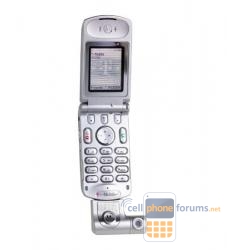 | More Motorola T720I / T722I GSM topics | Motorola Forum | Reviews |





Real estate investment in the UAE
in Chit Chat