Results 1 to 2 of 2
- 09-13-2003, 01:10 PM #1beeGuest
My USB DATA Cable is bought from street and is fully compatible with the
MOT's original USB DATA Cable ($5). I can use all the MOT programs with
this USB DATA Cable.
No chips is inside the cable and don't think its complicated. Only, 2 plugs
and a line.
"JAckASs" <[email protected]> ???
news:[email protected] ???...
> I didn't think Midway worked with USB DATA Cables, which what you buy
> for the T720i.
>
> On Sat, 13 Sep 2003 11:47:52 +0800, "bee" <[email protected]> wrote:
>
> >PST does not support WinXP even you installed the compatible programe
from
> >Microsoft for the running of non-WinXP programs. You can only install
and
> >open the program in WinXP but connecton function cannot be used because
the
> >phone connection driver inside the PST is not supported to run under
WinXP
> >system basic (not the MOT USB driver).
> >
> >It only run well on Win98 and Win2000. You can install 2 systems in your
> >computer special for this program. So, you can use all functions of PST.
> >
> >Or, only use JAVA installation program Midway(this program support
WinXP).
> >Find another computer that run Win98 or Win2000 to install the PST
program.
> >After installation, connect your phone to the computer and activate the
JAVA
> >install function through this PST program; then your phone will has a new
> >JAVA function inside the JAVA folder for the installation of JAVA
programs
> >or games. Well, you can install the PST's attached JAVA program
> >"Midway.exe" to your WinXP. Now, you can run the Midway program in WinXP
to
> >download the JAVA games or JAVA programs into your phone. (before any
> >installation, you must change the URL address written inside the .jad
with
> >Notepad. The URL address should be the "name and location(the loaction
> >inside your PC folder and directory)" of the xxxxx.jar that corresponding
to
> >your .jad program.)
> >sample: http://www.xxxxxxx.com/xxxxxx.jar change to 1.
c:/xxxx/xxxx.jar
> >2. or, if it is in the same folder, you just type the name of the
> >xxxxxxx.jar
> >
> >Good luck and enjoy your phone
> >
> >
> >"Antonio Trueba Gayol" <[email protected]> ???
> >news [email protected] ???...
[email protected] ???...
> >>
> >> Hi all,
> >>
> >> I'm trying to connect my GSM T720i to my PC, to do all those funny
things
> >> people say that can be done with this phone, but can't get nothing
> >working.
> >>
> >> I'm trying PST (4.8 and 6) under WinXP Pro. I applied a hack I found
> >> somewhere on the net, so the "USB Composite Device" can be used under
XP,
> >> but, althought some of the utilities in PST detect the phone, still
can't
> >> get the main utility to open the phone (the menu options remain
disabled).
> >>
> >> Also, I've tried other progs (Gagin, TrueSync Plus, and some others)
and
> >> NONE of them seem to detect the device (It's installed under COM4, and
> >> works as a modem).
> >>
> >> Anybody can help me?
> >>
> >> Thanks.
> >>
> >> --
> >>
> >> --> Antonio Trueba Gayol
> >> --> [email protected]
> >>
> >
>
› See More: Upload java apps, wallpapers, etc to a GSM T720i......USB not supported.....
- 09-13-2003, 08:35 PM #2JAckASsGuest
Re: Upload java apps, wallpapers, etc to a GSM T720i......USB not supported.....
I didn't think Midway worked with USB DATA Cables, which what you buy
for the T720i.
On Sat, 13 Sep 2003 11:47:52 +0800, "bee" <[email protected]> wrote:
>PST does not support WinXP even you installed the compatible programe from
>Microsoft for the running of non-WinXP programs. You can only install and
>open the program in WinXP but connecton function cannot be used because the
>phone connection driver inside the PST is not supported to run under WinXP
>system basic (not the MOT USB driver).
>
>It only run well on Win98 and Win2000. You can install 2 systems in your
>computer special for this program. So, you can use all functions of PST.
>
>Or, only use JAVA installation program Midway(this program support WinXP).
>Find another computer that run Win98 or Win2000 to install the PST program.
>After installation, connect your phone to the computer and activate the JAVA
>install function through this PST program; then your phone will has a new
>JAVA function inside the JAVA folder for the installation of JAVA programs
>or games. Well, you can install the PST's attached JAVA program
>"Midway.exe" to your WinXP. Now, you can run the Midway program in WinXP to
>download the JAVA games or JAVA programs into your phone. (before any
>installation, you must change the URL address written inside the .jad with
>Notepad. The URL address should be the "name and location(the loaction
>inside your PC folder and directory)" of the xxxxx.jar that corresponding to
>your .jad program.)
>sample: http://www.xxxxxxx.com/xxxxxx.jar change to 1. c:/xxxx/xxxx.jar
>2. or, if it is in the same folder, you just type the name of the
>xxxxxxx.jar
>
>Good luck and enjoy your phone
>
>
>"Antonio Trueba Gayol" <[email protected]> ???
>news [email protected] ???...
[email protected] ???...
>>
>> Hi all,
>>
>> I'm trying to connect my GSM T720i to my PC, to do all those funny things
>> people say that can be done with this phone, but can't get nothing
>working.
>>
>> I'm trying PST (4.8 and 6) under WinXP Pro. I applied a hack I found
>> somewhere on the net, so the "USB Composite Device" can be used under XP,
>> but, althought some of the utilities in PST detect the phone, still can't
>> get the main utility to open the phone (the menu options remain disabled).
>>
>> Also, I've tried other progs (Gagin, TrueSync Plus, and some others) and
>> NONE of them seem to detect the device (It's installed under COM4, and
>> works as a modem).
>>
>> Anybody can help me?
>>
>> Thanks.
>>
>> --
>>
>> --> Antonio Trueba Gayol
>> --> [email protected]
>>
>
Phones Discussed Above
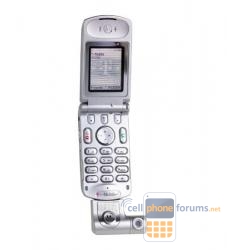 | More Motorola T720I / T722I GSM topics | Motorola Forum | Reviews |





NFT blockchain and consequences
in Chit Chat