Results 1 to 4 of 4
- 09-10-2004, 11:05 AM #1StefGuest
Hey
i have a nokia 6610i and i just did buy a usb cable to connect the thing.
I have tryed to connect manny times but it wont work.
Who can help me connecting this device?!
Kind regards,
Stef, from holland
--
Deze mail -inclusief eventuele bijlage(n)- is voor verzending met de meest
recente update van Norton Antivirus 2004 gecontroleerd op de aanwezigheid
van virussen
› See More: nokia 6610i connect with the pc wont work!!!
- 09-17-2004, 05:09 AM #2Oxygen SoftwareGuest
Re: nokia 6610i connect with the pc wont work!!!
"Stef" <[email protected]> wrote in message news:<[email protected]>...
> i have a nokia 6610i and i just did buy a usb cable to connect the thing.
> I have tryed to connect manny times but it wont work.
> Who can help me connecting this device?!
> Kind regards,
>
> Stef, from holland
First of all, make sure, that you have installed virtual COM port
emulation drivers for these cable. You can find such drivers on disk,
whic should come with this cable.
In case, if you are using official Nokia DKU-5 cable, you can download
corresponding drivers here:
http://www.nokia.com/nokia/0,5184,5447,00.html
For ProLific-based cables:
http://tech.prolific.com.tw/visitor/v_fileBrw.asp
Smart I/O IC -> USB 1.1 -> PL-2303 -> Browse files (see at the bottom
of web-page) -> 'Go' button
For OsiTech cables:
http://www.ositech.com/Tech/TechDetail.asp?product=27
The sequence is the same for all types of cables:
1) Disable antivirus program before driver installation
2) Install USB cable driver before plugging the phone in USB port
3) Attach the cable when driver installation will ask for it or after
driver installation
4) Turn Antivirus software on
5) Reboot your PC
Virtual COM port emulation drivers create logical COM port, which is
used by various data synchronization programs. In case of Oxygen Phone
Manager II ( http://www.opm-2.com/ ) you should open 'My computer' ->
'Control panel' -> 'System' -> 'Hardware' -> 'Device manager' ->
'Ports COM and LPT' - here you should remember new virtual COM port's
number (prolific drivers indicate it as 'ProLific USB to Serial
bridge' and Nokia drivers indicate it as 'Port on Nokia adaptor' ).
You should set it in 'Tools' -> 'Optiosn' -> 'Connection and common'
-> 'Connection' -> 'Add port' in our program and set its connection
type as 'DLR-3/DLR-3p'.
Does this help? Can you establish connection now?
If you have any questions and/or suggestions, concerning our
program, feel free to post them on our official forum
http://www.opm-2.com/forum/
Best regards, Maxim Vyalkov
Oxygen Phone Manager - all you want from your Nokia
[email protected]
http://www.oxygensoftware.co.uk/
http://www.smsactivex.com/
- 09-17-2004, 05:13 AM #3John PhillipsGuest
Re: nokia 6610i connect with the pc wont work!!!
On 17 Sep 2004, at 04:09:08 [GMT -0700] (21:09:08 Friday, 17 September 2004
where I live) "Oxygen Software" wrote:
> Best regards, Maxim Vyalkov
Hey Maxim, what's up, business slow?
At one time you wouldn't respond to your customers!
A polite suggestion - can the forum on your web pages for newcomers to ask
questions - most people don't want to sign in to just get some small bit of
information.
Good idea as a help feature though.
How about combining OPM & OPM Symbian OS into one programme?
I run both (two phones registered) and have to keep entering the same rego
code into both each time I update my phones (which is often - a phone
junky!)
--
This message made from 100% recycled photons and electrons.
- 09-17-2004, 12:38 PM #4Oxygen SoftwareGuest
Re: nokia 6610i connect with the pc wont work!!!
John Phillips<[email protected]> wrote in message news:<[email protected]>...
> On 17 Sep 2004, at 04:09:08 [GMT -0700] (21:09:08 Friday, 17 September 2004
> where I live) "Oxygen Software" wrote:
>
> > Best regards, Maxim Vyalkov
>
> Hey Maxim, what's up, business slow?
>
> At one time you wouldn't respond to your customers!
>
> A polite suggestion - can the forum on your web pages for newcomers to ask
> questions - most people don't want to sign in to just get some small bit of
> information.
Thank you for your suggestion!
There is no need to sign in our forum, if you wish to get complete and
detailed information on connection problems between mobile phone and
PC. You can just review our forum from time to time, to get some
valueable info in one posts, such as complete instructions for
connecting Oxygen Phone Manager II for Symbian OS phones under MS
Windows XP Service Pack 2, resolving problems with thirdparty cables
(note: such thirdparty cable manufacturers doesn't provide any
customer support, in fact, we are supporting thirdparty products,
because our aim is to provide the best available help for our
respective customers and respective colleagues).
Also we have several threads for common discussions around mobile
phones, not directly related to Oxygen Phone Manager II or Oxygen
Phone Manager II for Symbian OS phones products and, indeed, there is
a lot of interesting info in our old forum archive.
Anybody can view on our forum, that no question from our respective
customers and respective colleagues is left without reply on our
forum.
> Good idea as a help feature though.
>
> How about combining OPM & OPM Symbian OS into one programme?
>
> I run both (two phones registered) and have to keep entering the same rego
> code into both each time I update my phones (which is often - a phone
> junky!)
Indeed, we are thinking of it. But in most nearest future it will stay
as two separated programs: one for Symbian phones and one for
non-Symbian phones. The problem is, that Symbian and non-Symbian
phones use different connection principles and current division in two
different programs helps to keep some stability with connection.
Indeed, our engineers are thinking about further modifications and
improvements for our multifunctional product.
If you have any questions and/or suggestions, concerning our
program, feel free to post them on our official forum
http://www.opm-2.com/forum/
Best regards, Maxim Vyalkov
Oxygen Phone Manager - all you want from your Nokia
[email protected]
http://www.oxygensoftware.co.uk/
http://www.smsactivex.com/
Phones Discussed Above
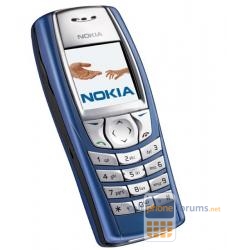 | More Nokia 6610I topics | Nokia Forum | Reviews |
Similar Threads
- Sony Ericsson
- alt.cellular.nokia
- alt.cellular.nokia
- alt.cellular.nokia



What are the best ways to retain employees of your company?
in Chit Chat