Results 1 to 5 of 5
- 12-12-2004, 03:11 PM #1Tom BrownGuest
Perhaps someone else can benefit from my wasted time...
I have a new Treo 650 as a replacement for a Palm VIIx and a Samsung
SCH8500. After installing the Palm Desktop software from the CD and
syncing the Treo, per the installation instructions, the phone worked
just fine, and I was quite happy.
Later, however, I decided to try some of the apps on the phone. There
were a bunch which appeared to be Internet related, such as ABC News,
Amazon, Barnes & Noble, etc. All produced an error code 3402.
I also tried the "Expense" app. This was the most puzzling. When I
tapped the "New" button, the Treo reset itself. I called Sprint
customer support, and finally got through to Tech support after
several minutes of unnecessary explanation. The Tech support rep had
me try a bunch of things including a hard reset after which I had to
re-synch to get my contact list back. He then told me to take it to a
Sprint store. At the Sprint store on Thursday, I wasted about an hour
and was told to come back on Monday because they didn't have any
replacement Treo 650s available.
Yesterday, while researching the 3402 error, I discovered that it
occurs when trying to run an app written for a prior generation of
Palm processor. Those apps won't run on the Treo 650! How about the
Expense app? Yup, same story, just a different failure mode.
The Palm Desktop had blithely installed over the top of the old
version and had installed old, incompatible apps on my new Treo 650.
BE CAREFUL if you are upgrading from an older Palm OS device to the
Treo 650. Don't try to install the older apps!
--
Tom Brown
thombrown at san dot rr dot com
Member SCOUG, V.O.I.C.E. & SDAA
running eComStation GA + FP 3
› See More: Treo 650 problems - A Warning to upgraders
- 12-12-2004, 04:23 PM #2dgGuest
Re: Treo 650 problems - A Warning to upgraders
There are directions on PalmOne's website to rename your backup folder
before upgrading to prevent just this from ocurring. You can then add things
back one at a time and test for compatability.
"Tom Brown" <[email protected]> wrote in message
news:1dg3dd6yrPYX-pn2-oI5Rd5tL3Tjc@localhost...
> Perhaps someone else can benefit from my wasted time...
>
> I have a new Treo 650 as a replacement for a Palm VIIx and a Samsung
> SCH8500. After installing the Palm Desktop software from the CD and
> syncing the Treo, per the installation instructions, the phone worked
> just fine, and I was quite happy.
>
> Later, however, I decided to try some of the apps on the phone. There
> were a bunch which appeared to be Internet related, such as ABC News,
> Amazon, Barnes & Noble, etc. All produced an error code 3402.
>
> I also tried the "Expense" app. This was the most puzzling. When I
> tapped the "New" button, the Treo reset itself. I called Sprint
> customer support, and finally got through to Tech support after
> several minutes of unnecessary explanation. The Tech support rep had
> me try a bunch of things including a hard reset after which I had to
> re-synch to get my contact list back. He then told me to take it to a
> Sprint store. At the Sprint store on Thursday, I wasted about an hour
> and was told to come back on Monday because they didn't have any
> replacement Treo 650s available.
>
> Yesterday, while researching the 3402 error, I discovered that it
> occurs when trying to run an app written for a prior generation of
> Palm processor. Those apps won't run on the Treo 650! How about the
> Expense app? Yup, same story, just a different failure mode.
>
> The Palm Desktop had blithely installed over the top of the old
> version and had installed old, incompatible apps on my new Treo 650.
>
> BE CAREFUL if you are upgrading from an older Palm OS device to the
> Treo 650. Don't try to install the older apps!
>
>
> --
> Tom Brown
> thombrown at san dot rr dot com
> Member SCOUG, V.O.I.C.E. & SDAA
> running eComStation GA + FP 3
- 12-12-2004, 10:43 PM #3Tom BrownGuest
Re: Treo 650 problems - A Warning to upgraders
Yeah, but who would have thought to look for such a thing? The
installation program for the new version of the Palm desktop shaould
have had some mechanism to at LEAST warn the user! I know nothing
about the headers or other information contained in Palm software, but
there should be SOMETHING that can be checked to prevent loading of
invalid programs to a Palm device. There should also be some check ar
runtime and an INTELLIGENT mesage displayed in case of an invalid
program. (IMHO) :-)
On Sun, 12 Dec 2004 22:23:28 UTC, "dg" <[email protected]> wrote:
> There are directions on PalmOne's website to rename your backup folder
> before upgrading to prevent just this from ocurring. You can then add things
> back one at a time and test for compatability.
>
>
>
> "Tom Brown" <[email protected]> wrote in message
> news:1dg3dd6yrPYX-pn2-oI5Rd5tL3Tjc@localhost...
> > Perhaps someone else can benefit from my wasted time...
> >
> > I have a new Treo 650 as a replacement for a Palm VIIx and a Samsung
> > SCH8500. After installing the Palm Desktop software from the CD and
> > syncing the Treo, per the installation instructions, the phone worked
> > just fine, and I was quite happy.
[snip]
--
Tom Brown
thombrown at san dot rr dot com
Member SCOUG, V.O.I.C.E. & SDAA
running eComStation GA + FP 3
- 12-14-2004, 10:50 AM #4Guest
Re: Treo 650 problems - A Warning to upgraders
dg wrote:
> There are directions on PalmOne's website to rename your backup folder
> before upgrading to prevent just this from ocurring. You can then add things
> back one at a time and test for compatability.
And furthermore, most legacy apps *DO* work on the Treo. I use several.
> "Tom Brown" <[email protected]> wrote in message
> news:1dg3dd6yrPYX-pn2-oI5Rd5tL3Tjc@localhost...
>
>>Perhaps someone else can benefit from my wasted time...
>>
>>I have a new Treo 650 as a replacement for a Palm VIIx and a Samsung
>>SCH8500. After installing the Palm Desktop software from the CD and
>>syncing the Treo, per the installation instructions, the phone worked
>>just fine, and I was quite happy.
>>
>>Later, however, I decided to try some of the apps on the phone. There
>>were a bunch which appeared to be Internet related, such as ABC News,
>>Amazon, Barnes & Noble, etc. All produced an error code 3402.
>>
>>I also tried the "Expense" app. This was the most puzzling. When I
>>tapped the "New" button, the Treo reset itself. I called Sprint
>>customer support, and finally got through to Tech support after
>>several minutes of unnecessary explanation. The Tech support rep had
>>me try a bunch of things including a hard reset after which I had to
>>re-synch to get my contact list back. He then told me to take it to a
>>Sprint store. At the Sprint store on Thursday, I wasted about an hour
>>and was told to come back on Monday because they didn't have any
>>replacement Treo 650s available.
>>
>>Yesterday, while researching the 3402 error, I discovered that it
>>occurs when trying to run an app written for a prior generation of
>>Palm processor. Those apps won't run on the Treo 650! How about the
>>Expense app? Yup, same story, just a different failure mode.
>>
>>The Palm Desktop had blithely installed over the top of the old
>>version and had installed old, incompatible apps on my new Treo 650.
>>
>>BE CAREFUL if you are upgrading from an older Palm OS device to the
>>Treo 650. Don't try to install the older apps!
>>
>>
>>--
>>Tom Brown
>>thombrown at san dot rr dot com
>>Member SCOUG, V.O.I.C.E. & SDAA
>>running eComStation GA + FP 3
>
>
>
- 12-15-2004, 07:54 AM #5I.T.Guest
Re: Treo 650 problems - A Warning to upgraders
My 650 resets as well (without error codes) when I play MP3 files within
installed real player
Reset is much faster that I have seen with previous palms and palm phones, I
did not go to the store yet since I know I will spend at least an 1.5 hrs to
find out .......................... nothing
Phone is too new and they do not have much experience yet
"Tom Brown" <[email protected]> wrote in message
news:1dg3dd6yrPYX-pn2-oI5Rd5tL3Tjc@localhost...
> Perhaps someone else can benefit from my wasted time...
>
> I have a new Treo 650 as a replacement for a Palm VIIx and a Samsung
> SCH8500. After installing the Palm Desktop software from the CD and
> syncing the Treo, per the installation instructions, the phone worked
> just fine, and I was quite happy.
>
> Later, however, I decided to try some of the apps on the phone. There
> were a bunch which appeared to be Internet related, such as ABC News,
> Amazon, Barnes & Noble, etc. All produced an error code 3402.
>
> I also tried the "Expense" app. This was the most puzzling. When I
> tapped the "New" button, the Treo reset itself. I called Sprint
> customer support, and finally got through to Tech support after
> several minutes of unnecessary explanation. The Tech support rep had
> me try a bunch of things including a hard reset after which I had to
> re-synch to get my contact list back. He then told me to take it to a
> Sprint store. At the Sprint store on Thursday, I wasted about an hour
> and was told to come back on Monday because they didn't have any
> replacement Treo 650s available.
>
> Yesterday, while researching the 3402 error, I discovered that it
> occurs when trying to run an app written for a prior generation of
> Palm processor. Those apps won't run on the Treo 650! How about the
> Expense app? Yup, same story, just a different failure mode.
>
> The Palm Desktop had blithely installed over the top of the old
> version and had installed old, incompatible apps on my new Treo 650.
>
> BE CAREFUL if you are upgrading from an older Palm OS device to the
> Treo 650. Don't try to install the older apps!
>
>
> --
> Tom Brown
> thombrown at san dot rr dot com
> Member SCOUG, V.O.I.C.E. & SDAA
> running eComStation GA + FP 3
Phones Discussed Above
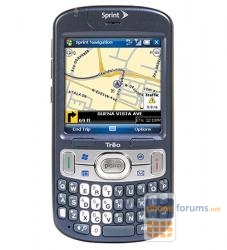 | More Palm Treo 800w topics | HP (Palm) Forum | Reviews |
Similar Threads
- HP (Palm)
- alt.cellular.verizon
- Verizon
- alt.cellular.verizon
- alt.cellular.sprintpcs



Car parts shop
in Chit Chat