Results 16 to 25 of 25
- 12-28-2005, 12:51 PM #16Jeffrey KaplanGuest
Re: Treo 650 question using Palm Desktop 4.1.4E
It is alleged that Tinman claimed:
> > Funny that it works for you. My understanding is that the older
> > DateBook, AddressBook, ToDo & Memo databases had been replaced with
> > the
> > newer Calender, Contacts, Tasks & Memos (ie. plural) databases.
>
> I didn't believe him either. Between the new fields in
> Tasks/Contacts/Calendar, the addition of photos for Contacts, and the
> >4K limit on Memos and Notes he is either mistaken or works with a
I think the 4K limit in memos is still there. I have occasion to
export a log from a Palm app to a memo, and I usually lose chunks of it
when I do this.
--
Jeffrey Kaplan www.gordol.org
The from userid is killfiled Send personal mail to gordol
"Now according to his file, Sheridan's a good tactical thinker, he can
take an inferior defensive force and turn it into an offensive force
capable of taking on a better equipped enemy." (Mr. Garibaldi, B5 "A
Day In The Strife")
› See More: Treo 650 question using Palm Desktop 4.1.4E
- 12-28-2005, 01:18 PM #17TinmanGuest
Re: Treo 650 question using Palm Desktop 4.1.4E
Jeffrey Kaplan wrote:
> It is alleged that Tinman claimed:
>
>>> Funny that it works for you. My understanding is that the older
>>> DateBook, AddressBook, ToDo & Memo databases had been replaced with
>>> the
>>> newer Calender, Contacts, Tasks & Memos (ie. plural) databases.
>>
>> I didn't believe him either. Between the new fields in
>> Tasks/Contacts/Calendar, the addition of photos for Contacts, and the
>> >4K limit on Memos and Notes he is either mistaken or works with a
>
> I think the 4K limit in memos is still there. I have occasion to
> export a log from a Palm app to a memo, and I usually lose chunks of
> it when I do this.
Then you must have some other problem, or it is carrier-specific (or you
are confusing the on-device copy-and-paste limitation with the note-size
limitation).
I use large Memos (and notes within Contacts et al) all the time. This
was one of the main reasons I returned to Palm from a PPC. I *hated* my
notes and memos getting truncated if I happened to edit them on the
Palm. I fully tested this functionality with my Treo 650 before the
return period was up and can state with certainty that I can save 32K
Memos and notes (which is enough for me, whereas 4K was definitely
not--I use notes in Contacts a lot).
From here:
"Guide to new PIM features: Palm Desktop for Windows"
http://www.palmone.com/cgi-bin/cso_kbURL.cgi?ID=12702
"Notes Record Size Increase
Notes record size is increased from 4K limit to 32K.
This change is applicable to Calendar, Contacts, and Tasks."
....
"Relevant products: Tungsten E, Tungsten T3, Tungsten T5, Zire 31, Zire
71, Zire 72, Treo 650 (Sprint), Treo 650 (Cingular), Treo 650
(Earthlink), Treo 650 (Rogers), Treo 650 (Bell Mobility), Treo 650
(CDMA)"
From here:
"Guide to new PIM features: Memos"
http://www.palm.com/cgi-bin/cso_kbURL.cgi?ID=12603
"Each memo size has been increased from 4,000 characters to 32,000
characters. Users can take or paste longer notes using Memos."
....
"Relevant products: Tungsten E, Tungsten T3, Tungsten T5, Zire 31, Zire
71, Zire 72, Treo 650 (Sprint), Treo 650 (Cingular), Treo 650
(Earthlink), Treo 650 (Rogers), Treo 650 (Bell Mobility), Treo 650
(CDMA)"
--
Mike
- 12-28-2005, 01:47 PM #18Jeffrey KaplanGuest
Re: Treo 650 question using Palm Desktop 4.1.4E
It is alleged that Tinman claimed:
> > I think the 4K limit in memos is still there. I have occasion to
> > export a log from a Palm app to a memo, and I usually lose chunks of
> > it when I do this.
>
> Then you must have some other problem, or it is carrier-specific (or you
> are confusing the on-device copy-and-paste limitation with the note-size
> limitation).
I'm not using copy-and-paste, at least not manually. The app has a
command to export the log, which creates an Unfiled memo entry. I
assumed that it basically just dumps the contents to a new memo entry,
and if something is lost, it's the memo app's fault. I'll check with
the developer.
> I use large Memos (and notes within Contacts et al) all the time. This
> was one of the main reasons I returned to Palm from a PPC. I *hated* my
> notes and memos getting truncated if I happened to edit them on the
> Palm. I fully tested this functionality with my Treo 650 before the
> return period was up and can state with certainty that I can save 32K
> Memos and notes (which is enough for me, whereas 4K was definitely
> not--I use notes in Contacts a lot).
I can't do that much data-entry on the handheld, the thumbpad is too
small for such extended typing to be comfortable for me. But it +is+
better than graffiti.
> From here:
> "Guide to new PIM features: Memos"
> http://www.palm.com/cgi-bin/cso_kbURL.cgi?ID=12603
> "Each memo size has been increased from 4,000 characters to 32,000
> characters. Users can take or paste longer notes using Memos."
"paste longer notes" sounds like copy&paste should be able to handle
32k.
--
Jeffrey Kaplan www.gordol.org
The from userid is killfiled Send personal mail to gordol
"Has the Grey Council been informed?" "The Grey Council has said, 'The
problems of others are not our concern.'" (Amb. Delenn and Minbari
Ranger, B5 "Severed Dreams")
- 12-28-2005, 03:30 PM #19TinmanGuest
Re: Treo 650 question using Palm Desktop 4.1.4E
Jeffrey Kaplan wrote:
> It is alleged that Tinman claimed:
>
>>> I think the 4K limit in memos is still there. I have occasion to
>>> export a log from a Palm app to a memo, and I usually lose chunks of
>>> it when I do this.
>>
>> Then you must have some other problem, or it is carrier-specific (or
>> you are confusing the on-device copy-and-paste limitation with the
>> note-size limitation).
>
> I'm not using copy-and-paste, at least not manually. The app has a
> command to export the log, which creates an Unfiled memo entry. I
> assumed that it basically just dumps the contents to a new memo entry,
> and if something is lost, it's the memo app's fault. I'll check with
> the developer.
>
I'm willing to bet the developer is making the assumption about the 4K
limit; that simply does not exist on your Treo 650.
>> I use large Memos (and notes within Contacts et al) all the time.
>> This was one of the main reasons I returned to Palm from a PPC. I
>> *hated* my notes and memos getting truncated if I happened to edit
>> them on the Palm. I fully tested this functionality with my Treo 650
>> before the return period was up and can state with certainty that I
>> can save 32K Memos and notes (which is enough for me, whereas 4K was
>> definitely not--I use notes in Contacts a lot).
>
> I can't do that much data-entry on the handheld,
I didn't say I did.
> the thumbpad is too
> small for such extended typing to be comfortable for me. But it +is+
> better than graffiti.
>
I take 90% or more of my notes on the PC, generally at work sitting at
my desk (yes, I use Outlook). With my prior Palms, I could still enter
large notes on the PC, but they would be truncated on the Palm. This was
"fine" (if you consider viewing your notes truncated as fine). But if I
*edited* a Contact the note was truncated down to 4K on the next Hotsync
in Outlook too. Ditto for Memos.
>
>> From here:
>> "Guide to new PIM features: Memos"
>> http://www.palm.com/cgi-bin/cso_kbURL.cgi?ID=12603
>> "Each memo size has been increased from 4,000 characters to 32,000
>> characters. Users can take or paste longer notes using Memos."
>
> "paste longer notes" sounds like copy&paste should be able to handle
> 32k.
It doesn't matter what it sounds like, the copy-and-paste limitation is
still there. That doesn't make Palm's statement false: you can, say,
keep a Memo of favorite quotes. Every time you read one (e.g., in an
email or on a Web page) you copy-and-paste it into that specific Memo.
Prior to the 4K barrier, you would have to stop pasting when the Memo
reached that size. Now you can keep pasting till you hit 32K.
--
Mike
- 12-28-2005, 04:38 PM #20Guest
Re: Treo 650 question using Palm Desktop 4.1.4E
Jeffrey Kaplan wrote:
> It is alleged that [email protected] claimed:
> > 4.1.4E does not contain some conduits, nor any bonus software, that is
> > included on the CD. 4.1.4E is more intended for those who have lost the
> > CD.
> Then for me, with a Treo 650, there is no purpose to "upgrading" to
> that downloadable version, correct? The only thing I'm using the Palm
> Desktop for is to synchronize photos and videos to my Treo, I'm using
> Outlook for all of my PIM data.
No, because it is, in fact, not an "upgrade". Just stick with the
current desktop software you installed from the CD. Again, 4.1.4E is
bare-bones. For example, it does not include the Media conduit, and you
wouldn't want to lose that.
Kevin
- - - - - - - - - - - - -
Kevin Michaels
[email protected]
- - - - - - - - - - - - -
Check out what's new at
http://www.palm.com/
- 12-28-2005, 06:50 PM #21Jeffrey KaplanGuest
Re: Treo 650 question using Palm Desktop 4.1.4E
It is alleged that [email protected] claimed:
> No, because it is, in fact, not an "upgrade". Just stick with the
Noted.
> current desktop software you installed from the CD. Again, 4.1.4E is
> bare-bones. For example, it does not include the Media conduit, and you
> wouldn't want to lose that.
Considering that currently the Media conduit is the only thing I'm
using the Palm Desktop for... if PD used the Windows Address Book, so
I could access my Contacts list in Word for mailing addresses and
envelops, I'd probably switch back to it for my desktop PIM.
--
Jeffrey Kaplan www.gordol.org
The from userid is killfiled Send personal mail to gordol
"The War which began six months ago is about to end sooner than any of
us could've hoped. And you, Londo Mollari, will be the architect of
our victory." (Lord Refa, B5 "The Long Twilight Struggle")
- 12-28-2005, 07:01 PM #22ScooterflexGuest
Re: Treo 650 question using Palm Desktop 4.1.4E
I don't print too many envelopes, granted but when I do I just copy and
paste from Palm Desktop... or you can just export your contacts via vCard
and import them into Outlook. I've heard too many security issues with it so
I opted to not use it at all.
"Jeffrey Kaplan" <[email protected]> wrote in message
news:[email protected]...
> It is alleged that Scooterflex claimed:
>
> > I shutter at the thought of using Outlook. That's one software I have
> > installed and have 'never' used at all.... and don't plan to. But
thanks.
>
> Ah well. There are others available, too.
>
> I use Outlook for this for one reason: Adding address info to
> documents and printing envelopes via Word. If the Palm Desktop started
> keeping the Contacts list in a Windows .wab file that can be read and
> accessed via Word, I'd probably switch back.
>
> --
> Jeffrey Kaplan www.gordol.org
> The from userid is killfiled Send personal mail to gordol
>
> "Now according to his file, Sheridan's a good tactical thinker, he can
> take an inferior defensive force and turn it into an offensive force
> capable of taking on a better equipped enemy." (Mr. Garibaldi, B5 "A
> Day In The Strife")
- 12-28-2005, 07:04 PM #23ScooterflexGuest
Re: Treo 650 question using Palm Desktop 4.1.4E
I really appreciate every one's responses and assistance. I think though I'm
going to hold off on the Treo purchase for now because a new motorcycle is
more what I want and every penny counts when you're on a limited income.
"Scooterflex" <[email protected]> wrote in message
news:[email protected]...
> I'm looking to upgrade to a Treo 650 in the next day or two from a Samsung
> i500 and I see from Palm's website that the new version of Palm Desktop
for
> the 650, version 4.1.4E is not compatible with the Tungsten C, which I
also
> have but I still want to use. Will the Treo 650 work with the version that
> works with the T C. Currently I have 4.1.4 installed and it works fine for
> the T C and the i500 and if it does work with the Treo 650 will I loose
any
> functionality?
>
> What suggestions do you guys have for me to solve this potential dilemma.
>
>
- 12-28-2005, 10:48 PM #24Jeffrey KaplanGuest
Re: Treo 650 question using Palm Desktop 4.1.4E
It is alleged that Scooterflex claimed:
> I don't print too many envelopes, granted but when I do I just copy and
> paste from Palm Desktop... or you can just export your contacts via vCard
I tried copy and paste the first couple of times, it doesn't work. I
had to copy each element of the address individually.
> and import them into Outlook. I've heard too many security issues with it so
If I'm going to export/import from one to the other every time I update
my address book, I may as well just use Outlook. So I am.
Security issues are only an issue if you allow things in. I use
Outlook for my PIM, not for my email. No email born problem gets past
my email client unless +I+ screw up and override my client's native
paranoia.
--
Jeffrey Kaplan www.gordol.org
The from userid is killfiled Send personal mail to gordol
"The bearer of this message is one of my Rangers. Some are Minbari,
most are humans. They've been drawn here to learn to work together and
prepare for the fight ahead." (Amb. Sinclair, B5 "The Coming of
Shadows")
- 12-30-2005, 01:24 AM #25ScooterflexGuest
Re: Treo 650 question using Palm Desktop 4.1.4E
Yeah, you have to copy each element but I found for entries I do that a lot
with I copy it once into Word then copy it back into the note field in Palm
Desktop then sync this way in the future I don't have to do it like that
anymore... but that's my option. Everyone has their own way of doing things
and that's why groups like these are so important.
"Jeffrey Kaplan" <[email protected]> wrote in message
news:[email protected]...
> It is alleged that Scooterflex claimed:
>
> > I don't print too many envelopes, granted but when I do I just copy and
> > paste from Palm Desktop... or you can just export your contacts via
vCard
>
> I tried copy and paste the first couple of times, it doesn't work. I
> had to copy each element of the address individually.
>
> > and import them into Outlook. I've heard too many security issues with
it so
>
> If I'm going to export/import from one to the other every time I update
> my address book, I may as well just use Outlook. So I am.
>
> Security issues are only an issue if you allow things in. I use
> Outlook for my PIM, not for my email. No email born problem gets past
> my email client unless +I+ screw up and override my client's native
> paranoia.
>
> --
> Jeffrey Kaplan www.gordol.org
> The from userid is killfiled Send personal mail to gordol
>
> "The bearer of this message is one of my Rangers. Some are Minbari,
> most are humans. They've been drawn here to learn to work together and
> prepare for the fight ahead." (Amb. Sinclair, B5 "The Coming of
> Shadows")
Phones Discussed Above
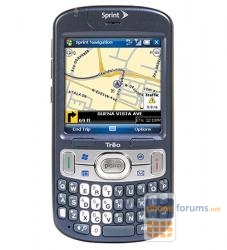 | More Palm Treo 800w topics | HP (Palm) Forum | Reviews |
Similar Threads
- HP (Palm)
- alt.cellular.cingular
- alt.cellular.cingular
- alt.cellular.cingular
- alt.cellular.sprintpcs



Immerse Yourself in Sensual Massage on rubpage
in Chit Chat