Results 1 to 15 of 25
- 12-26-2005, 04:11 AM #1ScooterflexGuest
I'm looking to upgrade to a Treo 650 in the next day or two from a Samsung
i500 and I see from Palm's website that the new version of Palm Desktop for
the 650, version 4.1.4E is not compatible with the Tungsten C, which I also
have but I still want to use. Will the Treo 650 work with the version that
works with the T C. Currently I have 4.1.4 installed and it works fine for
the T C and the i500 and if it does work with the Treo 650 will I loose any
functionality?
What suggestions do you guys have for me to solve this potential dilemma.
› See More: Treo 650 question using Palm Desktop 4.1.4E
- 12-26-2005, 11:22 PM #2DavyDE OsaGuest
Re: Treo 650 question using Palm Desktop 4.1.4E
Absolutely, the Treo will work with a previous version of the Palm Desktop
Manager software. All the usual solid functionalities like Address Book
(Date Book), Memos, To Do Lists and so on are the same.
On 12/26/05 5:11 AM, in article
[email protected], "Scooterflex"
<[email protected]> wrote:
> I'm looking to upgrade to a Treo 650 in the next day or two from a Samsung
> i500 and I see from Palm's website that the new version of Palm Desktop for
> the 650, version 4.1.4E is not compatible with the Tungsten C, which I also
> have but I still want to use. Will the Treo 650 work with the version that
> works with the T C. Currently I have 4.1.4 installed and it works fine for
> the T C and the i500 and if it does work with the Treo 650 will I loose any
> functionality?
>
> What suggestions do you guys have for me to solve this potential dilemma.
>
>
- 12-27-2005, 12:35 AM #3Jeffrey KaplanGuest
Re: Treo 650 question using Palm Desktop 4.1.4E
It is alleged that DavyDE Osa claimed:
> Absolutely, the Treo will work with a previous version of the Palm Desktop
> Manager software. All the usual solid functionalities like Address Book
> (Date Book), Memos, To Do Lists and so on are the same.
No, the Address Book, Date Book, etc, are not the same. The 650 uses a
NEW set of databases for the addresses and calendar (at least), with
more fields. This would be why Palm says that the new Palm Desktop for
the Treo is incompatible with the T|C.
I don't know if the Treo 650 will work with the older desktop or not
(there is a "datamanager" on the handheld to supposedly intercept and
translate calls to the old database into the new, but it's buggy), but
don't be surprised if it doesn't.
--
Jeffrey Kaplan www.gordol.org
The from userid is killfiled Send personal mail to gordol
"Just got the word - another Lurker got his brain mulched." (Mr.
Garibaldi, B5 "Grail")
- 12-27-2005, 03:16 AM #4ScooterflexGuest
Re: Treo 650 question using Palm Desktop 4.1.4E
Thanks for the inut guys but what if I do install the one that came with the
Treo, would I still be able to sync the T C? Basically I want to keep both
devices in use... so how do I do that? What version software do I need to
install?
"Jeffrey Kaplan" <[email protected]> wrote in message
news:[email protected]...
> It is alleged that DavyDE Osa claimed:
>
> > Absolutely, the Treo will work with a previous version of the Palm
Desktop
> > Manager software. All the usual solid functionalities like Address Book
> > (Date Book), Memos, To Do Lists and so on are the same.
>
> No, the Address Book, Date Book, etc, are not the same. The 650 uses a
> NEW set of databases for the addresses and calendar (at least), with
> more fields. This would be why Palm says that the new Palm Desktop for
> the Treo is incompatible with the T|C.
>
> I don't know if the Treo 650 will work with the older desktop or not
> (there is a "datamanager" on the handheld to supposedly intercept and
> translate calls to the old database into the new, but it's buggy), but
> don't be surprised if it doesn't.
>
> --
> Jeffrey Kaplan www.gordol.org
> The from userid is killfiled Send personal mail to gordol
>
> "Just got the word - another Lurker got his brain mulched." (Mr.
> Garibaldi, B5 "Grail")
- 12-27-2005, 03:57 PM #5Guest
Re: Treo 650 question using Palm Desktop 4.1.4E
Hello Scooterflex,
This is Kevin from Palm. Definitely install the Treo 650's Desktop
software from the CD.
It has new features not available on previous Palm devices.
You can read the set-up guide at the Palm site, if you choose.
"Start here: setting up your Treo 650"
http://www.palmone.com/cgi-bin/cso_kbURL.cgi?ID=7628
In this article, there is a link for "guide to upgrading to a Treo 650"
that you'll want to click through.
You can also read up on the new PIM features of the 650:
"Guide to new PIM features: Palm Desktop for Windows"
http://www.palmone.com/cgi-bin/cso_kbURL.cgi?ID=12702
Hope that's of some help.
Sincerely
Kevin
__________________
- - - - - - - - - - - - -
Kevin Michaels
[email protected]
- - - - - - - - - - - - -
Check out what's new at
http://www.palm.com/
Scooterflex wrote:
> Thanks for the inut guys but what if I do install the one that came with the
> Treo, would I still be able to sync the T C? Basically I want to keep both
> devices in use... so how do I do that? What version software do I need to
> install?
>
> "Jeffrey Kaplan" <[email protected]> wrote in message
> news:[email protected]...
> > It is alleged that DavyDE Osa claimed:
> >
> > > Absolutely, the Treo will work with a previous version of the Palm
> Desktop
> > > Manager software. All the usual solid functionalities like Address Book
> > > (Date Book), Memos, To Do Lists and so on are the same.
> >
> > No, the Address Book, Date Book, etc, are not the same. The 650 uses a
> > NEW set of databases for the addresses and calendar (at least), with
> > more fields. This would be why Palm says that the new Palm Desktop for
> > the Treo is incompatible with the T|C.
> >
> > I don't know if the Treo 650 will work with the older desktop or not
> > (there is a "datamanager" on the handheld to supposedly intercept and
> > translate calls to the old database into the new, but it's buggy), but
> > don't be surprised if it doesn't.
> >
> > --
> > Jeffrey Kaplan www.gordol.org
> > The from userid is killfiled Send personal mail to gordol
> >
> > "Just got the word - another Lurker got his brain mulched." (Mr.
> > Garibaldi, B5 "Grail")
- 12-27-2005, 05:13 PM #6Jeffrey KaplanGuest
Re: Treo 650 question using Palm Desktop 4.1.4E
It is alleged that Scooterflex claimed:
> Thanks for the inut guys but what if I do install the one that came with the
> Treo, would I still be able to sync the T C? Basically I want to keep both
Palm said that the new desktop is not compatible with the old device,
and I'm guessing that the new device may not be compatible with the old
desktop.
Do you have Outlook at all? If you give the two devices different
hotsync IDs, or use a hotsync conduit manager, you can sync both to
Outlook. Your old device should have come with the Pocket Mirror
Outlook conduits, and the Treo does come with Palm's new Outlook
conduits
--
Jeffrey Kaplan www.gordol.org
The from userid is killfiled Send personal mail to gordol
"We took away every right they had and shoved them into a big, black
box called PsiCorps. Now look at them. Black uniforms, jack boots,
giving orders. Some days they scare the hell out of me." (Mr.
Garibaldi, B5 "A Race Through Dark Places")
- 12-27-2005, 05:15 PM #7Jeffrey KaplanGuest
Re: Treo 650 question using Palm Desktop 4.1.4E
It is alleged that [email protected] claimed:
> This is Kevin from Palm. Definitely install the Treo 650's Desktop
> software from the CD.
> It has new features not available on previous Palm devices.
But does it work with the older device? He said that he wants to synch
both the Treo 650 +and+ the Tungsten C to the same desktop software.
--
Jeffrey Kaplan www.gordol.org
The from userid is killfiled Send personal mail to gordol
"We took away every right they had and shoved them into a big, black
box called PsiCorps. Now look at them. Black uniforms, jack boots,
giving orders. Some days they scare the hell out of me." (Mr.
Garibaldi, B5 "A Race Through Dark Places")
- 12-27-2005, 06:57 PM #8Guest
Re: Treo 650 question using Palm Desktop 4.1.4E
The version of Palm Desktop on the Treo 650 CD will recognize older
Palm devices as well. Indeed, the Tungsten C is not listed as one of
the compatible devices for 4.1.4E, it has it's own desktop software.
So, best not to confuse Palm Desktop 4.1.4E with the version that comes
on the CD.
4.1.4E does not contain some conduits, nor any bonus software, that is
included on the CD. 4.1.4E is more intended for those who have lost the
CD.
Sincerely
Kevin
- 12-27-2005, 08:13 PM #9Jeffrey KaplanGuest
Re: Treo 650 question using Palm Desktop 4.1.4E
It is alleged that [email protected] claimed:
> The version of Palm Desktop on the Treo 650 CD will recognize older
> Palm devices as well. Indeed, the Tungsten C is not listed as one of
> the compatible devices for 4.1.4E, it has it's own desktop software.
> So, best not to confuse Palm Desktop 4.1.4E with the version that comes
> on the CD.
> 4.1.4E does not contain some conduits, nor any bonus software, that is
> included on the CD. 4.1.4E is more intended for those who have lost the
> CD.
Then for me, with a Treo 650, there is no purpose to "upgrading" to
that downloadable version, correct? The only thing I'm using the Palm
Desktop for is to synchronize photos and videos to my Treo, I'm using
Outlook for all of my PIM data.
--
Jeffrey Kaplan www.gordol.org
The from userid is killfiled Send personal mail to gordol
"How could they do it. They say it's humane, merciful. Do you know
what it's like to wake up one day and discover your a monster, a
murderer?" (Bro. Edward, B5 "Passing Through Gethsemane")
- 12-27-2005, 11:30 PM #10DavyDE OsaGuest
Re: Treo 650 question using Palm Desktop 4.1.4E
Yes they are the same. I use the desktop manager software version 3 on
several PC's with my Treo.
On 12/27/05 1:35 AM, in article
[email protected], "Jeffrey Kaplan"
<[email protected]> wrote:
> It is alleged that DavyDE Osa claimed:
>
>> Absolutely, the Treo will work with a previous version of the Palm Desktop
>> Manager software. All the usual solid functionalities like Address Book
>> (Date Book), Memos, To Do Lists and so on are the same.
>
> No, the Address Book, Date Book, etc, are not the same. The 650 uses a
> NEW set of databases for the addresses and calendar (at least), with
> more fields. This would be why Palm says that the new Palm Desktop for
> the Treo is incompatible with the T|C.
>
> I don't know if the Treo 650 will work with the older desktop or not
> (there is a "datamanager" on the handheld to supposedly intercept and
> translate calls to the old database into the new, but it's buggy), but
> don't be surprised if it doesn't.
- 12-28-2005, 03:29 AM #11ScooterflexGuest
Re: Treo 650 question using Palm Desktop 4.1.4E
Thanks... I'll look into it for sure.
<[email protected]> wrote in message
news:[email protected]...
> Hello Scooterflex,
>
> This is Kevin from Palm. Definitely install the Treo 650's Desktop
> software from the CD.
> It has new features not available on previous Palm devices.
> You can read the set-up guide at the Palm site, if you choose.
>
> "Start here: setting up your Treo 650"
> http://www.palmone.com/cgi-bin/cso_kbURL.cgi?ID=7628
>
> In this article, there is a link for "guide to upgrading to a Treo 650"
> that you'll want to click through.
>
> You can also read up on the new PIM features of the 650:
>
> "Guide to new PIM features: Palm Desktop for Windows"
> http://www.palmone.com/cgi-bin/cso_kbURL.cgi?ID=12702
>
> Hope that's of some help.
>
> Sincerely
> Kevin
>
> __________________
> - - - - - - - - - - - - -
> Kevin Michaels
> [email protected]
> - - - - - - - - - - - - -
> Check out what's new at
> http://www.palm.com/
>
>
> Scooterflex wrote:
> > Thanks for the inut guys but what if I do install the one that came with
the
> > Treo, would I still be able to sync the T C? Basically I want to keep
both
> > devices in use... so how do I do that? What version software do I need
to
> > install?
> >
> > "Jeffrey Kaplan" <[email protected]> wrote in message
> > news:[email protected]...
> > > It is alleged that DavyDE Osa claimed:
> > >
> > > > Absolutely, the Treo will work with a previous version of the Palm
> > Desktop
> > > > Manager software. All the usual solid functionalities like Address
Book
> > > > (Date Book), Memos, To Do Lists and so on are the same.
> > >
> > > No, the Address Book, Date Book, etc, are not the same. The 650 uses
a
> > > NEW set of databases for the addresses and calendar (at least), with
> > > more fields. This would be why Palm says that the new Palm Desktop
for
> > > the Treo is incompatible with the T|C.
> > >
> > > I don't know if the Treo 650 will work with the older desktop or not
> > > (there is a "datamanager" on the handheld to supposedly intercept and
> > > translate calls to the old database into the new, but it's buggy), but
> > > don't be surprised if it doesn't.
> > >
> > > --
> > > Jeffrey Kaplan www.gordol.org
> > > The from userid is killfiled Send personal mail to gordol
> > >
> > > "Just got the word - another Lurker got his brain mulched." (Mr.
> > > Garibaldi, B5 "Grail")
>
- 12-28-2005, 03:31 AM #12ScooterflexGuest
Re: Treo 650 question using Palm Desktop 4.1.4E
I shutter at the thought of using Outlook. That's one software I have
installed and have 'never' used at all.... and don't plan to. But thanks.
"Jeffrey Kaplan" <[email protected]> wrote in message
news:[email protected]...
> It is alleged that Scooterflex claimed:
>
> > Thanks for the inut guys but what if I do install the one that came with
the
> > Treo, would I still be able to sync the T C? Basically I want to keep
both
>
> Palm said that the new desktop is not compatible with the old device,
> and I'm guessing that the new device may not be compatible with the old
> desktop.
>
> Do you have Outlook at all? If you give the two devices different
> hotsync IDs, or use a hotsync conduit manager, you can sync both to
> Outlook. Your old device should have come with the Pocket Mirror
> Outlook conduits, and the Treo does come with Palm's new Outlook
> conduits
>
> --
> Jeffrey Kaplan www.gordol.org
> The from userid is killfiled Send personal mail to gordol
>
> "We took away every right they had and shoved them into a big, black
> box called PsiCorps. Now look at them. Black uniforms, jack boots,
> giving orders. Some days they scare the hell out of me." (Mr.
> Garibaldi, B5 "A Race Through Dark Places")
- 12-28-2005, 08:00 AM #13Kwan YeohGuest
Re: Treo 650 question using Palm Desktop 4.1.4E
DavyDE Osa <[email protected]> wrote:
> >> Absolutely, the Treo will work with a previous version of the Palm Desktop
> >> Manager software. All the usual solid functionalities like Address Book
> >> (Date Book), Memos, To Do Lists and so on are the same.
> >
> > No, the Address Book, Date Book, etc, are not the same. The 650 uses a
> > NEW set of databases for the addresses and calendar (at least), with
> > more fields. This would be why Palm says that the new Palm Desktop for
> > the Treo is incompatible with the T|C.
>
> Yes they are the same. I use the desktop manager software version 3 on
> several PC's with my Treo.
Funny that it works for you. My understanding is that the older
DateBook, AddressBook, ToDo & Memo databases had been replaced with the
newer Calender, Contacts, Tasks & Memos (ie. plural) databases.
--
Please remove SpamMeNot to reply. I apologise for the necessary use
of this anti-spammation method.
- 12-28-2005, 11:01 AM #14TinmanGuest
Re: Treo 650 question using Palm Desktop 4.1.4E
Kwan Yeoh wrote:
> DavyDE Osa <[email protected]> wrote:
>>>> Absolutely, the Treo will work with a previous version of the Palm
>>>> Desktop Manager software. All the usual solid functionalities like
>>>> Address Book (Date Book), Memos, To Do Lists and so on are the
>>>> same.
>>>
>>> No, the Address Book, Date Book, etc, are not the same. The 650
>>> uses a NEW set of databases for the addresses and calendar (at
>>> least), with
>>> more fields. This would be why Palm says that the new Palm Desktop
>>> for the Treo is incompatible with the T|C.
>>
>> Yes they are the same. I use the desktop manager software version 3
>> on several PC's with my Treo.
>
> Funny that it works for you. My understanding is that the older
> DateBook, AddressBook, ToDo & Memo databases had been replaced with
> the
> newer Calender, Contacts, Tasks & Memos (ie. plural) databases.
I didn't believe him either. Between the new fields in
Tasks/Contacts/Calendar, the addition of photos for Contacts, and the
>4K limit on Memos and Notes he is either mistaken or works with a
subset of the Treo's capabilities (and/or is losing data and just hasn't
realized it yet).
--
Mike
- 12-28-2005, 12:47 PM #15Jeffrey KaplanGuest
Re: Treo 650 question using Palm Desktop 4.1.4E
It is alleged that Scooterflex claimed:
> I shutter at the thought of using Outlook. That's one software I have
> installed and have 'never' used at all.... and don't plan to. But thanks.
Ah well. There are others available, too.
I use Outlook for this for one reason: Adding address info to
documents and printing envelopes via Word. If the Palm Desktop started
keeping the Contacts list in a Windows .wab file that can be read and
accessed via Word, I'd probably switch back.
--
Jeffrey Kaplan www.gordol.org
The from userid is killfiled Send personal mail to gordol
"Now according to his file, Sheridan's a good tactical thinker, he can
take an inferior defensive force and turn it into an offensive force
capable of taking on a better equipped enemy." (Mr. Garibaldi, B5 "A
Day In The Strife")
Phones Discussed Above
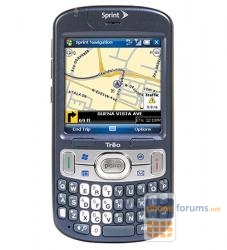 | More Palm Treo 800w topics | HP (Palm) Forum | Reviews |
Similar Threads
- HP (Palm)
- alt.cellular.cingular
- alt.cellular.cingular
- alt.cellular.cingular
- alt.cellular.sprintpcs



Immerse Yourself in Sensual Massage on rubpage
in Chit Chat