Results 1 to 2 of 2
- 09-21-2003, 07:44 AM #1JoGuest
I purchase snap dial, installed it exactly as described and it worked great,
130 kps, for about 10 minutes and that's been it.
After that I got a device not reconized, and under device manager it was
listed as an unknown device.
Tried reinstalling, drivers off website nothing helped.
Have tried plugging in turned on and off. Have tried rebooting with phone in
and out.
When I install the drivers on the disc the the future dial modem show up in
the device manager and as a controller under the ports.
When I try a dial up using a 777 I get and error 678, the remote computer
did not respond.
After unstalling drivers off the disc I don't get the add new hardware
wizard, tried manually entering, still the same things.
Trying to install snap dial gets me "install the usb drivers and plug in the
phone"
Even did reformat, that was long overdue anyway :-)
Didn't help.
Even went to radio shack and tired a new cable, new software and one of
their phones. All the same.
Not the usb ports either, work fine with the other devices I have.
Sony Vaio Laptop
Win XP
Thanks
Joanne
› See More: 8100 and usb
- 09-21-2003, 10:26 AM #2cmotomnGuest
Re: 8100 and usb
This is the only USB data cable that will work properly with the Sanyo 8100.
It's only $14.95 and charges the phone while connected.
http://www.gomadic.com/sa49tolawiin.html
"Jo" <[email protected]> wrote in message
news:[email protected]...
> I purchase snap dial, installed it exactly as described and it worked
great,
> 130 kps, for about 10 minutes and that's been it.
> After that I got a device not reconized, and under device manager it was
> listed as an unknown device.
>
> Tried reinstalling, drivers off website nothing helped.
> Have tried plugging in turned on and off. Have tried rebooting with phone
in
> and out.
>
> When I install the drivers on the disc the the future dial modem show up
in
> the device manager and as a controller under the ports.
>
> When I try a dial up using a 777 I get and error 678, the remote computer
> did not respond.
>
> After unstalling drivers off the disc I don't get the add new hardware
> wizard, tried manually entering, still the same things.
>
> Trying to install snap dial gets me "install the usb drivers and plug in
the
> phone"
>
> Even did reformat, that was long overdue anyway :-)
>
> Didn't help.
>
> Even went to radio shack and tired a new cable, new software and one of
> their phones. All the same.
>
> Not the usb ports either, work fine with the other devices I have.
>
> Sony Vaio Laptop
> Win XP
>
> Thanks
>
> Joanne
>
>
>
Phones Discussed Above
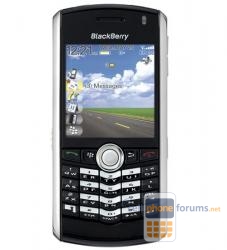 | More BlackBerry Pearl 8100 Black topics | RIM (Blackberry) Forum | Reviews |
Similar Threads
- Computers
- alt.cellular.motorola
- alt.cellular.motorola
- alt.cellular.ericsson
- Sanyo



What are the best ways to retain employees of your company?
in Chit Chat