| reply to discussion |
Results 1 to 5 of 5
- 04-24-2009, 12:31 AM #1
 Newbie
Newbie
- Posts
- 1
Hi
Hey i was wondering is, while my phone is connected via blue tooth (LG ax355, altell) if i could use my computer to make calls with my service? What software would i need?
Also, is my phone capable of transferring files over blue tooth (mp3 ring tones)?
Thanking you.
› See More: How to Use computer to call
- 04-24-2009, 04:28 AM #2
Re: How to Use computer to call
Not sure whether you can use your PC to make calls thru your phone via bluetooth. You may be able to transfer certain files to the phone that way, but ringtones may be a different matter. I can transfer some files to my Moto Z6tv, but not ringtones ... apparently Verizon has blocked the ability to send ringtones thru bluetooth (although it's easy to do it using a USB cable and software apps). Since Verizon bought out Alltel, you may be in a similar situation.
- 04-29-2009, 11:35 AM #3
 /\/\s.Super/\/\odette
/\/\s.Super/\/\odette

- Carrier
- Sprint PCS
- Location
- Houston, Texas, United States
- Posts
- 3,730 - liked 291 times
- Blog Entries
- 72



Re: How to Use computer to call
Your phone has these supported Profiles: HSP, HFP, DUN, OPP
version 1.1
You want to use your PC to make calls with your phones service???
Why dont you make calls with the phone?
BTW, The DUN will allow your PC to acces the web thru the phones web via BT dongle.
See my Stickey here: http://cellphoneforums.net/bluetooth...ml#post1340230 If you find this post helpful, click on bottom of each post: Like l Share
If you find this post helpful, click on bottom of each post: Like l Share 
 * FAQ * Search * CPF PhoneDatabase* CPF Super/\/\odette
* FAQ * Search * CPF PhoneDatabase* CPF Super/\/\odette
- 07-11-2009, 01:54 AM #4
 Newbie
Newbie
- Posts
- 3
Re: How to Use computer to call
You should try float's Mobile Agent, i think it has this functionality you need
- 12-28-2011, 11:56 PM #5
 Phone Expert
Phone Expert
- Posts
- 1,084 - liked 12 times
Re: How to Use computer to call
To call a contact from your list by using your computer
1. In the Microsoft Office Communicator window, double-click the name of the person whom you want to call.
2. In the Conversation window, right-click the contactís name, and then click Call.
3. Click Computer to call the contactís computer.
4. If the person whom you called accepts your call, you receive a notification that the call was accepted.
Similar Threads
- Sony Ericsson
- Rogers
- Bluetooth
- Nokia
- Motorola


 Reply
Reply

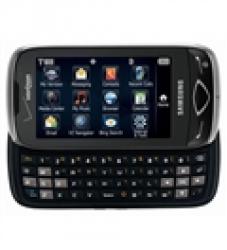




 I
I
 *
* 
Xbanking
in Chit Chat