| reply to discussion |
Results 1 to 13 of 13
- 12-11-2003, 04:15 PM #1
i need information. how the heck can i shrink a jpeg to use as an avatar? all i can upload is anything under 2KB and that just sucks.
i will pay handsomely for this deed.
› See More: Photoshop Geniuses?TAMPABAYBUCS
- 12-11-2003, 06:16 PM #2
- 12-11-2003, 07:35 PM #3
- 12-12-2003, 06:05 AM #4
*moved to Computers forum*
Airway, Breathing, Circulation
- Member of theTurnip Chasing Name Glow
crew!
- Founder Member of theProgramming Parnassian Appreciation Society
- 12-16-2003, 11:01 AM #5
 Newbie
Newbie
- Location
- netherlands
- Posts
- 5
dont listen to these guyz man! hahahah
u must do the following:
open the file in photoshop, go to edit -> image size and change the size of the image, thats step one
the best thing u can do is save it a an gif image
so go to --->file----> export for web --> then select gif and set the colors to 128 or 256 colors, depends on the pic and how many colors it has
now, just look down in the left corner to see the size as you tweak these parameters, if u have done this, then click 'save as" and name ur file.
greetz
multimedia student
- 12-16-2003, 01:41 PM #6
 Newbie
Newbie
- Location
- UK
- Posts
- 4
^ DO that, the free way

- 12-17-2003, 01:34 PM #7
 Newbie
Newbie
- Posts
- 3
shrink the image and maybe lower the quality...
- 12-17-2003, 02:24 PM #8
 Junior Member
Junior Member
- Posts
- 9
I would stay with JPEG and not change to GIF because most of the time JPEGs can compress to a higher degree and be smaller
- 12-26-2003, 11:50 PM #9
 Newbie
Newbie
- Posts
- 5
Open your image in photoshop
go to Image size, and then put in the right height and width you want, press Okay, save it as SOMETHING.jpg
and you're done
- 12-27-2003, 10:55 PM #10
 Member
Member
- Posts
- 44
Photoshop is the best, I can virtually alter any photo. I recently erased my ex and replaced her out of our prom picture with jessica alba

- 02-28-2004, 03:23 AM #11
 Junior Member
Junior Member
- Posts
- 8
It doesn't take a photoshop genius to shrink an image <_<
- 02-29-2004, 05:16 PM #12
 Member
Member
- Posts
- 30
^^ Well, he's not going to ask photoshop morons for help....

Suppose he coulda used average photshoppers but why bother....
-GB
- 04-30-2004, 10:58 AM #13
 Junior Member
Junior Member
- Location
- Indonesia
- Posts
- 20
yeah... use photoshop, and search in the "help" menu.
Or u can send the image, i can shrink that 4 u.
Similar Threads
- Computers
- Games
- Cars
- RingTones
- Computers




 Reply
Reply
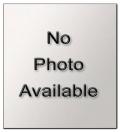







What are the best ways to retain employees of your company?
in Chit Chat