Results 1 to 4 of 4
- 12-26-2003, 03:43 PM #1Tim NealGuest
I've had my Treo 600 for a couple of weeks and really like it, but I can't
get docs to go to work.
If I select the Documents icon I get a Document To Go screen and my only
two options are to go to
www.dataviz.com/t600 or OK. Selecting OK takes me back to my Palm
application screen with
various program icons. If I send myself an PCS email with a doc attachment,
I can open the email with
my treo600, but there is no way to select the attachment. This probably
sounds dumb to most but I
can't figure it out. I know it's only a viewer but I can't get it to work.
Thanks in advance for any help.
Tim
› See More: docs to go on Treo 600
- 12-26-2003, 07:07 PM #2Esteban NunezGuest
Re: docs to go on Treo 600
I also have a T600. Clicking on the icon won't do anything other than
display the hyperlink as you point out. The program doesn't kick in until
you actually open an email with an attachment.
When you got the message with the attachment, did you get the whole mssg or
just the first 10k or so? You may have to say download attachment first or
entire message. In many email programs for Palm, only the first 10k or so
are downloaded by default to prevent from downloading big messages. Only
when you specifically request it is it that you get the entire message,
including attachments.
Hope this makes sense and good luck.
Esteban
"Tim Neal" <[email protected]> wrote in message
news:[email protected]...
> I've had my Treo 600 for a couple of weeks and really like it, but I can't
> get docs to go to work.
> If I select the Documents icon I get a Document To Go screen and my only
> two options are to go to
> www.dataviz.com/t600 or OK. Selecting OK takes me back to my Palm
> application screen with
> various program icons. If I send myself an PCS email with a doc
attachment,
> I can open the email with
> my treo600, but there is no way to select the attachment. This probably
> sounds dumb to most but I
> can't figure it out. I know it's only a viewer but I can't get it to work.
>
> Thanks in advance for any help.
> Tim
>
>
- 12-27-2003, 11:24 AM #3Tim NealGuest
Re: docs to go on Treo 600
My problem seems to be that I can't get the attachment.
I've tried both sprintpcs and hotmail and I cannot get the attached
doc or excel file.
"Tim Neal" <[email protected]> wrote in message
news:[email protected]...
> I've had my Treo 600 for a couple of weeks and really like it, but I can't
> get docs to go to work.
> If I select the Documents icon I get a Document To Go screen and my only
> two options are to go to
> www.dataviz.com/t600 or OK. Selecting OK takes me back to my Palm
> application screen with
> various program icons. If I send myself an PCS email with a doc
attachment,
> I can open the email with
> my treo600, but there is no way to select the attachment. This probably
> sounds dumb to most but I
> can't figure it out. I know it's only a viewer but I can't get it to work.
>
> Thanks in advance for any help.
> Tim
>
>
- 12-27-2003, 07:10 PM #4Esteban NunezGuest
Re: docs to go on Treo 600
Are you accessing those 2 accounts via the browser or via a Palm email
program?
I have not tried via the browser. I use Handspring's free HS Mail (which is
in Beta but works fine for me). A very popular program is Snappermail.
There are others.
Try this:
http://support.handspring.com/esuppo...tProducts=4442
Please note this is only for the T600 with Spring. GSM Treo's include their
own separate email program. Only use this above link if you are on T600 and
Sprint PCS.
Esteban
"Tim Neal" <[email protected]> wrote in message
news:[email protected]...
> My problem seems to be that I can't get the attachment.
> I've tried both sprintpcs and hotmail and I cannot get the attached
> doc or excel file.
> "Tim Neal" <[email protected]> wrote in message
> news:[email protected]...
> > I've had my Treo 600 for a couple of weeks and really like it, but I
can't
> > get docs to go to work.
> > If I select the Documents icon I get a Document To Go screen and my
only
> > two options are to go to
> > www.dataviz.com/t600 or OK. Selecting OK takes me back to my Palm
> > application screen with
> > various program icons. If I send myself an PCS email with a doc
> attachment,
> > I can open the email with
> > my treo600, but there is no way to select the attachment. This probably
> > sounds dumb to most but I
> > can't figure it out. I know it's only a viewer but I can't get it to
work.
> >
> > Thanks in advance for any help.
> > Tim
> >
> >
>
>
Phones Discussed Above
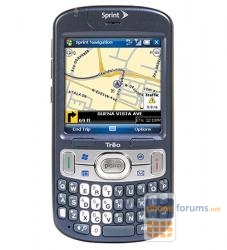 | More Palm Treo 800w topics | HP (Palm) Forum | Reviews |
Similar Threads
- Chit Chat
- RIM (Blackberry)
- Fido
- alt.cellular.sprintpcs



Immerse Yourself in Sensual Massage on rubpage
in Chit Chat