- 08-09-2004, 02:41 PM #1
Hey i have a program to send and receive data to my phone and its called bitpim, is anyone familiar with it so i can ask them some questions on why it wont detect my phone?
› See More: Anyone Familiar with the software BITPIM for sanyo 8100?
- 08-17-2004, 01:07 PM #2
 Newbie
Newbie
- Posts
- 1
I am having the same problem. I have the usb data cable and the newest version of bitpim which lists the 8100 but I can't get it to connect.

- 08-18-2004, 04:51 PM #3
- 08-27-2004, 10:03 AM #4
 Junior Member
Junior Member
- Posts
- 6
Works fine for me.. What drivers are you using? I have a BoxWave miniSync cable and use their drivers.
- 08-27-2004, 04:47 PM #5
Im not sure, i bought it off ebay, its a data.sync cable, just a regular one, and i used the driver cd that came with it.
- 08-27-2004, 08:32 PM #6
 Junior Member
Junior Member
- Posts
- 6
its USB right? Download the drivers from the boxwave site and try those...
- 08-29-2004, 01:51 PM #7
yes its a usb, and ill try those drivers when i get my computer fixed tomorrow, thanks.
- 08-29-2004, 08:35 PM #8
uit looks like boxwave is a palm pilot deal, so i dotn now, give me the link where i can download the right driver please
- 08-29-2004, 09:05 PM #9
 Junior Member
Junior Member
- Posts
- 6
yea, they do cables and such for all kids of PDS's and Cell Phones.
Here is the page for the 8100
http://www.boxwave.com/products/mini...o-8100_117.htm
and here is the link to their USB Drivers
http://www.boxwave.com/products/mini...usb_driver.zip
Hope it works for ya.
- 08-29-2004, 09:58 PM #10
- 08-30-2004, 04:11 AM #11
 Junior Member
Junior Member
- Posts
- 6
well, if you already installed drivers, go to Device Manager, Right Click on the Cell Phone Device and go to Properties. Click the driver tab, click Update Driver. Point it to the drivers you downloaded. If that does not work do this.
Go to the Properties for the Device like above. Click Uninstall.
Once uninstalled, unplug cellphone and reboot.
Turn cellphone off
Run setup that came with the Drivers, it should tell you when to plug in and turn on cellphone. If not do it after install is completed.
If none of those work the drivers might not work with your cable.
- 08-30-2004, 09:22 PM #12
- 09-25-2004, 02:12 PM #13
 Junior Member
Junior Member
- Location
- Hawaii
- Posts
- 18
I use the bitpim software and I have had the same problems that all you have dicussed. You have to download the drivers (they are all over the internet you can use the sanyo drivers). When you plug and play your phone and try and send info or get info it says it can't find a path. You have to go into device manager and double click on the usb tab then manuallly browse to get the folder that your driver is in. I tried to automatically find it and it couldn't do it. After you find the folder in which your driver is in click update and it should work.
- 09-25-2004, 07:15 PM #14
when im looking at the USB controller on the device manager theres a lot of usb roots and host controller, which one do i install the driver to?
- 09-26-2004, 06:49 PM #15
 Junior Member
Junior Member
- Location
- Hawaii
- Posts
- 18
When I connected my phone to my computer it recognized what it was and that's how I found it in device manager. It said sanyo product or something like that. Plug it in so your computer recognizes it then look for it in device manager.Let me know how it goes.
Phones Discussed Above
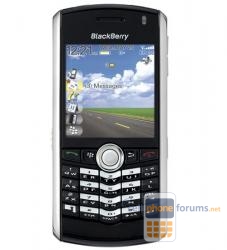 | More BlackBerry Pearl 8100 Black topics | RIM (Blackberry) Forum | Reviews |
Similar Threads
- Motorola RAZR
- alt.cellular.sprintpcs
- Nextel




 Reply
Reply

I'm looking for a service that allows me to browse the internet privately
in Chit Chat