| reply to discussion |
Results 1 to 1 of 1
- 07-24-2012, 01:48 PM #1
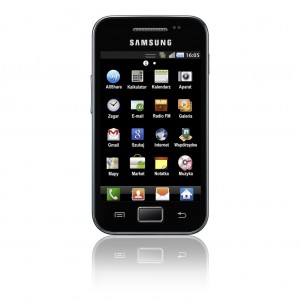
The Samsung Ace is a smart-looking Android phone with a larger-than-average 3.5 inch display, a decent 800 MHz processor, and a good camera. Other highlights include GPS with Google Maps, high-speed internet and Wi-Fi.
Features of the Samsung Galaxy Ace:
5 megapixel camera with autofocus, LED flash and 2x digital zoom
Video recording (320 x 240 pixels)
Display: TFT, 16 million colours, 320 x 480 pixels (3.5 inches)
touchscreen with auto-rotate
Music player
FM radio RDS
Memory: 158MB plus MicroSD memory card (up to 32GB supported)
Connectivity: Wi-Fi, Bluetooth 2.1, USB 2.0, 3.5mm audio jack
Internet: Layar Reality Browser, Android browser, GPRS, EDGE, 3G, HSDPA 7.2Mbps
Quadband GSM (850/900/1800/1900), dual band 3G (900/2100)
Size: 112 x 60 x 11.5 mm
Weight: 113g
Battery: 1350 mAh
Unlock by code is non invasive and 100% safe method.
You can unlock Your Samsung with sim-unlock.net without worrying about damage to Your phone.
Unlocking Samsung Galaxy Ace You can order here Unlock by code Samsung Galaxy Ace
How to enter unlock code in Samsung Galaxy Ace:
1. Insert foreign (Unaccepted) Sim card
2. The phone should ask for Network unlock code
3. Enter NCK/Network code
The phone is now unlocked
On the video below You can see how easily way You can make an order for Samsung Galaxy Ace
› See More: [video] How to unlock Samsung Galaxy Ace by code to use it with all sim cards Ace unlockLast edited by sim-unlock.net; 07-26-2012 at 03:52 AM.
Similar Threads
- Nokia
- sim-unlock.net
- sim-unlock.net
- sim-unlock.net
- Samsung Galaxy








 Reply
Reply
Immerse Yourself in Sensual Massage on rubpage
in Chit Chat