Results 1 to 10 of 10
- 01-20-2004, 07:44 AM #1ste mc ©Guest
Hi there,
My little brother got a Motorola T720i phone for Christmas, and my Mum keeps
moaning at me to get him some wallpapers and ring tones, but without paying
£2 per minute of course! :-) He's on the T-Mobile network. I haven't owned
a Motorola for years, not since one of those brick phones, so I'm a little
out of touch with Motorola's and these colour screen, Java enabled phones.
I've been reading through Google for advice, but I'm still a little unsure
what I need. I read that there's a USB cable, but I wasn't sure if I could
use this to download wallpapers and ringtones from my PC to the phone?
Also, I read something about creating the wallpapers on the PC, then
uploading them to normal web space, then surf the net from the phone using
WAP, and download it that way. Is there any easy-to-follow instructions on
this somewhere? Like what format to put the images in, any software needed,
or what?
I know he could buy the camera, but he doesn't want to spend that much
money, especially as we've already got a digital camera with lots of photos
on the PC, just crying out to be converted...
Thanks for any help,
Stephen
› See More: Motorola T720i - how do I download wallpapers and ringtones to the phone?
- 01-20-2004, 01:54 PM #2rob bGuest
Re: Motorola T720i - how do I download wallpapers and ringtones to the phone?
right go to internet make sure you have gprs on it click ok and then
stortcuts and scroll to the botom for motorola onces that as loaded go to
free stuff
i dont know about ringtones yet
"ste mc ©" <[email protected]> wrote in message
news:[email protected]...
> Hi there,
>
> My little brother got a Motorola T720i phone for Christmas, and my Mum
keeps
> moaning at me to get him some wallpapers and ring tones, but without
paying
> £2 per minute of course! :-) He's on the T-Mobile network. I haven't
owned
> a Motorola for years, not since one of those brick phones, so I'm a little
> out of touch with Motorola's and these colour screen, Java enabled phones.
>
> I've been reading through Google for advice, but I'm still a little unsure
> what I need. I read that there's a USB cable, but I wasn't sure if I
could
> use this to download wallpapers and ringtones from my PC to the phone?
>
> Also, I read something about creating the wallpapers on the PC, then
> uploading them to normal web space, then surf the net from the phone using
> WAP, and download it that way. Is there any easy-to-follow instructions
on
> this somewhere? Like what format to put the images in, any software
needed,
> or what?
>
> I know he could buy the camera, but he doesn't want to spend that much
> money, especially as we've already got a digital camera with lots of
photos
> on the PC, just crying out to be converted...
>
> Thanks for any help,
>
> Stephen
>
>
- 01-20-2004, 01:54 PM #3rob bGuest
Re: Motorola T720i - how do I download wallpapers and ringtones to the phone?
right go to internet make sure you have gprs on it click ok and then
stortcuts and scroll to the botom for motorola onces that as loaded go to
free stuff
i dont know about ringtones yet
"ste mc ©" <[email protected]> wrote in message
news:[email protected]...
> Hi there,
>
> My little brother got a Motorola T720i phone for Christmas, and my Mum
keeps
> moaning at me to get him some wallpapers and ring tones, but without
paying
> £2 per minute of course! :-) He's on the T-Mobile network. I haven't
owned
> a Motorola for years, not since one of those brick phones, so I'm a little
> out of touch with Motorola's and these colour screen, Java enabled phones.
>
> I've been reading through Google for advice, but I'm still a little unsure
> what I need. I read that there's a USB cable, but I wasn't sure if I
could
> use this to download wallpapers and ringtones from my PC to the phone?
>
> Also, I read something about creating the wallpapers on the PC, then
> uploading them to normal web space, then surf the net from the phone using
> WAP, and download it that way. Is there any easy-to-follow instructions
on
> this somewhere? Like what format to put the images in, any software
needed,
> or what?
>
> I know he could buy the camera, but he doesn't want to spend that much
> money, especially as we've already got a digital camera with lots of
photos
> on the PC, just crying out to be converted...
>
> Thanks for any help,
>
> Stephen
>
>
- 01-20-2004, 04:57 PM #4ste mc ©Guest
Re: Motorola T720i - how do I download wallpapers and ringtones to the phone?
I've managed to download my own wallpapers. I've created a GIF file in
Photoshop of 120 pixels wide and 160 pixels high. I've then uploaded this
to my web space. Then I've got the phone, went to the WebAccess menu, chose
Go to URL, then typed in the address of the gif file. When it loads, it
first gives me a message saying that GPRS Network Not Available, and asks me
if I want to divert the data call, so I click Yes, and my image will load.
I can then click Store, and save it.
Anyone know how I can do a similar thing with ringtones? What program do I
need to create them in, and can I upload them to my web space like with the
GIF file above?
Thanks,
Stephen
"rob b" <[email protected]> wrote in message
news:[email protected]...
| right go to internet make sure you have gprs on it click ok and then
| stortcuts and scroll to the botom for motorola onces that as loaded go to
| free stuff
| i dont know about ringtones yet
|
| "ste mc ©" <[email protected]> wrote in message
| news:[email protected]...
| > Hi there,
| >
| > My little brother got a Motorola T720i phone for Christmas, and my Mum
| keeps
| > moaning at me to get him some wallpapers and ring tones, but without
| paying
| > £2 per minute of course! :-) He's on the T-Mobile network. I haven't
| owned
| > a Motorola for years, not since one of those brick phones, so I'm a
little
| > out of touch with Motorola's and these colour screen, Java enabled
phones.
| >
| > I've been reading through Google for advice, but I'm still a little
unsure
| > what I need. I read that there's a USB cable, but I wasn't sure if I
| could
| > use this to download wallpapers and ringtones from my PC to the phone?
| >
| > Also, I read something about creating the wallpapers on the PC, then
| > uploading them to normal web space, then surf the net from the phone
using
| > WAP, and download it that way. Is there any easy-to-follow instructions
| on
| > this somewhere? Like what format to put the images in, any software
| needed,
| > or what?
| >
| > I know he could buy the camera, but he doesn't want to spend that much
| > money, especially as we've already got a digital camera with lots of
| photos
| > on the PC, just crying out to be converted...
| >
| > Thanks for any help,
| >
| > Stephen
| >
| >
|
|
- 01-20-2004, 04:57 PM #5ste mc ©Guest
Re: Motorola T720i - how do I download wallpapers and ringtones to the phone?
I've managed to download my own wallpapers. I've created a GIF file in
Photoshop of 120 pixels wide and 160 pixels high. I've then uploaded this
to my web space. Then I've got the phone, went to the WebAccess menu, chose
Go to URL, then typed in the address of the gif file. When it loads, it
first gives me a message saying that GPRS Network Not Available, and asks me
if I want to divert the data call, so I click Yes, and my image will load.
I can then click Store, and save it.
Anyone know how I can do a similar thing with ringtones? What program do I
need to create them in, and can I upload them to my web space like with the
GIF file above?
Thanks,
Stephen
"rob b" <[email protected]> wrote in message
news:[email protected]...
| right go to internet make sure you have gprs on it click ok and then
| stortcuts and scroll to the botom for motorola onces that as loaded go to
| free stuff
| i dont know about ringtones yet
|
| "ste mc ©" <[email protected]> wrote in message
| news:[email protected]...
| > Hi there,
| >
| > My little brother got a Motorola T720i phone for Christmas, and my Mum
| keeps
| > moaning at me to get him some wallpapers and ring tones, but without
| paying
| > £2 per minute of course! :-) He's on the T-Mobile network. I haven't
| owned
| > a Motorola for years, not since one of those brick phones, so I'm a
little
| > out of touch with Motorola's and these colour screen, Java enabled
phones.
| >
| > I've been reading through Google for advice, but I'm still a little
unsure
| > what I need. I read that there's a USB cable, but I wasn't sure if I
| could
| > use this to download wallpapers and ringtones from my PC to the phone?
| >
| > Also, I read something about creating the wallpapers on the PC, then
| > uploading them to normal web space, then surf the net from the phone
using
| > WAP, and download it that way. Is there any easy-to-follow instructions
| on
| > this somewhere? Like what format to put the images in, any software
| needed,
| > or what?
| >
| > I know he could buy the camera, but he doesn't want to spend that much
| > money, especially as we've already got a digital camera with lots of
| photos
| > on the PC, just crying out to be converted...
| >
| > Thanks for any help,
| >
| > Stephen
| >
| >
|
|
- 01-20-2004, 10:50 PM #6AnybodyGuest
Re: Motorola T720i - how do I download wallpapers and ringtones to the phone?
http://www.howardforums.com/showthre...5&pagenumber=2
Use Howards Forums for questions about the T720, I have no doubt you will
find the answer!
"ste mc ©" <[email protected]> wrote in message
news:[email protected]...
> Hi there,
>
> My little brother got a Motorola T720i phone for Christmas, and my Mum
keeps
> moaning at me to get him some wallpapers and ring tones, but without
paying
> £2 per minute of course! :-) He's on the T-Mobile network. I haven't
owned
> a Motorola for years, not since one of those brick phones, so I'm a little
> out of touch with Motorola's and these colour screen, Java enabled phones.
>
> I've been reading through Google for advice, but I'm still a little unsure
> what I need. I read that there's a USB cable, but I wasn't sure if I
could
> use this to download wallpapers and ringtones from my PC to the phone?
>
> Also, I read something about creating the wallpapers on the PC, then
> uploading them to normal web space, then surf the net from the phone using
> WAP, and download it that way. Is there any easy-to-follow instructions
on
> this somewhere? Like what format to put the images in, any software
needed,
> or what?
>
> I know he could buy the camera, but he doesn't want to spend that much
> money, especially as we've already got a digital camera with lots of
photos
> on the PC, just crying out to be converted...
>
> Thanks for any help,
>
> Stephen
>
>
- 01-20-2004, 10:50 PM #7AnybodyGuest
Re: Motorola T720i - how do I download wallpapers and ringtones to the phone?
http://www.howardforums.com/showthre...5&pagenumber=2
Use Howards Forums for questions about the T720, I have no doubt you will
find the answer!
"ste mc ©" <[email protected]> wrote in message
news:[email protected]...
> Hi there,
>
> My little brother got a Motorola T720i phone for Christmas, and my Mum
keeps
> moaning at me to get him some wallpapers and ring tones, but without
paying
> £2 per minute of course! :-) He's on the T-Mobile network. I haven't
owned
> a Motorola for years, not since one of those brick phones, so I'm a little
> out of touch with Motorola's and these colour screen, Java enabled phones.
>
> I've been reading through Google for advice, but I'm still a little unsure
> what I need. I read that there's a USB cable, but I wasn't sure if I
could
> use this to download wallpapers and ringtones from my PC to the phone?
>
> Also, I read something about creating the wallpapers on the PC, then
> uploading them to normal web space, then surf the net from the phone using
> WAP, and download it that way. Is there any easy-to-follow instructions
on
> this somewhere? Like what format to put the images in, any software
needed,
> or what?
>
> I know he could buy the camera, but he doesn't want to spend that much
> money, especially as we've already got a digital camera with lots of
photos
> on the PC, just crying out to be converted...
>
> Thanks for any help,
>
> Stephen
>
>
- 05-03-2004, 10:55 PM #8Double DGuest
Re: Motorola T720i - how do I download wallpapers and ringtones to the phone?
"ste mc ©" <[email protected]> wrote in
news:[email protected]:
> I've managed to download my own wallpapers. I've created a GIF file
> in Photoshop of 120 pixels wide and 160 pixels high. I've then
> uploaded this to my web space. Then I've got the phone, went to the
> WebAccess menu, chose Go to URL, then typed in the address of the gif
> file. When it loads, it first gives me a message saying that GPRS
> Network Not Available, and asks me if I want to divert the data call,
> so I click Yes, and my image will load. I can then click Store, and
> save it.
>
> Anyone know how I can do a similar thing with ringtones? What program
> do I need to create them in, and can I upload them to my web space
> like with the GIF file above?
>
> Thanks,
>
> Stephen
>
>
> "rob b" <[email protected]> wrote in message
> news:[email protected]...
>| right go to internet make sure you have gprs on it click ok and then
>| stortcuts and scroll to the botom for motorola onces that as loaded
>| go to free stuff
>| i dont know about ringtones yet
>|
>| "ste mc ©" <[email protected]> wrote in message
>| news:[email protected]...
>| > Hi there,
>| >
>| > My little brother got a Motorola T720i phone for Christmas, and my
>| > Mum
>| keeps
>| > moaning at me to get him some wallpapers and ring tones, but
>| > without
>| paying
>| > £2 per minute of course! :-) He's on the T-Mobile network. I
>| > haven't
>| owned
>| > a Motorola for years, not since one of those brick phones, so I'm a
> little
>| > out of touch with Motorola's and these colour screen, Java enabled
> phones.
>| >
>| > I've been reading through Google for advice, but I'm still a little
> unsure
>| > what I need. I read that there's a USB cable, but I wasn't sure if
>| > I
>| could
>| > use this to download wallpapers and ringtones from my PC to the
>| > phone?
>| >
>| > Also, I read something about creating the wallpapers on the PC,
>| > then uploading them to normal web space, then surf the net from the
>| > phone
> using
>| > WAP, and download it that way. Is there any easy-to-follow
>| > instructions
>| on
>| > this somewhere? Like what format to put the images in, any
>| > software
>| needed,
>| > or what?
>| >
>| > I know he could buy the camera, but he doesn't want to spend that
>| > much money, especially as we've already got a digital camera with
>| > lots of
>| photos
>| > on the PC, just crying out to be converted...
>| >
>| > Thanks for any help,
>| >
>| > Stephen
>| >
>| >
>|
>|
>
>
>
Most cell phones will play MIDI files as ringtones. upload a .mid file to
your site and try entering the URL in your phone like you did the .gif
- 05-03-2004, 10:55 PM #9Double DGuest
Re: Motorola T720i - how do I download wallpapers and ringtones to the phone?
"ste mc ©" <[email protected]> wrote in
news:[email protected]:
> I've managed to download my own wallpapers. I've created a GIF file
> in Photoshop of 120 pixels wide and 160 pixels high. I've then
> uploaded this to my web space. Then I've got the phone, went to the
> WebAccess menu, chose Go to URL, then typed in the address of the gif
> file. When it loads, it first gives me a message saying that GPRS
> Network Not Available, and asks me if I want to divert the data call,
> so I click Yes, and my image will load. I can then click Store, and
> save it.
>
> Anyone know how I can do a similar thing with ringtones? What program
> do I need to create them in, and can I upload them to my web space
> like with the GIF file above?
>
> Thanks,
>
> Stephen
>
>
> "rob b" <[email protected]> wrote in message
> news:[email protected]...
>| right go to internet make sure you have gprs on it click ok and then
>| stortcuts and scroll to the botom for motorola onces that as loaded
>| go to free stuff
>| i dont know about ringtones yet
>|
>| "ste mc ©" <[email protected]> wrote in message
>| news:[email protected]...
>| > Hi there,
>| >
>| > My little brother got a Motorola T720i phone for Christmas, and my
>| > Mum
>| keeps
>| > moaning at me to get him some wallpapers and ring tones, but
>| > without
>| paying
>| > £2 per minute of course! :-) He's on the T-Mobile network. I
>| > haven't
>| owned
>| > a Motorola for years, not since one of those brick phones, so I'm a
> little
>| > out of touch with Motorola's and these colour screen, Java enabled
> phones.
>| >
>| > I've been reading through Google for advice, but I'm still a little
> unsure
>| > what I need. I read that there's a USB cable, but I wasn't sure if
>| > I
>| could
>| > use this to download wallpapers and ringtones from my PC to the
>| > phone?
>| >
>| > Also, I read something about creating the wallpapers on the PC,
>| > then uploading them to normal web space, then surf the net from the
>| > phone
> using
>| > WAP, and download it that way. Is there any easy-to-follow
>| > instructions
>| on
>| > this somewhere? Like what format to put the images in, any
>| > software
>| needed,
>| > or what?
>| >
>| > I know he could buy the camera, but he doesn't want to spend that
>| > much money, especially as we've already got a digital camera with
>| > lots of
>| photos
>| > on the PC, just crying out to be converted...
>| >
>| > Thanks for any help,
>| >
>| > Stephen
>| >
>| >
>|
>|
>
>
>
Most cell phones will play MIDI files as ringtones. upload a .mid file to
your site and try entering the URL in your phone like you did the .gif
- 06-17-2004, 10:59 AM #10Guest
re: Re: Motorola T720i - how do I download wallpapers and ringtones to the phone?
Make you life easy. Download myJAL. The software allow you to upload ringtones, wallpaper, and java apps to your
motorola phone without doing anything special. Only requirement is a datalink cable which is not
to expensive.
Hope this helps
Code Pilot
On Tue, 04 May 2004 00:55:10 EDT, Double D <[email protected]> wrote :
<<< quote truncated at 30 lines >>>
>
>
> "ste mc ©" <[email protected]> wrote in
> news:[email protected]:
>
> > I've managed to download my own wallpapers. I've created a GIF file
> > in Photoshop of 120 pixels wide and 160 pixels high. I've then
> > uploaded this to my web space. Then I've got the phone, went to the
> > WebAccess menu, chose Go to URL, then typed in the address of the gif
> > file. When it loads, it first gives me a message saying that GPRS
> > Network Not Available, and asks me if I want to divert the data call,
> > so I click Yes, and my image will load. I can then click Store, and
> > save it.
> >
> > Anyone know how I can do a similar thing with ringtones? What program
> > do I need to create them in, and can I upload them to my web space
> > like with the GIF file above?
> >
> > Thanks,
> >
> > Stephen
> >
> >
> > "rob b" <[email protected]> wrote in message
> > news:[email protected]...
> >| right go to internet make sure you have gprs on it click ok and then
> >| stortcuts and scroll to the botom for motorola onces that as loaded
> >| go to free stuff
> >| i dont know about ringtones yet
> >|
> >| "ste mc ©" <[email protected]> wrote in message
Phones Discussed Above
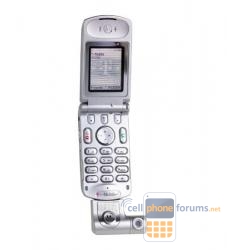 | More Motorola T720I / T722I GSM topics | Motorola Forum | Reviews |
Similar Threads
- Motorola
- Motorola
- alt.cellular.nokia
- alt.cellular.nextel
- alt.cellular.cingular



Große Auswahl
in Chit Chat