Results 1 to 9 of 9
- 08-16-2004, 12:54 PM #1Florent PessaudGuest
Hello,
I bought a generic DKU5 cable to connect my phone to my computer.
The driver installation went fine, but the phone isn't recognize either in
PCsuite or in MobiMB
Apparently, the cable uses a Prolific 2303 component, so I tried every
driver from the prolific website without any success.
The Com-to-usb driver seems to work, but nothing happens...
Am I forgetting something to do on the nokia (I *did* plug the cable, of
course) ?
Maybe I should change something in the come-to-usb parameters
(enable/disable FIFO, change speed or parity ?)
Thanks in advance for your help !
› See More: DKU5 cable trouble with 6610i
- 08-16-2004, 01:57 PM #2Paul HopwoodGuest
Re: DKU5 cable trouble with 6610i
"Florent Pessaud" <[email protected]> wrote:
>I bought a generic DKU5 cable to connect my phone to my computer.
I presume by "generic" you mean third-party?
>The driver installation went fine, but the phone isn't recognize either in
>PCsuite or in MobiMB
Nokia PC Suite will only work with a genuine Nokia cable.......
>Apparently, the cable uses a Prolific 2303 component, so I tried every
>driver from the prolific website without any success.
.... which your cable isn't.
I've had MobiMB working with a Prolific cable but I think it had to be
setup as a serial connection. Not able to check as I don't have a
copy of MobiMB myself - I set it up for someone else.
--
>iv< Paul >iv<
- 08-16-2004, 02:22 PM #3Florent PessaudGuest
Re: DKU5 cable trouble with 6610i
"Paul Hopwood" <[email protected]> a écrit dans le message de
news:[email protected]...
> "Florent Pessaud" <[email protected]> wrote:
>
> >I bought a generic DKU5 cable to connect my phone to my computer.
>
> I presume by "generic" you mean third-party?
Yes. Pardon my not-so-great english ...
> >The driver installation went fine, but the phone isn't recognize either
in
> >PCsuite or in MobiMB
>
> Nokia PC Suite will only work with a genuine Nokia cable.......
So I've heard, but MobiMB should work anyway, and neither finds the phone.
> >Apparently, the cable uses a Prolific 2303 component, so I tried every
> >driver from the prolific website without any success.
>
> ... which your cable isn't.
Indeed, the price charged for the genuine Nokia is quite expensive...
> I've had MobiMB working with a Prolific cable but I think it had to be
> setup as a serial connection.
Yes. There is a USB-to-serial adapter, but the driver is there and,
according to XP, working ...
> Not able to check as I don't have a
> copy of MobiMB myself - I set it up for someone else.
Guess I'll have to keep searching then. Thanks for your help !
- 08-17-2004, 10:04 AM #4hawkerGuest
Re: DKU5 cable trouble with 6610i
I know you said you have tried all the drivers on the prolific
website, but just in case- did you try the one at the top of:
http://tech.prolific.com.tw/visitor/...brw_result.asp
It says it is for the PL-2303 chipset. May be worth ununstalling and
reinstalling a couple of times.
- 09-10-2004, 04:15 PM #5HighlandishGuest
Re: DKU5 cable trouble with 6610i
Quoth The Raven "Florent Pessaud <[email protected]>" in
[email protected]
> Hello,
>
> I bought a generic DKU5 cable to connect my phone to my computer.
>
> The driver installation went fine, but the phone isn't recognize either
> in PCsuite or in MobiMB
>
> Apparently, the cable uses a Prolific 2303 component, so I tried every
> driver from the prolific website without any success.
>
> The Com-to-usb driver seems to work, but nothing happens...
>
> Am I forgetting something to do on the nokia (I *did* plug the cable, of
> course) ?
>
> Maybe I should change something in the come-to-usb parameters
> (enable/disable FIFO, change speed or parity ?)
>
>
> Thanks in advance for your help !
search an app called UserPort.exe and configure it to the serial port youre
using. it worked for me
--
Take out the _CURSEING to reply to me
Why is an alarm clock going "off" when it actually turns on?
- 09-10-2004, 10:54 PM #6Fred PickeringGuest
Re: DKU5 cable trouble with 6610i
If you are running XP this program will seriously unprotect your compuetr -
take care using it
"Highlandish" <[email protected]> wrote in message
news:[email protected]...
> Quoth The Raven "Florent Pessaud <[email protected]>" in
> [email protected]
>> Hello,
>>
>> I bought a generic DKU5 cable to connect my phone to my computer.
>>
>> The driver installation went fine, but the phone isn't recognize either
>> in PCsuite or in MobiMB
>>
>> Apparently, the cable uses a Prolific 2303 component, so I tried every
>> driver from the prolific website without any success.
>>
>> The Com-to-usb driver seems to work, but nothing happens...
>>
>> Am I forgetting something to do on the nokia (I *did* plug the cable, of
>> course) ?
>>
>> Maybe I should change something in the come-to-usb parameters
>> (enable/disable FIFO, change speed or parity ?)
>>
>>
>> Thanks in advance for your help !
>
> search an app called UserPort.exe and configure it to the serial port
> youre using. it worked for me
>
> --
> Take out the _CURSEING to reply to me
>
> Why is an alarm clock going "off" when it actually turns on?
>
- 09-11-2004, 02:27 AM #7HighlandishGuest
Re: DKU5 cable trouble with 6610i
Quoth The Raven "Fred Pickering <[email protected]>" in
[email protected]
> If you are running XP this program will seriously unprotect your
how so? I never understood why MS stopped mobile phones directly connected
to a serial port can be a security threat to the OS for them to close the
usage off. a firewall, now native and workable in XP will safeguard the
computer. explain how its a problem, I'm curios.
--
Take out the _CURSEING to reply to me
Asking dumb questions is easier than fixing dumb mistakes.
- 09-11-2004, 08:07 AM #8Oxygen SoftwareGuest
Re: DKU5 cable trouble with 6610i
"Florent Pessaud" <[email protected]> wrote in message news:<[email protected]>...
> Hello,
>
> I bought a generic DKU5 cable to connect my phone to my computer.
>
> The driver installation went fine, but the phone isn't recognize either in
> PCsuite or in MobiMB
>
> Apparently, the cable uses a Prolific 2303 component, so I tried every
> driver from the prolific website without any success.
>
> The Com-to-usb driver seems to work, but nothing happens...
>
> Am I forgetting something to do on the nokia (I *did* plug the cable, of
> course) ?
>
> Maybe I should change something in the come-to-usb parameters
> (enable/disable FIFO, change speed or parity ?)
ProLific 2303 based cables aren't DKU-5. DKU-5 cables are only from
Nokia based on original Nokia DKU-5 chipset. You are using common
ProLific -based cable for data synchronization purposes. PC Suite
won't recognize it, as it works with genuine Nokia cables only. We can
suggest to have a look at Oxygen Phone Manager II (
http://www.opm-2.com/ ). In Oxygen Phone Manager II in 'Tools' ->
'Options' -> 'Connection and common' -> 'Add port' you should set COM
port's number from 'Control panel' -> 'System' -> 'Hardware' ->
'Device manager' -> 'Ports COM and LPT' -> 'Prolific USB to Serial
bridge' and specify its type as 'DLR-3/DLR-3p'. Also in some cases one
may need to set up this virtual COM port's speed to 115200 bit/s
(standard data synchronization speed, used by Nokia phones).
If you have any questions and/or suggestions, concerning our
program, feel free to post them on our official forum
http://www.opm-2.com/forum/
Best regards, Maxim Vyalkov
Oxygen Phone Manager - all you want from your Nokia
[email protected]
http://www.oxygensoftware.co.uk/
http://www.smsactivex.com/
- 09-11-2004, 05:39 PM #9Jeremy RobinsonGuest
Re: DKU5 cable trouble with 6610i
[email protected] (Oxygen Software) wrote in
news:[email protected]:
> "Florent Pessaud" <[email protected]> wrote in message
> news:<[email protected]>...
>> Hello,
>>
>> I bought a generic DKU5 cable to connect my phone to my computer.
>>
>> The driver installation went fine, but the phone isn't recognize
>> either in PCsuite or in MobiMB
>>
>> Apparently, the cable uses a Prolific 2303 component, so I tried
>> every driver from the prolific website without any success.
>>
>> The Com-to-usb driver seems to work, but nothing happens...
>>
>> Am I forgetting something to do on the nokia (I *did* plug the cable,
>> of course) ?
>>
>> Maybe I should change something in the come-to-usb parameters
>> (enable/disable FIFO, change speed or parity ?)
>
> ProLific 2303 based cables aren't DKU-5. DKU-5 cables are only from
> Nokia based on original Nokia DKU-5 chipset. You are using common
> ProLific -based cable for data synchronization purposes. PC Suite
> won't recognize it, as it works with genuine Nokia cables only. We can
> suggest to have a look at Oxygen Phone Manager II (
> http://www.opm-2.com/ ). In Oxygen Phone Manager II in 'Tools' ->
> 'Options' -> 'Connection and common' -> 'Add port' you should set COM
> port's number from 'Control panel' -> 'System' -> 'Hardware' ->
> 'Device manager' -> 'Ports COM and LPT' -> 'Prolific USB to Serial
> bridge' and specify its type as 'DLR-3/DLR-3p'. Also in some cases one
> may need to set up this virtual COM port's speed to 115200 bit/s
> (standard data synchronization speed, used by Nokia phones).
>
> If you have any questions and/or suggestions, concerning our
> program, feel free to post them on our official forum
> http://www.opm-2.com/forum/
>
> Best regards, Maxim Vyalkov
> Oxygen Phone Manager - all you want from your Nokia
> [email protected]
> http://www.oxygensoftware.co.uk/
> http://www.smsactivex.com/
>
That's funny cos I got PC suite through a generic 2303 based DKU-5 cable
to recognise my 3100 under XP just the other day. Win98SE wouldnt work but
XP was OK.
Phones Discussed Above
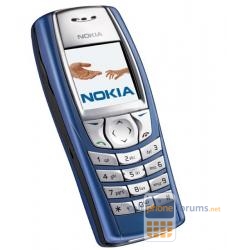 | More Nokia 6610I topics | Nokia Forum | Reviews |
Similar Threads
- Motorola RAZR
- Bell Mobility
- Samsung
- alt.cellular.nokia
- General Cell Phone Forum



Immerse Yourself in Sensual Massage on rubpage
in Chit Chat