Results 1 to 9 of 9
- 05-12-2007, 12:24 PM #1ClaudeGuest
Do you know where can I find a guide for my GPS in N95 ?
I'm a little bit confused... and it seems doesn't work anything... but
probably I don't know the right procedure....
Do I need to download some maps ?
Thanks.
› See More: GPS in N95 ?
- 05-12-2007, 05:36 PM #2Dave HallGuest
Re: GPS in N95 ?
Hi Claude,
I am no expert, I don't even have one of these phones, but I read somewhere
that you have to subscribe to some service that will download the maps for
you 'as you go'. The maps aren't stored on the phone.
Hope this helps.
Dave
"Claude" <-> wrote in message news:[email protected]...
> Do you know where can I find a guide for my GPS in N95 ?
>
> I'm a little bit confused... and it seems doesn't work anything... but
> probably I don't know the right procedure....
> Do I need to download some maps ?
>
> Thanks.
>
- 05-12-2007, 05:50 PM #3Simon TemplarGuest
Re: GPS in N95 ?
Dave Hall wrote:
> Hi Claude,
>
> I am no expert, I don't even have one of these phones, but I read somewhere
> that you have to subscribe to some service that will download the maps for
> you 'as you go'. The maps aren't stored on the phone.
From what I've read the maps are downloaded for free but for assisted
navigation you need a subscription an active GPRS connection. Which I
reckon sucks because here in Australia GPRS costs an absolute fortune.
--
The views I present are that of my own and NOT of any organisation I may
belong to.
73 de Simon, VK3XEM.
- 05-12-2007, 08:10 PM #4MobyGuest
Re: GPS in N95 ?
On Sat, 12 May 2007 20:24:30 +0200, "Claude" <-> wrote:
>Do you know where can I find a guide for my GPS in N95 ?
>
>I'm a little bit confused... and it seems doesn't work anything... but
>probably I don't know the right procedure....
>Do I need to download some maps ?
>
>Thanks.
>
My understanding is the GPS in the N95 is similiar to the GPS in my
old HP 6125 (iirc)
The GPS is there, but you still need software to access it.
On my HP, I had TomTom Maps, and it worked great.
I npw have a N80, and use TomTom on that, connected to a bluetooth
GPS.
You could also download maps, but that can get expensive, if you do it
a lot.
Try a search on google for something like 'gps software N95' and see
what you get.
Also, like the HP, I think the N95 is GPS-A (Assisted GPS). What is
does, is download the location of the satelittes via GPRS every few
days. It is a small file, so cost to download is minimal. Can even
download via internet if connected to your computer.
Anyway, because it downloads the file, and knows where he satelittes
should be, it will 'lock on' a lot quicker, that if it did a full
search.
And, yes, it does suck that a company supplies a GPS, but no software
to use it!!!
Regards,
Moby
===================================================================
Alan Stuart downunder in Perth, Oz
Email: [email protected]
Homepage: http://www.moby58.com
Local Weather: http://mobywx.ozflightsim.com/wx
Stuff for sale: http://www.moby58.com/forsale
* Remove NOSPAM.AND.EGGS. from email address for replies.
And just to try and stop spammers:
[email protected], [email protected], [email protected], [email protected],
[email protected], [email protected], [email protected], [email protected],
[email protected]
Making life REAL hard for spammers with:
http://members.iinet.net.au/~shades2/spamtrap.html
- 05-13-2007, 04:16 AM #5ClaudeGuest
Re: GPS in N95 ?
However I believe the best software for N95 is now:
Wayfinder NavigatorT 7
But you only need
1 x Wayfinder NavigatorT 7 Europe, Software only
www.wayfinder.com
http://www.wayfinder.com/products/wa...patible_phones
"Moby" <[email protected]> ha scritto nel messaggio
news:[email protected]...
> On Sat, 12 May 2007 20:24:30 +0200, "Claude" <-> wrote:
>
>>Do you know where can I find a guide for my GPS in N95 ?
>>
>>I'm a little bit confused... and it seems doesn't work anything... but
>>probably I don't know the right procedure....
>>Do I need to download some maps ?
>>
>>Thanks.
>>
>
> My understanding is the GPS in the N95 is similiar to the GPS in my
> old HP 6125 (iirc)
>
> The GPS is there, but you still need software to access it.
>
> On my HP, I had TomTom Maps, and it worked great.
>
> I npw have a N80, and use TomTom on that, connected to a bluetooth
> GPS.
>
> You could also download maps, but that can get expensive, if you do it
> a lot.
>
> Try a search on google for something like 'gps software N95' and see
> what you get.
>
> Also, like the HP, I think the N95 is GPS-A (Assisted GPS). What is
> does, is download the location of the satelittes via GPRS every few
> days. It is a small file, so cost to download is minimal. Can even
> download via internet if connected to your computer.
>
> Anyway, because it downloads the file, and knows where he satelittes
> should be, it will 'lock on' a lot quicker, that if it did a full
> search.
>
> And, yes, it does suck that a company supplies a GPS, but no software
> to use it!!!
>
>
>
> Regards,
>
> Moby
>
> ===================================================================
> Alan Stuart downunder in Perth, Oz
> Email: [email protected]
> Homepage: http://www.moby58.com
> Local Weather: http://mobywx.ozflightsim.com/wx
> Stuff for sale: http://www.moby58.com/forsale
>
>
> * Remove NOSPAM.AND.EGGS. from email address for replies.
>
> And just to try and stop spammers:
> [email protected], [email protected], [email protected], [email protected],
> [email protected], [email protected], [email protected], [email protected],
> [email protected]
>
> Making life REAL hard for spammers with:
> http://members.iinet.net.au/~shades2/spamtrap.html
- 05-13-2007, 09:09 AM #6John HGuest
Re: GPS in N95 ?
On Sun, 13 May 2007 10:10:30 +0800, Moby
<[email protected]> wrote:
>On Sat, 12 May 2007 20:24:30 +0200, "Claude" <-> wrote:
>
>>Do you know where can I find a guide for my GPS in N95 ?
>>
>>I'm a little bit confused... and it seems doesn't work anything... but
>>probably I don't know the right procedure....
>>Do I need to download some maps ?
>>
>>Thanks.
>>
Have a look at http://europe.nokia.com/A4353384
Download the maploader to your PC and follow the instructions to
choose and upload maps to the N95. Failing that look at
www.smart2go.com which is the same stuff but doesn't list the N95.
When you start the maps application it should look for the GPS module.
Hope this helps
John
--
Posted via a free Usenet account from http://www.teranews.com
- 05-19-2007, 04:47 AM #7Dave BakerGuest
Re: GPS in N95 ?
On Sun, 13 May 2007 09:50:48 +1000, Simon Templar <[email protected]> wrote:
>Dave Hall wrote:
>> Hi Claude,
>>
>> I am no expert, I don't even have one of these phones, but I read somewhere
>> that you have to subscribe to some service that will download the maps for
>> you 'as you go'. The maps aren't stored on the phone.
>
> From what I've read the maps are downloaded for free but for assisted
>navigation you need a subscription an active GPRS connection. Which I
>reckon sucks because here in Australia GPRS costs an absolute fortune.
I don't think you necessarily need the GPRS all the time - maybe just to
authorise payment.
I bought my wife an N95 2 weeks ago & finally got to play with it while
driving today. Maps can be downloaded beforehand for multiple countries for
free, and over WiFi or with the phone plugged into your PC with USB. So, no
cost so far if you go that way.
You can then see your position on a map - here in Malaysia the maps are
reasonable.
You can also plan a route which gives you turn by turn instructions & you can
simulate it.
What you cannot do is actually drive the route with turn-by-turn
instructions. That costs money! I tried it today & it told me I would have to
pay about US$5 for 1 week & up to about US$100 for 3 years if I remember
correctly. Here one cannot bill to your phone bill, but can pay by credit
card direct from the phone.
N95 bought in Malaysia & Singapore come with a link to AsiaMaps which (I
think) gives you 6 months free subscription to the turn-by-turn instructions.
I haven't signed up for that as I can't decide whether to get the free
subscription for Malaysia or Singapore as we travel around both.
GPS can take a while to lock on initially, especially if moving. There is an
application called SportsTracker which is also freely downloadable from Nokia
which produces excellent km files for loading straight into Google Earth,
including auto-calc of highest point, lowest point & fastest speed.
Dave
- 05-19-2007, 07:03 AM #8Simon TemplarGuest
Re: GPS in N95 ?
Great review Dave!
Dave Baker wrote:
> I don't think you necessarily need the GPRS all the time - maybe just to
> authorise payment.
I hope this is the case Dave, I'm not sure if you have to pay additional
for GPRS usage in Malaysia but it if it is needed to be online for turn
by turn directions here in Australia it will make impractical due to the
cost.
> You can also plan a route which gives you turn by turn instructions & you can
> simulate it.
This is promising, it indicates that you may be right in regards to
authorise payment. If it can simulate turn by turn then it may just
confirm registration at the beginning of each trip. Not so bad, but
still I don't like the idea of GPRS authentication every time.
> GPS can take a while to lock on initially, especially if moving.
This is not unusual, I believe this happens with pretty much all GPS
devices.
> There is an application called SportsTracker which is also freely downloadable
> from Nokia which produces excellent km files for loading straight into
> Google Earth, including auto-calc of highest point, lowest point & fastest speed.
I'm sure there will be many third party alternatives appear in the
coming months. It takes time unfortunately but at least there will
eventually be a choice as to whether you use Nokia GPS software or not.
--
The views I present are that of my own and NOT of any organisation I may
belong to.
73 de Simon, VK3XEM.
<http://web.acma.gov.au/pls/radcom/client_search.client_lookup?pCLIENT_NO=157452>
- 05-28-2007, 11:44 PM #9Dave BakerGuest
Re: GPS in N95 ?
On Sat, 19 May 2007 23:03:41 +1000, Simon Templar <[email protected]> wrote:
>This is promising, it indicates that you may be right in regards to
>authorise payment. If it can simulate turn by turn then it may just
>confirm registration at the beginning of each trip. Not so bad, but
>still I don't like the idea of GPRS authentication every time.
Done a bit more playing and can confirm from my friend's phone that the GPRS
is only needed for initial authorisation. And of course if you buy the 3 year
package you only need the GPRS every 3 years, not at the start of every trip.
Minimum package (in Malaysia at least) is 7 days.
>> GPS can take a while to lock on initially, especially if moving.
>This is not unusual, I believe this happens with pretty much all GPS
>devices.
I have a Garmin Etrex Summit, a 76S, a 276C, a Delorme Blue Logger & get to
play with a lot of different GPS units at work & home. The N95 is the slowest
I have seen. Interestingly enough, the Sports Tracker software seems to cause
the GPS to lock on MUCH faster, so I suspect a future firmware upgrade might
fix the Nokia Maps application slow initial lock-on.
Now all I need is the E90 to come out so I can buy one for myself & stop
playing with my wife's N95! :-)
Dave
Phones Discussed Above
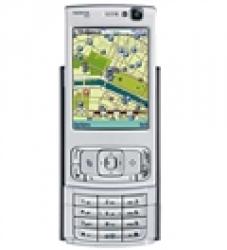 | More Nokia N95 topics | Nokia Forum | Reviews |
Similar Threads
- alt.cellular
- alt.cellular.nokia
- T-Mobile
- Motorola
- alt.cellular.verizon



Newbie Member
in New Member Introductions