Results 1 to 12 of 12
- 10-15-2003, 11:09 AM #1Jason ChapaGuest
A couple of questions:
On the 3590, is the address book stored on the SIM card? Or do I need to
set something to make it do that. How can I tell? If I take the SIM card
out and stick it in a 3595, what all will come across?
On a 3595: Can you assign ringtones in the "Gallery" to caller groups or
individual contacts? It can't be done with a 3586i, only ringtones from the
main list can be assigned to caller groups or individual contacts. I was
wondering if this issue exists in a 3595.
› See More: 3595 and 3590 questions
- 10-15-2003, 11:13 AM #2Jason ChapaGuest
Re: 3595 and 3590 questions
Another question:
My wife has the AT&T Go Phone 3590 (pre-paid via recurring charge on check
card). If I take the SIM out and put it in another AT&T GSM phone (such as
the 3595), will it work? I think it should, but I just want to make sure.
Has anyone tried this and can verify it?
- 10-15-2003, 02:45 PM #3Group Special MobileGuest
Re: 3595 and 3590 questions
On Wed, 15 Oct 2003 17:13:02 GMT, "Jason Chapa"
<[email protected]> wrote:
>Another question:
>
>My wife has the AT&T Go Phone 3590 (pre-paid via recurring charge on check
>card). If I take the SIM out and put it in another AT&T GSM phone (such as
>the 3595), will it work? I think it should, but I just want to make sure.
>Has anyone tried this and can verify it?
Any information that 's on the SIM will facilitate that same
information on any phone you put the SIM into. Any information that
is stored in the phone will of course not transfer.
- - - - - - - - - - - - - - - - - - - - - - - - - -
To send an email reply send to
GSMthemobilestandard ( yahoo.com
yahoo.com
- 10-15-2003, 03:51 PM #4Joey DoWop DeeGuest
Re: 3595 and 3590 questions
In article <[email protected]>, Jason Chapa
says...
> A couple of questions:
> <snip>
> On a 3595: Can you assign ringtones in the "Gallery" to caller groups or
> individual contacts? It can't be done with a 3586i, only ringtones from the
> main list can be assigned to caller groups or individual contacts. I was
> wondering if this issue exists in a 3595.
I don't know for sure the first question, but on the 3595 you can assign
rintones from the Gallery to individuals and caller groups.
--
Un not my address if you wanna reply.
- 10-15-2003, 05:20 PM #5Mike S.Guest
Re: 3595 and 3590 questions
In article <[email protected]>,
Jason Chapa <[email protected]> wrote:
>A couple of questions:
>
>On the 3590, is the address book stored on the SIM card? Or do I need to
>set something to make it do that. How can I tell? If I take the SIM card
>out and stick it in a 3595, what all will come across?
You get the options of using the phone memory, the SIM card, or both. The
default is display both, but to store new entries to phone memory. You can
easily move stuff back and forth. When you go through your phone book, a
little card icon appears in the upper right for those entries that are
stored on the SIM.
If you transfer a SIM card from a 3590 to a 3595 with the default
settings, I'd imagine the phone book would NOT be transferred as they were
probably saved to phone memory and not the SIM. But you can easily copy
the entries to the SIM on the 3590, and then put the SIM in the 3595. You
can then, if you desire, transfer them from the SIM to the 3595's internal
phone memory.
- 10-15-2003, 08:59 PM #6Jason Brian ChapaGuest
Re: 3595 and 3590 questions
"Mike S." <[email protected]> wrote in message
news:[email protected]...
> You get the options of using the phone memory, the SIM card, or both. The
> default is display both, but to store new entries to phone memory. You can
> easily move stuff back and forth. When you go through your phone book, a
> little card icon appears in the upper right for those entries that are
> stored on the SIM.
>
> If you transfer a SIM card from a 3590 to a 3595 with the default
> settings, I'd imagine the phone book would NOT be transferred as they were
> probably saved to phone memory and not the SIM. But you can easily copy
> the entries to the SIM on the 3590, and then put the SIM in the 3595. You
> can then, if you desire, transfer them from the SIM to the 3595's internal
> phone memory.
>
How do you move the phone book entries to the SIM card in the 3590?
- 10-16-2003, 05:19 AM #7Mike S.Guest
Re: 3595 and 3590 questions
In article <[email protected]>,
Jason Brian Chapa <[email protected]> wrote:
>
>"Mike S." <[email protected]> wrote in message
>news:[email protected]...
>
>> You get the options of using the phone memory, the SIM card, or both. The
>> default is display both, but to store new entries to phone memory. You can
>> easily move stuff back and forth. When you go through your phone book, a
>> little card icon appears in the upper right for those entries that are
>> stored on the SIM.
>>
>> If you transfer a SIM card from a 3590 to a 3595 with the default
>> settings, I'd imagine the phone book would NOT be transferred as they were
>> probably saved to phone memory and not the SIM. But you can easily copy
>> the entries to the SIM on the 3590, and then put the SIM in the 3595. You
>> can then, if you desire, transfer them from the SIM to the 3595's internal
>> phone memory.
>>
>How do you move the phone book entries to the SIM card in the 3590?
From the phone book menu. I'm _sure_ it is in your manual.
- 10-16-2003, 06:10 AM #8Group Special MobileGuest
Re: 3595 and 3590 questions
On Thu, 16 Oct 2003 02:59:10 GMT, "Jason Brian Chapa"
<[email protected]> wrote:
>
>"Mike S." <[email protected]> wrote in message
>news:[email protected]...
>
>> You get the options of using the phone memory, the SIM card, or both. The
>> default is display both, but to store new entries to phone memory. You can
>> easily move stuff back and forth. When you go through your phone book, a
>> little card icon appears in the upper right for those entries that are
>> stored on the SIM.
>>
>> If you transfer a SIM card from a 3590 to a 3595 with the default
>> settings, I'd imagine the phone book would NOT be transferred as they were
>> probably saved to phone memory and not the SIM. But you can easily copy
>> the entries to the SIM on the 3590, and then put the SIM in the 3595. You
>> can then, if you desire, transfer them from the SIM to the 3595's internal
>> phone memory.
>>
>How do you move the phone book entries to the SIM card in the 3590?
Use the copy function on your phone to copy from the phone memory to
the SIM card. You can also do that with a data cable or IR and use of
software such as MobiMB, Oxygen Phone Manager, etc.
- - - - - - - - - - - - - - - - - - - - - - - - - -
To send an email reply send to
GSMthemobilestandard ( yahoo.com
yahoo.com
- 10-16-2003, 02:19 PM #9Jason ChapaGuest
Re: 3595 and 3590 questions
"Group Special Mobile" <look@signature_to.reply> wrote in message
news:[email protected]...
> On Thu, 16 Oct 2003 02:59:10 GMT, "Jason Brian Chapa"
> <[email protected]> wrote:
>
> >
> >"Mike S." <[email protected]> wrote in message
> >news:[email protected]...
> >
> >> You get the options of using the phone memory, the SIM card, or both.
The
> >> default is display both, but to store new entries to phone memory. You
can
> >> easily move stuff back and forth. When you go through your phone book,
a
> >> little card icon appears in the upper right for those entries that are
> >> stored on the SIM.
> >>
> >> If you transfer a SIM card from a 3590 to a 3595 with the default
> >> settings, I'd imagine the phone book would NOT be transferred as they
were
> >> probably saved to phone memory and not the SIM. But you can easily copy
> >> the entries to the SIM on the 3590, and then put the SIM in the 3595.
You
> >> can then, if you desire, transfer them from the SIM to the 3595's
internal
> >> phone memory.
> >>
> >How do you move the phone book entries to the SIM card in the 3590?
>
> Use the copy function on your phone to copy from the phone memory to
> the SIM card. You can also do that with a data cable or IR and use of
> software such as MobiMB, Oxygen Phone Manager, etc.
I couldn't find it anywhere in the manual. I dont have the phone in front
of me, so I can't try different stuff. I have a data cable on the way, so I
guess I will have to do it that way.
- 10-17-2003, 09:10 AM #10Jason ChapaGuest
Re: 3595 and 3590 questions
I figured out how to copy address book names to the SIM card. But it will
only copy one number per name! That is not cool!
- 10-17-2003, 09:30 AM #11tuned by RÄZOGuest
Re: 3595 and 3590 questions
"Jason Chapa" <[email protected]> wrote in message
news:[email protected]...
| I figured out how to copy address book names to the SIM card. But it will
| only copy one number per name! That is not cool!
|
Hmm....how come it's so different from other nokia's (8310 etc)? I thought
that you could "copy from phone to simcard" ?
- 10-17-2003, 03:31 PM #12Mike S.Guest
Re: 3595 and 3590 questions
In article <[email protected]>,
Jason Chapa <[email protected]> wrote:
>I figured out how to copy address book names to the SIM card. But it will
>only copy one number per name! That is not cool!
That is a limitation of SIM card storage.
Phones Discussed Above
 | More Nokia 3595 topics | Nokia Forum | Reviews | |
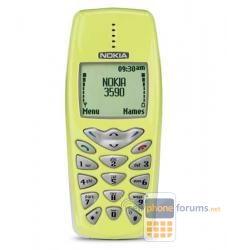 | More Nokia 3590 topics | Nokia Forum | Reviews |
Similar Threads
- Nextel
- alt.cellular.verizon
- alt.cellular.verizon
- alt.cellular.cingular
- alt.cellular.ericsson


 yahoo.com
yahoo.com
NFT blockchain and consequences
in Chit Chat