Results 1 to 6 of 6
- 01-25-2006, 07:44 PM #1JeffGuest
Hi group,
Just got a Treo 650 moments ago and it is charging.
Just some newbie questions:
1) can it be used as a modem to power a laptop , and if so can that laptop
access AOL as it does now via tcp/ip?
2) can a favorite 15 second mp3 be assigned as a ringer?
3) Can newsgroups sucjh as this one be read and posted to, and if so, how?
4) What is a good site for free and shareware, trialware apps?
5) How good is the internet connection since it's not EDO obviously, the
last phone i had was the sanyo scp5500
6) Can it play mpegs?
TIA,
jeff
› See More: Treo 650 New owner Newbie questions
- 01-26-2006, 11:02 AM #2TinmanGuest
Re: Treo 650 New owner Newbie questions
Jeff wrote:
> Hi group,
>
> Just got a Treo 650 moments ago and it is charging.
>
> Just some newbie questions:
>
> 1) can it be used as a modem to power a laptop , and if so can that
> laptop access AOL as it does now via tcp/ip?
It can be used to supply Internet access to a laptop. You don't need AOL
for this, as Sprint is essentially the ISP. However, if you already use
AOL with other ISPs the result will be similar. The bottom line is won't
be "dialing" an AOL access number.
You can use Bluetooth to connect to the laptop, assuming the laptop has
Bluetooth. You can also use the Hotsync cable, but AFAIK the only way to
connect that to the laptop (in order to use the 'Net on the laptop) is
via a third-party application (not free).
>
> 2) can a favorite 15 second mp3 be assigned as a ringer?
>
Yes, but only with third-party apps. You can convert that MP3 clip to a
WAV, however, and that can be added as a ring-town without any
additional software.
> 3) Can newsgroups sucjh as this one be read and posted to, and if
> so, how?
Yes, using either New Yanoff (not free) or Yanoff- (free):
http://www.palmyanoff.com/
There are probably others.
> 4) What is a good site for free and shareware, trialware apps?
>
www.freewarepalm.com
www.treocentral.com
www.mytreo.net
www.treonauts.com
www.everythingtreo.com
And of course Palmgear.com
> 5) How good is the internet connection since it's not EDO obviously,
> the last phone i had was the sanyo scp5500
>
Depends on what you are trying to do. Email, for instance, is fine.
Browsing Web pages can be a bit of chore, especially when using Blazer
(I also use Opera Mini, which is faster but sometimes not as compatible
with certain sites).
I use Pocket Tunes Deluxe and am able to stream adequately from hundreds
of Internet radio and Shoutcast streams. Seems to work OK (at lower
bitrates).
When used with a laptop speed is roughly that of a dialup
connection--though I have seen better speed with a direct cable
connection than via Bluetooth.
> 6) Can it play mpegs?
>
With the free software, TCMP, it plays them just great. But I use
PocketDivXEncoder to convert HTPC/DVD MPEG2 video down to Treo-friendly
size. I keep several hours of video with me at any given time. While the
video is no longer MPEG2 format anymore, I could play MPEG2 if I needed
to (and certainly MPEG1).
The built-in Media app, accessible from Palm Desktop, can also convert
video--without having to set a thing--and then transfer it to the Treo
at next sync (straight to SD, if desired--or in most cases, required).
These (non-MPEG) videos can be played with the built-in Pics&Video
application. While this is brain-dead simple, I find the video I get out
of PocketDivXEncoder to be noticeably better in quality--and TCMP a
better player for video.
--
Mike
- 01-26-2006, 11:56 AM #3Zane VandiverGuest
Re: Treo 650 New owner Newbie questions
Jeff wrote:
> Hi group,
>
> Just got a Treo 650 moments ago and it is charging.
>
> Just some newbie questions:
>
> 1) can it be used as a modem to power a laptop , and if so can that laptop
> access AOL as it does now via tcp/ip?
>
> 2) can a favorite 15 second mp3 be assigned as a ringer?
>
> 3) Can newsgroups sucjh as this one be read and posted to, and if so,
> how?
>
> 4) What is a good site for free and shareware, trialware apps?
>
> 5) How good is the internet connection since it's not EDO obviously, the
> last phone i had was the sanyo scp5500
>
> 6) Can it play mpegs?
>
> TIA,
>
> jeff
Jeff,
Be sure to read the discussion forums at www.treocentral.com. The
information and help found there is invaluable.
Zane
- 01-26-2006, 05:51 PM #4Guest
Re: Treo 650 New owner Newbie questions
Tinman wrote:
> Jeff wrote:
>
>>Hi group,
>>
>>Just got a Treo 650 moments ago and it is charging.
>>
>>Just some newbie questions:
....
>>2) can a favorite 15 second mp3 be assigned as a ringer?
>>
>
>
> Yes, but only with third-party apps. You can convert that MP3 clip to a
> WAV, however, and that can be added as a ring-town without any
> additional software.
I did some googling, and saw how MIDI files could be used as a ringtone,
right out of the box. I don't see anything about WAV files, though.
Does it work the same way?
- 01-28-2006, 10:08 AM #5Mike CalleryGuest
Re: Treo 650 New owner Newbie questions
Thanks for the advice on how to send a .wav to myself and change some of
these ridiculous tones!
I've added a few midi's but the ability to customize my tones is exactly
what I needed.
I did find that the process was a little different than what you wrote, but
not much.
Send the .wav file to yourself in an email.
In Versamail, click on the yellow post-it-note looking item and click on
"select viewer"
Then click on "view"
Now you will have the option to "save as" and give it a name.
You had not mentioned the last two steps and without doing that, it does not
save it until your sounds area.
"Tinman" <[email protected]> wrote in message
news:[email protected]...
> On Thu, 26 Jan 2006 23:51:50 GMT, "[email protected]"
> <[email protected]> wrote:
>
>> Tinman wrote:
>> > Jeff wrote:
>> >
>> >>Hi group,
>> >>
>> >>Just got a Treo 650 moments ago and it is charging.
>> >>
>> >>Just some newbie questions:
>>
>> ...
>>
>> >>2) can a favorite 15 second mp3 be assigned as a ringer?
>> >>
>> >
>> >
>> > Yes, but only with third-party apps. You can convert that MP3 clip to a
>> > WAV, however, and that can be added as a ring-town without any
>> > additional software.
>>
>> I did some googling, and saw how MIDI files could be used as a ringtone,
>> right out of the box. I don't see anything about WAV files, though.
>> Does it work the same way?
>
> I'm not sure what method you read about. However, I just create short,
> low bit-rate (not CD quality, mono, etc.), clips and then email them to
> myself.
>
> On the Treo, assuming the entire message and attachment have been
> downloaded, I click on the attachment's icon (in Versa Mail it's a
> yellow Post It-like icon) and tap "Select viewer." I choose "Sounds" as
> the viewer type and the WAV is added to my ring tones.
>
> Granted, a WAV is going to take up more space than a corresponding MP3.
> But I like not having to use an app that takes control of my phone's
> ringers. Besides, I use a low bit-rate for the WAVs--and you really
> can't hear hi-fidelity from the Treo's speaker no matter what the
> source.
>
> For sure I'd rather have the WAV than a crappy MIDI rendition. YMMV.
>
>
> --
> Mike
- 01-28-2006, 12:54 PM #6Mike CalleryGuest
Re: Treo 650 New owner Newbie questions
Now that's a nifty website. I just did "you have a call from your wife on
line 1" and with the speed dial keys I can set it for that one call.
I only wish they could do accents a little more but that's not their goal.
Pretty nifty! Thanks.
"Tinman" <[email protected]> wrote in message
news:[email protected]...
> On Sat, 28 Jan 2006 10:08:38 -0600, "Mike Callery" <[email protected]>
> wrote:
>
>> Thanks for the advice on how to send a .wav to myself and change some of
>> these ridiculous tones!
>
> I'm glad that it helped!
>
>
>>
>> I've added a few midi's but the ability to customize my tones is exactly
>> what I needed.
>>
>> I did find that the process was a little different than what you wrote,
>> but
>> not much.
>>
>> Send the .wav file to yourself in an email.
>> In Versamail, click on the yellow post-it-note looking item and click on
>> "select viewer"
>> Then click on "view"
>> Now you will have the option to "save as" and give it a name.
>>
>> You had not mentioned the last two steps and without doing that, it does
>> not
>> save it until your sounds area.
>>
>
> Yes, you are indeed given the chance to save-as, but it's usually
> already filled in and ready to go.
>
> The reason I mentioned to choose "select viewer" was because initially,
> at least with my Treo, "MMWave" was the default "viewer" for WAVs.
> MMWave just plays the WAV and doesn't save it. Ergo, the need to select
> the viewer and choose "Sounds."
>
> That being said, once you choose a viewer for WAVs it's kinda/sorta like
> associating a file-extension in Windows: VersaMail will "remember" that
> you want to open WAVs with "Sounds." So the next time you get a WAV
> attachment--that you want to use as a ring-tone--you won't have to use
> "select viewer." You can tap the yellow icon and choose "View" or just
> click on the attachment's name. It should open in Sounds ready for
> saving.
>
> NOW, if you want to try something really cool, check out this Website:
> http://www.research.att.com/projects/tts/demo.html
>
> It allows you to type in text and have it spoken--and converted directly
> to WAV if desired--in a variety of "accents." It works quite well, IMO.
>
> I've used it to create a few WAVs that I use for voicemail, etc. For
> example, I used "You've got mail." (using "Lauren" for the voice). I
> transferred the resulting WAV (40 KB) to my Treo and it sounds fine.
> Geek-like, but fine. ;-)
>
>
> --
> Mike
Phones Discussed Above
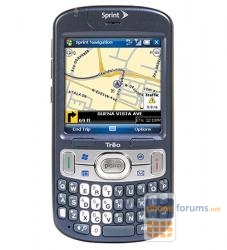 | More Palm Treo 800w topics | HP (Palm) Forum | Reviews |
Similar Threads
- HP (Palm)
- For Sale/Wanted
- alt.cellular.verizon
- alt.cellular.verizon



What are the best ways to retain employees of your company?
in Chit Chat