Results 1 to 5 of 5
- 12-11-2007, 05:50 AM #1Roger 2008Guest
I found out something just yesterday.
If you are playing MP3s on your Mogul and using Stereo Bluetooth then you
can tap the power button on your phone to shut the screen off and it will
keep playing your MP3s through the Stereo Bluetooth.
Your battery will easily last all day with the screen off and you won't have
to carry a seperate MP3 player with you. Plus, once you tap the power
button on your phone, if you accidentally tap one of the other buttons
nothing will happen so that is an added feature.
As for loading MP3s on your phone. Put the MP3s or WMAs on the Storage Card
then start the Media Player. Add those to your Library with
Menu->Library->Menu->Update Library.
When you play your MP3s with Media Player just use Menu->Library then make
your selection.
BTW the Stereo Bluetooth I use is the Motorola S705 SoundPilot and if the
battery is low, it will let you "operate while charging cord is plugged in."
http://www.motorola.com/motoinfo/pro...alObjectId=152
Note: the "operate while charging cord is plugged in" was added just for the
post by "techman4197."
› See More: Mogul: Tip for using it as an MP3 player
- 12-11-2007, 06:07 PM #2Roger 2008Guest
CORRECTION was: Mogul: Tip for using it as an MP3 player
"Roger 2008" <[email protected]> wrote in message
news:[email protected]...
> I found out something just yesterday.
>
> If you are playing MP3s on your Mogul and using Stereo Bluetooth then you
> can tap the power button on your phone to shut the screen off and it will
> keep playing your MP3s through the Stereo Bluetooth.
>
> Your battery will easily last all day with the screen off and you won't
have
> to carry a seperate MP3 player with you. Plus, once you tap the power
> button on your phone, if you accidentally tap one of the other buttons
> nothing will happen so that is an added feature.
>
> As for loading MP3s on your phone. Put the MP3s or WMAs on the Storage
Card
> then start the Media Player. Add those to your Library with
> Menu->Library->Menu->Update Library.
>
> When you play your MP3s with Media Player just use Menu->Library then make
> your selection.
>
> BTW the Stereo Bluetooth I use is the Motorola S705 SoundPilot and if the
> battery is low, it will let you "operate while charging cord is plugged
in."
> http://www.motorola.com/motoinfo/pro...alObjectId=152
>
> Note: the "operate while charging cord is plugged in" was added just for
the
> post by "techman4197."
Oops, I just found out that the above only works for MP3s that have a video
associated with them.
If they are just plain audio MP3s then the Media Player will pause as soon
as you press the power button regardless if you are using Stereo Bluetooth
or not.
Sorry and Damn, I was hoping I could part with my MP3 player.
- 12-11-2007, 09:25 PM #3Todd AllcockGuest
Re: CORRECTION was: Mogul: Tip for using it as an MP3 player
At 11 Dec 2007 18:07:41 -0600 Roger 2008 wrote:
> Oops, I just found out that the above only works for MP3s that have a
video
> associated with them.
>
> If they are just plain audio MP3s then the Media Player will pause as soon
> as you press the power button regardless if you are using Stereo Bluetooth
> or not.
>
> Sorry and Damn, I was hoping I could part with my MP3 player.
>
You still might be able to- I found this Googling:
http://www.freewareppc.com/utilities...pocketpc.shtml
It's a screen blanking program that disables the display until you hit two
particular keys simultaneously- (whatever your device consides #1 and #4-
you can check the "Buttons" applet in "Settings" to find out which those
are.)
Good luck!
- 01-27-2008, 02:15 AM #4Roger 2008Guest
Re: Mogul: Tip for using it as an MP3 player
I found out something just today that I can thank Smartphone & Pocket PC
for pointing me in the right direction.
On page 82 of the Feb/Mar 2008 magazine it has a Section on Tips and Tricks
and in that Section it has something labeled "Save power while playing
music: Turn off the screen"
It points out the Media Player has a way you can assign a button to turn the
screen off. It is under Menu->Options->Buttons->"Toggle Screen"
After some testing I found two buttons that are not yet assigned by Windows
Media Player and they are "Hold up" and "Hold down."
I assigned "Hold down" to turn the screen off and now I can save power when
listening to MP3s.
Thanks Smartphone & Pocket PC
http://pocketpcmag.com
- 01-27-2008, 12:14 PM #5Bob WangGuest
Re: Mogul: Tip for using it as an MP3 player
Roger:
Very good tip, thanks so much for passing it along!
Bob
>>>
"Roger 2008" <[email protected]> wrote in message
news:[email protected]...
I found out something just today that I can thank Smartphone & Pocket PC
for pointing me in the right direction.
On page 82 of the Feb/Mar 2008 magazine it has a Section on Tips and Tricks
and in that Section it has something labeled "Save power while playing
music: Turn off the screen"
It points out the Media Player has a way you can assign a button to turn the
screen off. It is under Menu->Options->Buttons->"Toggle Screen"
After some testing I found two buttons that are not yet assigned by Windows
Media Player and they are "Hold up" and "Hold down."
I assigned "Hold down" to turn the screen off and now I can save power when
listening to MP3s.
Thanks Smartphone & Pocket PC
http://pocketpcmag.com
Phones Discussed Above
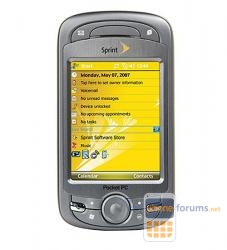 | More HTC Mogul topics | HTC Forum | Reviews |
Similar Threads
- Apple (iPhone)
- LG
- Motorola RAZR
- Nextel



melbet 1xbet
in Chit Chat