- 12-20-2009, 04:27 PM #1
ive tried looking for files that might work. tried the dbpoweramp music converter.
ive been trying to get the ringtone from the movie "crank" the one jason statham's character uses throughout the movie. i wanted to know if its even possible just to use the micro sd to transfer ringtone rather then havin to go out nd purchase a data cable
› See More: trying to add ringtones using the micro SD
- 12-22-2009, 01:40 PM #2
Re: trying to add ringtones using the micro SD
I know that on my Moto Z6tv there is no way to transfer MP3s from my microSD card to the ringtone folder ... they are two entirely separate memory areas. You will probably have to use a USB cable (unless your phone allows you to do it via bluetooth; mine won't), or purcahse them and download them directly to your phone from a 3rd party site.
- 12-30-2009, 01:56 PM #3
 Newbie
Newbie
- Posts
- 2
Re: trying to add ringtones using the micro SD
Save the ringtone to your card after you have the card formatted ny your phone. In Windows Expolrer, open the sd card and then open the my_sounds folder. Put your ringtones in there. Put the card into your phone. I do not have text, Internet, or pic messanging, so I don't know if this will work for you, but;
Open a new pic message, attach your ringtone to it and send it to your number (no picture necessary). When I do this, it shows that "send failed." I then open sent messages and click on the attached sound file. It then gives me the choice to save as ringtone.
Similar Threads
- Virgin Mobile
- Boost Mobile
- Samsung
- LG
- alt.cellular.verizon


 Reply
Reply

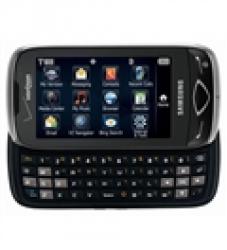



Pin up на андроид
in Chit Chat