- 06-11-2004, 03:13 PM #1
 Junior Member
Junior Member
- Location
- Warrington, UK
- Posts
- 7
I tried a little search but no success so apologies if this is a flame (new to the board etc...)
I have never had any problems with phones until now for some reason. My 7210 (a recent replacement for a 7210 whose screen disintegrated!) won't send txts, yet it still receives them. I have sent messages to it from friends phones and they all arrive perfectly in time. I cannot figure out why!
Everytime I click to send a txt (after entering the number) it comes up with the sliding bar screen, then after a few seconds it just bleeps and says 'Message Sending Failed'. I don't know what settings to check but I get full network coverage etc...
Hoping someone may be able to help me, I have a feeling I must have changed a setting without realising? Are there any settings I can check? Thanks to anyone who can help me!
INF3RNO
› See More: 7210: Text Msg - message send failed
- 06-11-2004, 03:34 PM #2
 Junior Member
Junior Member
- Location
- Warrington, UK
- Posts
- 7
Short update - I have discovered that when I go to 'send', and then if I go to 'sending options', I only see 2 sending profiles (numbers 2 and 3), and I cannot see the default profile, is this how it should be???
- 05-30-2005, 10:04 PM #3
just check your message centre number on message settings menu.
- 05-31-2005, 07:08 AM #4
Call up your operator, They will need to give you a message centre number for your network! and put that in the default profile!
- 05-31-2005, 10:59 PM #5
 Phone Maniac
Phone Maniac
- Location
- america
- Posts
- 808 - liked 13 times
set your message center number. if you missing 1 number in your message center number, your not gonna able to send any txt massaging. i dont know what is your service provider but on t-mobile the massage center # is +12063130004. here how to get it, im using nokia 3595.menu,select messeges, select message setting, sellect text messages, sellect sending profile, sellect default profile, and you will see MESSAGE CENTER NUMBER, check the number if they are right to your service provider.
- 06-01-2005, 06:44 PM #6
Correct!
- 07-04-2005, 02:42 AM #7
 Member
Member
- Posts
- 39
this happens 2 me 2, but only if i send a messgae and recieve 1 at the same time
- 07-05-2005, 02:16 AM #8
Off the Sending Report, thru message settings.
- 07-05-2005, 09:13 AM #9
 Junior Member
Junior Member
- Posts
- 20
call ur op.. he will fix everything
- 11-20-2010, 08:21 AM #10
 Newbie
Newbie
- Posts
- 1
Re: 7210: Text Msg - message send failed
Hello, this is vinay:
->That is not problem of message center.
->That is chip set problem mostly
->some are becoz of full of inbox,draft,sentmail,or any one of these the problem arises
For more ionformation:
=>contact me:8985713533:
=>mail me:[email protected]
From
=>India->andhrapradhesh->khammam
Phones Discussed Above
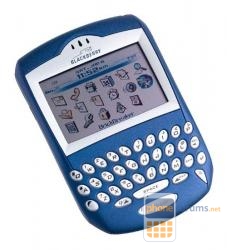 | More BlackBerry 7230 / 7210 topics | RIM (Blackberry) Forum | Reviews |
Similar Threads
- Verizon
- Motorola
- Apple (iPhone)
- alt.cellular.verizon
- alt.cellular.nokia


 Reply
Reply




The hack angel will never disappoint you. Contact the now to recover all...
in General Cell Phone Forum