| comment | ask a new question |
Results 1 to 6 of 6
-
Want to move your contacts from an iPhone, iPod, or iPad to your new Samsung Galaxy S3? No problem.
Step 1 - Sync your iPhone/iPod/iPad with Gmail
This can be done over a wi-fi connection if you no longer have service on your iPhone. Only iOS 3.0 and above is supported.
- Open the Settings application on your iPhone's home screen.
- Open Mail, Contacts, Calendars.
- Tap Add Account....
- Select Microsoft Exchange. iOS 4.0+ allows multiple Exchange accounts.
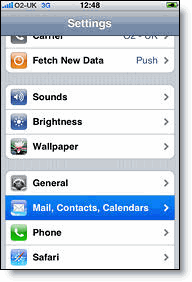
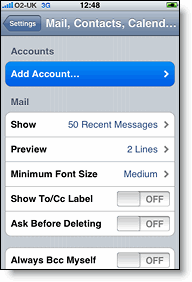
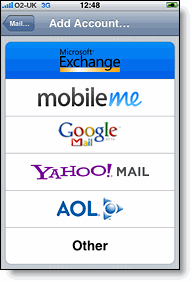
Enter Account Info - In the Email field, enter your full Google Account email address. If you use an @googlemail.com address, you may see an "Unable to verify certificate" warning when you proceed to the next step.
- Leave the Domain field blank.
- Enter your full Google Account email address as the Username.
- Enter your Google Account password as the Password.
- Tap Next at the top of your screen.
- Choose Accept if the Unable to Verify Certificate dialog appears.
- A new Server field will appear. Enter m.google.com.
- Press Next at the top of your screen again.
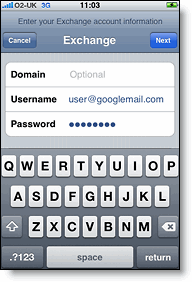
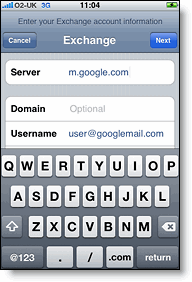
- Select the Google services you want to sync.
- Unless you want to delete all the existing Contacts and Calendars on your phone, select the Keep on my iPhone option when prompted. This will also allow you to keep syncing with your computer via iTunes.
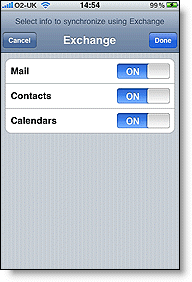
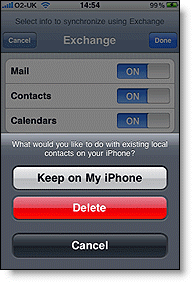
You've set up Google Sync for your iPhone. Synchronization will begin automatically if you have Push enabled on your phone. You can also open the Mail, Calendar or Contacts app and wait a few seconds to start a sync.
The above section via Google Sync : Set Up Your iPhone or iPod Touch - Mobile Help
Step 2 - Setup your Samsung Galaxy S3:
- On your S3 make sure you have connected your Gmail account
- Go to Contacts > Menu > Accounts
- Select your Google account > Sync Now
- Your new contacts and/or calendar will be imported and synced - Any duplicates should be merged.
› See More: Move your contacts/calendar from iPhone 4s to Samsung Galaxy SIII
- 09-04-2012, 04:29 PM #2
Re: Move your contacts/calendar from iPhone 4s to Samsung Galaxy S3
You can also do this using your Google account/email address. It will just sync your contacts and stuff to your Gmail account, and they will be automatically on your Samsung phone when you connect that particular Gmail account.
- 01-25-2013, 07:18 PM #3
Re: Move your contacts/calendar from iPhone 4s to Samsung Galaxy SIII
FYI, here is an alternate method: http://cellphoneforums.net/samsung/t...laxy-siii.html
- 02-02-2016, 03:38 AM #4
 Newbie
Newbie
- Posts
- 2
Re: Move your contacts/calendar from iPhone 4s to Samsung Galaxy SIII
You must know the TransPhone Phone Transfer which can help you do that with ease! This tool can be used by both Android and iPhone users, and here is the guide you may need to follow: how to transfer contacts between iPhone and Samsung.
- 07-31-2017, 04:28 AM #5
 Junior Member
Junior Member
- Posts
- 5
Re: Move your contacts/calendar from iPhone 4s to Samsung Galaxy SIII
If you are planning to sell your old iDevice, Data Erasing is very important to prevent you from identity theft. Especially when you have sensitive and very important files. Even though you wipe all the data from your phone, it is still possible to retrieve your data. There are so many tools that can be used to restore your phone; unless you erased your data permanently, there will be no chance of your retrieving data.FoneDog iOS Data Erase is used widely around the world. you can have a try.
Step 1: Download and Install FoneDog Toolkit and click on “Full Data Eraser
Step2: Click "Erase"
Step3: Confirm The Operation
Step4: Delete All DataiOS Data Eraser
Hope it helps you.
- 07-31-2017, 04:30 AM #6
 Junior Member
Junior Member
- Posts
- 5
Re: Move your contacts/calendar from iPhone 4s to Samsung Galaxy SIII
With this in mind, we now know that it is highly important to completely wipe your iPhone from any private data and have it set like new out of the box. A powerful software is needed to perform such a task, or if you are not going to sell or hand down your iOS device then destruction is recommended. This calls for physical destruction such as using a hammer making it completely useless.
Our team at FoneDog understand this 100%, and we have designed a toolkit exactly for this predicament. This software is capable of completely wiping everything, even in the hardest to reach places. This will ensure that your device is ready for sale or anything else that you may wish to do to it.
In order to the FoneDog - iOS Data Eraser, you will need to follow the steps we have provided.
Step 1: Install and Setup FoneDog - iOS Data Eraser
Step 2: Connect Your iPhone Device
Step 3: Enter the Private Data Eraser Tab on the Interface
Step 4: Selectively Deleting Photos of Your Choice
Hope it helps you.
Phones Discussed Above
 | More Samsung Galaxy SIII topics | Samsung Forum | Reviews | |
 | More Apple iPod Touch - 8GB topics | Apple (iPhone) Forum | Reviews |
Similar Threads
- Samsung
- Motorola Droid
- HTC Google Nexus One
- Motorola Droid Razr
- Motorola (Verizon)




 Reply
Reply




Newbie Member
in New Member Introductions