- 04-19-2009, 09:59 AM #16
Re: Ringtones to W385
I don't know if you are doing this, but try this. I have found that in order for my phone to be recognized on my computer I must first open the program, plug the usb cable into the computer and then plug the usb cable into my cell phone. It usually works everytime. If it doesn't work the 1st time, repeat the process.
› See More: Ringtones to W385
- 04-19-2009, 01:33 PM #17
 Junior Member
Junior Member
- Posts
- 22 - liked 1 times
Re: Ringtones to W385
I tried this and yet nothing. This must be something to do with drvers? I plug it in the computer, it will charge, but there is nothing in Device manger that says Motorola, where is this suppose to be in device manger? Ports? USB Devices?
I can not find that listing.
Thanks.
- 04-22-2009, 08:07 AM #18
- 04-22-2009, 10:18 AM #19
Re: Ringtones to W385
- 04-27-2009, 03:36 PM #20
 Junior Member
Junior Member
- Posts
- 22 - liked 1 times
Re: Ringtones to W385
Thanks for the tip but I can't get my phone connected for some reason.
Computer will not recognize.
- 04-27-2009, 03:55 PM #21
Re: Ringtones to W385
Try disconnecting your USB cable from the PC, and then disconnect it from your phone, then plug the cable into a different USB port and back into the phone. Then follow the instructions above to see if your phone shows up as a Motorola USB Modem attached to a specific COM port.
Phones Discussed Above
 | More Motorola W385 topics | Motorola Forum | Reviews |
Similar Threads
- General Cell Phone Forum
- Motorola
- Motorola
- Samsung
- Samsung

 8Likes
8Likes


 Reply
Reply

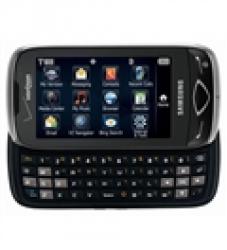


Real estate investment in the UAE
in Chit Chat