- 04-13-2009, 10:44 AM #1
 Junior Member
Junior Member
- Posts
- 22 - liked 1 times
Hello everyone.
today I really wanted to make my own ringtone and I knew about this place before so I decided to start here.
This is the method on howardforums.com, which seemed to work for everyone. But I have a few questions on it.
Your Mobile Phone Community & Resource - W385 ringtones
- Would that require bluetooth for this? and what model of a headset? can't this be done via USB cable?Once the drivers are installed - the handset was recognized for me as a modem.
- There are 5 downloads on this page and I'm not sure what one he means.I used this driver (registration required...)
hxxp://developer.motorola.com/docstools/USB_Drivers/]MOTODEV > Documentation & Tools > USB Drivers for Motorola Products
- How do you install these to your handset?Once the drivers are installed - the handset was recognized for me as a modem.
Also he notes to use version 4.9.C of p2kcommander. So I downloaded this and have no idea how to use it. I have this program, and a USB cable which is really for my external hardrive but it fits my phone as well. How do I Connect?
My phone is on the Telus network.
Thanks.
› See More: Ringtones to W385Last edited by Bridger; 04-13-2009 at 12:51 PM.
- 04-13-2009, 02:43 PM #2
Re: Ringtones to W385
You will need the following three ingredients to install your own ringtones onto your phone:
1. USB cable. Yours is for an external hard drive, which may work. If it doesn't, go to this website and buy one for your phone:
Discount Motorola W385 Data Cable & Memory – Wireless Emporium
2. Motorola Software Update (MSU). This is a free program that you can download from Motorola here:
Motorola - Support - Software Update
You will need to install this on your PC, and launch it after you connect your phone to the PC with your USB cable. Launch the program and wait until it recognizes the phone.
3. P2kCommander (P2K). You already have this (ver. 4.9.C), and you launch this after you have launched MSU. P2K is the program that will allow you to view the file system on your phone, and enable you to copy files (ringtones, pictures, etc.) from your PC to your phone. After launching P2K, you will see something that looks like Windows Explorer. You go to the top of either side of the screen and use the drop-down selector to change from your PC's C: drive to your phone's root directory (which shows up as /a). Then you can use the Copy command to send files from wherever you have them stored on your PC to the appropriate directory on your phone.
BTW, using this method means you will not use bluetooth.
- 04-13-2009, 05:52 PM #3
 Junior Member
Junior Member
- Posts
- 22 - liked 1 times
Re: Ringtones to W385
Celljimian, I will try everything you just said.
You made that completely understandable for a non-high tech guy like myself.
Thanks a lot buddy,
I'll post back here when I complete the steps.
Peace!
- 04-13-2009, 06:25 PM #4
- 04-17-2009, 01:06 PM #5
 Junior Member
Junior Member
- Posts
- 22 - liked 1 times
Re: Ringtones to W385
Telus is not listed as a carrier type, what should I do?
- 04-17-2009, 03:19 PM #6
Re: Ringtones to W385
Bridger, try this link:
Motorola - Support - Software Update
You should be able to find Telus in the drop-down list.
- 04-17-2009, 10:11 PM #7
 Junior Member
Junior Member
- Posts
- 22 - liked 1 times
Re: Ringtones to W385
Thanks again, but now the my W385 phone is not listed. damm lol.
- 04-18-2009, 07:10 AM #8
Re: Ringtones to W385
Hmmmm ... well, you might try a version of MSU for a different carrier. I did find a link for the W385 for US Cellular; go here, select US Cellular, then the W385 under phone model:
Motorola - Support - Software Update
If that doesn't work, another option might be to try Motorola Phone Tools. The newer versions are not free, but some of the older versions may be. Check this out:
Motorola Phone Tools Version Look-Up Utility
Keep me posted!
- 04-18-2009, 07:53 AM #9
Re: Ringtones to W385
Try using Motorola Phone Tools 5.0. It lists your phone in the description. Says that it will not work with Verizon or Sprint phones. You should be fine. Make sure you get 5.0 not an older version. It is $39.99 on Motorola.com or as low as $18.99 on Amazon.com. Comes with 2 usb cables. It does many things besides ringtones.
- 04-18-2009, 07:55 AM #10
 Junior Member
Junior Member
- Posts
- 22 - liked 1 times
Re: Ringtones to W385
I tried the US Cellular version, I connected my phone, launched the MSU and waited a few minuets, the phone never showed up on the left.
I looked up my phone on the look-up device but there was no download links, all that came up was this:
hXXp://img208.imageshack.us/img208/4065/phonepic.png
(I don't have 20 posts, so no direct picture sorry)
Maybe I need drivers for USB port?
Could my phone be a W385m or x?
Do my phone need to be 100% charged? because its charging soon as its connected to PC.
Thanks.
Edit: Motorola Phone Tools 5.0, Just found that on a torrent site, dandy.Last edited by Bridger; 04-18-2009 at 09:00 AM. Reason: Auto-merged Double post
- 04-18-2009, 09:00 AM #11
 Junior Member
Junior Member
- Posts
- 22 - liked 1 times
Re: Ringtones to W385
I now have Motorola Phone Tools 5.0 like you said, I ran this and it the program said it would automactially detect a phone, one again no luck.
Maybe its the drivers?
So I looked up a few threads, found one similar to mine.
"Motorola W385 won't even connect or recognize"
I'm going to start trying everything he done, starting with USB Drivers. I went to the site he did:
hXXp://developer.motorola.com/docstools/USB_Drivers/
And found 5 downloads,
C24 USB Driver (Windows XP and Vista 32-bit) | February 11, 2009
USB Driver for the C24 wireless module (Windows XP and Vista 32-bithost).
G24-Lite USB Driver package | December 15, 2008
USB driver, Installation Guide, and Read Me docs for the G24-Lite embedded device.
Handset USB Driver for Windows | October 6, 2008
This USB Driver is used for connecting your Motorola handset to a 32-bit Windows computer via a USB cable.
Handset USB Driver for Windows (64-bit) | October 6, 2008
This USB Driver is used for connecting your Motorola handset to a 64-bit Windows computer via a USB cable.
W24 Wi-Fi Module USB Driver | July 22, 2008
But I have no idea which one mine one be lol.
Maybe theres something I can do in device manager?
Thanks.
- 04-18-2009, 09:20 AM #12
Re: Ringtones to W385
- 04-18-2009, 01:07 PM #13
Re: Ringtones to W385
I'm also looking into another program, RSD CDMA, that supposedly can be used instead of MSU or MPT. Will let you know after I have d/l it and installed it whether it works. For myself, I'm just curious, because I already have MPT working.
- 04-18-2009, 06:11 PM #14
 Junior Member
Junior Member
- Posts
- 22 - liked 1 times
Re: Ringtones to W385
Thanks, I'll look into it.
Last edited by Bridger; 04-19-2009 at 09:39 AM.
- 04-19-2009, 09:42 AM #15
 Junior Member
Junior Member
- Posts
- 22 - liked 1 times
Re: Ringtones to W385
Found some more information on this problem:
I tried this, and nothing changes when I plug in my phone, my computer does charge my phone but does not connect/recognize it like most computers would.Com port is found after connecting you phone in the device manager. Go to "control panel", "system", "hardware" tab, "device manager", expand "Ports" (COM & LPT). I will show under "Motorola Usb Diag com Port (COMx). That what you put in p2kcommander in use this COM port.
This must be a driver issue? although I did install this:
C24 USB Driver (Windows XP and Vista 32-bit) | February 11, 2009
USB Driver for the C24 wireless module (Windows XP and Vista 32-bithost).
As I mentioned before.
Thanks.
Phones Discussed Above
 | More Motorola W385 topics | Motorola Forum | Reviews |
Similar Threads
- General Cell Phone Forum
- Motorola
- Motorola
- Samsung
- Samsung

 8Likes
8Likes
 Reply
Reply

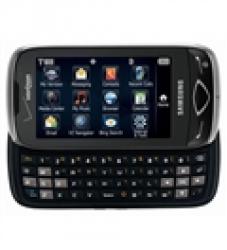




Real estate investment in the UAE
in Chit Chat