Results 1 to 8 of 8
- 12-05-2006, 09:46 AM #1flarosaGuest
My unlocked Treo 680 arrived last night. Here's a quick review for
those considering it. Note that I upgraded from a Treo 600.
Physically the 680 is exactly the same size as the 600 minus the
antenna. There are some differences in the case design. The 680 has a
removable back cover and battery, and a door covering the memory card
slot, which I consider improvements. It lacks a reset button (the
manual tells you to open the back cover and remove and reinsert the
battery to perform a reset). The display is nice, much sharper than
what I had on the 600, which I expected.
Upgrading was not smooth. The first thing I tried to do after inserting
my old SIM card and battery was access the internet. Although I signed
on to GPRS successfully, the browser would not load any web page,
instead displaying some cryptic message about downloading a file called
"undef_". The email client worked normally, as did Google Maps after I
installed it. It took quite a bit of trial and error before I got it to
work by unchecking an option to use default proxies. I wasted a lot of
time manually keying in network connection settings from Cingular's web
site, which didn't even work. This was a real frustration. Another
thing I didn't like was the fact that a bunch of old phonebook entries
showed up by default in my Contacts. These turned out to be entries on
my SIM card that I hadn't used in years, and although they were easy to
turn off, it was pretty confusing for a while.
Next, I tried restoring all my old data via Backup Buddy, which I use
to make complete backups. This was a real disaster. Firstly, I had to
reinstall Backup Buddy on my PC because the new version of Palm Desktop
disabled it. After the restore, my phone became very unstable and would
reboot constantly, even when doing something simple like viewing
contacts. I had to do a hard factory reset to get rid of the problem.
Eventually, I was able to restore most of my programs individually, but
the supposed convenience of having a full backup was lost.
Additionally, some registered programs I restored no longer work,
including part of Backup Buddy itself (it reverted to a trial version).
Some small things I expected to be restored were not, including my SMS
message history, and my sent email items. A seemingly innocent program
called "Sketcher", which worked fine on my 600, crashed the whole
device when I tried to run it.
All told, it took me about 6 hours to get the Treo 680 to approximately
where my 600 was when I started. That's disappointing, but it seems to
be working fine now.
The voice quality on the 680 is good. Poor voice quality was one of my
main problems with the 600, so I was looking forward to this. Data
transfer is really fast compared to the 600. I knew that the 680 had
better technology for data transfer, but was glad to find it worked by
default.
My Treo 600 used to cause loud buzzing noises on any amplified speaker
within about six feet of it. This is something I remember being common
in the 90s, but today, few phones have that issue. Unfortunately, the
Treo 680 still does. It's not as bad or as loud as with the 600, but
it's still there. Perhaps this is a GSM issue that most of my friends
don't have because they're using non-GSM phones, or maybe it's due to
poor signal quality where I live, but I hear that noise a lot and it's
annoying.
The audio player was an unexpected and pleasant suprise. Palm threw in
a stereo headset as a bonus, and playing an MP3 file off the memory
card works and sounds as good as any MP3 player. The only downside is
that you need a special headphone with a subminiature plug, you can't
plug in a regular headphone or line-out to a set of speakers.
Hopefully, there's an adapter available somewhere.
The camera is a disappointment. It's better than what I had on the 600,
but only marginally. I haven't tried the video function, but I expect
it works.
Overall, I'm glad I upgraded, but can't help feeling that things should
have improved more in the 3+ years that the Treo has been around. Other
than the audio player, everything else was about what I was expecting.
The 6 hours I spent upgrading were very frustrating and I think Palm
ought to do a better job of making the software more reliable, or at
least, their QA team ought to more fully explore likely upgrade paths
like mine.
› See More: Treo 680 arrived last night, first impressions
- 12-05-2006, 02:01 PM #2John NavasGuest
Re: Treo 680 arrived last night, first impressions
On 5 Dec 2006 07:46:29 -0800, "flarosa" <[email protected]> wrote in
<[email protected]>:
>My Treo 600 used to cause loud buzzing noises on any amplified speaker
>within about six feet of it. This is something I remember being common
>in the 90s, but today, few phones have that issue. Unfortunately, the
>Treo 680 still does. It's not as bad or as loud as with the 600, but
>it's still there. Perhaps this is a GSM issue that most of my friends
>don't have because they're using non-GSM phones, or maybe it's due to
>poor signal quality where I live, but I hear that noise a lot and it's
>annoying.
It's a GSM _and_ speaker issue. You should be able to resolve the
problem by using a properly shielded speaker system.
--
Best regards, FAQ FOR CINGULAR WIRELESS:
John Navas <http://en.wikibooks.org/wiki/Cingular_Wireless_FAQ>
- 12-05-2006, 10:22 PM #3Jeffrey KaplanGuest
Re: Treo 680 arrived last night, first impressions
It is alleged that flarosa claimed:
> Physically the 680 is exactly the same size as the 600 minus the
Are you sure? I thought the specs have the 680 as slightly thinner.
> antenna. There are some differences in the case design. The 680 has a
> removable back cover and battery,
So does every Treo after the 600.
> slot, which I consider improvements. It lacks a reset button (the
> manual tells you to open the back cover and remove and reinsert the
> battery to perform a reset). The display is nice, much sharper than
> what I had on the 600, which I expected.
HiRes is nice, isn't it?
> Upgrading was not smooth. The first thing I tried to do after inserting
> my old SIM card and battery was access the internet. Although I signed
> on to GPRS successfully, the browser would not load any web page,
> instead displaying some cryptic message about downloading a file called
> "undef_". The email client worked normally, as did Google Maps after I
> installed it. It took quite a bit of trial and error before I got it to
> work by unchecking an option to use default proxies. I wasted a lot of
> time manually keying in network connection settings from Cingular's web
> site, which didn't even work. This was a real frustration. Another
The hazards of using an unlocked phone, I guess. A locked phone from
the carrier would have had the networking settings preset for you.
> thing I didn't like was the fact that a bunch of old phonebook entries
> showed up by default in my Contacts. These turned out to be entries on
> my SIM card that I hadn't used in years, and although they were easy to
> turn off, it was pretty confusing for a while.
>
> Next, I tried restoring all my old data via Backup Buddy, which I use
> to make complete backups. This was a real disaster. Firstly, I had to
> reinstall Backup Buddy on my PC because the new version of Palm Desktop
> disabled it. After the restore, my phone became very unstable and would
> reboot constantly, even when doing something simple like viewing
> contacts. I had to do a hard factory reset to get rid of the problem.
> Eventually, I was able to restore most of my programs individually, but
> the supposed convenience of having a full backup was lost.
> Additionally, some registered programs I restored no longer work,
> including part of Backup Buddy itself (it reverted to a trial version).
> Some small things I expected to be restored were not, including my SMS
> message history, and my sent email items. A seemingly innocent program
> called "Sketcher", which worked fine on my 600, crashed the whole
> device when I tried to run it.
>
> All told, it took me about 6 hours to get the Treo 680 to approximately
> where my 600 was when I started. That's disappointing, but it seems to
> be working fine now.
It would appear that the days of simply using a hotsync-restore to
upgrade from one device to the next are gone. Too bad, I always
considered that to be part of the simplicity of Palm.
> The voice quality on the 680 is good. Poor voice quality was one of my
> main problems with the 600, so I was looking forward to this. Data
I'd be interested in knowing how this compares to the 650...
> transfer is really fast compared to the 600. I knew that the 680 had
> better technology for data transfer, but was glad to find it worked by
.... but should be about the same when compared to the 650, which is
what I'll be upgrading from.
> My Treo 600 used to cause loud buzzing noises on any amplified speaker
> within about six feet of it. This is something I remember being common
> in the 90s, but today, few phones have that issue. Unfortunately, the
> Treo 680 still does. It's not as bad or as loud as with the 600, but
As John said, this is an artifact of GSM, not phone specific. CDMA
still dominates in the US, but GSM is slowly gaining ground here. GSM
rules in most of the rest of the world.
> The audio player was an unexpected and pleasant suprise. Palm threw in
> a stereo headset as a bonus, and playing an MP3 file off the memory
> card works and sounds as good as any MP3 player. The only downside is
> that you need a special headphone with a subminiature plug, you can't
> plug in a regular headphone or line-out to a set of speakers.
> Hopefully, there's an adapter available somewhere.
You mean to say you don't know about www.treocentral.com ? Go there an
take a look through their accessories store.
> The camera is a disappointment. It's better than what I had on the 600,
> but only marginally. I haven't tried the video function, but I expect
> it works.
About as well as the still camera, if my 650 is any indication. I'd
love to be able to get a 680 without a camera.
> Overall, I'm glad I upgraded, but can't help feeling that things should
> have improved more in the 3+ years that the Treo has been around. Other
> than the audio player, everything else was about what I was expecting.
> The 6 hours I spent upgrading were very frustrating and I think Palm
> ought to do a better job of making the software more reliable, or at
> least, their QA team ought to more fully explore likely upgrade paths
> like mine.
I'm curious... what do the docs say about upgrading to the 680? The
docs that came with my 650 say to not simply plug in the cradle and
hot-sync, but to rename the backup folder first, and (re)install only
known-compatible software and docs.
--
Jeffrey Kaplan www.gordol.org
The from userid is killfiled Send personal mail to gordol
Tips for Evil Geniuses: 5. My glass flask holders, test tube racks,
and bunsen-burner-heated apparati will be anchored to the floor or
wall, not balanced precariously on a wobbly table.
- 12-06-2006, 11:20 AM #4John NavasGuest
Re: Treo 680 arrived last night, first impressions
On Tue, 05 Dec 2006 23:22:15 -0500, Jeffrey Kaplan <[email protected]>
wrote in <[email protected]>:
>As John said, this is an artifact of GSM, not phone specific. CDMA
>still dominates in the US, but GSM is slowly gaining ground here. GSM
>rules in most of the rest of the world.
GSM is actually strong here too, having gained ground rapidly over the
past few years, and now being the technology of the #1 carrier
(Cingular). To say CDMA2000 "dominates" here is a great exaggeration.
--
Best regards, FAQ FOR CINGULAR WIRELESS:
John Navas <http://en.wikibooks.org/wiki/Cingular_Wireless_FAQ>
- 12-06-2006, 11:47 AM #5Jeffrey KaplanGuest
Re: Treo 680 arrived last night, first impressions
It is alleged that John Navas claimed:
> GSM is actually strong here too, having gained ground rapidly over the
> past few years, and now being the technology of the #1 carrier
> (Cingular). To say CDMA2000 "dominates" here is a great exaggeration.
From what I can see, CDMA is still the most common carrier technology
here. Verizon, Sprint and Alltel are all CDMA, as are most of the
pre-pay resellers I've seen.
Also, I did not say "CDMA2000", I simply said "CDMA". I do not know
anything about versions of CDMA.
What I DO know is that where I live and travel, CDMA and GSM have
almost identical coverage and I am the only person I know using
Cingular; everyone else, friends, family and acquaintances, are all on
Verizon. And, btw, I was on Verizon too, until about a year and a half
ago. The only reason why I switched was due to topography and tower
placements.
--
Jeffrey Kaplan www.gordol.org
The from userid is killfiled Send personal mail to gordol
"I was raised in the West. The west of Texas. It's pretty close to
California. In more ways than Washington, D.C., is close to
California." George W. Bush, Los Angeles Times, April 8, 2000
- 12-06-2006, 11:58 AM #6John NavasGuest
Re: Treo 680 arrived last night, first impressions
On Wed, 06 Dec 2006 12:47:40 -0500, Jeffrey Kaplan <[email protected]>
wrote in <[email protected]>:
>It is alleged that John Navas claimed:
>
>> GSM is actually strong here too, having gained ground rapidly over the
>> past few years, and now being the technology of the #1 carrier
>> (Cingular). To say CDMA2000 "dominates" here is a great exaggeration.
>
>From what I can see, CDMA is still the most common carrier technology
>here. Verizon, Sprint and Alltel are all CDMA, as are most of the
>pre-pay resellers I've seen.
CDMA2000 has the most total subscribers, but what I wrote is correct.
Mobile phone leader Nokia recently decided to abandon CDMA2000 due to
lack of future growth prospects, and Sprint is migrating from CDMA2000
and iDEN to WiMAX, leaving Verizon as the only remaining major CDMA2000
player.
>Also, I did not say "CDMA2000", I simply said "CDMA". I do not know
>anything about versions of CDMA.
Those are all CDMA2000, which is quite different from the W-CDMA
technology used in UMTS. CDMA2000/Qualcomm proponents disingenuously
confuse them in an effort to put down GSM, just as they try to lump in
soon-to-fade-away AMPS to claim increased coverage.
>What I DO know is that where I live and travel, CDMA and GSM have
>almost identical coverage and I am the only person I know using
>Cingular; everyone else, friends, family and acquaintances, are all on
>Verizon. And, btw, I was on Verizon too, until about a year and a half
>ago. The only reason why I switched was due to topography and tower
>placements.
Here in the San Francisco Bay Area Cingular GSM has an overall coverage
advantage over CDMA2000, although as always, different carriers have
better/worse coverage in different areas, so it makes sense to find the
carrier with the best coverage in the areas you care about. For me
that's Cingular, based on my own regular comparisons of the available
carriers (including MetroPCS).
--
Best regards, FAQ FOR CINGULAR WIRELESS:
John Navas <http://en.wikibooks.org/wiki/Cingular_Wireless_FAQ>
- 12-06-2006, 08:54 PM #7flarosaGuest
Re: Treo 680 arrived last night, first impressions
The docs tell you to install the new version of Palm Desktop and
hotsync. They claim they will reinstall all your applications except
ones they determine to be incompatible with the new device. I don't
know how they determine this, or even how they know what was on your
old phone. In any case, it didn't work. All I got back was my notes,
calendar, and phone book. I had to use Backup Buddy to restore the
rest.
Jeffrey Kaplan wrote:
> I'm curious... what do the docs say about upgrading to the 680? The
> docs that came with my 650 say to not simply plug in the cradle and
> hot-sync, but to rename the backup folder first, and (re)install only
> known-compatible software and docs.
- 12-06-2006, 09:33 PM #8Jeffrey KaplanGuest
Re: Treo 680 arrived last night, first impressions
It is alleged that flarosa claimed:
> The docs tell you to install the new version of Palm Desktop and
> hotsync. They claim they will reinstall all your applications except
> ones they determine to be incompatible with the new device. I don't
Hmm...
> know how they determine this, or even how they know what was on your
> old phone. In any case, it didn't work. All I got back was my notes,
The same way you get all of your data back simply by hotsynching after
a hard reset or other catastrophic data loss: simply by looking at your
hotsync backup directory.
Hotsync backs up most of the data on your Palm (if using BackupBuddy,
it will back up all of your data, with options). As for what is and is
not compatible, there is probably a list of known incomparable
software, such as Hackmaster and its clones and utilities.
--
Jeffrey Kaplan www.gordol.org
The from userid is killfiled Send personal mail to gordol
"Women might be able to fake orgasms. But men can fake whole
relationships." - Sharon Stone
Phones Discussed Above
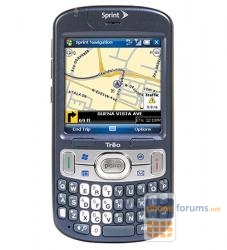 | More Palm Treo 800w topics | HP (Palm) Forum | Reviews | |
 | More Palm 680 topics | HP (Palm) Forum | Reviews |
Similar Threads
- alt.cellular.verizon
- Chit Chat
- Chit Chat
- alt.cellular.verizon
- alt.cellular.verizon



What are the best ways to retain employees of your company?
in Chit Chat