Results 1 to 8 of 8
- 02-19-2004, 04:33 AM #1caffGuest
This trick will works on T610 with R3c firmware and above, T630 and
Z600 !!
Because with the recent firmware, SE decide to compress the camera
pics to reduce its memory size. So the pics taken will looks blury and
pixel !! You can transfer the pic back to PC then back to phone again
and it will looks much better and of course occupy more memory space
!!
Now, you don't even have to transfer the camera pics back to PC then
phone to increase its quality, you can simply do this:
After you press the capture button to take the pic, then continue
pressing in the joystick on T610/T630 or the middle button on the
Z600, because we are trying to save the pic before the phone compress
the pic to reduce its quality, you will know if you success or not by
simply seeing the screen around turns black after save ! Then you know
its done. You can now go to my pictures and check the pic u just
taken, its clear and not blurry and check the memory space, its also
small !!
But after you taken more than 1 pics, the phone will automatically
increase the memory size of the previous pics u taken, but the latest
one will still occupy a small memory size while the quality is good
!!!
Try it guy and be proud of showing the pics to your friends of the
pics u just taken, its not blurry and pixel anymore, also no need to
transfer back to PC then phone again to increase the quality !!! Enjoy
guys !!!!!!!
› See More: New camera trick for T610/T630/Z600 !!!
- 02-19-2004, 10:58 AM #2Gottfried MayerGuest
Re: New camera trick for T610/T630/Z600 !!!
"caff" <[email protected]> schrieb im Newsbeitrag
news:[email protected]...
> This trick will works on T610 with R3c firmware and above, T630 and
> Z600 !!
>
> Because with the recent firmware, SE decide to compress the camera
> pics to reduce its memory size. So the pics taken will looks blury and
> pixel !! You can transfer the pic back to PC then back to phone again
> and it will looks much better and of course occupy more memory space
> !!
>
> Now, you don't even have to transfer the camera pics back to PC then
> phone to increase its quality, you can simply do this:
>
> After you press the capture button to take the pic, then continue
> pressing in the joystick on T610/T630 or the middle button on the
> Z600, because we are trying to save the pic before the phone compress
> the pic to reduce its quality, you will know if you success or not by
> simply seeing the screen around turns black after save ! Then you know
> its done. You can now go to my pictures and check the pic u just
> taken, its clear and not blurry and check the memory space, its also
> small !!
>
> But after you taken more than 1 pics, the phone will automatically
> increase the memory size of the previous pics u taken, but the latest
> one will still occupy a small memory size while the quality is good
> !!!
>
> Try it guy and be proud of showing the pics to your friends of the
> pics u just taken, its not blurry and pixel anymore, also no need to
> transfer back to PC then phone again to increase the quality !!! Enjoy
> guys !!!!!!!
This actually worked on my T610!
I just kept repeatedly pushing the joystick and my T610 made the first pic
of better quality!
The camera just jumped up the rating from "useless toy" to "in some cases
useful".
Pics are still of very limited quality, but now you can recognize a face or
two.
Gottfried
- 02-19-2004, 08:00 PM #3Daniel JuhnGuest
Re: New camera trick for T610/T630/Z600 !!!
it works, but the better looking image takes up less space? how does that
work
"caff" <[email protected]> wrote in message
news:[email protected]...
> This trick will works on T610 with R3c firmware and above, T630 and
> Z600 !!
>
> Because with the recent firmware, SE decide to compress the camera
> pics to reduce its memory size. So the pics taken will looks blury and
> pixel !! You can transfer the pic back to PC then back to phone again
> and it will looks much better and of course occupy more memory space
> !!
>
> Now, you don't even have to transfer the camera pics back to PC then
> phone to increase its quality, you can simply do this:
>
> After you press the capture button to take the pic, then continue
> pressing in the joystick on T610/T630 or the middle button on the
> Z600, because we are trying to save the pic before the phone compress
> the pic to reduce its quality, you will know if you success or not by
> simply seeing the screen around turns black after save ! Then you know
> its done. You can now go to my pictures and check the pic u just
> taken, its clear and not blurry and check the memory space, its also
> small !!
>
> But after you taken more than 1 pics, the phone will automatically
> increase the memory size of the previous pics u taken, but the latest
> one will still occupy a small memory size while the quality is good
> !!!
>
> Try it guy and be proud of showing the pics to your friends of the
> pics u just taken, its not blurry and pixel anymore, also no need to
> transfer back to PC then phone again to increase the quality !!! Enjoy
> guys !!!!!!!
- 02-19-2004, 08:05 PM #4Daniel JuhnGuest
Re: New camera trick for T610/T630/Z600 !!!
okay, upon figuring it out and re-reading the original post, i spose it does
make sense
if you take one photo using the method described, the space taken up will be
just as small as others, while being good quality
however, if you take one or more further photos using the method, the size
taken up by ALL the camera images taken this way increase.
i might post up a comparison photo soon
"Daniel Juhn" <[email protected]> wrote in message
news:[email protected]...
> it works, but the better looking image takes up less space? how does that
> work
>
> "caff" <[email protected]> wrote in message
> news:[email protected]...
> > This trick will works on T610 with R3c firmware and above, T630 and
> > Z600 !!
> >
> > Because with the recent firmware, SE decide to compress the camera
> > pics to reduce its memory size. So the pics taken will looks blury and
> > pixel !! You can transfer the pic back to PC then back to phone again
> > and it will looks much better and of course occupy more memory space
> > !!
> >
> > Now, you don't even have to transfer the camera pics back to PC then
> > phone to increase its quality, you can simply do this:
> >
> > After you press the capture button to take the pic, then continue
> > pressing in the joystick on T610/T630 or the middle button on the
> > Z600, because we are trying to save the pic before the phone compress
> > the pic to reduce its quality, you will know if you success or not by
> > simply seeing the screen around turns black after save ! Then you know
> > its done. You can now go to my pictures and check the pic u just
> > taken, its clear and not blurry and check the memory space, its also
> > small !!
> >
> > But after you taken more than 1 pics, the phone will automatically
> > increase the memory size of the previous pics u taken, but the latest
> > one will still occupy a small memory size while the quality is good
> > !!!
> >
> > Try it guy and be proud of showing the pics to your friends of the
> > pics u just taken, its not blurry and pixel anymore, also no need to
> > transfer back to PC then phone again to increase the quality !!! Enjoy
> > guys !!!!!!!
>
>
- 02-19-2004, 08:25 PM #5Daniel JuhnGuest
Re: New camera trick for T610/T630/Z600 !!!
http://members.optushome.com.au/juhn/compare.jpg
the difference isnt too apparent from the photo of my screen, but yeh, its
quite obvious on the screen itself.
nice trick mate
"Daniel Juhn" <[email protected]> wrote in message
news:[email protected]...
> it works, but the better looking image takes up less space? how does that
> work
>
> "caff" <[email protected]> wrote in message
> news:[email protected]...
> > This trick will works on T610 with R3c firmware and above, T630 and
> > Z600 !!
> >
> > Because with the recent firmware, SE decide to compress the camera
> > pics to reduce its memory size. So the pics taken will looks blury and
> > pixel !! You can transfer the pic back to PC then back to phone again
> > and it will looks much better and of course occupy more memory space
> > !!
> >
> > Now, you don't even have to transfer the camera pics back to PC then
> > phone to increase its quality, you can simply do this:
> >
> > After you press the capture button to take the pic, then continue
> > pressing in the joystick on T610/T630 or the middle button on the
> > Z600, because we are trying to save the pic before the phone compress
> > the pic to reduce its quality, you will know if you success or not by
> > simply seeing the screen around turns black after save ! Then you know
> > its done. You can now go to my pictures and check the pic u just
> > taken, its clear and not blurry and check the memory space, its also
> > small !!
> >
> > But after you taken more than 1 pics, the phone will automatically
> > increase the memory size of the previous pics u taken, but the latest
> > one will still occupy a small memory size while the quality is good
> > !!!
> >
> > Try it guy and be proud of showing the pics to your friends of the
> > pics u just taken, its not blurry and pixel anymore, also no need to
> > transfer back to PC then phone again to increase the quality !!! Enjoy
> > guys !!!!!!!
>
>
- 02-19-2004, 10:00 PM #6ChanchaoGuest
Re: New camera trick for T610/T630/Z600 !!!
>http://members.optushome.com.au/juhn/compare.jpg
Time to clean up your desk. :-)
(Thanks for posting that!!)
Cheers,
Chanchao
- 02-20-2004, 05:51 AM #7LenmeisterGuest
Re: New camera trick for T610/T630/Z600 !!!
"caff" <[email protected]> wrote in message
news:[email protected]...
> This trick will works on T610 with R3c firmware and above, T630 and
> Z600 !!
>
> Because with the recent firmware, SE decide to compress the camera
> pics to reduce its memory size. So the pics taken will looks blury and
> pixel !! You can transfer the pic back to PC then back to phone again
> and it will looks much better and of course occupy more memory space
> !!
>
> Now, you don't even have to transfer the camera pics back to PC then
> phone to increase its quality, you can simply do this:
>
> After you press the capture button to take the pic, then continue
> pressing in the joystick on T610/T630 or the middle button on the
> Z600, because we are trying to save the pic before the phone compress
> the pic to reduce its quality, you will know if you success or not by
> simply seeing the screen around turns black after save ! Then you know
> its done. You can now go to my pictures and check the pic u just
> taken, its clear and not blurry and check the memory space, its also
> small !!
>
> But after you taken more than 1 pics, the phone will automatically
> increase the memory size of the previous pics u taken, but the latest
> one will still occupy a small memory size while the quality is good
> !!!
>
> Try it guy and be proud of showing the pics to your friends of the
> pics u just taken, its not blurry and pixel anymore, also no need to
> transfer back to PC then phone again to increase the quality !!! Enjoy
> guys !!!!!!!
Quality! Was that the result of a drunken prodding of the buttons then?!?
- 02-21-2004, 04:07 AM #8Mike HudsonGuest
Re: New camera trick for T610/T630/Z600 !!!
"Chanchao" <[email protected]> wrote in message
news:[email protected]...
>
> >http://members.optushome.com.au/juhn/compare.jpg
>
> Time to clean up your desk. :-)
>
> (Thanks for posting that!!)
>
> Cheers,
> Chanchao
Toilet roll on the desk tooo? One handed surfing anyone? ;-))
Phones Discussed Above
 | More Sony Ericsson T630 topics | Sony Ericsson Forum | Reviews | |
 | More Sony Ericsson T610 topics | Sony Ericsson Forum | Reviews | |
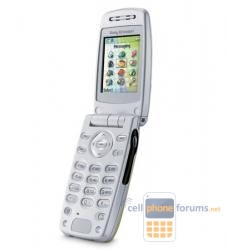 | More Sony Ericsson Z600 topics | Sony Ericsson Forum | Reviews |
Similar Threads
- Games
- alt.cellular.ericsson
- alt.cellular.ericsson
- alt.cellular.ericsson
- alt.cellular.ericsson




What benefits does the Kindle e-book reader offer?
in Chit Chat