Results 1 to 4 of 4
- 11-05-2004, 01:07 AM #1Jack BlakeGuest
Tried a Sony-Ericsson Z-600 on a new XP (Home Ed.) laptop and got a
"severe error message" on the Connectivity software CD install wizard,
aborted.
Fido says only the Z-600 connects to the GPRS (?) data frequency.
The Fido salesreps know little, and Sony tech support is somewhat
clueless.
If anybody has done this, please chime in, thanks.
How to connect laptop computer to Internet using Fido phone as modem?
› See More: Sony-Ericsson Z600 phone connects to GPRS (Fido), if so, how?
- 11-05-2004, 06:23 AM #2Brian GGuest
Re: Sony-Ericsson Z600 phone connects to GPRS (Fido), if so, how?
"Jack Blake" <[email protected]> wrote in message
news:[email protected]...
> Tried a Sony-Ericsson Z-600 on a new XP (Home Ed.) laptop and got a
> "severe error message" on the Connectivity software CD install wizard,
> aborted.
>
> Fido says only the Z-600 connects to the GPRS (?) data frequency.
>
> The Fido salesreps know little, and Sony tech support is somewhat
> clueless.
>
> If anybody has done this, please chime in, thanks.
>
> How to connect laptop computer to Internet using Fido phone as modem?
Oh, oh, oh, I know this one. the Internet setup that came with my Z600 was
incorrect and so I was getting internal IP addresses. You will need to set
up a new Internet connection (I'm surprised they didn't escalate you to an
experienced tech).
Go to Connect, Data Accounts, New Account, select GPRS data, give it a name,
APN is internet.fido.ca, press Save. Select the connection you just created
and note the number after CID= (e.g. CID=4). On your laptop, dial
*99***cid=4# or whichever number you have and turn off "Wait for a dial
tone"
HTH, Brian
- 11-06-2004, 11:58 AM #3Jack BlakeGuest
Re: Sony-Ericsson Z600 phone connects to GPRS (Fido), if so, how?
"Brian G" <[email protected]> wrote in message news:<[email protected]>...
> Oh, oh, oh, I know this one. the Internet setup that came with my Z600 was
> incorrect and so I was getting internal IP addresses. You will need to set
> up a new Internet connection (I'm surprised they didn't escalate you to an
> experienced tech).
> Go to Connect, Data Accounts, New Account, select GPRS data, give it a name,
> APN is internet.fido.ca, press Save. Select the connection you just created
> and note the number after CID= (e.g. CID=4). On your laptop, dial
> *99***cid=4# or whichever number you have and turn off "Wait for a dial
> tone"
>
> HTH, Brian
Brian: One problem was that the Sony driver would not even install on
the XP (home ed.) laptop (new) and the Install Wizard "aborted"
without any other option. So, are your instructions above still valid,
then?
What about using a Motorola cell phone instead?
- 11-07-2004, 06:40 PM #4Brian GGuest
Re: Sony-Ericsson Z600 phone connects to GPRS (Fido), if so, how?
"Jack Blake" <[email protected]> wrote in message
news:[email protected]...
> "Brian G" <[email protected]> wrote in message
> news:<[email protected]>...
>> Oh, oh, oh, I know this one. the Internet setup that came with my Z600
>> was
>> incorrect and so I was getting internal IP addresses. You will need to
>> set
>> up a new Internet connection (I'm surprised they didn't escalate you to
>> an
>> experienced tech).
>> Go to Connect, Data Accounts, New Account, select GPRS data, give it a
>> name,
>> APN is internet.fido.ca, press Save. Select the connection you just
>> created
>> and note the number after CID= (e.g. CID=4). On your laptop, dial
>> *99***cid=4# or whichever number you have and turn off "Wait for a dial
>> tone"
>>
>> HTH, Brian
>
> Brian: One problem was that the Sony driver would not even install on
> the XP (home ed.) laptop (new) and the Install Wizard "aborted"
> without any other option. So, are your instructions above still valid,
> then?
>
> What about using a Motorola cell phone instead?
How are you connecting the phone to the laptop?
Phones Discussed Above
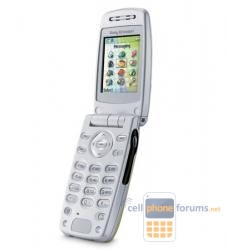 | More Sony Ericsson Z600 topics | Sony Ericsson Forum | Reviews |
Similar Threads
- Sony Ericsson
- Fido
- alt.cellular.ericsson



Can NBC's online support help you watch their content?
in General Cell Phone Forum