Results 1 to 14 of 14
- 11-12-2010, 01:43 PM #1
written by John deGlavina
Verizon is busy at work these days pumping out more Android smartphones to suit every niche. The Motorola Droid Pro hopes to capture the hearts of business users that want a Blackberry-like layout with all the Android perks. The Droid Pro is available from Verizon now for $179 after $100 mail in rebate.

Here's an overview of the Droid Pro's features:
- Android 2.2
- Flash 10.1
- 1GHz Texas Instruments OMAP3620 processor (similar to the one in the Droid X and Droid 2)
- 512mb RAM
- 8gb of internal storage (for applications, contacts and setting data), 2gb microSD card installed - expandable to 32gb
- 5mp camera w/ auto focus & dual LED flash
- PowerVR SGX 530 graphics
- Wi-fi 802.11 b/g/n/i
- Bluetooth 2.1
- Mobile hotspot (up to 5 devices connected)
- VPN Client
- 3.5mm headphone jack
- GSM 850/900/1800/1900 MHz - CDMA 800, 1900
Unboxing
The Droid Pro box is colored and styled the same as the original Droid and Droid 2. In the box are the quick start guide, charger w/ 3 different plugs (very much like a Blackberry), and data cable.
Cosmetics
The Droid Pro is very similar to the size of the Droid 2. Surprisingly though, it's only a couple of millimeters thinner. I was hoping Motorola would try their hardest to make it as thin as the Samsung Fascinate, but that didn't happen.
The back is a plastic snap-on cover. The speaker is located in the lower middle:

Under the back cover you'll find the 2gb microSD card, battery and Verizon SIM card:

On the left you'll find the charger (microUSB) port, and volume controls:

The right side, just the calendar button:

On the top you'll see the power/lock putton and the 3.5mm headphone jack:

Luckily Motorola took some time on the styling of this phone and didn't make it as boring as the original Droid and Droid 2. It almost reminds me of a striped suit.

It looks like Motorola and others are now sticking to a common order of the touch sensitive navigation buttons; Menu, Home, Back, Search. Good. I'm glad they finally all agree.
Screen
Naturally the screen is smaller on the Droid Pro to make room for the keyboard. At only 320x480 (3.1in) it works well with the phone and feels physically balanced. It's capacitive, TFT, and supports multitouch. The screen doesn't disappoint, but it obviously isn't the massive, bright screen of the Droid X.

Keyboard
The keyboard is very Blackberry. It even feels similar because of the way the keys are shaped and spaced. On the bottom right you'll find a dedicated speech to text button. The numbers are across the top, unlike a Blackberry. One thing that I would like to see that is useful on the Droid 2 is an Alt lock button, but they obviously didn't have any more space for that. I suspect even if you have fat fingers, you'll get used to typing on this phone in no time.

FYI, there is an on-screen keyboard when tilting the screen horizontally, but I see no reason you'd need to use it. It feels very small and not easy to use.
.
Software
Motorola is using a very similar build to what they used on the Droid X and Droid 2. They did some minimal things to Android that really come a long way in the overall scheme of things.
The Droid Pro application screen:

The Droid 2 application screen:

The Droid X application screen:

Here's some things you get with the Droid Pro over the stock Android OS:
- Updated home screen with dedicated call and contact buttons
- 6 additional home screens with a chooser which appears at the bottom in place of the call and contact buttons
- Home screens are pre-loaded with social network, weather, media, calendar, favorites, and news widgets
- Added unlock password feature in addition to the pattern lock
- Updated contact view with more information, linked profiles swipe-able recent communication & update panes
- Improved texting interface
Here's the different pre-loaded home screens:
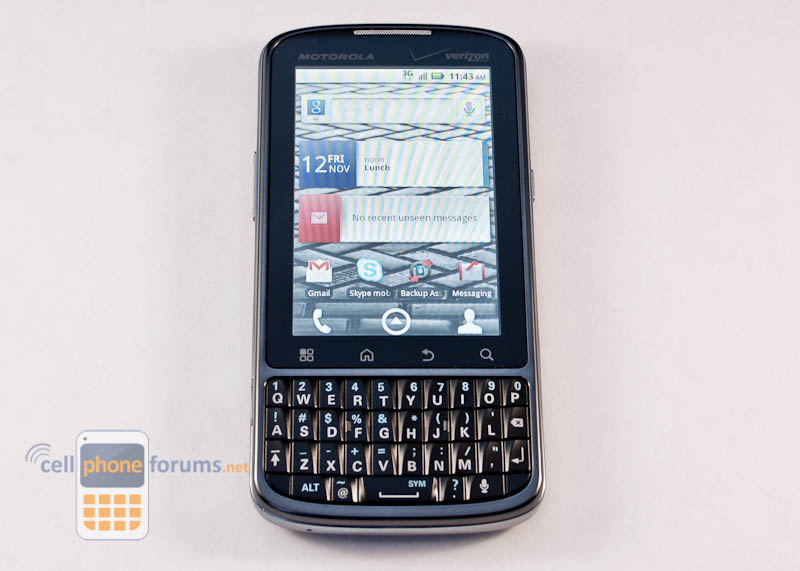
The calendar and messages widget
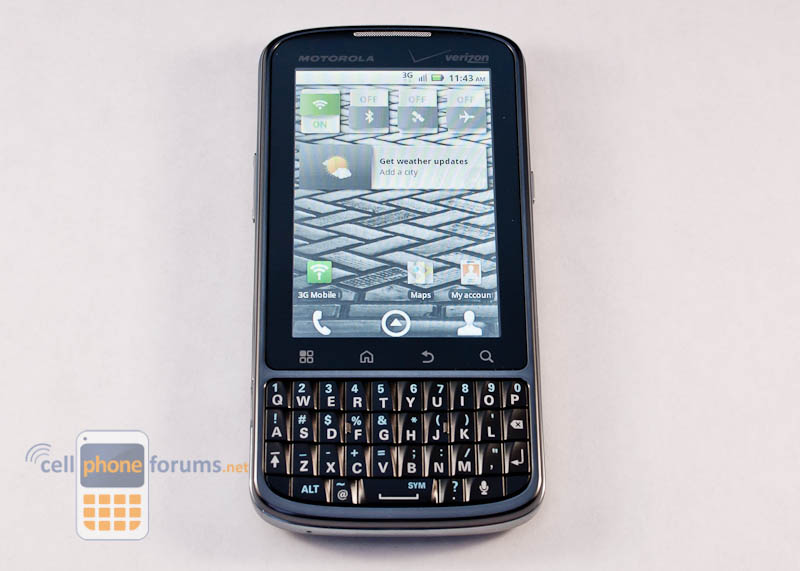
The weather and communication toggles
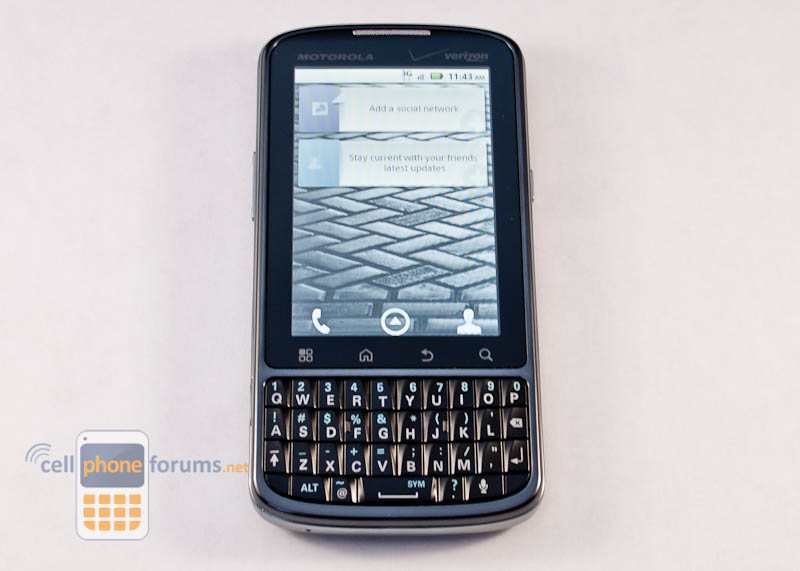
The social network widget
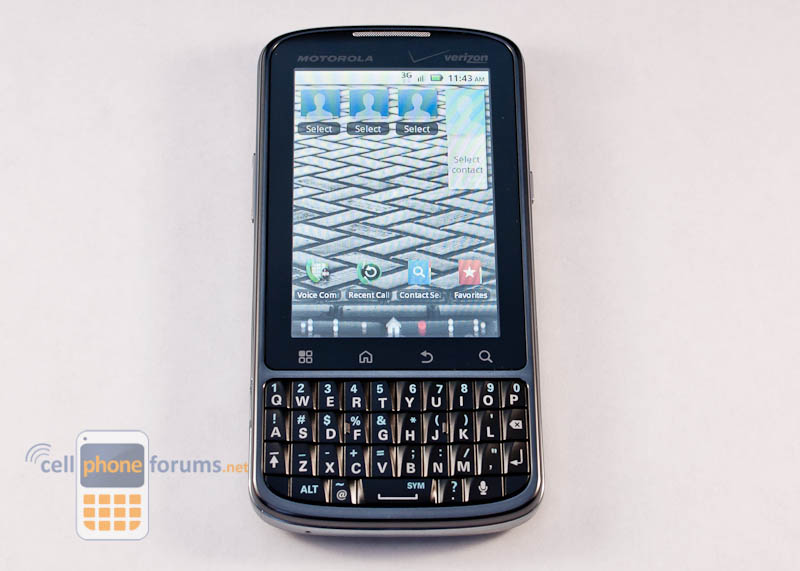
The contacts widget

The media widget
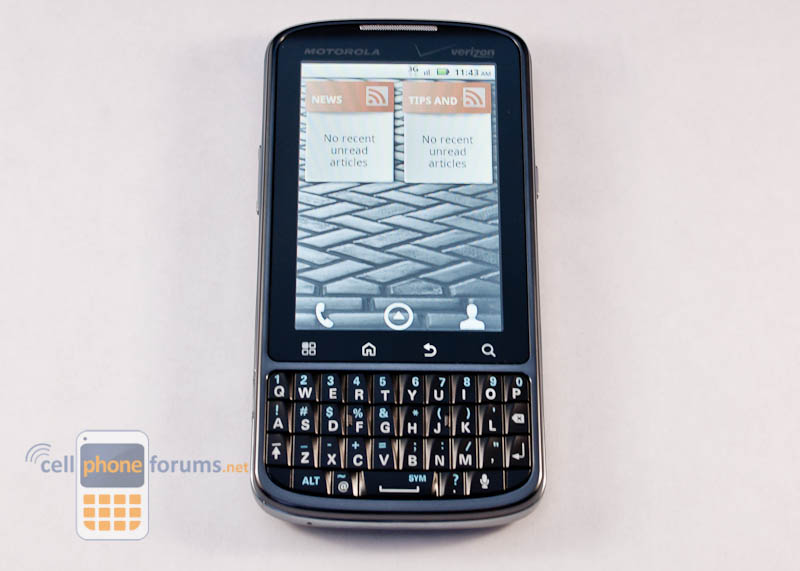
The rss widget
One thing I found redundant; To get social networks to sync with the contacts and home screen you 'add an account'. So, if you add your Facebook account it will sync your contacts with your Facebook contacts, which is cool. However, you still don't have the Android Facebook application. If you want it you still have to download it from the Market.
In some cases, like Twitter, there's really no reason to use the included Twitter widget over the Twitter Android application, unless you want duplicate tweets from all your followers.
If you do install the Facebook and/or Twitter application you then get two icons in the 'setup accounts' screen.
I'm disappointed that Motorola hasn't done anything about this for the Droid Pro. The same problem exists in the Droid X and Droid 2.
Enterprise Features
Motorola added a secure VPN client, Quickoffice, File Manager, Skype, 3g mobile hotspot, DLNA support, additional security features (like passwords, and setting user permissions for installing apps), and the capability to remote wipe the phone along with the SD card. Motorola has also promised full device encryption by Q1 2011.
Adding email accounts and connecting to a VPN seems simple enough. Once connected to a VPN you can use the file manager to view shared folders on the remote network then open them with Quickoffice. Very handy, especially for viewing that spreadsheet of monthly sales figures. Another neat thing you could potentially do is gather a file, maybe a presentation from your office computer, and then share it via DLNA.
Blackberry has had these type of features for years, but I think Motorola and Android have done very well for a first try.
What's missing you ask? No LinkedIn support. There is a 3rd party app, but you don't get the type of integration with contacts and the social networking application that you get with Facebook, Myspace, and Twitter.
Browser
Browsing web pages on the Droid Pro is easy and fast. Pinch zoom, the fast data speeds of Verizon, and the fast processor all contribute to a wonderful browsing experience. Everything is super smooth and you won't be disappointed.
Flash 10.1 comes installed on the phone so you'll have no problem with flash based pages.
Performance & Battery
The 1GHz Texas Instruments OMAP3620 processor performs really well! The Droid Pro is just as fast as the Droid 2 or Droid X. Opening applications is swift, and menus are instant. There was hardly any lag even opening large applications like Google maps.
The Droid Pro's battery is a 1420 mAh; slightly larger than the Droid 2, but the phone is rated at less talk time at 7.16 vs the Droid 2's 9.58 hours, and standby time 320 hours vs the Droid 2's 315. I'm actually surprised the talk time isn't better than the Droid 2's. The screen is smaller so you would think it doesn't use up as much power.
Regardless, I was able to use the phone all day without needing to charge it. You'll probably need to plug it in every night if you use the phone heavily all day. Now if you're using the hotspot feature of the phone, this will likely require a recharge within a couple hours of constant use. The same goes for using any application that uses GPS. You could save some battery life if you leave the auto dimmer on and turn off bluetooth, GPS, and wi-fi when not in use.
Camera
The 5mp camera is pretty standard. It has a good dual LED flash and can take very good pics. Getting to the camera application requires you to go through the application menu, however, since there is not a dedicated camera button on the side. By default the button on the right side of the phone accesses your calendar.
The actual camera software appears to be the same as software on the Droid 2 and Droid X. Autofocus, touch to focus, dual LED flash, face detection, a 4x digital zoom, face detection, and panormaic capture are all present. The picture menu, accessed by touching the screen, allows you to choose between different scenes, like outdoor, and night to get the best picture. There's also an effects and flash menu. The volume keys are the zoom in and out.
The phone also boasts "DVD quality" video. The max resolution of 720x480. Not bad at all!
Conclusion
I think the Droid Pro is a great phone. If I had to choose between a Blackberry Bold 9630 and this phone I would get it. It's faster than any other Blackberry I've used and has better app support. Since Verizon hasn't had a new Blackberry in a while now, this is the phone a lot of enterprise users will probably be using.
Why would you want the Droid Pro over the Droid 2?
- You want something a little more compact than the Droid 2 but still want a keyboard.
- You want enterprise features (see above) of the Droid Pro
- The smaller screen of the Droid Pro does not bother you.
Why get it over a Blackberry
- The Droid Pro is faster than any Blackberry phones available from Verizon right now
- You want a touchscreen and a keyboard
- You like the upright candy bar design of a Blackberry but want Android
- You don't have to get a Blackberry for work
View the Droid Forums
http://cellphoneforums.net/motorola-...ps-tricks.html
› See More: Motorola Droid Pro ReviewLast edited by tavenger5; 11-29-2010 at 07:06 PM.
John
Please click LIKE to show if a post is helpful or not!
- 11-14-2010, 10:38 PM #2
Re: Motorola Droid Pro Review
Neat design and package...
- 11-18-2010, 12:55 AM #3
 Member
Member
- Posts
- 85 - liked 1 times
Re: Motorola Droid Pro Review
It looks nice.....
- 11-18-2010, 12:34 PM #4
 Junior Member
Junior Member
- Posts
- 8
Re: Motorola Droid Pro Review
Wow! What a nice phone
- 12-07-2010, 10:47 PM #5
Re: Motorola Droid Pro Review
I wonder where do I guy to play with this... I want to have a feel on this phone and see how it pars with my favorite
- 12-08-2010, 10:00 AM #6
 Newbie
Newbie
- Posts
- 5
Re: Motorola Droid Pro Review
Great phone, my friend has one of them...
- 02-06-2011, 12:44 PM #7
 Newbie
Newbie
- Posts
- 2
Re: Motorola Droid Pro Review
You can double tap the Alt button to keep it on for numbers,
You can double tap the space bar for a period,
You can double tap the arrow up button to keep caps on.
I like the copy and paste text features and drag and drop features as well.
In the help section on the phone under keyboard there are other hints and tricks.
I have had it for a couple days now and am happy with everything but the battery life, and using some of the services seems to draw power way too much and sucks it down quickly.
Like it and glad I chose this one over the Blackberry because of the 5 m camera w flash and zoom.Last edited by flyart; 02-06-2011 at 12:46 PM.
- 03-14-2011, 08:16 PM #8
 Newbie
Newbie
- Posts
- 2
Re: Motorola Droid Pro Review
I'll give it a try. Thank you very much!
------------------------------------------------------
watch movies online free
- 03-24-2011, 05:03 AM #9
 Newbie
Newbie
- Posts
- 4
Re: Motorola Droid Pro Review
wow, i want one so much, Looks very high-tech
- 03-29-2011, 06:41 PM #10
Re: Motorola Droid Pro Review
Thanks for the info! If I can't get the Thunderbolt, this one is my second choice.
- 04-22-2011, 02:45 AM #11
Re: Motorola Droid Pro Review
You can say that again
- 04-22-2011, 02:54 AM #12
 Junior Member
Junior Member
- Posts
- 6
Re: Motorola Droid Pro Review
yes Motorola Droid is really a powerful handset with 1 GHz ARM Cortex-A8 processor and running on Android 2.2 (Froyo) operating system. if you want to buy this handset or any other Motorola mobile phone, then just visit bestcontractmobilephone in UK.
- 04-25-2011, 10:47 PM #13
 Junior Member
Junior Member
- Posts
- 6
Re: Motorola Droid Pro Review
This phone really seems to be the nice one from Motorola with advanced features. If you are thinking to buy this, then visit bestcontractmobilephone.co.uk and mobilejazz.co.uk to get reasonable Motorola Droid Pro deals.
- 04-28-2011, 01:35 AM #14
Re: Motorola Droid Pro Review
i used to be fond of Nokia and you shake my mind.
China Electronics Wholesale - Cheap Electronics China Drop Shipwww.totodeal.com
Similar Threads
- Motorola Phone Reviews
-
News: Motorola Droid Pro
Motorola Droid - Motorola Droid








Immerse Yourself in Sensual Massage on rubpage
in Chit Chat