- 11-25-2005, 07:51 PM #1
 Newbie
Newbie
- Posts
- 1
 New member looking for help
New member looking for help 
I have searched cellphoneforums & found several threads about the 6010 data cable but no really hard info for making things work.
I purchased this cable:
http://www.cellphoneaddon.com/data-c...iver-6010.html
It appears to be the same one that is commonly offered on ebay.
Installation went fine. My problem is where to go from there. The only thing on the CD is the driver - The only instructions on the package are for installation. So I'm OK to that point. It looks good in the device manager.
I downloaded NokiaPCSuite and Oxygen Express & get nowhere with either.
I can't tell whether I've made connection with the 6010 or not.
Is this cable a USB to serial device with a transducer that communicates with the 6010 by way of the 6010 antenna? I read in one thread that I need to remove the clips & rubber band the 'transducer' to the 6010? One thread poster claimed sucess with the 6010 but did not post the details .... don't know about that one?
All I want to do is transfer photos & ringtones to the 6010 & maybe backup my phone book.
I, an admitted lowly newby to cell-computer interfaces, humbly bow before the wisdom of the cellphoneforums gurus seeking knowledge. I vow that the knowledge you share with me will be passed to those who may someday seek knowledge from me. For this is the only way that WE will prevail!
› See More: Nokia 6010 data cable usage
- 04-14-2006, 07:09 PM #2
 Newbie
Newbie
- Posts
- 3
Re: Nokia 6010 data cable usage
Can you tell me how many pins are on the rectangular section of this cable please?
I bought one on Ebay, and think one of the pins is broken off.
Also, I assume that you bought the 6010 data cable at this site that is manufactured by systeen. - correct? Or is it a generic from maybe insten?
If from Susteen, it should have a CD that has more than just the driver and is called DataPilot.
In either case, if you are a T-Mobile customer with the 6010, you do not need a data cable to just transfer photos and ringtones. This can be done at no cost using the e-mail feature of the phone. Your 6010 e-mail address will be your cell number plus @t-momail.net Done one attachment at a time, and keep its size under 500KB. I have done a 443KB JPG with no problem. I don't know what the largest ringtone size would be, I did a 9kb file without difficulty - note, this was a .mid file.
Anyway, when you receive the e-mail, scroll down to see the attachment and then save it to your display directory. Then depending on type, either display or tones. If display, then change it to wallpaper. If tone, then change it to be your ringer.
Hope this helps. - still looking for the number of pins on that cable pleaseLast edited by Roy Bales; 04-14-2006 at 07:24 PM. Reason: Spelling error and more info
Phones Discussed Above
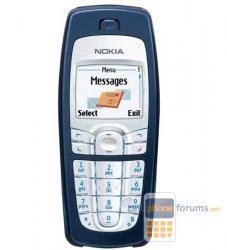 | More Nokia 6010 topics | Nokia Forum | Reviews |
Similar Threads
- alt.cellular.cingular
- alt.cellular.nokia
- alt.cellular.nokia
- alt.cellular.nokia
- Games

 New member looking for help
New member looking for help 
 Reply
Reply
What are the best ways to retain employees of your company?
in Chit Chat