- 06-12-2008, 10:07 PM #1
 Junior Member
Junior Member
- Posts
- 10 - liked 1 times
So it seems as tho my Blackberry 8100 Pearl can do everything except receive files via Bluetooth. I've tried sending [very] small MP3 files to my Pearl in order to get new ringtones for myself. But it just responds back that the device does not have the appropriate services.
Any idea what to do?
› See More: 8100 Pearl does not receive via Bluetooth
- 06-13-2008, 06:13 AM #2
 Member
Member
- Location
- baton rouge louisiana
- Posts
- 41
Re: 8100 Pearl does not receive via Bluetooth
The steps for receiving using Bluetooth should be:
1. Add the other devices to your trusted Bluetooth devices. (Menu > Options > Bluetooth > Menu > Enable Bluetooth > Menu > Add Device)
2. Go to Media and select the type of Media that you will be receiving. Either Music, Videos, Ringtones or Pictures and then go to "Receive using Bluetooth" (Menu > Media > Music (or other) > Menu > Receive Using Bluetooth)
This should allow the other device to send to your BlackBerry. I don't know why they had to make it so complicated, perhaps security.
If you have done all of this then and it is still giving you trouble then you may want to take the battery out and place it back in to do a hard reset and then try again.
Hope this HelpsLast edited by wirelessiq; 06-13-2008 at 06:20 AM.
- 06-13-2008, 12:21 PM #3
 Member
Member
- Location
- baton rouge louisiana
- Posts
- 41
Re: 8100 Pearl does not receive via Bluetooth
Also here is a video on how to send/receive using Bluetooth
BlackBerry Bluetooth VideoLast edited by wirelessiq; 06-13-2008 at 12:27 PM.
- 06-13-2008, 08:20 PM #4
 Junior Member
Junior Member
- Posts
- 10 - liked 1 times
- 06-13-2008, 08:23 PM #5
 Member
Member
- Location
- baton rouge louisiana
- Posts
- 41
Re: 8100 Pearl does not receive via Bluetooth
Did you attempt to just press okay without putting a pass code in on the BlackBerry?
Also are you sending from the BlackBerry to the computer or from the computer to the BlackBerry?
- 06-28-2008, 05:39 PM #6
 Newbie
Newbie
- Posts
- 5
Re: 8100 Pearl does not receive via Bluetooth
yea the same thing happens to me sometimes. Sometimes it work sometimes it does not.
Phones Discussed Above
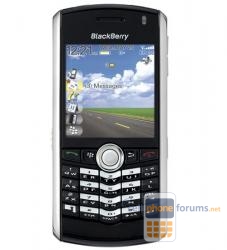 | More BlackBerry Pearl 8100 Black topics | RIM (Blackberry) Forum | Reviews |
Similar Threads
- Bluetooth
- Motorola RAZR
- RIM (Blackberry)
- Bluetooth
- alt.cellular.motorola

 1Likes
1Likes

 Reply
Reply

Mercado para la venta de autos.
in Chit Chat