| reply to discussion |
Results 1 to 1 of 1
- 11-22-2012, 05:56 PM #1
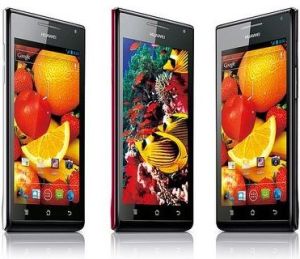
The Ascend P1 is the first of Huawei's high-power Android models to hit the UK, offering a large 4.3" display, coupled with a dual-core processor running at 1.5GHz, with front and rear cameras, DLNA support and full 1080p video capture abilities.
The LTE edition keeps its ordinary counterpart's 1.5GHz TI OMAP 4460 processor, 4GB of built-in storage (plus microSD), 8-megapixel rear camera and 1.3-megapixel front camera, all running on Android 4.0.4 with a variation of Huawei's very light custom skin.
The touch-sensitive buttons are backlit, illuminating themselves whenever you prod the screen. You can have a little haptic feedback on them too, if your brain needs telling when you press a thing.
At only 7.7mm thick it's one of the slimmest phones around today, plus the 110g weight means you barely notice it in your pocket regardless of how "on trend" and skinny-fitting your trousers may be.
What is inside Your Huawei Ascend P1s ?
General 2G Network GSM 850 / 900 / 1800 / 1900
3G Network HSDPA 850 / 900 / 1700 / 1900 / 2100
SIM Mini-SIM
Announced 2012, January
Status Available. Released 2012, September
Body Dimensions 127.4 x 64.8 x 6.7 mm (5.02 x 2.55 x 0.26 in)
Weight 130 g (4.59 oz)
Display Type Super AMOLED capacitive touchscreen, 16M colors
Size 540 x 960 pixels, 4.3 inches (~256 ppi pixel density)
Multitouch Yes
Protection Corning Gorilla Glass
Sound Alert types Vibration, MP3 ringtones
Loudspeaker Yes
3.5mm jack Yes
- Dolby Mobile 3.0 Plus sound enhancement
Memory Card slot microSD, up to 32 GB
Internal 1 GB RAM, 4 GB ROM
Data GPRS Yes
EDGE Yes
Speed HSDPA, 21 Mbps; HSUPA, 5.76 Mbps
WLAN Wi-Fi 802.11 b/g/n, Wi-Fi hotspot, DLNA
Bluetooth Yes, v3.0 with A2DP, HS
USB Yes, microUSB (MHL) v2.0
Camera Primary 8 MP, 3264x2448 pixels, autofocus, dual-LED flash
Features Geo-tagging, HDR
Video Yes, 1080p@30fps
Secondary Yes, 1.3 MP
Features OS Android OS, v4.0 (Ice Cream Sandwich)
Chipset TI OMAP 4460
CPU Dual-core 1.5 GHz Cortext-A9
GPU PowerVR SGX540
Sensors Accelerometer, gyro, proximity, compass
Messaging SMS(threaded view), MMS, Email, Push Mail, IM
Browser HTML
Radio FM radio
GPS Yes, with A-GPS support
Java Yes, via Java MIDP emulator
Colors Metallic black, Ceramic white, Soft pink
- SNS integration
- TV-out (via MHL A/V link)
- MP3/WAV/eAAC+ player
- MP4/H.263/H.264 player
- Organizer
- Document viewer
- Photo viewer/editor
- Voice memo/dial/commands
- Predictive text input
Battery Standard battery, Li-Ion 1800 mAh
Read this few steps, how to unlock Your Huawei Ascend P1s:
1. go to sim-unlock.net and choose Your Huawei model or go directly to unlock by code Huawei Ascend P1s
2. press "Unlock Huawei Ascend P1s"
3. Choose unlock product for Your Huawei ( in some cases only one product is available )
4. Enter your Huawei IMEI number and if needed other required information.
5. press "order code"
6. at shopping cart fill all needed information like name, e-mail and others
7. Pay for an unlock code
8. after average time (check how much it takes for chosen product) You will receive all codes and unlock guide to Your Huawei Ascend P1s .
To enter unlocking code to Your Huawei Ascend P1s You need to do :
To enter unlock code for Huawei phones insert foreign (Unaccepted) SIM card and enter the code.
The Huawei Ascend P1s can be easily unlock with us.
After unlocking You can use Your Huawei Ascend P1s with sim cards from differents network like vodafone, t-mobile, O2, movistar, orange.
Unlocking also allow You to increase value of your Huawei Ascend P1s because it can be used with all network cards.
Your phone will never locked again.
Why unlock Huawei Ascend P1s and why choose sim-unlock.net ?
- opportunity to buy a foreign SIM card in another country to avoid roaming charges
- we are cheapest unlocking site over the internet
- unlock your Huawei Ascend P1s without leaving home
- cutting down on the cost of calls and text messages
- we Guarantees fastest time and lowest prices
- we give 100% support in case of any problems while unlocking Your Huawei Ascend P1s
› See More: How to unlock Huawei Ascend P1s using unlock codes
Similar Threads
- sim-unlock.net
- sim-unlock.net
- sim-unlock.net
- General Cell Phone Forum
- General Cell Phone Forum








 Reply
Reply
Pin up на андроид
in Chit Chat