Results 1 to 5 of 5
- 10-21-2008, 03:38 AM #1Andrew Le Couteur BissonGuest
I can find no way to add vcards received via SMS to my contacts; am I
missing something obvious? The phone can clearly send vcards so it seems
sensible that it should also receive them.
Thanks, Andy
› See More: SMS vcard receive on N95 8GB
- 10-21-2008, 04:58 AM #2Chris BluntGuest
Re: SMS vcard receive on N95 8GB
On Tue, 21 Oct 2008 10:38:33 +0100, "Andrew Le Couteur Bisson"
<[email protected]> wrote:
>I can find no way to add vcards received via SMS to my contacts; am I
>missing something obvious? The phone can clearly send vcards so it seems
>sensible that it should also receive them.
>Thanks, Andy
Open the incoming message, then from the Options menu select "Save
business card"
Chris
- 10-21-2008, 07:23 AM #3Andrew Le Couteur BissonGuest
Re: SMS vcard receive on N95 8GB
Unfortunately there is no such option - I have already searched this menu to
no avail. You can select numbers within the message and create a contact
using them as a telephone number but you still have to enter all of the
other details (name, address, etc.) Its clearly a very dumb feature as it
will offer to save the message UID as a telephone number. It seems quite
unaware that it's looking at a vcard.
Andy
"Chris Blunt" <[email protected]> wrote in message
news:[email protected]...
> On Tue, 21 Oct 2008 10:38:33 +0100, "Andrew Le Couteur Bisson"
> <[email protected]> wrote:
>
>>I can find no way to add vcards received via SMS to my contacts; am I
>>missing something obvious? The phone can clearly send vcards so it seems
>>sensible that it should also receive them.
>>Thanks, Andy
>
> Open the incoming message, then from the Options menu select "Save
> business card"
>
> Chris
- 10-21-2008, 08:21 AM #4Chris BluntGuest
Re: SMS vcard receive on N95 8GB
On Tue, 21 Oct 2008 14:23:12 +0100, "Andrew Le Couteur Bisson"
<[email protected]> wrote:
>Unfortunately there is no such option - I have already searched this menu to
>no avail. You can select numbers within the message and create a contact
>using them as a telephone number but you still have to enter all of the
>other details (name, address, etc.) Its clearly a very dumb feature as it
>will offer to save the message UID as a telephone number. It seems quite
>unaware that it's looking at a vcard.
I have that option on my N95 8GB, so not sure why it doesn't appear on
yours. I did actually check that it works that way before I replied to
you before.
If you send one of your own contacts as a business card back to your
own phone by SMS do you then have the options that I described?
Chris
>"Chris Blunt" <[email protected]> wrote in message
>news:[email protected]...
>> On Tue, 21 Oct 2008 10:38:33 +0100, "Andrew Le Couteur Bisson"
>> <[email protected]> wrote:
>>
>>>I can find no way to add vcards received via SMS to my contacts; am I
>>>missing something obvious? The phone can clearly send vcards so it seems
>>>sensible that it should also receive them.
>>>Thanks, Andy
>>
>> Open the incoming message, then from the Options menu select "Save
>> business card"
>>
>> Chris
>
- 10-21-2008, 12:16 PM #5Andrew Le Couteur BissonGuest
Re: SMS vcard receive on N95 8GB
> If you send one of your own contacts as a business card back to your
> own phone by SMS do you then have the options that I described?
Thanks, that resolved it. Although the vcard format in the other messages
looks perfectly reasonable the phone does not recognise them. I think they
came from a Samsung phone. The Nokia vcard message is recognised and gets a
special icon in the list. It would seem that Nokia are being overly fussy
with the format or version. The failed vcards are version 2.1. Its not
directly possible to see the version that the N95 sends. I will investigate
further. I hope that Nokia are not pulling a Microsoft style embrace and
extend manoever.
Anyway, thanks again. I didn't know you could send yourself an SMS - you
learn something new every day
Andy
Phones Discussed Above
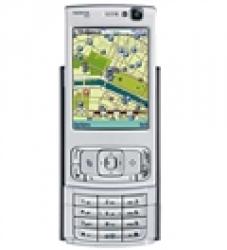 | More Nokia N95 topics | Nokia Forum | Reviews |
Similar Threads
- RIM (Blackberry)
- Nokia
- Nokia
- Nokia
- uk.telecom.mobile




Подскажите, пожалуйста, хороший и провере
in Chit Chat