- 10-13-2011, 03:52 PM #1
 Newbie
Newbie
- Posts
- 1 - liked 1 times
I'm used to no predictive text from my old phone, and I really love my new Quantum, but I can't stand the predictive text! Is there any way to disable it? Thanks!
› See More: LG Quantum: Turn off predictive text?
- 10-14-2011, 06:36 PM #2
 /\/\s.Super/\/\odette
/\/\s.Super/\/\odette

- Carrier
- Sprint PCS
- Location
- Houston, Texas, United States
- Posts
- 3,730 - liked 291 times
- Blog Entries
- 72



Re: LG Quantum: Turn off predictive text?
Source: http://www.lg.com/us/mobile-phones/p...al_English.pdf1 On the Start screen, tap the arrow and
flick to go to the Apps list.
2 Tap Settings > Keyboard.
3 Do one of the following:
• Select or clear any of the check boxes for
the settings you want to change.
• To remove all the words you've added
to your suggestion list, flick up and tap
Reset text suggestions. If you find this post helpful, click on bottom of each post: Like l Share
If you find this post helpful, click on bottom of each post: Like l Share 
 * FAQ * Search * CPF PhoneDatabase* CPF Super/\/\odette
* FAQ * Search * CPF PhoneDatabase* CPF Super/\/\odette
Phones Discussed Above
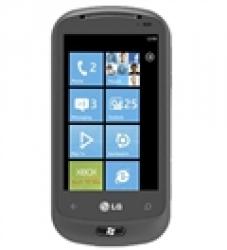 | More LG Quantum topics | LG Forum | Reviews |
Similar Threads
- Samsung
- LG
- LG
- Windows Mobile

 1Likes
1Likes

 Reply
Reply


 I
I
 *
* 
The Ukrainian Review
in Chit Chat